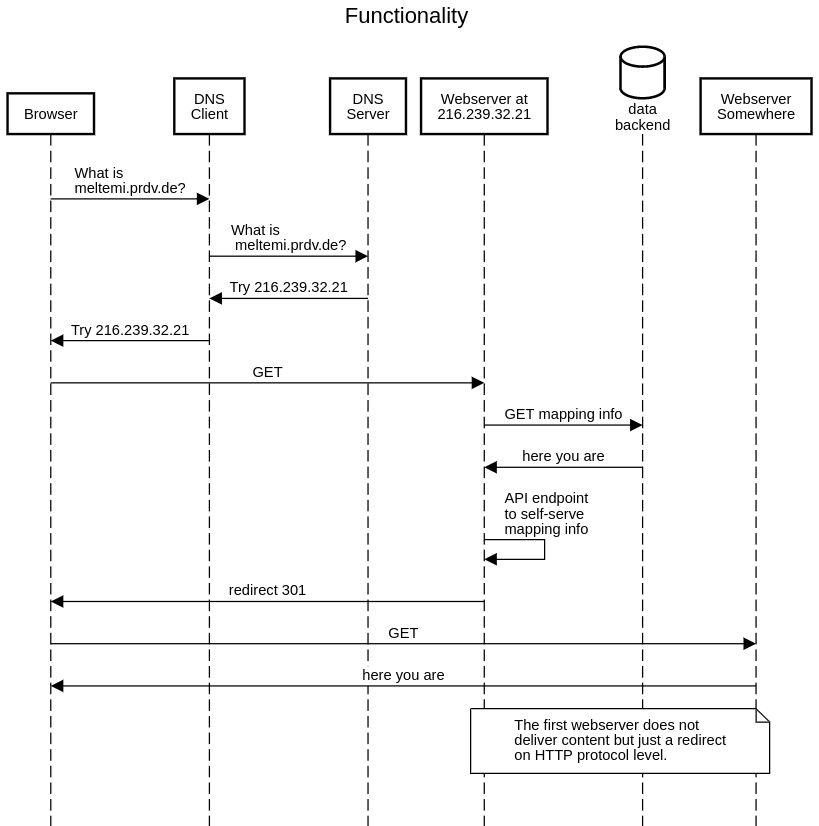There are URL-forwarding services and there are DNS provider with custom additions to DNS. And there is JavaScript. To fully control how a subdomain is forwarded to some URL/webpage the cleanest and most change-resistant is to roll an own HTTP-based 301 redirect. This repo holds a Python3.[67] version as Google App Engine project.
Go to https://console.cloud.google.com/projectcreate and create a new project.
With the gcloud CLI SDK installed, run gcloud components update for good measure and enable the CLI API at https://console.cloud.google.com/flows/enableapi?apiid=cloudfunctions
Check if a gcloud account is currently authenticated with gloud auth list, if not use gloud auth login to open a browser login window. Settings can be persisted in a configuration file (on Ubuntu at ~/.config/gcloud/configurations/config_* (the file needs to contain only alphanumerical characters after the underscore _)) and that config can be activated with gcloud config configurations activate foobar (with foobar being the part after the underscore _).
Example of a config file:
/.config/gcloud/configurations/config_sunlightmapdev
[core]
account = example@gmail.com
project = foobar
disable_usage_reporting = True
[compute]
zone = europe-west3-b
region = europe-west3
[app]
promote_by_default = true
Changes to the current config file can be made with gcloud config set #...
The gcloud App Engine needs a "default" service set, deployment from this repo can be made with
cd ./application/physical/python
gcloud app deploy app-default.yaml
The code for a CNAME-based URL forwarder then lives in another service within this repo, deployment done with:
gcloud app deploy app-cname-cloud-301.yaml
gcloud app deploy dispatch.yaml
This deploys two services within the same gcloud App Engine project.
Custom domains can be configured at https://console.cloud.google.com/appengine/settings/domains?supportedpurview=project
The code in ./application/physical/python checks incoming HTTP requests for a match against entries in a dictionary config["redirect_urls"] and conditionally redirects with status 301 to the value of that entry.
The code handles three locations:
-
inline
-
googlestorage
-
an own endpoint, which in turn loads from inline or googlestorage
To use Google Cloud Storage, the bucket and the filename must be configured with storage_client_bucket or bucket_blob.
pip freeze will not add gunicorn to requirements.txt, so manually added as per https://cloud.google.com/appengine/docs/flexible/python/runtime#application_startup