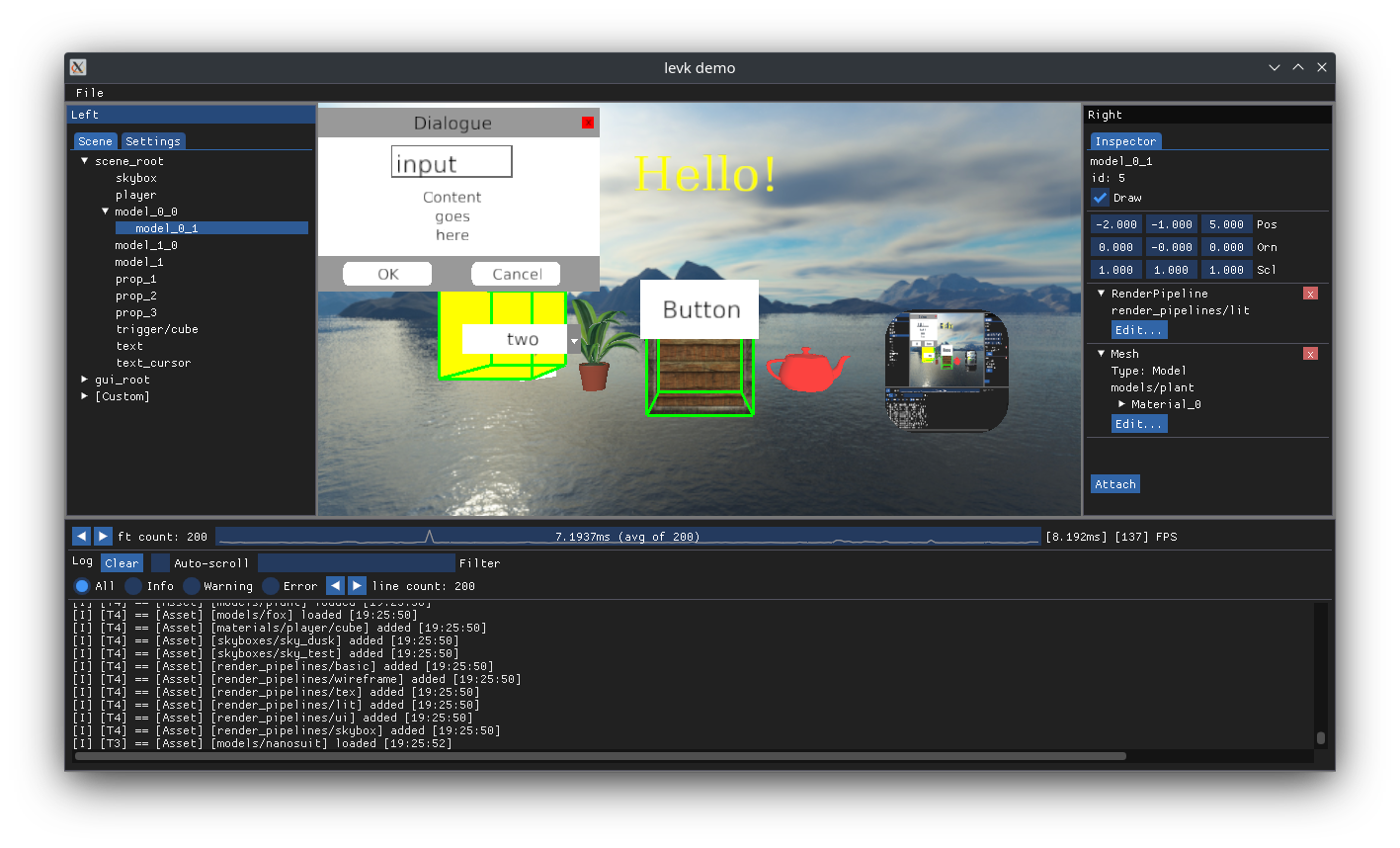A simple C++20 3D game engine using a customizable Vulkan renderer.
Documentation is located here (WIP).
window- Multi-platform windowing
- Windows, Linux: via GLFW
- Keyboard, mouse, and gamepad support
- Multi-platform windowing
graphics- Bootstrapped Vulkan render context
- Customizable off-screen (forward) renderer
- Multiple command buffers per frame
- Customizable device selection
- Deferred resource release
- Async transfers
- Shader reflection via SPIR-V Cross
- Automatic pipeline creation
- Per pipeline descriptor set lists
- Stall-less API (including swapchain recreation)
- sRGB and linear colour spaces
- TrueType font support via dynamic texture atlases
engine- Thread-safe
AssetStore- Multi-reader single-writer API
- Store any
Tassociated with aHash - Customizable asset loaders
- Asset hot reload support: shaders, pipelines, textures implemented
- Customizable Editor (via Dear ImGui)
- Bitmap Fonts and 2D Text
- GUI view/widget trees
- Basic 3D AABB collision detection
- Thread-safe
libs/*- Multi-threaded task scheduler
- Archetypal entity-component framework
- JSON parser, de/serializer
- Formatted logger
- CMake install and
find_packagesupport
- No dynamic library support on Windows
- Single render pass
- CMake 3.14+
- Git
- C++20 compiler and stdlib (modules, coroutines, and ranges are not yet used)
- OS with desktop environment and Vulkan loader (
libvulkan1.so/vulkan1.dll)- Windows 10
- Linux: X, Wayland (untested), Raspberry Pi OS (64 bit bullseye+)
- GPU supporting Vulkan 1.0+, its driver, and loader
- Vulkan SDK /
glslc(for compiling glsl shaders to SPIR-V in Debug, and validation layers)
LittleEngineVk (levk-engine) is a library intended to be built from source and linked statically, it currently does not support any installation / packaging. At present it ships with one hacked-together levk-demo application as an example, which will be split up and expanded upon in the future.
- Clone this repo (manually initializing git submodules is not required, it will be done during CMake configuration)
- Use CMake and a generator of your choice to configure an out-of-source build (
buildandoutare ignored in git) - If using CMake 3.20+ / Visual Studio in CMake mode / CMake Tools with VSCode,
cmake/CMakePresets.jsoncan be copied/symlinked to the project root for convenience- Use
cmake --preset <name>to configure andcmake --build --preset <name>to build on the command line - VS CMake and VSCode CMake Tools should pick up the presets by themselves
- The presets are not checked into the repo root since some IDEs/editors force its usage if present there
- Use
- For other scenarios, use CMake GUI or the command line to configure and generate a build
- Command line:
cmake -S . -B out && cmake --build out - If using an IDE generator, use CMake GUI to configure and generate a build, then open the project/solution in the IDE and build/debug as usual
- Command line: