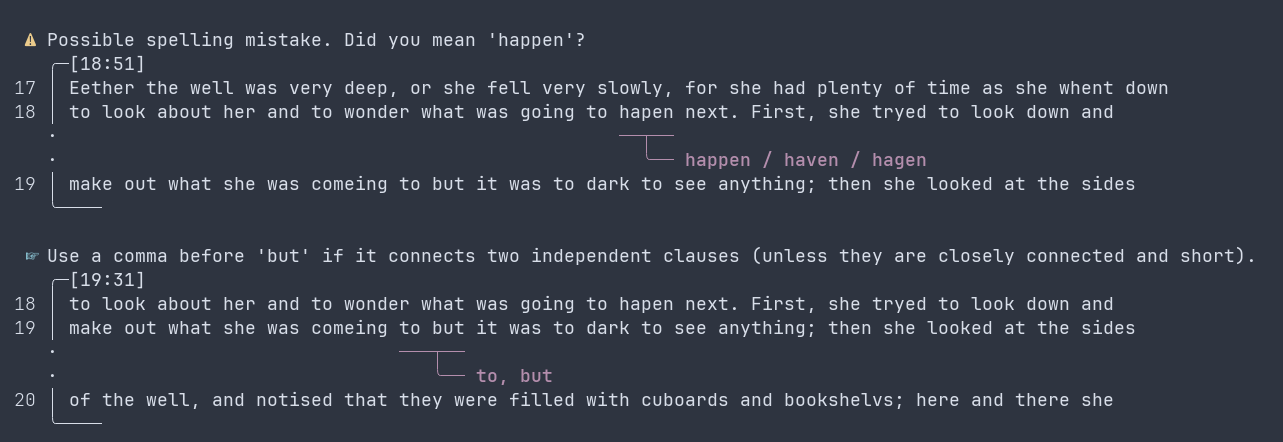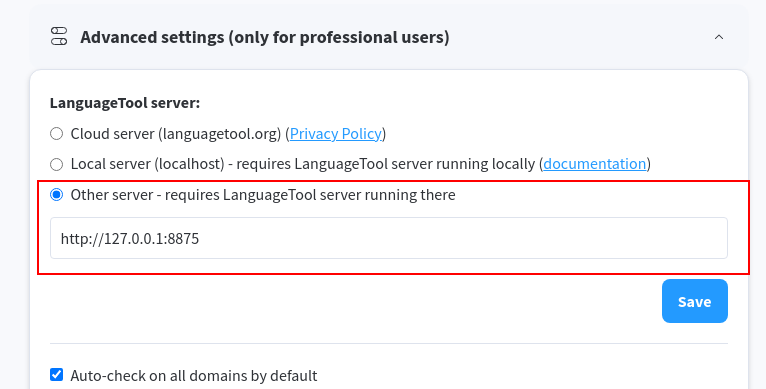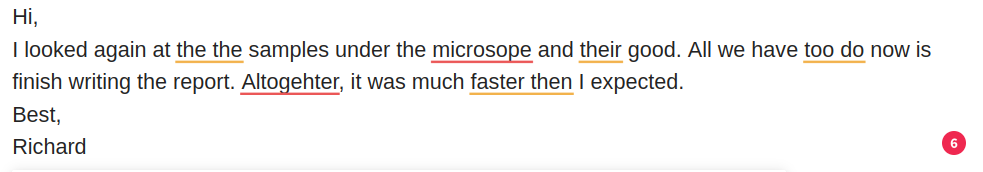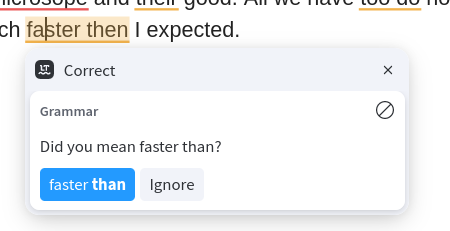This provides a lightweight alternative backend implementation of the LanguageTool API for offline grammar and spell checking, based on:
- nlprule for grammar and style checking, using the LanguageTool rules.
- symspell for spell-checking.
See Installation. The server is a single binary with no dependencies, which can be run as a systemd service. Debian/Ubuntu and Arch packages are provided.
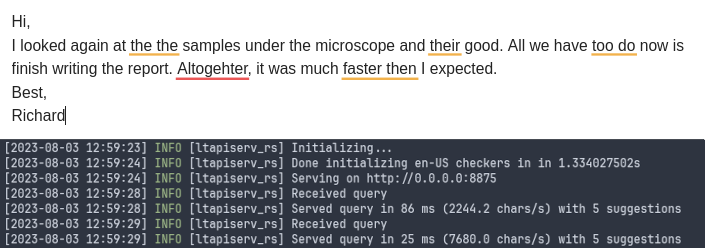
Using the ltapiserv-rs server with the official LanguageTool browser extension.
A simple command-line client is also provided, displaying results graphically with ariadne:
LanguageTool is an open-source alternative to Grammarly for natural language linting (spelling, grammar, style), with a large set of rules. Multiple clients exist for its API, bringing functionalities to Firefox, Chrome, LibreOffice, Thunderbird, emacs, and many more.
While most users access LanguageTool through the official hosted server (with a free or paid plan), the Java API server can be hosted locally, which can be particularly desirable for privacy reasons (e.g. when editing confidential documents).
Even though the browser extensions are unfortunately closed-source, they still allow custom servers to be specified.
Benjamin Minixhofer wrote a Rust crate, nlprule, that is able to parse and then apply LanguageTool rules noticeably faster than the original Java implementation (see this benchmark). More complex rules written in Java are not supported and spellchecking is not implemented, but nevertheless roughly 85% of the LanguageTool grammar rules (as of 2021) are available.
Using nlprule and symspell (for spell-checking), we can implement a simple LanguageTool API server in Rust that can then be called from a variety of contexts using LanguageTool clients.
The code and binaries can be found on https://github.com/cpg314/ltapiserv-rs.
See the README there for the configuration as a systemd service as well as the setup of the clients.
Running H.G. Wells' War of the Worlds (~6k lines and 62k words) through the two servers, using hyperfine and httpie, we get:
$ docker pull erikvl87/languagetool
$ docker run --rm -p 8010:8010 erikvl87/languagetool
http://localhost:{port}/v2/check language=en-us text=@wells.txt'
$ for port in 8875 8010; do http --form POST http://localhost:$port/v2/check \
language=en-us text=@wells.txt | jq ".matches|length"; done
1490
1045
$ hyperfine -L port 8875,8010 --runs 10 'http --ignore-stdin --meta --form POST \
http://localhost:{port}/v2/check language=en-us text=@wells.txt'The additional false positives in ltapiserv-rs seem to come mostly from the spell-checking.
| Command | Mean [s] | Min [s] | Max [s] | Relative |
|---|---|---|---|---|
ltapiserv-rs |
16.002 ± 0.629 | 15.566 | 17.745 | 1.00 |
java |
30.594 ± 2.372 | 29.569 | 37.296 | 1.91 ± 0.17 |
With only a paragraph (to simulate something close to the normal use of LanguageTool, say in emails):
| Command | Mean [ms] | Min [ms] | Max [ms] | Relative |
|---|---|---|---|---|
ltapiserv-rs |
379.7 ± 9.3 | 362.6 | 393.4 | 1.00 |
The recommended method is to get a binary from the releases page.
The .deb and Arch Linux packages will install a service definition in /usr/lib/systemd/user/ltapiser-rs.service, and it should suffice to enable it with
$ systemctl --user enable --now ltapiserv-rsA path to a custom dictionary can be passed to the server via the --dictionary option. The default systemd configuration places it in ~/dictionary.txt.
$ sudo cp ltapiserv-rs /usr/local/bin
$ sudo chmod +x /usr/local/bin/ltapiserv-rs
$ ln -s $(pwd)/ltapiserv-rs.service ~/.config/systemd/user/ltapiserv-rs.service
$ systemctl --user daemon-reload && systemctl --user enable --now ltapiserv-rs
$ systemctl --user status ltapiserv-rsAlternatively, binaries can be built from source as follows:
$ # Create en_US.tar.gz data archive (will be embedded in the binary).
$ cargo make create-archive
$ cargo build --releaseThe following clients have been tested. The server should be compatible with others, but there might be idiosyncrasies; don't hesitate to send a PR.
Install the official LanguageTool browser extension (e.g. for Chrome or Firefox) and configure it to use your local server:
A command line client, ltapi-client, is also included in this codebase.
$ cat text.txt | ltapi-client --server http://localhost:8875
$ ltapi-client --server http://localhost:8875 test.txtThe return code will be 1 if any error is detected. The server address can be configured through the LTAPI_SERVER environment variable.
Formats like Markdown, HTML, LaTeX etc. can be processed through pandoc:
$ pandoc README.md -t plain | ltapi-clientThe client uses ariadne to get a nice graphical reporting of the errors:
See https://github.com/emacs-languagetool/flycheck-languagetool
(use-package flycheck-languagetool
:ensure t
:hook (text-mode . flycheck-languagetool-setup)
:init
(setq flycheck-languagetool-url "http://127.0.0.1:8875")
)See https://github.com/valentjn/ltex-ls.
This currently requires this patch to send the proper content type in the requests (this also could be done in ltapiserv-rs with an axum middleware to edit the content type).
Use the ltex.languageToolHttpServerUri variable to set the URL, e.g. with lsp-ltex in emacs:
(use-package lsp-ltex
:ensure t
:hook (text-mode . (lambda ()
(require 'lsp-ltex)
(lsp))) ; or lsp-deferred
:init
(setq lsp-ltex-version "16.0.0"
lsp-ltex-languagetool-http-server-uri "http://localhost:8875"
)
)The LanguageTool API is documented here. It suffices to implement the HTTP POST /v2/check endpoint that processes
pub struct Request {
text: Option<String>,
data: Option<String>,
language: String,
}and returns
pub struct Response {
pub matches: Vec<Match>,
pub language: LanguageResponse,
}
pub struct Match {
pub message: String,
pub short_message: String,
pub offset: usize,
pub length: usize,
pub replacements: Vec<Replacement>,
pub sentence: String,
pub context_for_sure_match: usize,
pub ignore_for_incomplete_sentence: bool,
pub r#type: MatchType,
pub rule: Rule,
}The most important fields in Response are offset, length (defining the span of the suggestion), message, replacements, and Rule.
There are a couple of small tricks required to get the closed-source browser extensions to behave as expected, e.g. in displaying grammar and spelling errors with the right colours and showing tooltips.
The main functionality, returning suggestions based on an input text, can be reduced to the following method:
pub fn suggest(&self, text: &str) -> Vec<api::Match> {
let mut suggestions = Vec::new();
for sentence in self.tokenizer.pipe(text) {
debug!("Processing sentence {:#?}", sentence);
// Grammar suggestions from nlprule
suggestions
.extend(self.rules.apply(&sentence).into_iter().map(Match::from));
// Spelling and repetitions, processing the sentence token by token.
let tokens = sentence.tokens();
for (i, token) in tokens.iter().enumerate() {
// ...
}
}
suggestions
}The Match::from method performs conversion between an nlprule::Suggestion to a Match, essentially copying over the span and the message.
The nlprule crate does not yet support spell checking, but we can add a basic version using the symspell crate and leveraging the tokenization we already have from nlprule. Similarly, the tokenization allows us to implement a word repetition rule that did not seem present in nlprule.
-
LanguageTool (even the original implementation with all rules) seems to be failing to identify more subtle grammatical errors:
"No one would have believed in the last years of the nineteenth century that this world were being watched keenly and closely by intelligences greater than man's"
"With infinite complacency men went to and fro over this globe about his little affairs, serene in their assurance of their empire over matter."
It would be interesting to understand what the state of the art is (under a fast processing constraint).
-
Support more languages. German is already supported in
nlprule, but adding more languages is actually non-trivial because of language-specific assumptions, see this issue and this one. -
Support addition and deletion of words to the dictionary. This is pretty simple and corresponds to the
/words/addand/words/deleteAPI endpoints.
Currently, the server allows passing the path to a custom dictionary at startup. -
Reduce the number of false positives of the spellchecker.
-
Add unit and integration tests