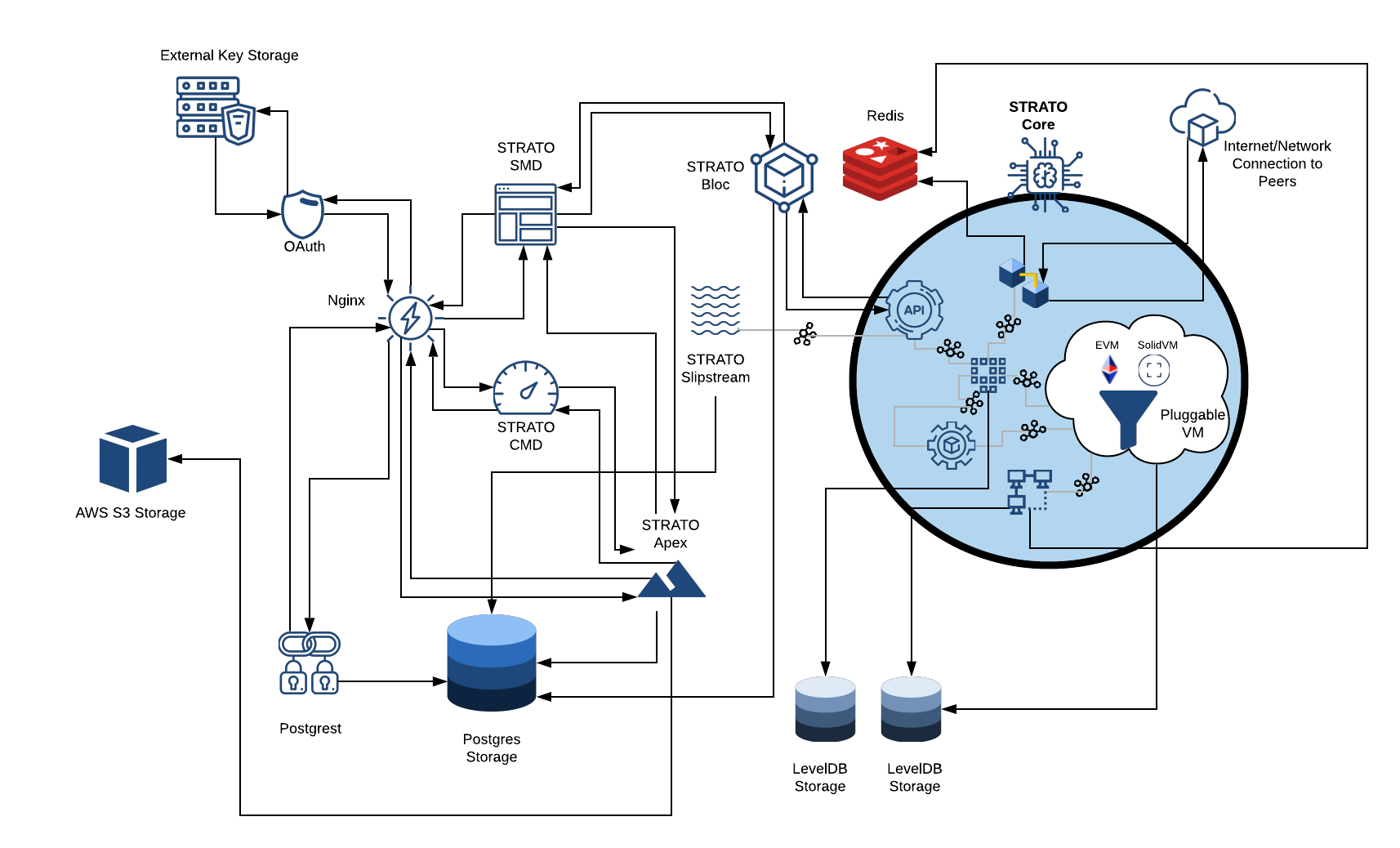For more detailed information about the STRATO deployment please refer to BlockApps Developers' Website
- Bloc API: User/Account Management and Smart-contracts management via API.
- STRATO API: Blockchain API for blocks and transactions.
- Cirrus: Index and search smart-contracts, SQL-like query API for looking up smart-contracts and state changes.
- STRATO Management Dashboard (SMD): Web based UI for your Private Ethereum Blockchain Network using Bloc/STRATO API for User and Contracts management & offering SQL like query interface for smart-contracts.
Linux/MacOSX:
-
Install Docker on your machine
-
Install Docker Compose on your machine
-
Python 2.7 for PBFT network deployment
-
For Mac users: Install
wgetusing Homebrew (use the steps below):-
Homebrew:
ruby -e "$(curl -fsSL https://raw.githubusercontent.com/Homebrew/install/master/install)" -
wget:
brew install wget
-
Windows:
- Install Docker Toolbox ("Docker for Windows" is not currently supported)
The list of the ports required to be available on the machine
Steps to setup and run single STRATO node using Docker on your machine:
-
Clone STRATO Getting Started repo using
git cloneor download and extract .zip archive. Andchdirorcdinto that folder. -
Launch STRATO single node:
./strato --singleIf running on the remote machine, provide the NODE_HOST variable with the machine's external IP address or domain (reachable through the network) when running the STRATO:
NODE_HOST=example.com ./strato.sh --singleWindows users should always provide the NODE_HOST variable with the docker machine IP address (in most cases it is
192.168.99.100) when running the STRATO:NODE_HOST=192.168.99.100 ./strato.sh --single -
Check if STRATO services are running (using
docker ps) & view the Strato Management Dashboard athttp://localhost/(orhttp://<remote_node_host>/when running on remote machine)If
NODE_HOSTis set in step 3, use it's value instead of thelocalhosthereinafter -
Explore the Bloc and STRATO API docs via the top right link on the Dashboard (http://localhost)
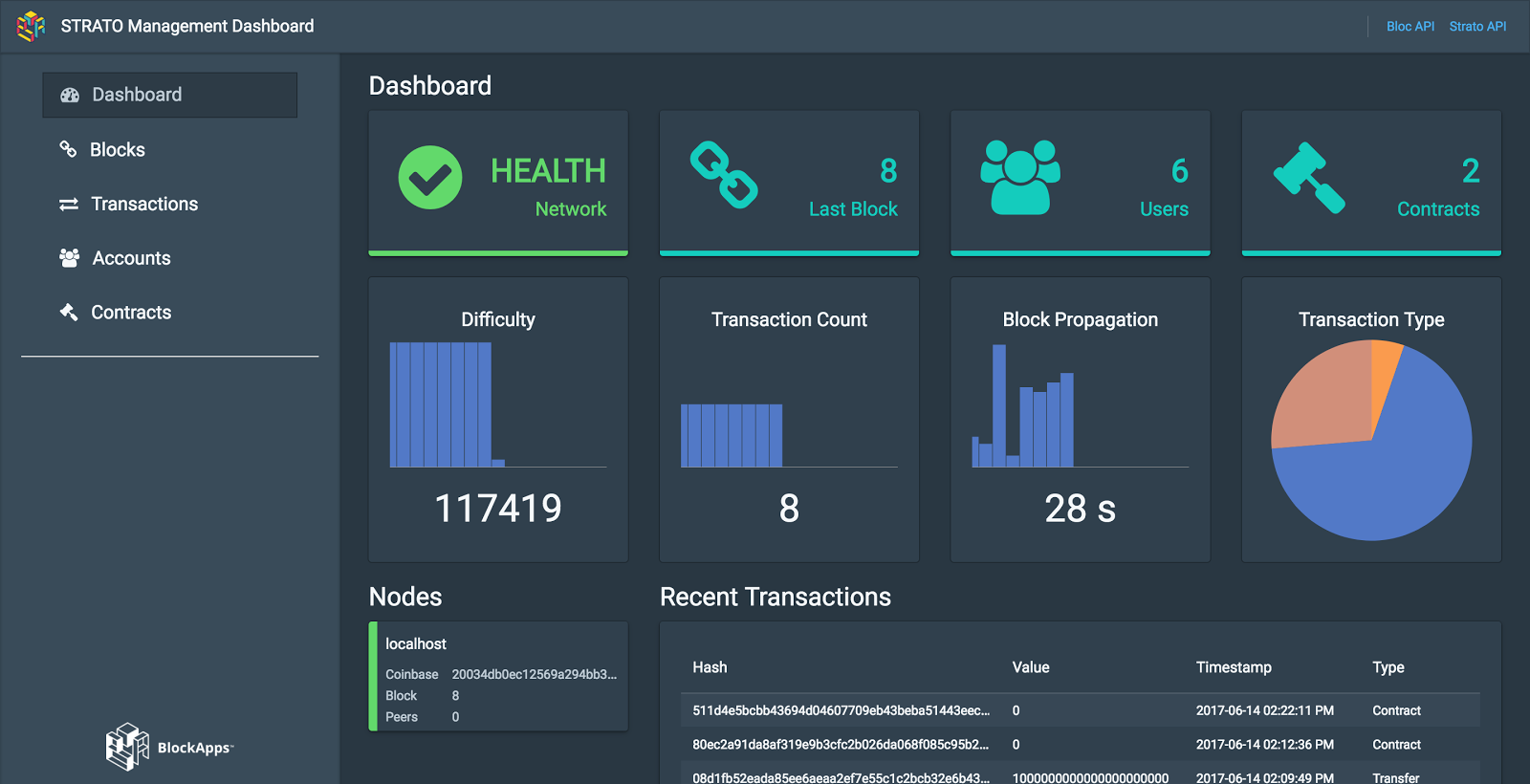
- Default credentials for UI web pages:
username: admin password: admin - API Docs can also be accessed at these endpoints directly:
strato-api: http://localhost/strato-api/eth/v1.2/docs bloc api: http://localhost/bloc/v2.2/docs
- Default credentials for UI web pages:
-
Refer documentation here to get started with developing a sample app: https://github.com/blockapps/blockapps-ba
-
Reach out to BlockApps team for more info on support and enterprise licensed subscription: http://blockapps.net/learn-more-blockapps-strato-demo/
To stop a running instance of STRATO Developer Edition on your machine, run this command (from within the git cloned getting-started folder)
./strato --stop
To stop and wipe out a running instance of STRATO Developer Edition on your machine, run this command (from within the git cloned getting-started folder)(you will lose state of any transactions/data created in the blockchain)
./strato --wipe
STRATO services need the following ports to be available on the machine (refer docker-compose.yml for details):
:80, :443 (for Nginx)
:30303, :30303/UDP (for Strato P2P)
You need a valid STRATO License in order to access the STRATO docker images. If you are getting image not accessible errors (example below) then your license is not valid.
Error response from daemon: pull access denied for registry-x/y/z, repository does not exist or may require 'docker login': denied: requested access to the resource is denied
You can purchase a license here. Once requested, we will contact you shortly to configure your license.