============
_.---.._ _.---.._
';-.--';' _.---.._ ';-..--';
}===={ ';-..--'; `}===={
.' _|_ '. `}===={ .: _|_ '.
/:: (_|_` \ .: _|_ '. /:: (_|_` \
|:: ,_|_) /:: (_|_` \:: ,_|_) |
\::. | |:: ,_|_) |:. | /
'::_ _-;\::. | /::_ _-;
````` '::_ _-; `````
`````
Simple CLI banking program, which allows for a user to deposit and withdraw money, then print a statement which returns the history of their transactions.
The app has been developed using Ruby v2.6.5 and is directly run from the command line. Therefore to run the app please ensure you have the following installed:
- ruby 2.6.5 (can be installed from the terminal using homebrew
brew install rubyand version checked using rvmrvm use 2.6.5) - bundler (can be installed from the terminal through ruby gems
gem install bundler)
Once the above has been installed, clone or download the git repository, move to the program root directory, then run the following in the command line to start the program:
bundleruby run_app.rb
Once the program has been installed and bundle run, to check the program is fully functional the test suite can be run. To run the test suite, navigate to the program root directory in the command line, then run the following command rspec. If all tests come back green then the program should function as designed.
User installs program, navigates to the root directory, then runs ruby run_app.rb, opening the CLI Homepage:
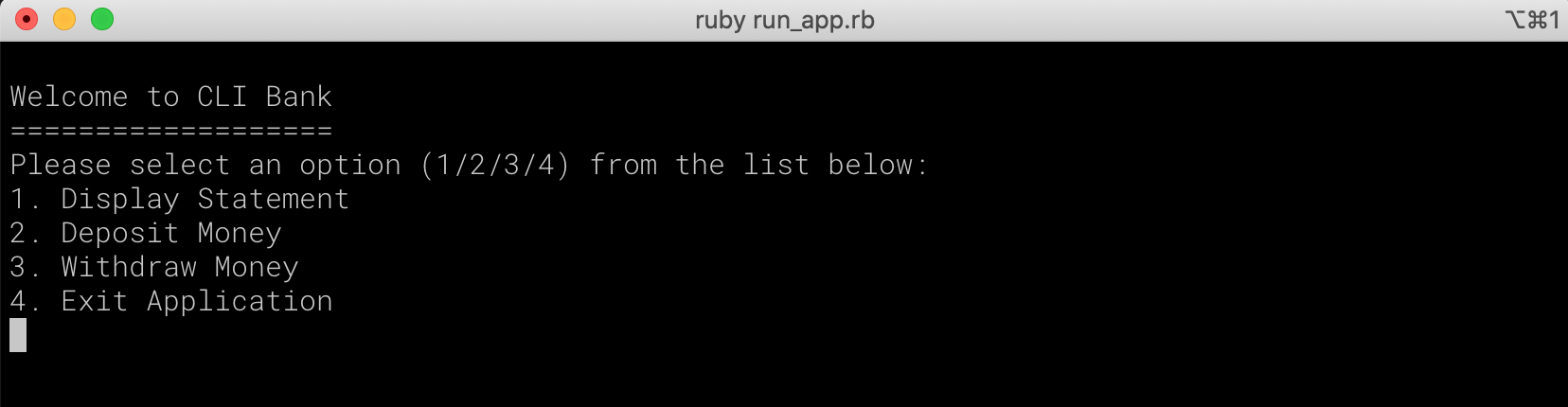 User enters selection of '2' and presses return to enter deposit money page:
User enters selection of '2' and presses return to enter deposit money page:
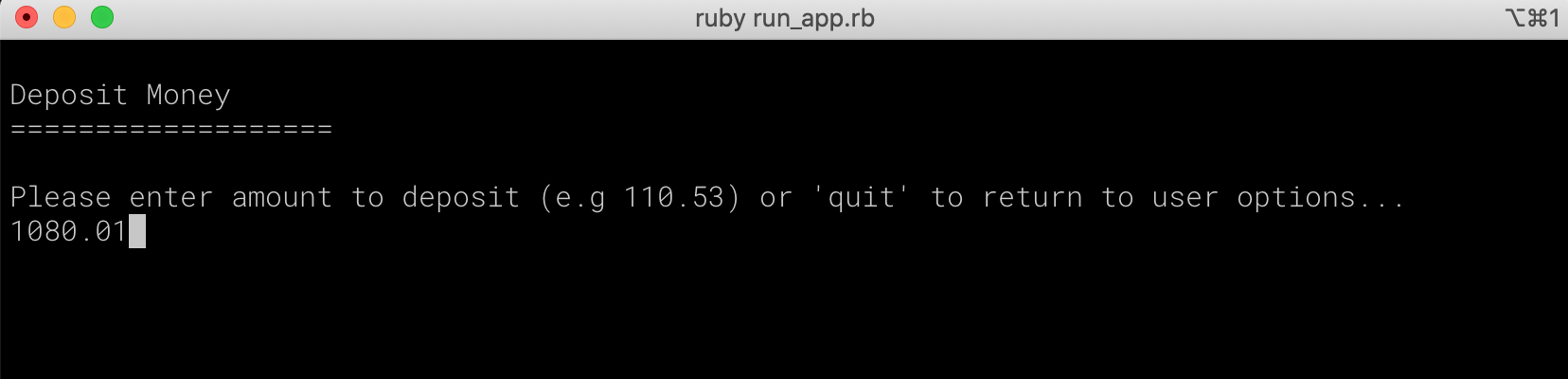 User enters money to deposit and presses return to return to CLI. User then enters selection of '3' and presses return to enter withdrawal page:
User enters money to deposit and presses return to return to CLI. User then enters selection of '3' and presses return to enter withdrawal page:
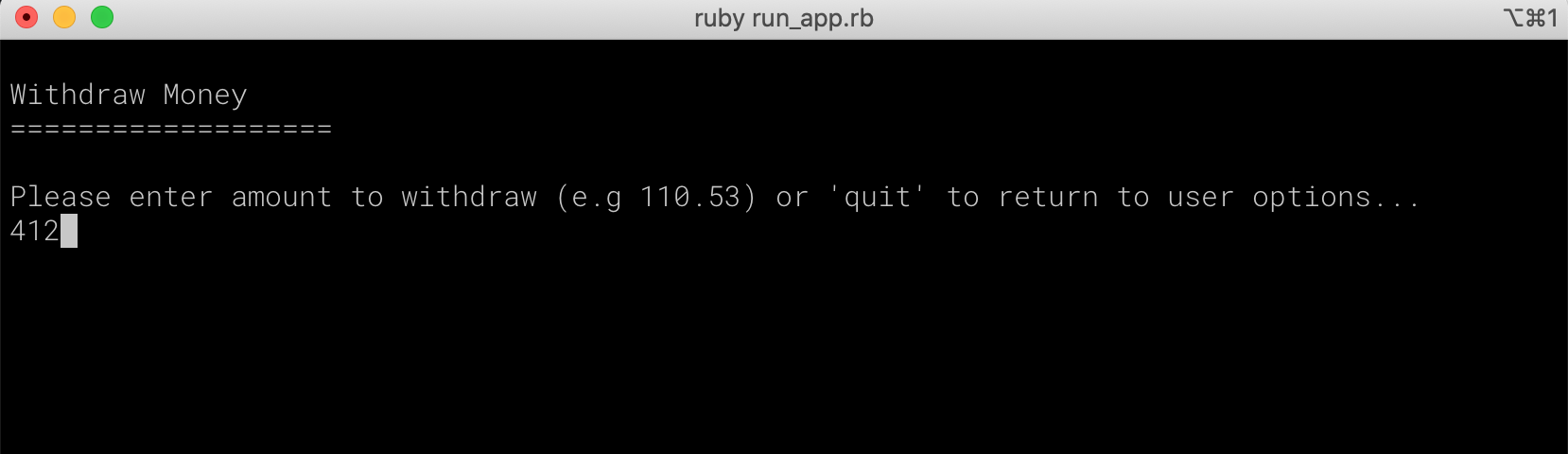 User enters money to deposit and presses return to return to CLI.
User enters money to deposit and presses return to return to CLI.
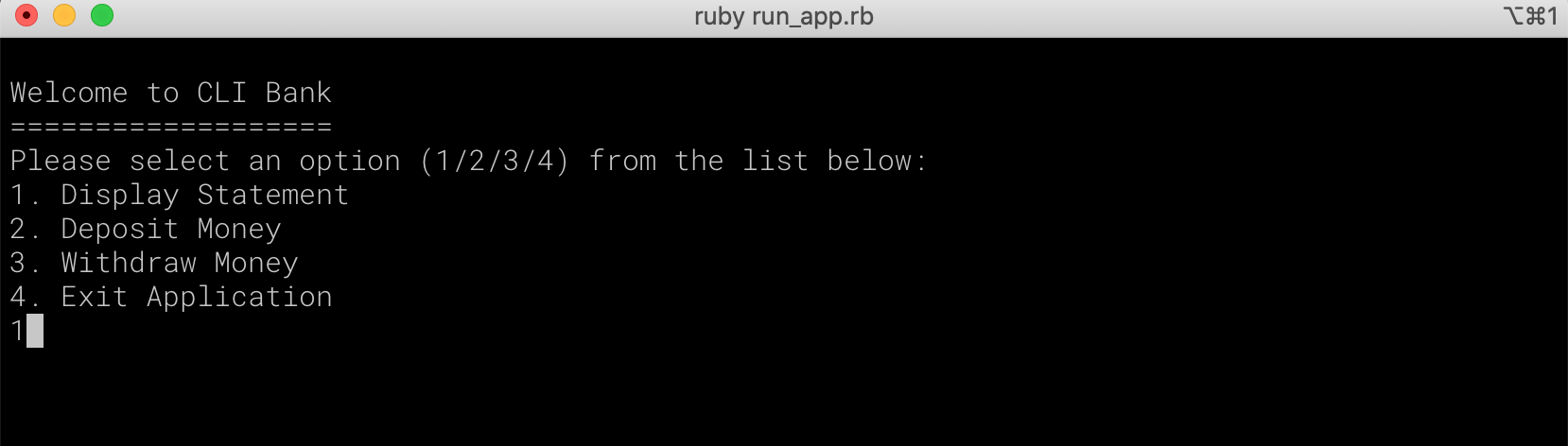 User enters selection of '1' and presses return to view statement:
User enters selection of '1' and presses return to view statement:
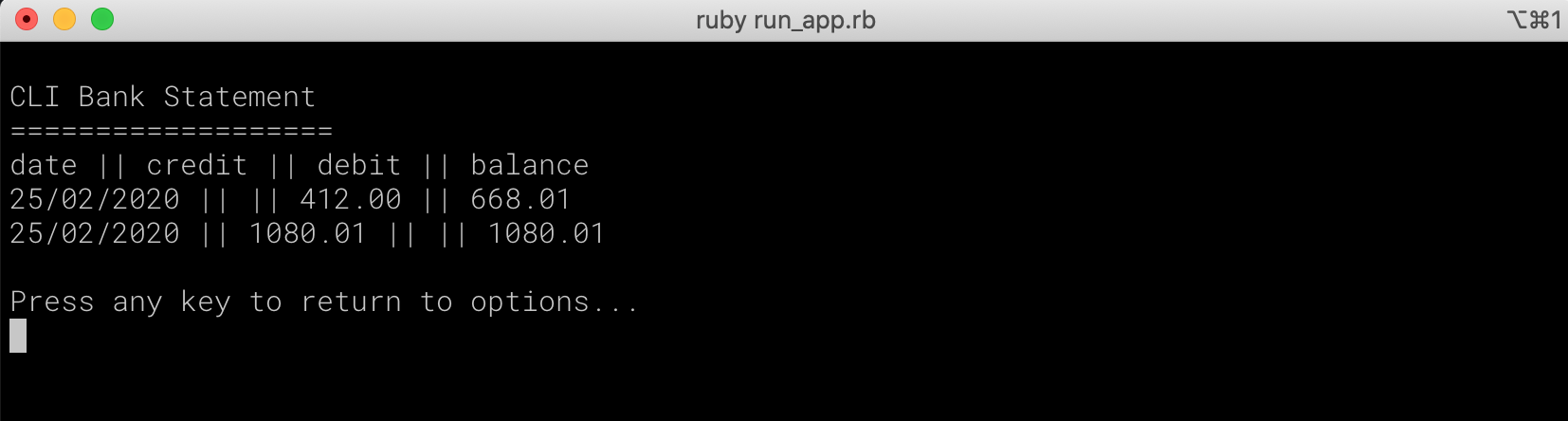 User then clicks any key and presses enter to return to CLI, then enters '4' and presses return to quit program.
User then clicks any key and presses enter to return to CLI, then enters '4' and presses return to quit program.
The code has been designed with two classes to seperate the concerns of logic and user interface:
- BankAccount - handles model data and logic of withdrawals, deposits, and statements
- BankUi - handles user inputs and displaying GUI for user to nagivate the program
- StatementGenerator - takes transaction history and returns pretty statement