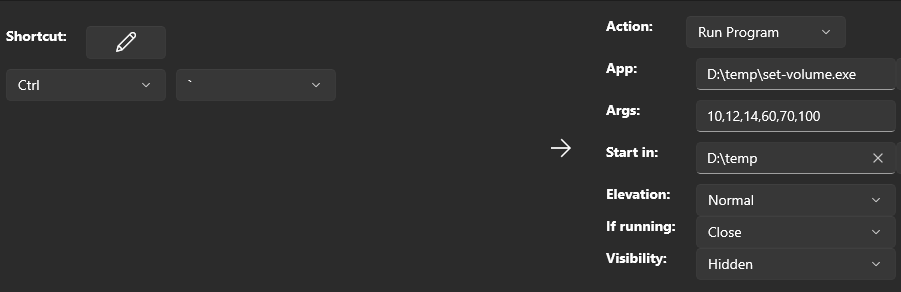Small console app that can set the current system volume.
I was tired of switching the volume between "music values" and "meeting values". The music values for me is low (10-12%) but for meetings is higher (70-90%).
Mostly used together with PowerToys.
.\set-volume.exe 25 - set the current volume to 25%
.\set-volume.exe 100 - set the current volume to 100% (max)
It is possible to pass range of values and the app will set the volume to the closest (higher) value based on the current system value. The range values are separated with ,
Imagine that the current volume is 25. Then the command below will set it to 60. 60 is the next bigger number to 25:
.\set-volume 10,12,14,60,70,90
Having the volume to 60 if we execute the same command the system volume will be set to 70.
Running it again - 90.
Running it again 10 - when the current volume is equal or greater than the max range value, from the list, the app will set the volume to the lowest from the list/range. This way we can loop through pre-defined volume levels with ease.
When using range of values the app accepts second (optional) parameter. This parameter defines how to cycle through the values - in ascending or descending order.
The possible values are acs and desc
Note
If this parameter is not provided then default value will be set - asc
The whole idea of this app was to be used with PowerToys. In there we can remap shortcut to run a program.
-
start
PowerToys -
choose
Keyboard Manager -
scroll to
Remap a shortcutand click on it -
press
+ Add shortcut remapping(bottom left) -
choose the desired shortcut from the left side
-
on the right side:
-
Action-Run program -
App- the full path toset-volume.exe -
Args- either single value (for example20) or range of values to loop. Separated by,(for example10,12,14,60,70,100or10,12,14,60,70,100 desc) -
Start in- (not sure its needed but ..) the folder whereset-volume.exeis located -
Elevation-Normal -
If running-Close -
Visibility-Hidden -
press
OK
-
And thats it! (thinking about the screenshot above) if we now start pressing Ctrl + ` the volume will change between 10 -> 12 -> 14 -> 60 -> 70 -> 100 -> 10 ...
Note
if desc is provided as a second parameter then the order will be reversed