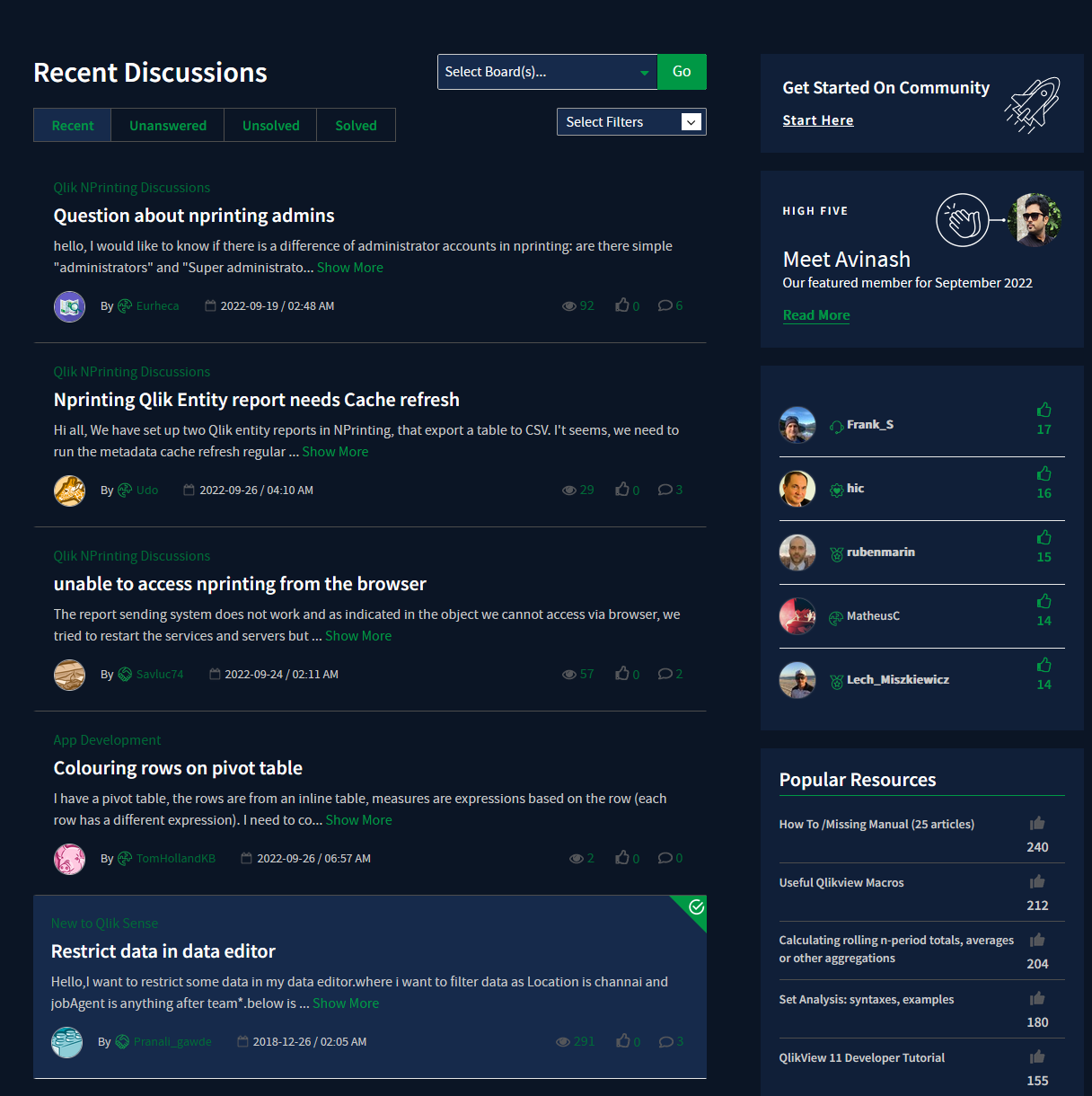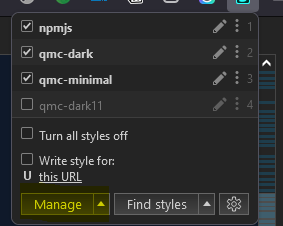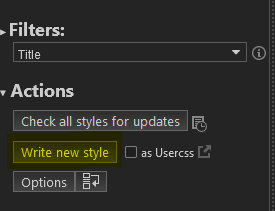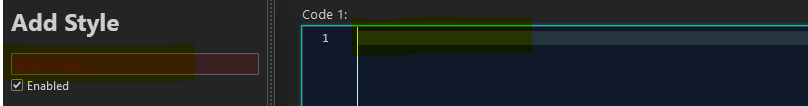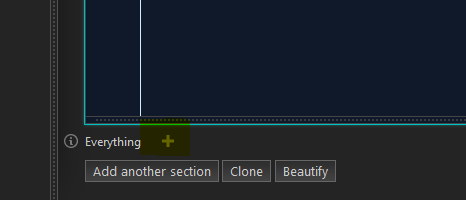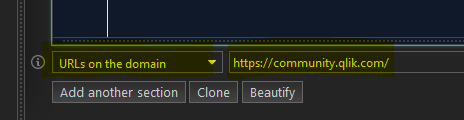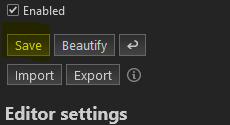Its annoying to have the bright QMC view when opening it in the night hours :)
Not everything is perfect but it will get better when find the time. Feel free to contribute if You are interested!
Using Stylus browser extension (available for Chrome, Firefox and Opera) and added the css files from this repo.
-
Applied the
qlik-community.cssto https://community.qlik.comNote Style can be installed from userstyles.world
Stylus allows applying the styles only to a specific domain(s). If no domain is specified the styles will be applied to every visited website.
-
Open the extension and press
Manage -
Create new style
-
Give the style a name and paste the css
-
At the bottom press
+to add domain -
Choose
URLs on the domainand add the domain name (the example below is for Qlik Community) -
Press
Save -
Thats it! Now every time community.qlik.com is visited the style will be applied