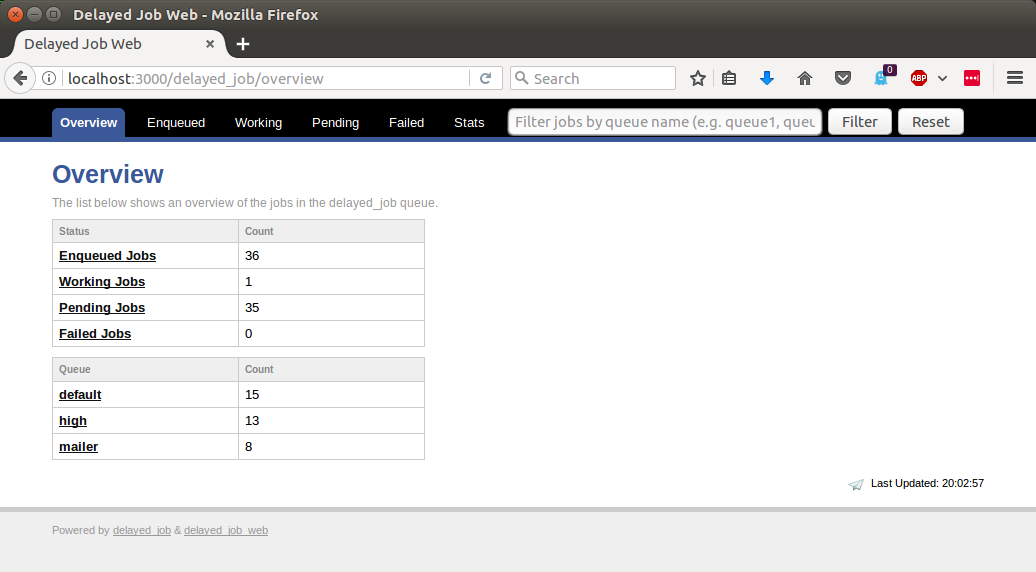A resque inspired (read: stolen) interface for delayed_job. This gem is written to work with rails 3 and 4 applications using activerecord.
Some features:
- Easily view enqueued, working, pending, and failed jobs.
- Queue any single job or all pending jobs to run immediately.
- Remove a failed job or easily remove all failed jobs.
- Watch delayed_job operation with live ajax polling.
- Filter delayed_jobs by queue names (comma separated values in the input filter).
- Reset all queue filters by clicking the reset button.
The interface (yeah, a ripoff of resque-web):
Add the dependency to your Gemfile
gem "delayed_job_web", git: 'https://github.com/cortona/delayed_job_web.git'Install it...
bundleAdd the following route to your application for accessing the interface, and retrying failed jobs.
match "/delayed_job" => DelayedJobWeb, :anchor => false, :via => [:get, :post]You probably want to password protect the interface, an easy way is to add something like this your config.ru file
if Rails.env.production?
DelayedJobWeb.use Rack::Auth::Basic do |username, password|
ActiveSupport::SecurityUtils.secure_compare('username', username) &&
ActiveSupport::SecurityUtils.secure_compare('password', password)
end
enddelayed_job_web runs as a Sinatra application within the rails application. Visit it at /delayed_job.
This can be accomplished in the routes.rb file using an authenticated callback. Note, do not use an authenticate callback as this forces an authentication check and redirects can be screwy, see here for more information.
A simple user check looks like this:
authenticated :user do
mount DelayedJobWeb, at: "/delayed_job"
endBut you probably want to check for administrator permissions:
authenticated :user, -> user { user.admin? } do
mount DelayedJobWeb, at: "/delayed_job"
endIf you mount the app on another route, you may encounter the CSS not working anymore. To work around this you can leverage a special HTTP header. Install it, activate it and configure it -- see below.
XSendFile On
XSendFilePath /path/to/shared/bundle
XSendFilePath white-lists a directory from which static files are allowed to be served. This should be at least the path to where delayed_job_web is installed.
Using Rails you'll have to set config.action_dispatch.x_sendfile_header = "X-Sendfile".
Nginx uses an equivalent that's called X-Accel-Redirect, further instructions can be found in their wiki.
Rails' will need to be configured to config.action_dispatch.x_sendfile_header = "X-Accel-Redirect".
Lighty is more X-Sendfile, like outlined in their wiki.
The following settings can be changed using the .set method in your configu.ru. For example:
DelayedJobWeb.set(:allow_requeue_pending, false)-
allow_requeue_pending(default:true)Controls whether the 'Enqueue all immediately' button is available on the list of Pending jobs. Hiding this button can be useful if you have jobs set to run in the future and you don't want to accidentally run them immediately.
- Fork
- Hack
rake test- Send a pull request
-
Update the version in
delayed_job_web.gemspec -
git commit delayed_job_web.gemspecwith the following message format:Version x.x.x Changelog: * Some new feature * Some new bug fix -
rake release
Erick Schmitt - @ejschmitt
Maintained by Andy Atkinson - @andatki
Get in touch if you'd like to take over maintenance!