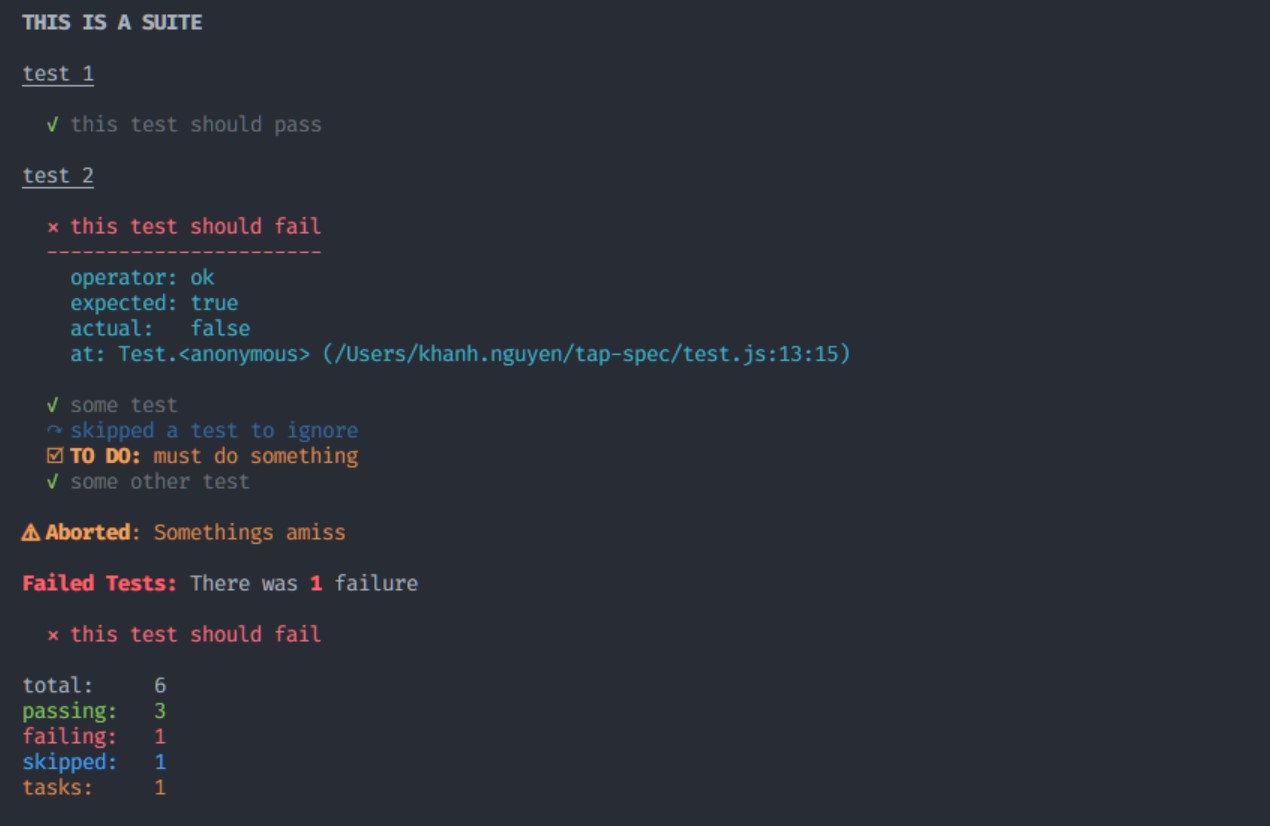A standalone command line application for formatting raw TAP results into pretty/readable output.
Consider a file (or stdout) with the following content:
Source: example.txt:
TAP version 13
# THIS IS A SUITE
# test 1
ok 1 this test should pass
Bail out! Somethings amiss
# test 2
not ok 2 this test should fail
---
operator: ok
expected: true
actual: false
at: Test.<anonymous> (/Users/khanh.nguyen/tap-spec/test.js:13:15)
...
ok 3 some test
not ok 4 # skip a test to ignore
ok 5 # todo must do something
ok 6 some other test
1..6Command:
cat example.txt | tapfmtResult:
Download the latest version from the releases for your operating system (Windows, macOS, Linux), extract the executable, and place it in your project directory.
If you wish to use this utility globally, save the executable to a directory on your system, then add the location to your PATH variable.
There are two formatting options:
spec(default)json- Quality PR's for other styles/formats will be accepted.
To invoke a specific format, pass the -f flag:
cat tap_output.txt | tapfmt -f jsonOutputs:
{
"version": 13,
"summary": {
"total": 6,
"passed": 3,
"failed": 1,
"skipped": 1,
"todo": 1,
"expected": -1,
"bailout": true,
"bailout_reason": "Somethings amiss",
"failures": [
{
"suite": "THIS IS A SUITE",
"group": "test 2",
"test_number": 2,
"passed": false,
"description": "this test should fail",
"info": "operator: ok\n expected: true\n actual: false\n at: Test.\u003canonymous\u003e (/Users/khanh.nguyen/tap-spec/test.js:13:15)"
}
]
},
"results": [
{
"suite": "THIS IS A SUITE",
"group": "test 1",
"test_number": 1,
"passed": true,
"description": "this test should pass"
},
{
"suite": "THIS IS A SUITE",
"group": "test 2",
"test_number": 2,
"passed": false,
"description": "this test should fail",
"info": "operator: ok\n expected: true\n actual: false\n at: Test.\u003canonymous\u003e (/Users/khanh.nguyen/tap-spec/test.js:13:15)"
},
{
"suite": "THIS IS A SUITE",
"group": "test 2",
"test_number": 3,
"passed": true,
"description": "some test"
},
{
"suite": "THIS IS A SUITE",
"group": "test 2",
"test_number": 4,
"passed": false,
"directive": "skip",
"description": "a test to ignore"
},
{
"suite": "THIS IS A SUITE",
"group": "test 2",
"test_number": 5,
"passed": false,
"directive": "todo",
"description": "must do something"
},
{
"suite": "THIS IS A SUITE",
"group": "test 2",
"test_number": 6,
"passed": true,
"description": "some other test"
}
]
}The entire point of TAP is to provide a cross-language protocol for presenting test results. Many in the open source community adopted this standard, but responded by creating runtime-specific formatters (ex: Node.js). As a result, a single cohesive model exists with a fractured landscape of formatting tools.
Some runtimes/environments don't have TAP formatters at all (ex: Deno, Go), but it's still pretty easy to produce TAP results. tapfmt provides a single runtime-agnostic app to provide consistent formatting for any test suite producing TAP results.
For example, tappedout provides a runtime-agnostic JavaScript test suite that generates TAP results. This allows for tests to be produced using:
node tappedout_test.js | tapfmtdeno run --allow-all tappedout_test.js | tapfmtcat example.txt | tapfmtAll of these would produce pretty results.