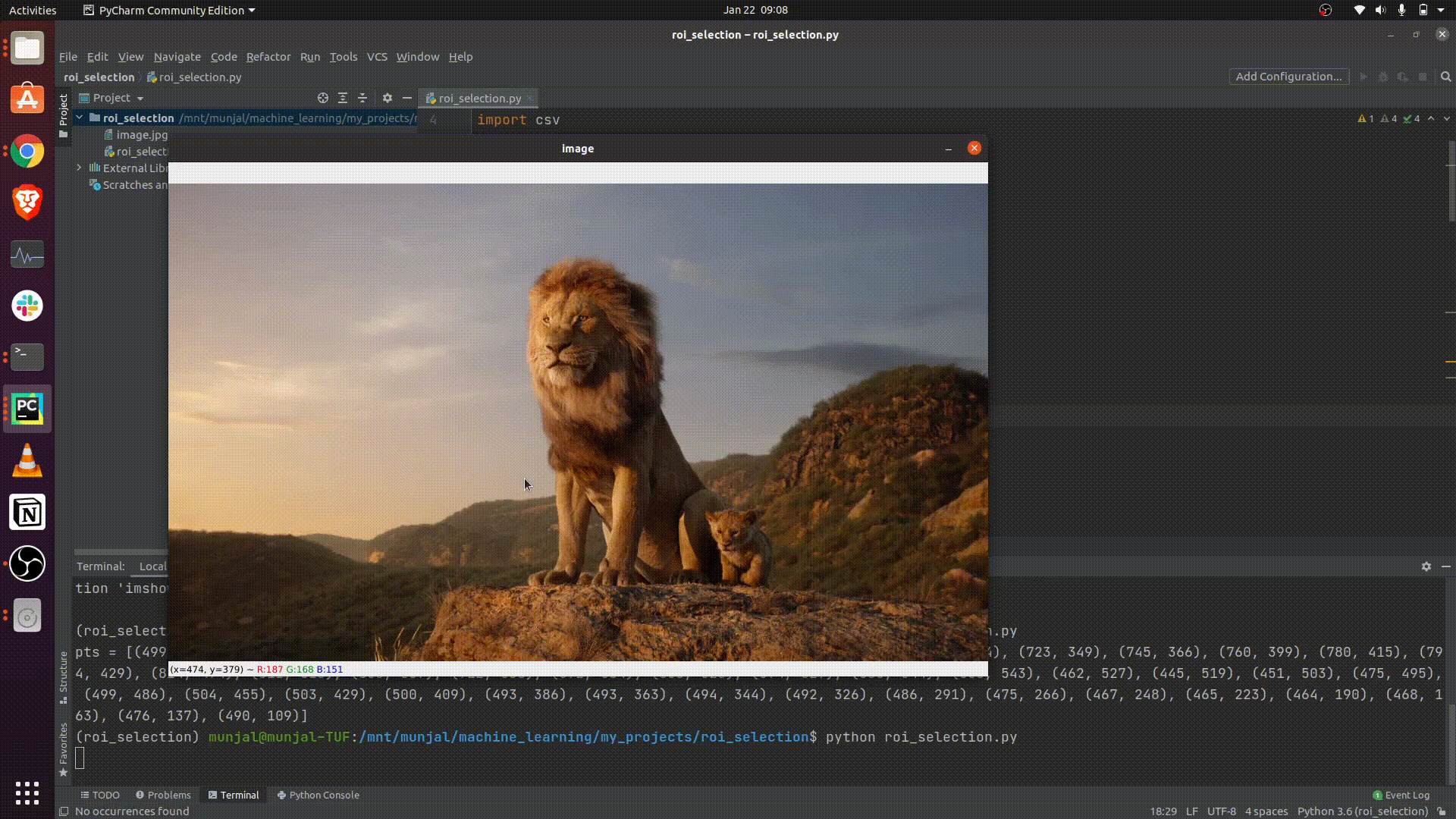Roi selection tool allows you to select the region of interest of your choice using simple mouse click. x & y coordinates of your mouse clicks are then stored in a csv file at the end. The produced csv file can be used for computer vision based application development.
-
Clone the repo:
$git clone https://github.com/coolmunzi/roi_selection -
Create a virtual environment:
$conda create -n roi_selection python=3.6 -
Install the dependencies:
$pip install -r requirements.txt -
Paste the image of your interest in the cloned directory and rename it to 'image.jpg'
-
Run the project:
$python roi_selection.py -
Select the region of your interest using left click of the mouse
-
Once you have selected a polygonal shaped region of interest, click middle button in mouse.
-
Polygonal Region of interest selected by you will be shown in an opencv window and (x,y) coordinates of points clicked will be saved in a csv file named 'roi_coordinates.csv'