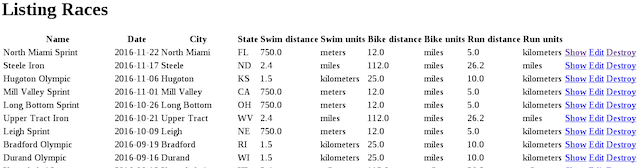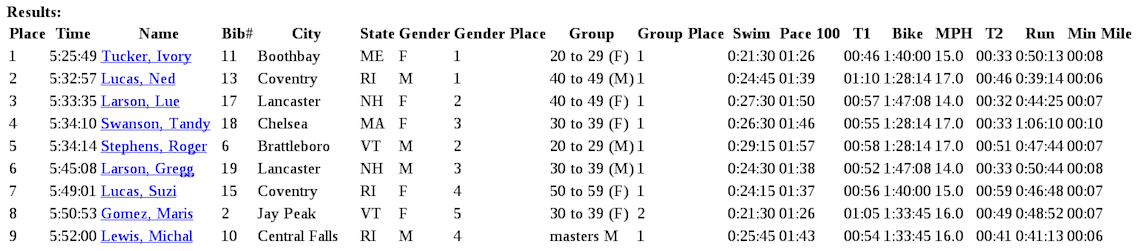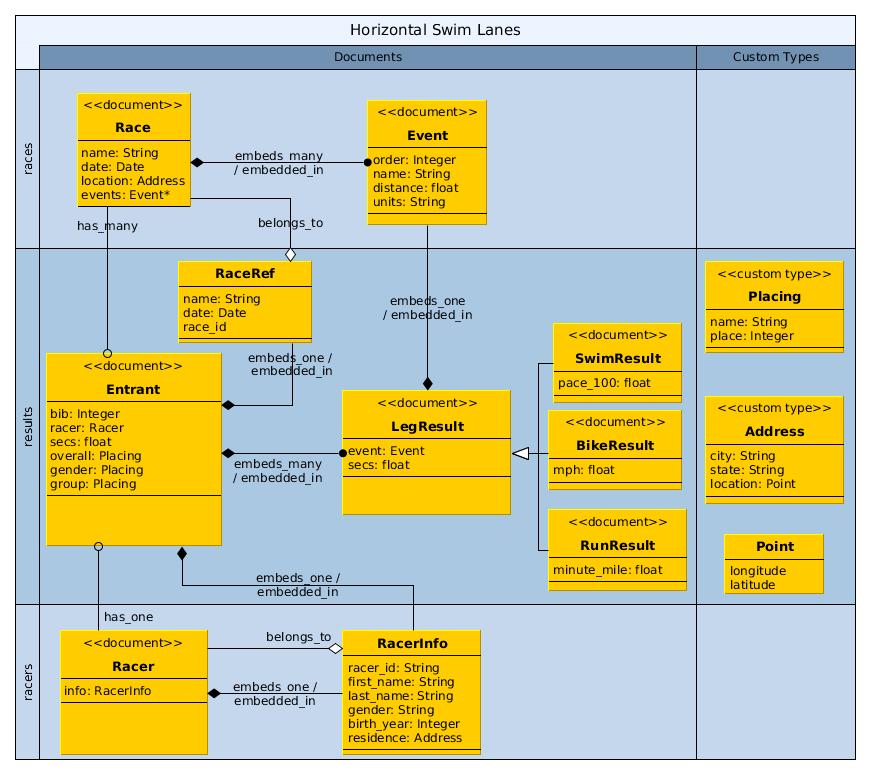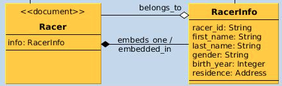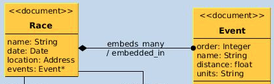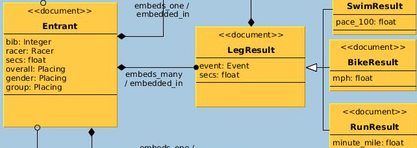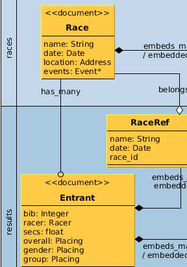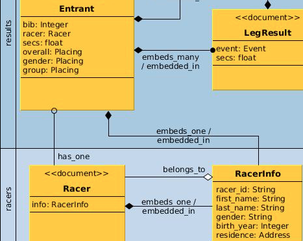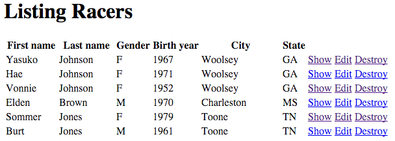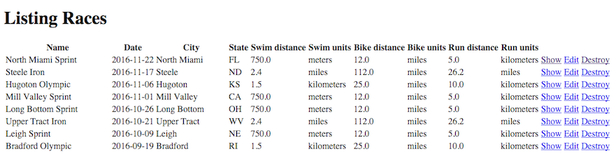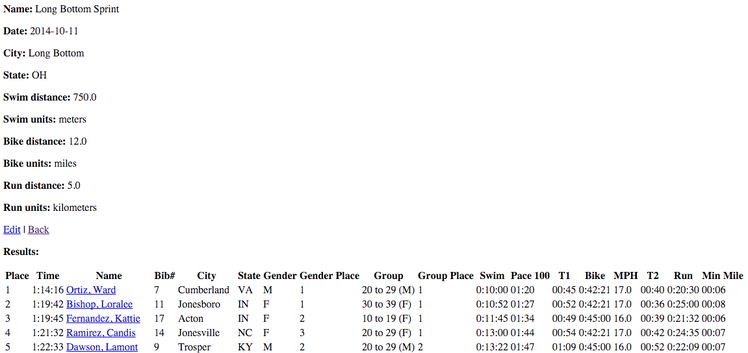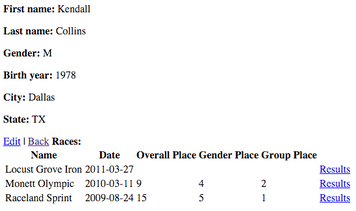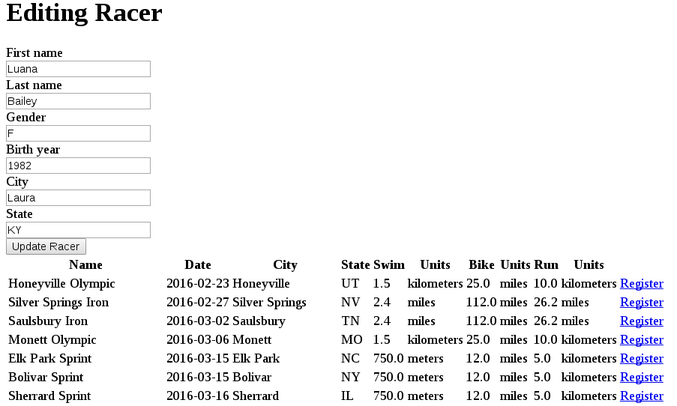Module 3, Summative Assignment: Mongoid and Rails Scaffold
This assignment will evaluate your ability to implement a data tier using Mongoid and integrate that into a Rails controller and view.
The overall goal of the assignment is to:
- Implement a model and custom type classes mapped to an existing set of document schemas
- Implement relationships of differing cardinality, realization, and direction
- Implement constraints and validations for the data tier
- Implement queries
- Implement Web access to the database tier using a MVC thru Rails scaffold
The functional goal of the assignment is to:
- Implement a data tier for triathlon race results
- Implement a web tier to register for races and view race results.
This assignment requires you to build a functional application with Mongoid and, in doing so, may require some features used that were not officially part of the class lectures and earlier formative assignments. When that occurs, specific URL references into the online documentation, extra hints, and descriptions are added as supplemental guidance for the assignment step.
The length of the assignment is partially due to the many examples shown throughout each section and the desire to put together a complete and interesting problem. The core of the assignment is within the data tier and how to make the web tier easier to implement. Once you reach the web tier, much of the code will be provided so that you will have a chance to visualize your data and observe how the web tier interacts with your data model. The following two images are of races and race results, respectively, and depicts the data that our application must manage.
Functional Requirements
-
Ingest a set of documents.
db/races.json- containsRacedocuments that represent a specific race to occur.db/racers.json- containsRacerdocuments that represent a specific racer that participates in zero (0) or more races.db/results.json- containsEntrantdocuments that represent a specific racer's registration in a race and their results.
-
Implement a data tier to process the existing data and manage new information. The data tier consists of the following custom and document types:
-
Implement three (3) custom types that represent data without any specific identity.
Point- a geographic point for an addressAddress- descriptive information for where something is locatedPlacing- a ranked order someone finishes in a race within a category
-
Implement nine (9) model classes plus a base class that represent specific information in a triathlon race.
Racer- represents a single individual and reference to all race entries.RacerInfo- represents the racer identity required by races he/she enters. The master copy is embedded withinRacer. A copy of this is embedded within his/herEntrant, which represents the entry within a race.Entrant- represents a single racer's registration in a race and their results, broken down by leg -- to include swim, bike, and run events in addition to the two transitions between the three events.LegResult- is a base class representing the event results within a race for a specific racer. A leg can represent a transition or actual sport events. Sub-classes are supplied to track unique information per event. All instances of this class and sub-types are contained within an embedded collection withinEntrant. Instances of this class will also embed copies of theEventthey are a result for.SwimResult- is a sub-class ofLegResultthat reports results specific to a swimming event.BikeResult- is a sub-class ofLegResultthat reports results specific to a bike event.RunResult- is a sub-class ofLegResultthat reports results specific to a running event.Race- represents the overall race with its events and entrant information.RaceRef- represents race-identifying information that is copied into eachEntrant. This is built fromEntrantattributes.Event- represents a specific event within a race. It has a name (e.g., "Swim", "Bike", or "Run") and a distance.
-
-
Implement an interface facade for the data tier to make access to information easier and safer for clients like the web tier. This will include:
- building a flat view of nested document attributes without changing our nested document structure
- implementing cross-model service methods to avoid complex code from being written in the controller and view classes
-
Implement web page access to
RaceandRacerinformation and the nested resourceEntrantthat holds the registration and results associated with them.Racers- an index page of all
Racers - a show page of finishes in each
Race(viaEntrant)
- an index page of all
Races- an index page of all Race`s
- a show page of results for each
Racer(viaEntrant)
-
Implement web page access to register for future races.
Racers- an edit page where
Racers can register for upcomingRaces that have not yet registered for (i.e., create anEntrant)
- an edit page where
Getting Started
-
Start your MongoDB server using
mongod. -
Create a new Rails application called
triresults.$ rails new triresults $ cd triresults -
Setup your application for Mongoid.
-
Add the
mongoidgem to your Gemfile and runbundle.gem 'mongoid', '~> 5.0.0'
-
Generate a
mongoid.ymlconfiguration file.$ rails g mongoid:config # Rails command to generate mongoid config create config/mongoid.yml # Output response to the above command
-
Add the generated
mongoid.ymlfile toconfig/application.rbmodule Triresults class Application < Rails::Application ... # bootstraps mongoid within applications -- like rails console Mongoid.load!('./config/mongoid.yml') ... end end
-
-
Use the
rails consoleduring your development to invoke your solutions for the data tier. Adding the optionaltestafter therails consolecommand will open the console using the test database instead of your development database.
Remember to reload after making changes to your source code.$ rails c > ... > reload! > ...
-
Download and extract the starter set of boostrap files for this assignment.
student-start/ |-- Gemfile |-- db | |-- races.json | |-- racers.json | `-- results.json |-- lib | `-- tasks | `-- assignment.rake |-- .rspec (an important hidden file) `-- spec |-- ..._spec.rb |-- ..._spec.rb `-- data |-- races.json |-- racers.json `-- results.json
-
Overwrite your existing Gemfile with the Gemfile from the bootstrap fileset. They should be nearly identical, but this is done to make sure the gems and versions you use in your solution can be processed by the automated Grader when you submit. Any submission should be tested with this version of the file.
NOTE the Gemfile includes a section added for testing.
group :test do gem 'rspec-rails', '~> 3.0' gem 'mongoid-rspec', '3.0.0' gem 'capybara' end
as well as a new definition for the following items:
tzinfo-datagem conditionally included on Windows platformsmongoidgem
# Windows does not include zoneinfo files, so bundle the tzinfo-data gem gem 'tzinfo-data', platforms: [:mingw, :mswin, :x64_mingw, :jruby] gem 'mongoid', '~> 5.0.0'
-
Add the provided json data files to your
db/directory. -
Add the provided rake assignment task to the
lib/tasksdirectory in yourtriresultsapplication. This file contains the rake task used by the tests to initialize the database prior to running the tests that determine if you have completed the assignment. -
Add the
spec/*.rbfiles provided with the bootstrap fileset to a correspondingspec/directory within yourtriresultsapplication. These files contain tests that will help determine whether you have completed the assignment. Furthermore, copy thespec/data/*.jsonfiles over to a correspondingspec/data/directory withintriresultsas well. These are internal data files that rspec will use to execute its tests. Lastly, be sure to also copy the hidden.rspecfile in the root directory.
-
-
Run the
bundlecommand to make sure all gems are available.$ bundle
-
Ingest the sample data. This data will assist you as you build and test your solution. The data is time-sensitive, so repeat as necessary to continue to have upcoming races in the future.
$ rake assignment:setup_data importing data... races=144, racers=1000, results=2880 updating database: triresults_development updating race dates to current by (N) years updating birth years to current by (N) years updating creation and update times to (today)Note that the data ingested into the development database is not used for grading. The tests will generate new data in the test database. You can refresh your development database by repeating the above commands if you delete or insert data you wish to remove.
-
Run the rspec test(s) to receive feedback.
rspecmust be run from the root directory of your application. There are several test files provided for this assignment. Many of those files are designed to test your code at specific points as you proceed through the technical requirements of this assignment. Initially, majority of tests will (obviously) fail until you complete the requirements necessary for them to pass.$ rspec ... (N) examples, (N) failures, (N) pending
To focus test feedback on a specific step of the requirements, add the specific file (path included) with the tests along with "-e rq##" to the rspec command line to only evaluate a specific requirement. Pad all step numbers to two digits.
$ rspec spec/railscheck_spec.rb -e rq00 ... (N) examples, (N) failures, (N) pending
-
Implement your solution to the technical requirements and use the rspec tests to help verify your completed solution.
-
Submit your Rails app solution for grading.
Technical Requirements
Implement Custom Types
In this section you must implement three custom types; Point, Address,
and Placing.
Custom types are groupings of fields that occur within
a document that do not have on ID. There are no
rails g templates for creating custom classes but store them in the
apps/models directory in separate files that follow the
snake_case.rb file naming conventions. For each of these custom types,
you must:
-
implement an instance method called
mongoizethat accepts no arguments and marshals the state of the instance into MongoDB format as a Ruby hash. Hint:def mongoize return { ... } end
-
implement a class method called
mongoizethat accepts a single argument of at least three (3) forms -- nil, class instance, and database hash -- and returns the state marshalled into MongoDB format as a Ruby hash (if appropriate). Hint:def self.mongoize object case object when nil then ... when Hash then ... when (ModelClass) then ... end end
-
implement a class method called
demongoizethat accepts a single argument of at least three (3) forms -- nil, class instance, and database hash form -- and returns an instance of the class (if appropriate). Hint:def self.demongoize object case object when nil then ... when Hash then ... when (ModelClass) then ... end end
-
implement a class method called
evolvethat functionally behaves the same as themongoizeclass method.
-
Implement a custom type called
Pointto handle processing theGeoJSON Pointformat within the ingested JSON data. This class must:-
provide read/write access to a
longitudefield -
provide read/write access to a
latitudefield -
produce a MongoDB format consistent with the following:
{:type=>"Point", :coordinates=>[(longitude), (latitude)]}
-
gracefully handle nil inputs, initializing internals to nil or returning nil where appropriate
You can demonstrate your custom type using the rails console. The following demonstrates demarshalling the MongoDB hash format into an object instance that can report longitude and latitude values.
> point=Point.demongoize(:type=>"Point", :coordinates=>[-122.27,37.80]) => #<Point:0x00000005696540 @longitude=-122.27, @latitude=37.8> > point.longitude => -122.27 > point.latitude => 37.8
The following demonstrates marshalling the object instance and hash back out as a MongoDB hash -- ready for storage.
> point.mongoize => {:type=>"Point", :coordinates=>[-122.27, 37.8]} > Point.mongoize(point) => {:type=>"Point", :coordinates=>[-122.27, 37.8]} > Point.mongoize(:type=>"Point", :coordinates=>[-122.27,37.80]) => {:type=>"Point", :coordinates=>[-122.27, 37.8]}
The following is an example of being called with nil data. A nil is returned, but could have been an empty point. We will not be entering this information at the UI, so we do not need any automatic build behavior.
> Point.demongoize(nil) => nil
$ rspec spec/custom_types_spec.rb -e rq01
-
-
Implement a custom type called
Addressto handle processing the address format within the ingested JSON data. This class must:-
provide read/write access to a
cityfield of type String mapped to the document key ofcity -
provide read/write access to a
statefield of type String mapped to the document key ofstate -
provide read/write access to a
locationfield of typePointmapped to the document key ofloc -
produce a MongoDB format consistent with the following:
{:city=>"(city)", :state=>"(state)", :loc=>(point)}
-
gracefully handle nil inputs, initializing internals to nil or returning nil where appropriate
Note that this custom class is embedding a second custom class. Each of its
mongoizeanddemongoizecalls must delegate the commands to the embedded class to complete that area of the document.You can demonstrate your custom type using the rails console. The following demonstrates demarshalling the MongoDB hash format into an object instance that can report all document fields as attributes.
> address=Address.demongoize(:city=>"Oakland", :state=>"CA", :loc=>{:type=>"Point", :coordinates=>[-122.27, 37.8]}) => #<Address:0x00000004be7c48 @city="Oakland", @state="CA", @location=#<Point:0x00000004be97a0 @longitude=-122.27, @latitude=37.8>> > address.city => "Oakland" > address.state => "CA" > address.location.longitude => -122.27 > address.location.latitude => 37.8
The following demonstrates marshalling the object instance and hash back out as a MongoDB hash -- ready for storage.
> address.mongoize => {:city=>"Oakland", :state=>"CA", :loc=>{:type=>"Point", :coordinates=>[-122.27, 37.8]}} > Address.mongoize(address) => {:city=>"Oakland", :state=>"CA", :loc=>{:type=>"Point", :coordinates=>[-122.27, 37.8]}} > Address.mongoize(:city=>"Oakland", :state=>"CA", :loc=>{:type=>"Point", :coordinates=>[-122.27, 37.8]}) => {:city=>"Oakland", :state=>"CA", :loc=>{:type=>"Point", :coordinates=>[-122.27, 37.8]}}
The following is an example of being called with nil data. A nil is returned.
> Address.demongoize(nil) => nil
$ rspec spec/custom_types_spec.rb -e rq02
-
-
Implement a custom type called
Placingto handle processing the placing format within the ingested JSON data. This class must:-
provide read/write access to a
namefield of type String mapped to the document key ofname -
provide read/write access to a
placefield of type Integer mapped to the document key ofplace -
produce a MongoDB format consistent with the following format:
{:name=>"(category name)" :place=>"(ordinal placing)"}
-
gracefully handle nil inputs, initializing internals to nil or returning nil where appropriate
You can demonstrate your custom type using the rails console. The following demonstrates demarshalling the MongoDB hash format into an object instance that can report all document fields as attributes.
> group_placing=Placing.demongoize(:name=>"masters", :place=>3) => #<Placing:0x00000004e02910 @name="masters", @place=3> > group_placing.name => "masters" > group_placing.place => 3
The following demonstrates marshalling the object instance and hash back out as a MongoDB hash -- ready for storage.
> group_placing.mongoize => {:name=>"masters", :place=>3} > Placing.mongoize(group_placing) => {:name=>"masters", :place=>3} > Placing.mongoize(:name=>"masters", :place=>3) => {:name=>"masters", :place=>3}
The following is an example of being called with nil data. A nil is returned.
> Placing.demongoize nil => nil
$ rspec spec/custom_types_spec.rb -e rq03
-
Implement racers Collection
This section concentrates on implementing the core of the racers
collection, which consists of two model classes: Racer and RacerInfo.
RacerInfo holds the core Racer information used to register for races.
Racer embeds the RacerInfo and will
hold relationships and information that may not be appropriate to store
in an entrant registration.
RacerInfo makes use of the Address and Point custom types.
(Recall that Address uses a location attribute of type Point)
RacerInfo must be implemented as an embedded class in such a way that it
can be stored within Racer (the "master" copy) and Entrant (for each race).
Relationships involving not yet implemented classes (e.g., Entrant)
will be added later.
-
Implement a Mongoid model class called
RacerInfo(Hint:rails g model) to act as the core information to identify the racer and to register for races.-
have a field called
first_nameof type String and mapped to the document key offn -
have a field called
last_nameof type String and mapped to the document key ofln -
have a field called
genderof type String and mapped to the document key ofg -
have a field called
birth_yearof type Integer and mapped to the document key ofyr -
have a field called
residenceof custom typeAddressand mapped to the document keyres -
declare its
_idfield to be mapped to the document keyracer_idand have its default value set to the value ofracer_id. Declare the field as untyped so that whatever_idtype is in theRacercan be stored in this field. The intent here is to have the id field stored in the document asracer_idand not have a duplicate_id. We may succeed. We may fail, but give it a try. Hint: One mechanism to do this is the following:field :racer_id, as: :_id field :_id, default:->{ racer_id }
You can demonstrate your model class using the rails console. The following example shows a
RacerInfobeing built (but not saved) with all attributes being set, including a nested set of custom type classes forAddressandPoint. Note that the instance supports both model attribute names and document keys. The document produced uses the document key values when saving.> point=Point.demongoize(:type=>"Point", :coordinates=>[-122.27, 37.8]) > address=Address.demongoize(:city=>"Oakland", :state=>"CA", :loc=>point.mongoize) > RacerInfo.new(id:"000", fn:"cat", ln:"inhat", g:"M", yr:1940, res:address) Overwriting existing field _id in class RacerInfo. => #<RacerInfo _id: 000, racer_id(_id): "000", fn(first_name): "cat", ln(last_name): "inhat", g(gender): "M", yr(birth_year): 1940, res(residence): {:city=>"Oakland", :state=>"CA", :loc=>{:type=>"Point", :coordinates=>[-122.27, 37.8]}}>
$ rspec spec/racers_spec.rb -e rq01
-
-
Implement a Mongoid model class called
Racer(Hint:rails g model) to act as the root-level document in theracerscollection ingested in the initial section. This class must:- (have no fields at this point)
You can demonstrate your new model class using the rails console. The following just shows the hollow class we have at this point.
> Racer.new.attributes => {"_id"=>BSON::ObjectId('568061efe301d07bcf000001')}
$ rspec spec/racers_spec.rb -e rq02
-
Implement the polymorphic, 1:1 embedded relationship between
RacerandRacerInfo. This is made to be polymorphic so that clones ofRacerInfocan be can be embedded in both theRacerandEntrantmodel classes. In theRacerInfoclass, you must:- name the
embedded_inrelationshipparent - define the
embedded_inrelationship as polymorphic
In the
Racerclass, you must:- name the
embeds_onerelationshipinfo(Hint: You will need to define aclass_namemapping sinceinfoandRacerInfoare not consistent with one another) - define the
embeds_onerelationship asautobuild: trueto automatically create the object when the relationship is navigated. - define the
embeds_onerelationship polymorphic type asparent - implement a
before_createcallback to assign the localidprimary key to theinfo.idproperty. Hint:
before_create do |racer| racer.info.id = racer.id end
You can demonstrate your new embedded relationship using the rails console. The following example shows the hollow
RacerandRacerInfobeing created and the_idof theRacerstored asracer_idin theRacerInfo. TheRacerInfoobject was created using theautobuildoption during thebefore_createcallback when the assignment was made.> r=Racer.create => #<Racer _id: 56806b4de301d07bcf00000c, > > Racer.collection.find(:_id=>r.id).first => {"_id"=>BSON::ObjectId('56806b4de301d07bcf00000c'), "info"=>{"racer_id"=>"56806b4de301d07bcf00000c"}}
The following demonstrates building an in-memory compound document for the
RacerwithRacerInfo,Address, and geolocationPointand then saving. The collection-level database query shows the embedded document and the assignment ofRacer._id toRacerInfo.racer_id.> point=Point.demongoize(:type=>"Point", :coordinates=>[-122.27, 37.8]) > address=Address.demongoize(:city=>"Oakland", :state=>"CA", :loc=>point.mongoize) > racer=Racer.new > racer.build_info(fn:"cat", ln:"inhat", g:"M", yr:1940, res:address) Overwriting existing field _id in class RacerInfo. > racer.save > pp Racer.collection.find(:_id=>racer.id).first {"_id"=>BSON::ObjectId('568070e3e301d07bcf000012'), "info"=> {"fn"=>"cat", "ln"=>"inhat", "g"=>"M", "yr"=>1940, "res"=> {"city"=>"Oakland", "state"=>"CA", "loc"=>{"type"=>"Point", "coordinates"=>[-122.27, 37.8]}}, "racer_id"=>BSON::ObjectId('568070e3e301d07bcf000012')}}
$ rspec spec/racers_spec.rb -e rq03
- name the
-
Implement field validation for the
RacerInfothat:- validates
first_nameis present - validates
last_nameis present - validates
gender_nameis present and has valuesMorF - validates
birth_yearis present and has value in the past
Hint:
:inclusionand:numericalityYou can demonstrate your validations using the rails console. In this first example, we have provided no values for any of the fields. Note that our example shows some custom error text for
genderhaving the wrong value andbirth_yearnot being in the past. You are not required to provide any specific custom text in your validations.> info=RacerInfo.new > info.validate => false > pp info.errors.messages {:first_name=>["can't be blank"], :last_name=>["can't be blank"], :gender=>["can't be blank", "must be M or F"], :birth_year=>["can't be blank", "must in past"]}
In the next example, we supply invalid values for
genderandbirth_year. Notice we do not get errors forgenderandbirth_yearnot being supplied, but we do get errors for the invalid values they contain.> info=RacerInfo.new(g:"X", yr:2100) > info.validate => false > pp info.errors.messages {:first_name=>["can't be blank"], :last_name=>["can't be blank"], :gender=>["must be M or F"], :birth_year=>["must in past"]}
In the next example, we show how a
Racerwith noRacerInfois valid but aRacerwith an emptyRacerInfois not valid.> racer=Racer.new => #<Racer _id: 56807554e301d07bcf000017, > > racer.validate => true > info=racer.info => #<RacerInfo _id: , racer_id(_id): nil, fn(first_name): nil, ln(last_name): nil, g(gender): nil, yr(birth_year): nil, res(residence): nil> > racer.validate => false > racer.errors.messages => {:info=>["is invalid"]}
In the last example, we supply valid values for all fields.
> info=RacerInfo.new(fn:"cat", ln:"inhat", g:"M", yr:1940) > info.validate => true > pp info.errors.messages {}
$ rspec spec/racers_spec.rb -e rq04
- validates
Implement races Collection
This section concentrates on implementing the core of the races collection,
which consists of Race and an embedded class Event.
Relationships involving not yet implemented classes (e.g., Entrant) will be added later.
-
Implement a Mongoid model class called
Race(Hint:rails g model) to act as the root-level document in theracescollection ingested in the initial section. This class must:- be defined to track timestamps using the
created_atandupdated_atdocument keys - have a field called
nameof type String and mapped to the document key ofn - have a field called
dateof type Date and mapped to the document key ofdate - have a field called
locationof type Address and mapped to the document key ofloc
You can demonstrate your new model class using the rails console. In this example we first build a transient instance and then save to the database. After that we use the create() option to automatically save the document to the database. Notice the
created_atandupdated_attimestamps in the database. These were automatically generated when the model was saved.> point=Point.demongoize(:type=>"Point", :coordinates=>[-122.27, 37.8]) > address=Address.demongoize(:city=>"Oakland", :state=>"CA", :loc=>point.mongoize) > race=Race.new(name:"Oakland 10K", date:Date.current, location:address) > race.save > race=Race.create(n:"Oakland 10K", date:Date.current, loc:address) > pp Race.find(race.id).attributes {"_id"=>BSON::ObjectId('5677a506e301d0e5e2000018'), "n"=>"Oakland 10K", "date"=>2015-12-21 00:00:00 UTC, "loc"=> {"city"=>"Oakland", "state"=>"CA", "loc"=>{"type"=>"Point", "coordinates"=>[-122.27, 37.8]}}, "updated_at"=>2015-12-21 07:06:46 UTC, "created_at"=>2015-12-21 07:06:46 UTC}
$ rspec spec/races_spec.rb -e rq01
- be defined to track timestamps using the
-
Implement a Mongoid model class called
Event(Hint:rails g model) to be embedded withinRaceandLegResultmodel classes using a polymorhicembedded_inrelationship. This class must- have a field called
orderof type Integer and mapped to the document key ofo - have a field called
nameof type String and mapped to the document key ofn - have a field called
distanceof type float and mapped to the document key ofd - have a field called
unitsof type String and mapped to the document key ofu - have an instance method called
metersthat will return the length of the course in meters - have an instance method called
milesthat will return the length of the course in miles
Hint: There are
- 1 meter = 0.000621371 miles
- 1 kilometer = 0.621371 miles
- 1 yard = 0.000568182 miles
- 1 yard = 0.9144 meters
- 1 mile = 1609.344 meters
- 1 mile = 1.609344 kilometers
You can demonstrate the new model class using the rails console. In this example we are creating a default instance of the class and the built-in debug for a class instance shows the field names we have and their mappings to the document.
> Event.new => #<Event _id: 5677a72ce301d0e5e2000019, o(order): nil, n(name): nil, d(distance): nil, u(units): nil>
In the next example, we demonstrate the conversion from miles to meters, meters to meters, and error cases that return nil when there is missing information.
> Event.new(d:0.000621371*10, u:"miles").meters => 9.99999690624 > Event.new(d:10, u:"meters").meters => 10.0 > Event.new(d:10).meters => nil > Event.new(u:"meters").meters => nil
In the following we are demonstrating the conversion from meters to miles.
> Event.new(d:1609.344, u:"meters").miles => 0.9999996906240001
$ rspec spec/races_spec.rb -e rq02
- have a field called
-
Implement the polymorphic, M:1 embedded relationship between
EventandRace. In theEventclass, you must:- name the
embedded_inrelationshipparent - define the
embedded_inrelationship as polymorphic - define the
embedded_inrelationship such that the parent's timestamp is updated whenever the child document is changed. Hint:
touch: true
In the
Raceclass, you must:- name the
embeds_manyrelationshipevents - define the
embeds_manyrelationship polymorphic type asparent - define the
embeds_manywith a default ASCENDING sort order based on theorderfield. Hint: This is not covered in the online documentation, but can be accomplished by adding the following array property to the relationship.
order: [:order.asc]
You can demonstrate your embedded relationship using the rails console. In this example we build the five (5) stages of a triathlon to include the two transition segments. The events are saved within an array within the
Racerinstance.> race=Race.find_by(n:"Oakland 10K") > race.events.build(o:0, n:"swim", d:1, u:"miles") > race.events.build(o:1, n:"t1") > race.events.build(o:2, n:"bike", d:25, u:"miles") > race.events.build(o:3, n:"t2") > race.events.build(o:4, n:"run", d:10, u:"kilometers") > race.save > pp Race.find(race.id).attributes {"_id"=>BSON::ObjectId('5677a506e301d0e5e2000018'), "n"=>"Oakland 10K", "date"=>2015-12-21 00:00:00 UTC, "loc"=> {"city"=>"Oakland", "state"=>"CA", "loc"=>{"type"=>"Point", "coordinates"=>[-122.27, 37.8]}}, "updated_at"=>2015-12-21 07:41:00 UTC, "created_at"=>2015-12-21 07:06:46 UTC, "events"=> [{"_id"=>BSON::ObjectId('5677acace301d0e5e2000025'), "o"=>0, "n"=>"swim", "d"=>1.0, "u"=>"miles"}, {"_id"=>BSON::ObjectId('5677acb5e301d0e5e2000026'), "o"=>1, "n"=>"t1"}, {"_id"=>BSON::ObjectId('5677accee301d0e5e2000027'), "o"=>2, "n"=>"bike", "d"=>25.0, "u"=>"miles"}, {"_id"=>BSON::ObjectId('5677acdfe301d0e5e2000028'), "o"=>3, "n"=>"t2"}, {"_id"=>BSON::ObjectId('5677acf2e301d0e5e200002a'), "o"=>4, "n"=>"run", "d"=>10.0, "u"=>"kilometers"}]}
In the next example, we change the sort order with a runtime expression.
> race.events.order_by(:order.desc).skip(1).limit(3).each {|r| p r}; nil #<Event _id: 5677acdfe301d0e5e2000028, o(order): 3, n(name): "t2", d(distance): nil, u(units): nil> #<Event _id: 5677accee301d0e5e2000027, o(order): 2, n(name): "bike", d(distance): 25.0, u(units): "miles"> #<Event _id: 5677acb5e301d0e5e2000026, o(order): 1, n(name): "t1", d(distance): nil, u(units): nil>
In the next part of the example, we can test the navigation from the embedded class to the containing parent class thru the polymorphic
parentreference in the embedded class.> race.events.first.parent.name => "Oakland 10K"
$ rspec spec/races_spec.rb -e rq03
- name the
-
Implement
field validationfor theEventthat:- validates
orderis present - validates
nameis present
You can demonstrate your new validation using the rails console. In the following example, we show that an empty Event is not valid and reports specific error messages about the valid fields.
> event=Event.new > event.validate => false > event.errors.messages => {:order=>["can't be blank"], :name=>["can't be blank"]}
In the following example, we show that the
Raceis considered invalid if it has an invalidEvent.> race=Race.new > event=race.events.build > race.validate => false > race.errors.messages => {:events=>["is invalid"]}
Notice that Mongoid refuses to save the
Racein the invalid state.> race.save => false
If we start by creating the
Racein the database in a valid state, Mongoid refuses to change it to an invalid state by inserting an empty `Event.> race=Race.create > event=race.events.create > Race.where(:id=>race.id).first.attributes => {"_id"=>BSON::ObjectId('56872a7fe301d0bcf8000016'), "updated_at"=>2016-01-02 01:40:15 UTC, "created_at"=>2016-01-02 01:40:15 UTC}
If we instead insert a valid
Event, the update is made to theRace. One unrelated but interesting thing to note is that Mongoid does not update the parent'supdated_attimestamp by default, when modifying embedded children. The child relationship must definetouch: truefor that to occur.> event=race.events.create(o:0,n:"swim") > pp Race.where(:id=>race.id).first.attributes {"_id"=>BSON::ObjectId('56872a7fe301d0bcf8000016'), "updated_at"=>2016-01-02 01:40:15 UTC, "created_at"=>2016-01-02 01:40:15 UTC, "events"=> [{"_id"=>BSON::ObjectId('56872c5ee301d0bcf8000018'), "o"=>0, "n"=>"swim"}]}
$ rspec spec/races_spec.rb -e rq04
- validates
-
Implement a
named scopein theRaceclass called byupcomingandpastthat returns a chainable criteria for races that have not completed and have occured in the past. These scopes must:- return a chainable Mongoid query criteria set to return matching
Racesbased on the:datepropertyupcomingraces have dates greater than or equal to today's datepastraces have dates less than today's date
You can use the Rails console to demonstrate you new named scopes. In the example, below, we create three (3) races in the past, present, and future.
> Race.create(:name=>"Yesterday's Challenge",:date=>Date.yesterday) > Race.create(:name=>"Today's Challenge",:date=>Date.current) > Race.create(:name=>"Tomorrow's Challenge",:date=>Date.tomorrow)
When we request the
pastscope, we get only the races that have occured prior to today. In the example, we have also showed criteria chaining where we combine a criteria about the name of the race with the criteria returned from the scope.> pp Race.past.where(:name=>{:$regex=>"Challenge"}).first.attributes D | {"find"=>"races", "filter"=>{"date"=>{"$lt"=>2016-01-27 00:00:00 UTC}, "n"=>{"$regex"=>"Challenge"}}, "limit"=>-1} {"_id"=>BSON::ObjectId('5698fd86e301d000ef00001b'), "next_bib"=>0, "n"=>"Yesterday's Challenge", "date"=>2016-01-14 00:00:00 UTC, "updated_at"=>2016-01-15 14:09:10 UTC, "created_at"=>2016-01-15 14:09:10 UTC}
In the example using
upcoming, we addpluckto the chain so that we request only the attributes we need from the database and Mongoid adds aprojectionto the MongoDB query.> pp Race.upcoming.where(:name=>{:$regex=>"Challenge"}).pluck(:name, :date) D | {"find"=>"races", "filter"=>{"date"=>{"$gte"=>2016-01-15 00:00:00 UTC}, "n"=>{:$regex=>"Challenge"}}, "projection"=>{"n"=>1, "date"=>1}} [["Today's Challenge", 2016-01-15 00:00:00 UTC], ["Tomorrow's Challenge", 2016-01-16 00:00:00 UTC]]$ rspec spec/races_spec.rb -e rq05
- return a chainable Mongoid query criteria set to return matching
Implement results Collection
This section concentrates on implementing the core of the results collection,
which consists of Entrant, the embedded class LegResult and its sub-classes ...
... as well as the embedded classes (RacerInfo and Event) from the other two collections.
We will complete the relationships with the other collections in a follow-on section.
-
Implement a Mongoid model class called
Entrant(Hint:rails g model) to act as the root-level document in theresultscollection ingested in the initial section. This class must:- be defined to be stored in the
resultscollection - be defined to track timestamps using the
created_atandupdated_atdocument keys - have a field called
bibof type Integer and mapped to the document key ofbib - have a field called
secsof type Float and mapped to the document key ofsecs - have a field called
overallof type Placing and mapped to the document key ofo - have a field called
genderof typePlacingand mapped to the document key ofgender - have a field called
groupof typePlacingand mapped to the document key ofgroup
You can demonstrate your new model class using the rails console. Note that because the collection and model class do no share a common base name, we must manually map the class to the
resultscollection.> Entrant.collection.name => "results"
In the example below we create an instance of the
Entrant, filling in extra details with custom typePlacingforoverall,gender, andgroup. You can use whatever initializer to createPlacing. We are only showing the use of thedemongoizemethod since the initializer is not an assignment requirement butdemongoizeis a requirement.> entrant=Entrant.new(:bib=>0,:secs=>100.123) > entrant.overall=Placing.demongoize(:place=>10) > entrant.gender=Placing.demongoize(:name=>"M", :place=>8) > entrant.group=Placing.demongoize(:name=>"masters", :place=>5) > entrant.save > pp Entrant.find(entrant.id).attributes {"_id"=>BSON::ObjectId('5678cec8e301d0e5e2000031'), "bib"=>0, "secs"=>100.123, "o"=>{"place"=>10}, "gender"=>{"name"=>"M", "place"=>8}, "group"=>{"name"=>"masters", "place"=>5}, "updated_at"=>2015-12-22 04:18:40 UTC, "created_at"=>2015-12-22 04:18:40 UTC}
You can verify the
Placingscan be demarshaled into an instance by reading out specific properties of each.> Entrant.find(entrant.id).group.name => "masters" > Entrant.find(entrant.id).gender.place => 8
$ rspec spec/results_spec.rb -e rq01
- be defined to be stored in the
-
Implement a Mongoid model class called
LegResult(Hint:rails g model) to act as the base class for individual event leg results and the implementation class for the two transition results in between the three events. This class must:- have a field called
secsof type Float and mapped to the document key ofsecs - have an empty callback method called
calc_ave. This will be used by sub-classes to update their event-specific average(s) based on the details of theeventand the time to complete insecs - have an
after_initializecallback method defined to invokecalc_ave - override the
secs=method such that it callscalc_aveto refresh average(s) calculated after it has manually updatedself[:secs]with the provided value.
Hint:
def calc_ave #subclasses will calc event-specific ave end after_initialize do |doc| #... end def secs= value #... end
You can demonstrate your new model class using the rails console. In the following example we are creating a default instance.
> LegResult.new => #<LegResult _id: 569da237e301d0fa6b00001d, secs: nil> > result=LegResult.new(:secs=>60) => #<LegResult _id: 569da2a5e301d0fa6b00001f, secs: 60.0> > result.secs=120 > result => #<LegResult _id: 569da2a5e301d0fa6b00001f, secs: 120.0>
$ rspec spec/results_spec.rb -e rq02
- have a field called
-
Implement the concrete, M:1 embedded relationship between
LegResultandEntrant. In theLegResultclass, you must:- name the
embedded_inrelationshipentrant
In the
Entrantclass, you must:- name the
embeds_manyrelationshipresults - map the
embeds_manyrelationship to the base classLegResult(Hint: because of the difference in names, you must map theclass_namefor the collection to the proper classname stored in the collection)
You can demonstrate your new relationship using the rails console. In the following example, we create a new, in-memory, anonymous
Entrantand associate oneLegResult. The object tree is not yet saved because we need to add some additional properties in a follow-on step to makeLegResultcomplete.> entrant=Entrant.new > result=entrant.results.build(:secs=>60.13) => #<LegResult _id: 569dcc5fe301d00846000013, secs: 60.13> > result=entrant.results.build(:secs=>1600) => #<LegResult _id: 569dcc66e301d00846000014, secs: 1600.0> > entrant.results.count => 0 > entrant.results.to_a.count => 2 > entrant.results[0] => #<LegResult _id: 569dcc5fe301d00846000013, secs: 60.13> > pp entrant.results [#<LegResult _id: 569dcc5fe301d00846000013, secs: 60.13>, #<LegResult _id: 569dcc66e301d00846000014, secs: 1600.0>]
$ rspec spec/results_spec.rb -e rq03
- name the
-
Implement the polymorphic, 1:1 relationship between
LegResultandEvent. In theLegResultclass, you must:- name the
embeds_onerelationshipevent - define the
embeds_onerelationship polymorphic type asparent - add validation to require
eventto be supplied. We need this because the event will supply a sort order required byEntrantin the next bullet.
In the Entrant class, you must:
- declare a default order based on the
event.ovalue now required to exist. Hint:
order: [:"event.o".asc]
You can demonstrate your new embedded relationship using the rails console. In the following example, we verify our validation of
eventis in place by building anEntrantwith aLegResultand just timing information. Theentrantandresultare invalid and refuse to be saved.> entrant=Entrant.new > result=entrant.results.build(:secs=>60.13) > entrant.save => false > entrant.errors.messages => {:results=>["is invalid"]} > result.errors.messages => {:event=>["can't be blank"]}
We locate an upcoming
Racethat has events defined and obtained thet1transition event. The attributes of this event are cloned into theLegResult.event, theLegResultandEntrantbecome valid and are successfully saved. Note in the evaluation of theLegResultit has an order and name.> race=Race.upcoming.in(:"events.n"=>["t1","t2"]).first > event=race.events.where(:name=>"t1").first > result.build_event(event.attributes) => #<Event _id: 569a58b8e301d083c300000e, o(order): 1, n(name): "t1", d(distance): nil, u(units): nil> > entrant.validate => true > entrant.save => true
We repeat the process for a second result and show the resulting compound document that is stored in the database.
> event=race.events.where(:name=>"t2").first > entrant.results.create(:event=>event, :secs=>45) > pp Entrant.find(entrant.id).attributes {"_id"=>BSON::ObjectId('569dd600e301d00846000021'), "secs"=>105.13, "updated_at"=>2016-01-19 06:28:58 UTC, "created_at"=>2016-01-19 06:22:26 UTC, "results"=> [{"_id"=>BSON::ObjectId('569dd605e301d00846000022'), "_type"=>"LegResult", "secs"=>60.13, "event"=> {"_id"=>BSON::ObjectId('569a58b8e301d083c300000e'), "n"=>"t1", "o"=>1}}, {"_id"=>BSON::ObjectId('569dd7aae301d00846000024'), "_type"=>"LegResult", "secs"=>45.0, "event"=> {"_id"=>BSON::ObjectId('569a58b8e301d083c3000010'), "n"=>"t2", "o"=>3}}]}
Note that because we placed a default sort order on the embedded collection, the results come out in event order. We can change that order by supplying an
order_byclause when we access the collection. Note the ascending and descending changes we are making in the output.> entrant.results.pluck(:"event.o") => [1, 3] > entrant.results.order_by(:"event.o".desc).pluck(:"event.o") => [3, 1] > entrant.results.order_by(:"event.o".asc).pluck(:"event.o") => [1, 3]
$ rspec spec/results_spec.rb -e rq04
- name the
-
Implement the three (3) Mongoid model sub-classes of
LegResult, calledSwimResult,BikeResult, andRunResult. (Hint:Mongoid Inheritance) These classes must:- define
LegResultas a base class - implement an instance method called
calc_avein each sub-class. Have it set the event-specific average(s) for each sub-class but have that be a dummy floating point number for now. SwimResultmust have a field calledpace_100of type Float and mapped to the document key ofpace_100. This field represents the pace the swimmer would complete 100 meters, given the distance and time they take to complete the course.- assign this field a value within
calc_aveinstance method
- assign this field a value within
BikeResultmust have a field calledmphof type Float and mapped to the document key ofmph. This field represents the average speed the biker traveled over the course given the length of the course and the time they take to complete the course.- assign this field a value within
calc_aveinstance method
- assign this field a value within
RunResultmust have a field calledminute_mileof type Float and mapped to the document key ofmmile. This field represents the average time required to complete one (1) mile given the length and time to complete the course.- assign this field a value within
calc_aveinstance method
- assign this field a value within
Hint: calc_ave is being called by the base class after initialization and whenever the setter for
secsis called. Each sub-class is responsible for updating their event-specific average(s). The example below shows that wiring with a bogus hard coded value for the conversion result (i.e., 12.1 stands for a real algorithm computed value)field my_ave, ... def calc_ave if event && secs meters = event.meters self.my_ave=meters.nil? ? nil : 12.1 end end
You can demonstrate your new sub-classes (with dummy
calcmethods) using the rails console.> SwimResult.new(event:Event.new(d:100,u:"meters"),secs:10) => #<SwimResult _id: 5687471fe301d0fd0300000f, secs: 10.0, _type: "SwimResult", pace_100: 12.1> > BikeResult.new(event:Event.new(d:10,u:"miles"),secs:3600) => #<BikeResult _id: 568747a3e301d0fd03000013, secs: 3600.0, _type: "BikeResult", mph: 12.1> > RunResult.new(event:Event.new(d:10,u:"miles"),secs:3600) => #<RunResult _id: 568747ede301d0fd03000014, secs: 3600.0, _type: "RunResult", mmile(minute_mile): 12.1>
$ rspec spec/results_spec.rb -e rq05
- define
-
Implement event-specific timing results in the
calc_avemethods introduced in the previous step. EachEventwill carry adistanceandunits. Units are either inyards,meters,kilometers, ormiles. We have consolidated some conversion methods inEventas well -- which can report its distance inmilesandmeters. EachLegResultwill have the time completed in seconds in thesecsfield. Thecalc_avemethod inSwimResultmust:- calculate the secs it will take swimmer to travel 100 meters given the
distance of the event and the time it took to complete. (Hint:
secs/(meters/100))
The
calc_avemethod in theBikeResultmust:- calculate the average miles per hour given the distance of the event and
the time it took to complete. (Hint:
miles*3600/secs)
The
calc_avemethod in theRunResultmust:- calculate the time it would take the runner to travel 1 mile given
the distance of the event and the time it took to complete.
(Hint:
(secs/60)/miles)
Hint: There are
- 1 minute = 60 secs
- 1 hour = 3600 secs
You can test drive your new calculations using the rails console. The first example shows a 100 meter swim being finished in 10 secs for a 100 meter average of 10 secs. The second example shows a 1 mile swim being finished in 160.934 secs also for a 100 meter average of 10 secs.
> SwimResult.new(:event=>Event.new(distance:100,units:"meters"), :secs=>10) => #<SwimResult _id: 5680bc02e301d07bcf00003f, secs: 10.0, _type: "SwimResult", pace_100: 10.0> > SwimResult.new(:event=>Event.new(distance:1,units:"miles"), :secs=>160.934) => #<SwimResult _id: 5680bcb3e301d07bcf000041, secs: 160.934, _type: "SwimResult", pace_100: 10.0>
The first example below shows a 10 mile bike being finished in 1 hour for a 10 mph average. The second example shows a 100K bike finished in 1 hour for a 62.137 mph average.
> BikeResult.new(:event=>Event.new(distance:10,units:"miles"), :secs=>3600) => #<BikeResult _id: 5680be47e301d07bcf000046, secs: 3600.0, _type: "BikeResult", mph: 10.0> > BikeResult.new(:event=>Event.new(distance:100,units:"kilometers"), :secs=>3600) => #<BikeResult _id: 5680bef4e301d07bcf000049, secs: 3600.0, _type: "BikeResult", mph: 62.13710000000001>
The first example below shows a 1 mile run finished in 4 minutes for a 4 min/mile average. The second example shows a 10K run finished in 100min for a 16.09 min/mile average.
> RunResult.new(:event=>Event.new(distance:1,units:"miles"), :secs=>240) => #<RunResult _id: 5680c0dbe301d07bcf00004f, secs: 240.0, _type: "RunResult", mmile(minute_mile): 4.0> > RunResult.new(:event=>Event.new(distance:10,units:"kilometers"), :secs=>6000) => #<RunResult _id: 5680c14de301d07bcf000052, secs: 6000.0, _type: "RunResult", mmile(minute_mile): 16.093444978925636>
The following demonstrates updating the event-specific value of
secs.> s=SwimResult.new(event:Event.new(d:100,u:"meters")) => #<SwimResult _id: 5688b95ee301d009f00000e7, secs: nil, _type: "SwimResult", pace_100: nil> > s.secs=1000 > s => #<SwimResult _id: 5688b95ee301d009f00000e7, secs: 1000.0, _type: "SwimResult", pace_100: 1000.0>
$ rspec spec/results_spec.rb -e rq06
- calculate the secs it will take swimmer to travel 100 meters given the
distance of the event and the time it took to complete. (Hint:
-
Implement a relationship callback in
Entrantthat will: (Hint:Relation Callbacks)- set the value of
Entrant.secsbased on the sum ofevent.secs.
Hint: It is recommended that you ignore the modified result passed in the callback and simply re-calculate the sum of all result.secs known to the entrant during the callback. That will leave you less vulnerable to having to keep track of state and types of changes. It also accounts for changes in the result versus adding/removing a result.
def update_total(result) self.secs=results...#add_me_up_starting_with_0 end
You can demonstrate your callback logic using the rails console. In the following example, the
Entrantis initially created with noeventsand has asecsvalue ofnil. Thecreated_atandupdated_atare the same value and the state has not changed with what is in the database.> entrant=Entrant.create > entrant.secs => nil > entrant.created_at => Sat, 23 Jan 2016 20:13:16 UTC +00:00 > entrant.updated_at => Sat, 23 Jan 2016 20:13:16 UTC +00:00 > entrant.changed? => false
If we add a new event, we see that Mongoid immediately stores the embedded document as an update to the parent document and our callback has "changed" the parent document by calling the setter on
secswith a new value. However, the parent document state has not yet beed saved to the database so theupdated_atis still unchanged.> entrant.results << SwimResult.new( :event=>Event.new(o:0,n:"swim",distance:1,units:"miles"), :secs=>3600) D | {"update"=>"results", "updates"=>[{"q"=>{"_id"=>BSON::ObjectId('56a3dedce301d0a8d300000a')}, "u"=>{"$push"=>{"results"=>{"_id"=>BSON::ObjectId('56a3df1be301d0a8d300000b'), "_type"=>"SwimResult", "secs"=>3600.0, "pace_100"=>223.69418519393045, "event"=... > entrant.changed? => true > entrant.secs => 3600.0 > entrant.updated_at => Sat, 23 Jan 2016 20:13:16 UTC +00:00
Once we call
save, the update tosecsandupdated_atare written to the database. The instance will report it is no longer "changed" from the state in the database.> entrant.save D | {"update"=>"results", "updates"=>[{"q"=>{"_id"=>BSON::ObjectId('56a3dedce301d0a8d300000a')}, "u"=>{"$set"=>{"secs"=>3600.0, "updated_at"=>2016-01-23 20:15:06 UTC}},... > entrant.changed? => false > entrant.updated_at => Sat, 23 Jan 2016 20:15:06 UTC +00:00
We can add additional events and have the
secsrecalculated with each change.> entrant.results << BikeResult.new( :event=>Event.new(o:2,n:"bike",distance:100,units:"kilometers"), :secs=>3600) > entrant.secs => 7200.0 > entrant.results << RunResult.new( :event=>Event.new(o:4,n:"run",distance:10,units:"kilometers"), :secs=>6000) > entrant.secs => 13200.0
With all changes made to the
Entrantwe can now save the resultant time and get anupdated_atchange as well.> entrant.changed? => true > entrant.updated_at => Sat, 23 Jan 2016 20:15:06 UTC +00:00 > entrant.save > entrant.updated_at => Sat, 23 Jan 2016 20:16:40 UTC +00:00
Out final compound document is as follows:
> pp Entrant.find(entrant.id).attributes {"_id"=>BSON::ObjectId('56a3dedce301d0a8d300000a'), "updated_at"=>2016-01-23 20:16:40 UTC, "created_at"=>2016-01-23 20:13:16 UTC, "results"=> [{"_id"=>BSON::ObjectId('56a3df1be301d0a8d300000b'), "_type"=>"SwimResult", "secs"=>3600.0, "pace_100"=>223.69418519393045, "event"=> {"_id"=>BSON::ObjectId('56a3df1be301d0a8d300000c'), "o"=>0, "n"=>"swim", "d"=>1.0, "u"=>"miles"}}, {"_id"=>BSON::ObjectId('56a3df65e301d0a8d300000d'), "_type"=>"BikeResult", "secs"=>3600.0, "mph"=>62.13710000000001, "event"=> {"_id"=>BSON::ObjectId('56a3df65e301d0a8d300000e'), "o"=>2, "n"=>"bike", "d"=>100.0, "u"=>"kilometers"}}, {"_id"=>BSON::ObjectId('56a3df8de301d0a8d300000f'), "_type"=>"RunResult", "secs"=>6000.0, "mmile"=>16.093444978925636, "event"=> {"_id"=>BSON::ObjectId('56a3df8de301d0a8d3000010'), "o"=>4, "n"=>"run", "d"=>10.0, "u"=>"kilometers"}}], "secs"=>13200.0}
$ rspec spec/results_spec.rb -e rq07
- set the value of
Implement races/results Cross-Collection Relationships
In the previous sections you implemented aspects of model classes that were
local to a specific collection. In this section you will implement model
class aspects that cross the boundary between the races and results
collections.
Races-Results Cross Collection
-
Implement a Mongoid embedded model class called
RaceRef(Hint:rails g model) to hold information about theRacethat queries of anEntrantwill need to immediately know about. This class must:- have a field called
nameof type String and mapped to the document key ofn - have a field called
dateof type Date and mapped to the document key ofdate
You can demonstrate your new model class using the rails console. In the following example, we locate a
Raceand then initialize theRaceRefusing theRaceattributes that are trimmed down to just the elements thatRaceRefuses. Notice the few example fields inRace(e.g.,created_at) that were not involved in the initialization ofRacerRef. Thesymbolize_keysfunction is being used to make sure that what we executesliceon uses symbols and not strings for keys.> race=Race.where(:name=>"Oakland 10K").first => #<Race _id: 5677a506e301d0e5e2000018, created_at: 2015-12-21 07:06:46 UTC, updated_at: 2015-12-21 07:41:00 UTC, n(name): "Oakland 10K", date: 2015-12-21 00:00:00 UTC, loc(location): {"city"=>"Oakland", "state"=>"CA", ... > RaceRef.new(race.attributes.symbolize_keys.slice(:_id,:n,:date)) => #<RaceRef _id: 5677a506e301d0e5e2000018, n(name): "Oakland 10K", date: 2015-12-21 00:00:00 UTC>
$ rspec spec/race_results_spec.rb -e rq01
- have a field called
-
Implement the 1:1 embedded relationship between
EntrantandRaceRef.The
RaceRefmodel class must:- name the
embedded_inrelationshipentrant
The
Entrantmodel class must:- name the
embeds_onerelationshiprace - maps the
embeds_onerelationship to theRaceRefmodel class (otherwise it would incorrectly map to theRacemodel class)
You can demonstrate your new relationship using the rails console. In the example below we instantiate a new
Entrantand then within the block, build theRaceRefandsaveto the database. Notice how we now have the_idof the race as well as key information de-normalized into theEntrantcompound document.> entrant=Entrant.new {|r| \ r.build_race(race.attributes.symbolize_keys.slice(:_id,:n,:date)); r.save } => #<Entrant _id: 56834b6ce301d07bcf0000b6, ... > pp entrant.attributes {"_id"=>BSON::ObjectId('56834b6ce301d07bcf0000b6'), "updated_at"=>2015-12-30 03:11:40 UTC, "created_at"=>2015-12-30 03:11:40 UTC, "race"=> {"_id"=>BSON::ObjectId('5677a506e301d0e5e2000018'), "n"=>"Oakland 10K", "date"=>2015-12-21 00:00:00 UTC}}
$ rspec spec/race_results_spec.rb -e rq02
- name the
-
Implement the M:1 relationship between
Entrant/RaceRefandRace. The foreign key will be in theRaceRefclass embedded withinEntrant. We will use that as part of abelongs_todefinition for the M:1 relationship fromEntrant/RaceRef.Racewill leverage the embedded foreign key to implement the inverse side using abelongs_to. TheRaceRefembedded model class must:- name the
belongs_torelationshiprace - map the
belongs_torelationship to the_iddocument foreign key field. (Hint:foreign_key: "_id")
The
Entrantclass must:- define a custom getter called
the_racethat returns the result ofrace.race-- where the firstracereferences the embeddedRaceRefand the secondracereferences theRacedocument in the other collection.
The
Raceclass must:- name the
has_manyrelationshipentrants - map the
has_manyrelationship to the foreign keyrace._idwhich references the_iddocument field property within the embeddedRaceRefstored using theracefield. (Hint:foreign_key: "race._id") - define a dependent constraint on the relationship to delete child
Entrants when theRaceis deleted. - define a default sort order using the
secsASCENDING andbibnumber ASCENDING. This will order the entrants by bib# until times are reported. (Hint:order: [:secs.asc, :bib.asc])
You can demonstrate your new relationship using the rails console. In the following example we create a new
Raceand two (2)Entrants -- filling in the attributes of theRaceRefusing theRaceinstance. EachEntrantwas also assigned a uniquebibnumber and a value forsecsthat we can search for and help identify the entrant.> race2=Race.create(:name=>"Oakland 2K", :date=>Date.current, :loc=>race.loc) > entrant1=Entrant.new(:bib=>1, :secs=>1100.23) {|r| \ r.build_race(race2.attributes.symbolize_keys.slice(:_id,:n,:date)); r.save } > entrant2=Entrant.new(:bib=>2, :secs=>1200.23) {|r| \ r.build_race(race2.attributes.symbolize_keys.slice(:_id,:n,:date)); r.save }
If we invoke the
race.namemethod, we are requesting information from the local collection embedded withinEntrant.RaceRef. If we invoke thethe_race.loc.citymethod, we are accessing a document from the parent collection.> entrant1.race.name => "Oakland 2K" > entrant2.the_race.loc.city => "Oakland"
We can issue queries from the parent collection to locate all child
Entrants orEntrants matching a criteria. Note that query results for allEntrants is ordered by the default order defined in the parent model class.> race2.entrants.pluck(:bib) D | {"find"=>"results", "filter"=>{"race._id"=>BSON::ObjectId('56836dffe301d07bcf0000c7')}, "projection"=>{"bib"=>1}, "sort"=>{"bib"=>1}} => [1, 2] > race2.entrants.where(:bib=>1).first.secs D | {"find"=>"results", "filter"=>{"race._id"=>BSON::ObjectId('56836dffe301d07bcf0000c7'), "bib"=>1}, "sort"=>{"bib"=>1}} => 1100.23
If we delete the parent
Race, all childEntrantdocuments are also deleted.> race2.delete D | {"count"=>"results", "query"=>{"race._id"=>BSON::ObjectId('56836dffe301d07bcf0000c7')}} D | {"delete"=>"results", "deletes"=>[{"q"=>{"race._id"=>BSON::ObjectId('56836dffe301d07bcf0000c7')},... D | {"delete"=>"races", "deletes"=>[{"q"=>{"_id"=>BSON::ObjectId('56836dffe301d07bcf0000c7')},... => true > Entrant.in(:id=>[entrant1.id,entrant2.id]).exists? D, | {"find"=>"results", "filter"=>{"_id"=>{ "$in"=>[BSON::ObjectId('56836e17e301d07bcf0000c8'), BSON::ObjectId('56a660f1e301d0f1ed000037')]}}, "projection"=>{"_id"=>1}, "limit"=>1} => false
$ rspec spec/race_results_spec.rb -e rq03
- name the
Implement racers/results Cross-Collection Relationships
In this section you will implement model class aspects that cross the
boundary between the racers and results collections.
Racers-Results Cross Collection
-
Implement the bi-directional 1:1 embedded polymorphic relationship between
EntrantandRacerInfo.Raceralso holds a copy of this information and will be considered the master copy.Entrantwill store a copy for the purpose of accessing during race result processing. TheRacerInfoclass was fully implemented during an earlier requirement. In theEntrantclass, you must:- name the
embeds_onerelationshipracer - define the
embeds_onerelationship polymorphic type asparent - map the
racerrelationship to theRacerInfoclass. Otherwise Mongoid will attempt to embed the root levelRacerclass by default.
You can demonstrate your new relationship using the rails console. In the following example, we locate a
RacerandEntrantcreated earlier (you can create new ones if required) and clone theRacerInfofrom theRacerinto theEntrant. The result is a compound document containing race-specific and racer-specific information.> racer=Racer.where(:"info.fn"=>"cat", :"info.ln"=>"inhat").first > entrant=Entrant.find_by(:bib=>1) > entrant.create_racer(racer.info.attributes) Overwriting existing field _id in class RacerInfo. > pp Entrant.find(entrant.id).attributes {"_id"=>BSON::ObjectId('5678cec8e301d0e5e2000031'), "bib"=>1, "secs"=>1100.123, "o"=>{"place"=>10}, "gender"=>{"name"=>"M", "place"=>8}, "group"=>{"name"=>"masters", "place"=>5}, "updated_at"=>2015-12-22 04:18:40 UTC, "created_at"=>2015-12-22 04:18:40 UTC, "racer"=> {"fn"=>"cat", "ln"=>"inhat", "g"=>"M", "yr"=>1940, "res"=> {"city"=>"Oakland", "state"=>"CA", "loc"=>{"type"=>"Point", "coordinates"=>[-122.27, 37.8]}}, "racer_id"=>BSON::ObjectId('568070e3e301d07bcf000012'), "_id"=>BSON::ObjectId('568070e3e301d07bcf000012')}}
Your focus above should have been on the fact that a copy of the
RacerInfois now embedded within theEntrant. If we inspect both theracer.infoandentrant.info, we see the same state is represented. It is also verify important that your database document forentrant.racerhave theracer_idproperty. This was a field we custom mapped to represent_idand represents our foreign key to theRacer.> racer.info => #<RacerInfo _id: 56a5aedce301d09b38000003, racer_id(id): nil, fn(first_name): "cat", ln(last_name): "inhat", g(gender): "M", yr(birth_year): 1940, res(residence): {"city"=>"Oakland", "state"=>"CA", "loc"=>{"type"=>"Point", "coordinates"=>[-122.27, 37.8]}}> > entrant.racer => #<RacerInfo _id: 56a5aedce301d09b38000003, racer_id(id): nil, fn(first_name): "cat", ln(last_name): "inhat", g(gender): "M", yr(birth_year): 1940, res(residence): {"city"=>"Oakland", "state"=>"CA", "loc"=>{"type"=>"Point", "coordinates"=>[-122.27, 37.8]}}>
RacerInfoalready has validation defined. In this example, we show thatEntrantwill be invalid ifRacerInfois invalid.> entrant=Entrant.new > racer=entrant.build_racer > entrant.validate => false > entrant.errors.messages => {:racer=>["is invalid"]} > pp racer.errors.messages {:first_name=>["can't be blank"], :last_name=>["can't be blank"], :gender=>["can't be blank", "must be M or F"], :birth_year=>["can't be blank", "must in past"]}
$ rspec spec/racer_results_spec.rb -e rq01
- name the
-
Implement the 1:M relationship between
RacerandEntrant. The foreign key will be stored in theEntrant.RacerInfoembedded class. TheRacerclass must:- name the
has_manyrelationshipraces - map the
has_manyrelationship to theEntrantmodel class - map the
has_manyrelationship foreign key to theracer.racer_iddocument key - define
has_manyrelationship with a dependent constraint of:nullify - define
has_manyrelationship with a default sort order ofrace.date, DESCENDING. (Hint:order: :"race.date".desc. The rspec test will not pass if you use an array notation here)
You can demonstrate your new method with the query application logic using the rails console. In the following example an existing
Racerwith an extistingEntrantis retrieved and queried forraces. The result is a collection ofEntrants(with just the only one (1)).> racer=Racer.where(:"info.fn"=>"cat", :"info.ln"=>"inhat").first > racer.races.to_a => [#<Entrant _id: 5678cec8e301d0e5e2000031, created_at: 2015-12-22 04:18:40 UTC, updated_at: 2015-12-22 04:18:40 UTC, bib: 1, secs: 1100.123, entr o(overall): {"place"=>10}, gender: {"name"=>"M", "place"=>8}, group: {"name"=>"masters", "place"=>5}, race_id: nil>]
Hint: If your
Racerdoes not show any entrants in the collection it could be because we are specifying the foreign key asrace.racer_idand yourRacerInfois not successfully mapping_idtoracer_id.$ rspec spec/racer_results_spec.rb -e rq02
- name the
Implement Attribute Delegation
Before we build the web interface there are a few data tier interface issues we need to address and simplify to be able to work with the default views that Rails scaffold will generate for us.
- nested data
- custom type properties
The generated views work much better out-of-the-box when we hide the fact
that we have used embedded classes. For example, the generate view
just wants to access the Entrant.race_date or the Racer.city
and not have to know to access the Entrant.race.date or the
Racer.info.residence.city. In addition, the view would
get undesirably complicated with nil checks as they navigated the nested document
tree. Since our focus is on the data tier and a quick/easy visualization
of the data tier, we are going to solve the access facade here.
To solve the nesting issue in the data tier, you may use brute-force to implement
setters and getters for nested data or make use of of Active Model's
delegate
feature, which allows us to define getter/setter methods in the parent class
and delegate them to the nested objects holding the information. Everything
appears to be at the parent level from the external view.
To complicate matters, Mongoid manages the custom types differently. Every
access to the custom type appears to invoke a call to demongoize from
a database hash form. You cannot get the instance, set a property of
the instance, and have that have any affect without replacing the entire
instance with the values you want in place. We can also hide this
complexity with brute force using custom setters and getters. However,
those extra checks can get tedious when repeated for each property in
the custom type. To simplify this issue we will show Ruby's
metaprogramming
features, which allows us to dynamically add methods to parent classes
using an abstract definition.
Lets make interface simplifications to the Racer, Race, and Entrant
classes. Since this was not specifically covered within class, much of
the code will be provided for you.
-
Implement a flattened view of properties in the
Racersuch that the following already implemented properties are available to the view.- expose
info.first_nameasfirst_name - expose
info.last_nameaslast_name - expose
info.genderasgender - expose
info.birth_yearasbirth_year - expose
info.residence.cityascity - expose
info.residence.stateasstate
Hint: In the
Racerclass, add delegation specifications for the following properties.class Racer ... delegate :first_name, :first_name=, to: :info delegate :last_name, :last_name=, to: :info delegate :gender, :gender=, to: :info delegate :birth_year, :birth_year=, to: :info delegate :city, :city=, to: :info delegate :state, :state=, to: :info
With the delegation in place, you can demonstrate some functionality for the properties maintained directly within
RacerInfobut not yet forcityandstate. In the example below, we start with a mass assignment of theRacerInfoproperties passed toRacerand having them delegated to their proper locations. We can call the getter/setters at each level and arrive at the same value. The stored document shows the information embedded within theinfoproperty.Hint: If you get
Mongoid::Errors::UnknownAttribute:- re-check your mappings
- verify you have saved your editor with the mappings
- verify you have executed
reload!within the rails console to pick up the new mappings
> racer=Racer.new(:first_name=>"thing",:last_name=>"two",:gender=>"M",:birth_year=>1960) > racer.info.last_name => "two" > racer.last_name => "two" > racer.last_name="three" => "three" > racer.validate => true > racer.save > pp Racer.find(racer.id).attributes {"_id"=>BSON::ObjectId('568874bae301d009f0000084'), "info"=> {"fn"=>"thing", "ln"=>"three", "g"=>"M", "yr"=>1960, "racer_id"=>BSON::ObjectId('568874bae301d009f0000084')}}
Hint(s): To compensate for the getter/setter versus bulk replacement issue for custom types, we could consider adding the following logic to the
RacerInfoclass. This would work. The getter handles the case where the residence is nil and the setter makes sure to do a bulk assignment using an instance initialized with the current values.class RacerInfo def city self.residence ? self.residence.city : nil end def city= name object=self.residence ||= Address.new object.city=name self.residence=object end
However, the above brute force solution repeated for each property becomes tedious by unnecessarily having to repeat the same block of code for each property in the custom type and you may want to use the next approach. Consider instead leveraging
metaprogrammingand dynamically create a getter/setter of the above design for each property we care about.-
define_methoddeclares a block of code that defines a particular method and that method can optionally take parameters (e.g.,do |action|) -
object.send("m",123)invokes a method ("m") on the object and can optionally pass parameters to that method (e.g., 123)- just as
name and name=(param)are getter and setters for name --object.send("name") and object.send("name=", value)are also getter and setter methods that can dynamically access object methods without knowing the type ahead of time.
- just as
The following code block demonstrates creating a getter and setter method for each of our
Addressproperties within theRacerInfoclass -- making sure to apply the single field change to an entire instance of Account that was created from the current state and re-assigned as a whole object.cityandstateare defined in an array that is passed in as theactionto perform- two methods are created;
(action)and(action)=to act as the getter and setter for that property - both perform nil checks on the residence
- the getter pulls the desired field from the embedded custom type
- the setter applies the value to the desired field and re-assigns the state for the the entire custom type
class RacerInfo ... ["city", "state"].each do |action| define_method("#{action}") do self.residence ? self.residence.send("#{action}") : nil end define_method("#{action}=") do |name| object=self.residence ||= Address.new object.send("#{action}=", name) self.residence=object end end
Hint: The call to
Address.newrelies on the fact that there is anAddress.initialize()` that will accept no arguments. Make adjustments to your implementation as necessary to create a default instance.You can now demonstrate the rest of your flattened embedded fields using the rails console. The following shows the
cityandstatebeing accessed thru the dynamically added setters and getters and these methods performing the logic required to make sure outRacerInfogets updated properly withAddressinformation.> racer=Racer.find(racer.id) > racer.city => nil > racer.city="Oakland" => "Oakland" > racer.state="CA" > racer.info.residence => #<Address:0x000000053b6258 @city="Oakland", @state="CA", @location=nil> > racer.save > pp Racer.find(racer.id).attributes {"_id"=>BSON::ObjectId('568874bae301d009f0000084'), "info"=> {"fn"=>"thing", "ln"=>"three", "g"=>"M", "yr"=>1960, "racer_id"=>BSON::ObjectId('568874bae301d009f0000084'), "res"=>{"city"=>"Oakland", "state"=>"CA"}}}
$ rspec spec/flatten_attributes_spec.rb -e rq01
- expose
-
Implement a flattened and default configuration for
Race. The class must:- have properties called
swim_order,swim_distance, andswim_unitsthat default to 0, 1, and "miles" - have a property called
t1_orderthat defaults to 1 - have properties called
bike_order,bike_distance, andbike_unitsthat default to 2, 25, and "miles" - have a property called
t2_orderthat defaults to 3 - have properties called
run_order,run_distance, andrun_unitsthat default to 4, 10, and "kilometers" - have the ability to get and set each of the above event properties
- have a class method called
defaultthat returns a default instance ofRacewith the above properties - expose
location.cityascity - expose
location.stateasstate
Hint: It would likely help to start with a data hash that defines the default properties.
DEFAULT_EVENTS = {"swim"=>{:order=>0, :name=>"swim", :distance=>1.0, :units=>"miles"}, "t1"=> {:order=>1, :name=>"t1"}, "bike"=>{:order=>2, :name=>"bike", :distance=>25.0, :units=>"miles"}, "t2"=> {:order=>3, :name=>"t2"}, "run"=> {:order=>4, :name=>"run", :distance=>10.0, :units=>"kilometers"}}
Hint: Your solution might use explicit methods written using brute force for each event and property.
def swim event=events.select {|event| "swim"==event.name}.first event||=events.build(DEFAULT_EVENTS["swim"]) end def swim_order swim.order end def swim_distance swim.distance end def swim_units swim.units end
However, you will likely find the following metadataprogramming definition helpful. The outer loop is driven by the keys of the DEFAULT_EVENT hash shown above and defines the implementation for getting and/or creating the event. The inner loop conditionally creates and getter/setter for the lower-level property if a value exists in the hash.
DEFAULT_EVENTS.keys.each do |name| define_method("#{name}") do event=events.select {|event| name==event.name}.first event||=events.build(DEFAULT_EVENTS["#{name}"]) end ["order","distance","units"].each do |prop| if DEFAULT_EVENTS["#{name}"][prop.to_sym] define_method("#{name}_#{prop}") do event=self.send("#{name}").send("#{prop}") end define_method("#{name}_#{prop}=") do |value| event=self.send("#{name}").send("#{prop}=", value) end end end end
You can demonstrate your flattened
Raceclass with default properties using the rails console. In the following example a newRaceis created. A defaultswimis added once accessed. A defaultbikeis added once thebike_distanceis accessed. A defaultrunis added once therun_distance=is accessed to set the event to 222 miles.> race=Race.new > race.swim => #<Event _id: 56889d46e301d009f00000c6, o(order): 0, n(name): "swim", d(distance): 1.0, u(units): "miles"> > race.bike_distance => 25.0 > race.run_distance=222 => 222 > pp race.events.to_a [#<Event _id: 56889d46e301d009f00000c6, o(order): 0, n(name): "swim", d(distance): 1.0, u(units): "miles">, #<Event _id: 56889d7ae301d009f00000c7, o(order): 2, n(name): "bike", d(distance): 25.0, u(units): "miles">, #<Event _id: 56889d7ae301d009f00000c8, o(order): 4, n(name): "run", d(distance): 222.0, u(units): "kilometers">]
Hint: Given a source of event keys (e.g.,
DEFAULT_EVENTS.keys), it would be easy to implement a default instance of theRacein the following manner.def self.default Race.new do |race| DEFAULT_EVENTS.keys.each {|leg|race.send("#{leg}")} end end
> race=Race.default > race.save > pp Race.find(race.id).attributes {"_id"=>BSON::ObjectId('56995119e301d0330000005d'), "next_bib"=>0, "updated_at"=>2016-01-15 20:06:01 UTC, "created_at"=>2016-01-15 20:06:01 UTC, "events"=> [{"_id"=>BSON::ObjectId('56995129e301d0330000005e'), "o"=>0, "n"=>"swim", "d"=>1.0, "u"=>"miles"}, {"_id"=>BSON::ObjectId('56995129e301d0330000005f'), "o"=>1, "n"=>"t1"}, {"_id"=>BSON::ObjectId('56995129e301d03300000060'), "o"=>2, "n"=>"bike", "d"=>25.0, "u"=>"miles"}, {"_id"=>BSON::ObjectId('56995129e301d03300000061'), "o"=>3, "n"=>"t2"}, {"_id"=>BSON::ObjectId('56995129e301d03300000062'), "o"=>4, "n"=>"run", "d"=>10.0, "u"=>"kilometers"}]}
We can use the technique we used in the
RacerInfoclass to provided flattened access tocityandstatewithinRace.locationclass Race ... ["city", "state"].each do |action| define_method("#{action}") do self.location ? self.location.send("#{action}") : nil end define_method("#{action}=") do |name| object=self.location ||= Address.new object.send("#{action}=", name) self.location=object end end
You can now demonstrate your completed
Raceclass with flattened properties for all events and location information. The following example shows aRacebeing created and passed into a block where a set of methods are invoked against theRace. The output is displayed on the following lines.> Race.new(city:"LA",state:"CA").tap {|race| ["swim_order","t1","bike_distance","t2","run_units","city","state"].map {|event| pp race.send(event) } } 0 #<Event _id: 5688a11ae301d009f00000d5, o(order): 1, n(name): "t1", d(distance): nil, u(units): nil> 25.0 #<Event _id: 5688a11ae301d009f00000d6, o(order): 3, n(name): "t2", d(distance): nil, u(units): nil> "kilometers" "LA" "CA"
$ rspec spec/flatten_attributes_spec.rb -e rq02
- have properties called
-
Add flattened property support to your
Entrantclass relative toRaceandRacer. This class must:-
expose
racer.first_nameasfirst_name -
expose
racer.last_nameaslast_name -
expose
racer.genderasracer_gender(Hint: note the prefix) -
expose
racer.birth_yearasbirth_year -
expose
racer.residence.cityascity -
expose
racer.residence.stateasstate -
expose
race.nameasrace_name -
expose
race.dateasrace_date -
expose
group.nameasgroup_nameand returning nil if group does not exist -
expose
group.placeasgroup_placeand returning nil if group does not exist -
expose
overall.placeasoverall_placeand returning nil if overall does not exist -
expose
gender.placeasgender_placeand returning nil if gender does not exist -
add
autobuildto theraceandracerembeds_onerelation so that we can guarantee that the embeded instances will be in place to hold properties when accessed and updated.
Hint: The
RacerInfoproperties can be handled the same as we did withRacewith the use ofdelegatebut a different property name. To getracer_prefix added to thegenderproperty, add aprefixspecification to the definition.delegate :first_name, :first_name=, to: :racer delegate :last_name, :last_name=, to: :racer delegate :gender, :gender=, to: :racer, prefix: "racer" delegate :birth_year, :birth_year=, to: :racer delegate :city, :city=, to: :racer delegate :state, :state=, to: :racer
Hint: The
RaceRefproperties require arace_prefix added to the property and can also be handled by delegate with a prefix specified.delegate :name, :name=, to: :race, prefix: "race" delegate :date, :date=, to: :race, prefix: "race"
Hint: The nil check delegation to the custom classes would be easiest implemented through a set of custom accessor methods.
def overall_place overall.place if overall end def gender_place gender.place if gender end def group_name group.name if group end def group_place group.place if group end
Hint: Don't forget to add
autobuildto the twoembeds_onerelationships so the embedded objects will be created when needed.embeds_one :race, class_name: "RaceRef", autobuild: true embeds_one :racer, class_name: "RacerInfo", as: :parent, autobuild: true
With the delegates in place, you can demonstrate your flat access to
Entrantproperties using the rails console. The following example shows a root-level property and two embedded properties set in theEntrantand then accessed using reflection.> ["bib","first_name","race_name"].map {|prop| \ Entrant.new(:bib=>0,:first_name=>"thing",:race_name=>"123").send(prop)} => [0, "thing", "123"]
We now should have an
Entrantinterface that the views can safely and simply access without nesting and nil checks.$ rspec spec/flatten_attributes_spec.rb -e rq03
-
-
Add flattened property support to your
Entrantclass relative toLegResult. TheEntrantclass must:- have properties called
swim,t1,bike,t2,runthat map to events within theeventscollection found byevent.nameand are of typeSwimResult,LegResult,BikeResult,LegResult, andRunResultrespectively. - have properties called
swim_secsandswim_pace_100that map toswim.secsandswim.pace_100 - have a property called
t1_secsthat maps tot1.secs - have properties called
bike_secsandbike_mphthat maps tobike.secsandbike.mph - have a property called
t2_secsthat maps tot2.secs - have properties called
run_secsandrun_mmilethat maps torun.secsandrun.mmile - have the ability to get and set each of the above event properties
within the events found by
event.name
Hint: The above can be written out one-by-one and fully function. However, you may want to try metaprogramming to reduce much of the redundancy of code. We can start with a mapping of event names to result class implementations.
RESULTS = {"swim"=>SwimResult, "t1"=>LegResult, "bike"=>BikeResult, "t2"=>LegResult, "run"=>RunResult}
We then can begin with an outer loop targeted at each event name.
RESULTS.keys.each do |name| #create_or_find result #assign event details to result #expose setter/getter for each property of each result end
Within the outer loop we can define our getter method for the event that will either find the event within the
eventscollection or create a new one that has been inserted into the collection.#create_or_find result define_method("#{name}") do result=results.select {|result| name==result.event.name if result.event}.first if !result result=RESULTS["#{name}"].new(:event=>{:name=>name}) results << result end result end
The next block defines a method that will assign event details to a result. The previous getter method is used to locate or create the result and this will embed the details of the event in that result.
#assign event details to result define_method("#{name}=") do |event| event=self.send("#{name}").build_event(event.attributes) end
Next we expose a getter/setter for each attribute in the result classes. This should end up adding a
_secsand an event-specific property to theEntrantclass. The setter method manually calls the collection callback to re-calculate the totalsecssince we are not changing the collection at this time -- only changing the result within the collection.#expose setter/getter for each property of each result RESULTS["#{name}"].attribute_names.reject {|r|/^_/===r}.each do |prop| define_method("#{name}_#{prop}") do event=self.send(name).send(prop) end define_method("#{name}_#{prop}=") do |value| event=self.send(name).send("#{prop}=",value) update_total nil if /secs/===prop end end end
With the wrapper methods in place, you can demonstrate your flattened
Entrantclass result properties using the rails console. In the following example we create a small race with just two legs;swimandt1. We then create anEntrantand assign the event details from theRaceto theEntrant.results. Type-specific methods are beging called to create the correct sub-class ofLegResult.> entrant=Entrant.new > race=Race.new.tap {|race| ["swim","t1"].each {|event|race.send(event)}} > entrant.swim=race.swim => #<Event _id: 5688d838e301d009f000016c, o(order): 0, n(name): "swim", d(distance): 1.0, u(units): "miles"> > entrant.t1=race.t1 => #<Event _id: 5688d846e301d009f000016e, o(order): 1, n(name): "t1", d(distance): nil, u(units): nil>
At this point we can assign times using
swim_secsandt1_secsmethods. This updates the overall time and stores the result with event-specific averages calculated.> entrant.swim_secs=1000 => 1000 > entrant.t1_secs=100 => 100 > entrant.secs => 1100.0 > pp entrant.results.to_a [#<SwimResult _id: 5688d74ae301d009f0000168, secs: 1000.0, _type: "SwimResult", pace_100: 62.13727366498068>, #<LegResult _id: 5688d74ae301d009f0000169, secs: 100.0, _type: "LegResult">]
We can gain access to the specific properties using the flattened accessor methods.
> entrant.swim_pace_100 => 62.13727366498068 > entrant.swim_secs => 1000.0
$ rspec spec/flatten_attributes_spec.rb -e rq04
- have properties called
Implement Cross-Collection Service Requests
In this section we will implement logic that must leverage multiple collections to complete the use case. This is helper code for the web application to easily access with the model. We could have broken this out into separate service logic, but have wrapped it in the specific model classes in a small attempt to simplify the implementation and assignment.
-
Update the
Racemodel class to support a centralized registry for bib numbers within aRace. We can tolerate gaps, but cannot have duplicates. The class must:- add a new
next_bibfield as type Integer, mapped to the document keynext_bib, and with a default value of 0. (Hint: assign a default value at document creation time and not instance creation time) - override the getter for this field so that the implementation will
perform an
atomic incrementof thenext_bibvalue in the database and return the result ofnext_bib. (Hint: use[:key]to access the current value of the attribute to avoid an infinite loop withinnext_bib.)
You can demonstrate your new field and how to increment it using the rails console. The following demonstrates how the getter performs an atomic update on the
next_bibfield in the database and returns that value. This assures us that there will be only one use of a bib number as long as the state of that database field is not overwritten. For efficiency, no other state is involved in the database update. We control the amount of the increment, so bulk operations involving multipleEntrantscould be efficiently implemented as well.> race=Race.create > race.next_bib D {"update"=>"races", "updates"=>[{"q"=>{"_id"=>BSON::ObjectId('56880945e301d009f0000042')}, "u"=>{"$inc"=>{"next_bib"=>1}}, "multi"=>false, "upsert"=>false}]... => 1 > race.next_bib D {"update"=>"races", "updates"=>[{"q"=>{"_id"=>BSON::ObjectId('56880945e301d009f0000042')}, "u"=>{"$inc"=>{"next_bib"=>1}}, "multi"=>false, "upsert"=>false}]... => 2
The following shows accessing the current value of
next_bibwithout calling the custom getter and changing the value.> race[:next_bib] => 2 > race[:next_bib] => 2
$ rspec spec/service_facade_spec.rb -e rq01
- add a new
-
Implement a
get_groupinstance method within theRaceclass that will return aPlacinginstance with its name set to the name of the age group the racer will be competing in. The method must:- determine the age of the racer on January 01, of the year of the race
- place the racer in a group that is rounded down to the nearest
10s and rounded up to the nearest 9s. Example: 26 would be
20 to 29. - the cut-off for masters is 60 (e.g., 59 is
50..59and 60 ismasters) - groups have the following text formats
"#{min_age} to #{max_age} (#{gender})" "masters #{gender}"
Hint: Consider using the following. It is written to use demongoize so that it does not mandate a specific initialize method.
def get_group racer if racer && racer.birth_year && racer.gender quotient=(date.year-racer.birth_year)/10 min_age=quotient*10 max_age=((quotient+1)*10)-1 gender=racer.gender name=min_age >= 60 ? "masters #{gender}" : "#{min_age} to #{max_age} (#{gender})" Placing.demongoize(:name=>name) end end
You can demonstrate your instance method using the rails console. The following calculates a group for a race in 2010 and racer birth years incremented by 10.
> pp (1943..2003).step(10).map {|yr| \ Race.new(:date=>Date.new(2010)).get_group(Racer.new(:gender=>"M", :birth_year=>yr)).name} ["masters M", "50 to 59 (M)", "40 to 49 (M)", "30 to 39 (M)", "20 to 29 (M)", "10 to 19 (M)", "0 to 9 (M)"]
$ rspec spec/service_facade_spec.rb -e rq02
-
Implement
create_entrantinstance method in theRaceclass that will create a newEntrantfor theRacefor a suppliedRacer. This method will update two collections;racesandresults.raceswill have thenext_bibnumber of aRacedocument updated andresultswill have a newEntrantdocument inserted with information cloned from bothRaceandRacer.
This method must:- build a new
Entrant(Hint:Entrant.new) - clone the relevant
Raceinformation withinEntrant.race(Hint:race.attributes.symbolize_keys.slice(:_id, :n, :date)) - clone the
RacerInfoattributes withinEntrant.racer(Hint:racer.info.attributes) - determine the group for the racer and assign it to the entrant
(Hint:
get_group(racer)) - create an
Entrantresult for everyRaceevent (Hint:entrant.send("#{event.name}=", event)) - validate the
Entrant(Hint:entrant.validate) - if valid, assign a new unique
bibnumber from the database using anatomic incrementand save to the database. (Hint:next_bib) - return the
Entrant
If the
Entrantwas valid, it will be successfully stored in the database and thenext_bibwill be incremented for theRace. If theEntrantis invalid, theEntrantwill not be stored, thenext_bibwill not be modified, and the returned object will have the validation information informing the caller of the errors.You can demonstrate your new method for creating
Entrantsusing the rails console. The following is an example of an invalid registration. An emptyRaceris provided, the entrant is invalid, and not saved to the database. In addition to not being saved, thenext_bibfor theRacehas not been modified and the returned object(s) have the associated validation error information.> race=Race.new > race[:next_bib] => 0 > entrant=race.create_entrant Racer.new > entrant.valid? => false > entrant.persisted? => false > race[:next_bib] => 0 > entrant.errors.messages => {:racer=>["is invalid"]} > pp entrant.racer.errors.messages {:first_name=>["can't be blank"], :last_name=>["can't be blank"], :gender=>["can't be blank", "must be M or F"], :birth_year=>["can't be blank", "must in past"]}
The following is an example of a successful registration. We start off creating a default
Raceand locating aRacefrom the database we know was valid (you can create new ones if required). To start fresh, the existingRaceris cleared of any previousEntrantstate and re-queried for. The re-query is needed because we have a non-standard relationship defined to a foreign key in an embedded class (Entrant.racer). Mongoid is not able to full clear the in-memory representation following the delete without getting a new copy from the database.> race=Race.default; race.name="A Race"; race.date=Date.current; race.save > racer=Racer.where(:"info.fn"=>"cat", :"info.ln"=>"inhat").first > racer.races.each {|r| r.delete } > racer=Racer.find(racer.id)
We have no relationships at this point and the
next_bibis set to 0.> racer.races.count => 0 > race.entrants.count => 0 > race[:next_bib] => 0
When we create the valid entrant, an atomic update is issued to the database to increment the
next_bibof theRaceand theEntrantis inserted. Note that the relevant information from theRaceandRacerare cloned and embedded within theEntrantfor efficient access to this associated information when accessing theEntrant.> entrant=race.create_entrant racer Overwriting existing field _id in class RacerInfo. D | {"insert"=>"results", "documents"=>[{"_id"=>BSON::ObjectId('56a6be93e301d019a000003d'), "secs"=>0.0, "group"=>{:name=>"masters M"}, "bib"=>1, "updated_at"=>2016-01-26 00:32:19 UTC, "created_at"=>2016-01-26 00:32:19 UTC, "race"=>{"_id"=>BSON::ObjectId(... > entrant.persisted? => true > entrant.valid? => true > entrant.bib => 1 > race[:next_bib] => 1 > entrant.results.pluck(:"event.n") => ["swim", "t1", "bike", "t2", "run"] > entrant.race_name => "A Race" > entrant.last_name => "inhat" > entrant.city => "Oakland" > entrant.swim.event.distance => 1.0
If we refresh the state of our parent collections (because of the embedded foreign keys) and list their contents, they will show the relevant
Entrantinformation.> race=Race.find(race.id) > race.entrants.each {|r| p "#{r.bib}, #{r.racer.first_name}, #{r.racer.last_name}"} "1, cat, inhat" > racer=Racer.find(racer.id) > racer.races.each {|r| p "#{r.race.name}, #{r.race.date}, #{r.bib}"} "A Race, 2016-01-26, 1"
$ rspec spec/service_facade_spec.rb -e rq03
- build a new
-
Implement a
named scopein theEntrantclass called byupcomingandpastthat returns a chainable criteria for Entrants that have not completed and have occured in the past. These scopes must:-
return a chainable Mongoid query criteria set to return matching
Entrantdocuments based on the:race.datepropertyupcomingraces have dates greater than or equal to today's datepastraces have dates less than today's date
You can use the Rails console to demonstrate your new named scopes. In the example below we create three (3) races (in the past, present, and future) and use the method we just implemented to create an entrant in each of them.
> race1=Race.create(:name=>"Yesterday's Entrant",:date=>Date.yesterday) > race2=Race.create(:name=>"Today's Entrant",:date=>Date.today) > race3=Race.create(:name=>"Tomorrow's Entrant",:date=>Date.tomorrow) > racer=Racer.create(:first_name=>"thing",:last_name=>"two",:gender=>"M",:birth_year=>1960) > race1.create_entrant(racer) > race2.create_entrant(racer) > race3.create_entrant(racer)
When we use the
pastscope we get a criteria looking forEntrantdocuments in the past. When we add awhere()clause to that, the two are combined. One interesting thing to note is that the criteria for the embedded document is being passed raw to the MongoDB driver -- so we must use the physical key names in the database and not the logical attribute names in the embedded model class.> pp Entrant.past.where(:"race.n"=>{:$regex=>"Entrant"}).first.attributes D | {"find"=>"results", "filter"=>{"race.date"=>{"$lt"=>2016-01-15 00:00:00 UTC}, "race.n"=>{:$regex=>"Entrant"}}} {"_id"=>BSON::ObjectId('56990913e301d03300000019'), "bib"=>1, "updated_at"=>2016-01-15 14:58:27 UTC, "created_at"=>2016-01-15 14:58:27 UTC, "race"=> {"_id"=>BSON::ObjectId('569908c9e301d03300000015'), "n"=>"Yesterday's Entrant", "date"=>2016-01-14 00:00:00 UTC}, "racer"=> {"fn"=>"thing", "ln"=>"two", "g"=>"M", "yr"=>1960, "racer_id"=>BSON::ObjectId('56990905e301d03300000018'), "_id"=>BSON::ObjectId('56990905e301d03300000018')}}
Notice we can use the scope on relationships. In the following example, we can locate upcoming races the racer is registered for and add
pluckto get the information we need. In practice, it was found best to avoid getting too agressive with fine-grain plucks into sub-documents.> pp racer.races.upcoming.pluck(:race) D | {"find"=>"results", "filter"=>{"racer.racer_id"=>BSON::ObjectId('56990905e301d03300000018'), "race.date"=>{"$gte"=>2016-01-15 00:00:00 UTC}}, "projection"=>{"race"=>1}, "sort"=>{"race.date"=>-1}} [{"_id"=>BSON::ObjectId('569908eee301d03300000017'), "n"=>"Tomorrow's Entrant", "date"=>2016-01-16 00:00:00 UTC}, {"_id"=>BSON::ObjectId('569908dfe301d03300000016'), "n"=>"Today's Entrant", "date"=>2016-01-15 00:00:00 UTC}]
$ rspec spec/service_facade_spec.rb -e rq04
-
-
Implement
upcoming_available_toclass method in theRaceclass that will return a criteria result representing all theupcomingRaces that theRacerhas not yet registered for. This method must:- be a class method in
Racecalledupcoming_available_to - accept a
Raceras an input parameter - return a criteria result which the caller can add additional query, page, and pluck commands to.
Hint: The following query will return an array of upcoming race_ids for the racer. The query returns a MongoDB hash and the
mapextracts the_idvalue from the hash. The result is an array ofrace_ids.> upcoming_race_ids=racer.races.upcoming.pluck(:race).map {|r| r[:_id]} => [BSON::ObjectId('56991aa3e301d0330000002b')]
Hint: The following query (on the second line) will return race information for races that match a set of IDs. NOTE Prior to invoking this block of code, please see the example further ahead, where the following races are created:
- "Missed it A2"
- "Going There A2"
- "Thinking About It A2"
These races first need to be populated in the database to demonstrate this block of code.
> race_ids=Race.where(:name=>{:$regex=>"A2$"}).map {|r| r.id} > pp Race.in(:id=>race_ids).pluck(:name, :date) [["Missed it A2", 2016-01-14 00:00:00 UTC], ["Going There A2", 2016-01-16 00:00:00 UTC], ["Thinking About It A2", 2016-02-15 00:00:00 UTC]]
Hint: The following scope will return races on or after today no matter who is registered for them.
> Race.upcoming.where(:name=>{:$regex=>"A2"}).pluck(:name,:date) [["Going There A2", 2016-01-16 00:00:00 UTC], ["Thinking About It A2", 2016-02-15 00:00:00 UTC]]
Hint: This method must return complete
Raceinstances being held on or after today that are not in a list of race_ids for the racer.You can demonstrate your new method using the rails console. In the following example we create three (3) races:
- one in the past that we did not sign up for
- one in the future that we have signed up for
- one in the future that we have not yet signed up for
Notice that when we create (
Entrant) registrations in the database the in-memoryRacerinstance must be refreshed. Mongoid will continue to use what it may have last queried for.> race1=Race.create(:name=>"Missed it A2",:date=>Date.yesterday) > race2=Race.create(:name=>"Going There A2",:date=>Date.tomorrow) > race2.create_entrant racer > race3=Race.create(:name=>"Thinking About It A2",:date=>Date.current+1.month) > Racer.find(racer.id).races.pluck(:"race.n") => [{"n"=>"Going There A2"}]
Given two races that the racer has not registered for and only one of them in the future, the method should return only the one future race.
> Date.current => Fri, 15 Jan 2016 > Race.upcoming_available_to(racer).where(:name=>{:$regex=>"A2"}).pluck(:name,:date) => [["Thinking About It A2", 2016-02-15 00:00:00 UTC]]
Given the same set of races and registrations and your method, you can optionally find out which races the racer did not register for.
> Date.current => Fri, 15 Jan 2016 > Race.not.upcoming_available_to(racer).where(:name=>{:$regex=>"A2"}).pluck(:name,:date) => [["Missed it A2", 2016-01-14 00:00:00 UTC]]
$ rspec spec/service_facade_spec.rb -e rq05
- be a class method in
Web Race/Racer Resource Access
This section concentrates on providing web access to root-level Racer and
Race resources and implementing some navigation between them. At the end of this
section you will be able to visualize the ingested data within the database
and be able to create, edit, and delete some new and existing Racer and Race
resources using web pages.
Although the web tier is not officially part of this module, the primary reason for building the data tier and building it with Mongoid is to provide users access to the data. By going through the implementation of a web tier, you will gain additional insight into why certain features exist within Mongoid and where they can be used. To keep this manageable, much of the web tier is provided to you in complete or near-complete hints with only portions of the data tier access removed for you to fill in.
If your database is riddled with half-baked documents from the previous sections -- now would be a good time to clean it up before accessing from the view. Some short-cuts where taken with validation checks during earlier sections to try to get to this point incrementally but as quickly as possible. Race events like "foo" and "bar123" won't make the end-to-end application all too happy.
-
Implement rails scaffold for
Racer. Use theindexto show a list of racers and allow navigation to pages to create new, and delete or edit existing racers. The user should be able to supply:first_name: Stringlast_name: Stringgender("M" or "F") : Stringbirth_year: Integer- (residence)
city: String - (residence)
state: String
Hint: Use
rails g scaffold_controllerto generate the controller and view pages.$ rails g scaffold_controller Racer first_name last_name gender birth_year:Integer city state
Remember to update the
config/routes.rbRails.application.routes.draw do resources :racers
You can demonstrate your
Racerregistration and CRUD using thehttp://localhost:3000/racersURL after you have started your Rails server. With the test data loaded (see "Getting Started"), you should see a full set of Racers on this page.$ rails s http://localhost:3000/racers
Verify the web commands are working with your data model
- show - view details of specific Racer
- edit - edit details of specific Racer
- delete - remove a specific Racer
- new - (all the way at the bottom) - create a new Racer
It would also be useful to inspect the code within the view classes and controller to see how they integrated with your
Racermodel. For example, the code snippet from a views page shows the results of the attribute flattening being used. Without that work, we would have had to edit this file to accessracer.info.residence.cityand have to account for nils along the way (yuk!).# app/views/racers/index.html.erb <% @racers.each do |racer| %> <tr> <td><%= racer.first_name %></td> <td><%= racer.last_name %></td> <td><%= racer.gender %></td> <td><%= racer.birth_year %></td> <td><%= racer.city %></td> <td><%= racer.state %></td>
$ rspec spec/web_resources_spec.rb -e rq01
-
Implement rails scaffold for
Races. Use theindexpage to show a list of all races in descending date order. Use the remaining controls within the scaffold to be able to create new and delete or edit existing races.name: Stringdate: Datecity: Stringstate: Stringswim_distance: Floatswim_units: Stringbike_distance: Floatbike_units: Stringrun_distance: Floatrun_units: String
Hint: Use
rails g scaffold_controllerto generate the controller and view pages.rails g scaffold_controller Race name date:Date city state swim_distance:Float swim_units \ bike_distance:Float bike_units: run_distance:Float run_unitsHint: Remember to update the
config/routes.rbRails.application.routes.draw do ... resources :races
Hint: Remember to adjust the query in the controller (
app/controllers/races_controller.rb#index) to provide the required sort order.def index @races = Race.all.order_by(... end
You should have the following URIs, actions, and helper methods in your application at this point. We can add the suffix
_pathto the listed helper method prefix as a short-cut to expressing the URI and method to reach thecontroller#actionand resulting view. As there is a key helper method we will reference later from theracers#showandracers#editpages.race_path(@race)- used to navigate to individual race results
$ rake routes | grep races races GET /races(.:format) races#index POST /races(.:format) races#create new_race GET /races/new(.:format) races#new edit_race GET /races/:id/edit(.:format) races#edit race GET /races/:id(.:format) races#show PATCH /races/:id(.:format) races#update PUT /races/:id(.:format) races#update DELETE /races/:id(.:format) races#destroyYou can demonstrate your
Raceregistration and CRUD using thehttp://localhost:3000/racesURL. (fyi...that would equate to theraces_pathhelper method shown above)It would be helpful to inspect the controller and view files to see how the scaffold was layered onto your data mode. For example, the following snippet shows a look at a
partialand how it leverages the convenience methods to access the swim properties of a race. This would have been much tougher to implement had the data tier not built a facade for ease of data access.# app/views/races/_form.html.erb <div class="field"> <%= f.label :swim_distance %><br> <%= f.text_field :swim_distance %> </div> <div class="field"> <%= f.label :swim_units %><br> <%= f.text_field :swim_units %> </div>
$ rspec spec/web_resources_spec.rb -e rq02
-
Update the
races#showcontroller and view to display a table of entrants and their results ordered by overall time (ASCENDING), last name (ASCENDING), and first name (ASCENDING). That way the results start out in alphabetical order and switch to time order once results are added. Yourraces#showcontroller action must:- define an instance variable called
@entrantsthat list allEntrantsfor the specificRace - order the collection of
Entrantsto be by overall time (ascending), last name (ascending), and first name (ascending).
Your
races#showpage must have a table with columns that match those indicated in the order given below:- column with
Place-entrant.overall_place - column with
Time-entrant.secsformatted asH:MM:SS - column with
Name-entrant.last_name, entrant.first_name - column with
Bib#-entrant.bib - column with
City-entrant.city - column with
State-entrant.state - column with
Gender-entrant.racer_gender - column with
Gender Place-entrant.gender_place - column with
Group-entrant.group_name - column with
Group Place-entrant.group_place - column with
Swim-entrant.swim_secsformated asH:MM:SS - column with
Pace 100-entrant.swim_pace_100formatted asMM:SS - column with
T1-entrant.t1_secsformatted asMM:SS - column with
Bike-entrant.bike_secsformated asH:MM:SS - column with
MPH-entrant.bike_mphformat rounded to one (1) decimal place - column with
T2-entrant.t2_secsformatted asMM:SS - column with
Run-entrant.run_secsformated asH:MM:SS - column with
Min Mile-entrant.run_mmileformatted asMM:SS - link to the associated
Racer-entrant.racer.id- around theNameelement if they have not been deleted
Hint: Make your data access edits to the controller's show method. The
Racewill already have been located and assigned to the@raceattribute by theset_racebefore_action. You must assign the collection ofEntrantsto the@entrantsattribute. By assigning to an instance attribute -- you are making these properties available to the view. By forming and ordering the collection in the controller -- you are allowing the view to focus on the job of data display and not data access. In this specific case we need to query theresultscollection directly due to a limitation trying to sort a Mongoid collection that already has a default sort order defined forRace.entrants.# app/controllers/races_controller.rb def show @entrants=Entrant.where(:"race._id"=>@race.id).... end def set_race @race = Race.find(params[:id]) end
Hint: For the view, you can define a helper method to format secs in to an H:MM:SS and MM:SS as well as round down the mph decimal places when displaying the data.
# triresults/app/helpers/application_helper.rb module ApplicationHelper def format_hours secs Time.at(secs).utc.strftime("%k:%M:%S") if secs end def format_minutes secs Time.at(secs).utc.strftime("%M:%S") if secs end def format_mph mph mph.round(1) if mph end end
Hint: You can start with the
racers#indexview and make the necessary changes from there.-
the link to the
racer#showpages can be obtained using theracer_pathhelper method and passing in theentrant.racer.idof the entrant. -
remember that the relationship from Racer to Entrant.race is set to
:nullifyif the racer is deleted from the database so entrant.race.id can be nil.
has_many :races, ... dependent: :nullify
# triresults/app/views/races/show.html.erb <%= link_to 'Back', races_path %> </p><strong>Results:</strong> <table> <thead> <tr> <th>Place</th> <th>Time</th> <th>Name</th> ... <th>Run</th> <th>Min Mile</th> <th colspan="3"></th> </tr> </thead> <tbody> <% @entrants.each do |entrant| %> <tr> <td><%= entrant.overall_place %></td> <td><%= format_hours entrant.secs %></td> <% if entrant.racer.id %> <td><%= link_to "#{entrant.last_name}, #{entrant.first_name}", racer_path(entrant.racer.id) %></td> <% else %> <td><%= "#{entrant.last_name}, #{entrant.first_name}" %></td> <% end %> ... <td><%= format_hours entrant.run_secs %></td> <td><%= format_minutes entrant.run_mmile %></td> </tr> <% end %> </tbody> </table>
You should now be able to see a list of entrants for a race and be able to navigate to the show page for each entrant to see their more detailed results. If you navigate to a historical race, the results will be in ascending time order. If you navigate to an upcoming race without finish times -- the page will be ordered by last/first name ascending. You should be able to navigate from the result to the show page for the specific
Racerusing the link on name.$ rspec spec/web_resources_spec.rb -e rq03
- define an instance variable called
-
Update the
racers#showview to display a table of all races the racer has registered for in descending time order. Yourracers#showcontroller action must:- define an instance variable called @races that list all
Entrantsfor the specificRacer - order the collection of
Entrantsto be by race date (descending) (Hint: this is the default sort order for the racer.races collection)
Your
racers#showpage should have a table with:- column with
Name-entry.race_name - column with
Date-entry.race_date - column with
Overall-entry.overall.place - column with
Gender-entry.gender.place - column with
Group-entry.group.place - link to
Results-race_path(race)
Hint: You can use the controller show method to define the collection of
EntrantsforRacesto display. This collection is ordered, by default, in descending time order.def show @races=@racer.races end
Hint: You can start with a copy of the table from the
races#showview (app/views/races/index.html.erb) and make changes from there.# app/views/racers/show.html.erb <%= link_to 'Back', racers_path %> </p> <strong>Races:</strong> <table> <thead> <tr> <th>Name</th> <th>Date</th> ... <th>Overall Place</th> <th>Gender Place</th> <th>Group Place</th> <th colspan="3"></th> </tr> </thead> <tbody> <% @racer.races.each do |entry| %> <tr> <td><%= entry.race_name %></td> <td><%= entry.race_date %></td> ... <td><%= entry.overall_place %></td> <td><%= entry.gender_place %></td> <td><%= entry.group_place %></td> <td><%= link_to 'Results', race_path(entry.race) %></td> </tr> <% end %> </tbody> <table>
At this point, you should be able to see the races that the specific racer has registered for, ordered in date descending order with race results. Historical results will have placings. Upcoming races will not. You should be able to navigate from the result to the show page for the specific
Raceusing theResultslink.$ rspec spec/web_resources_spec.rb -e rq04
- define an instance variable called @races that list all
-
Update the
racers#editaction and resulting view (a partial) to display a table of available upcoming races the racer has not already registered for. The controller action forracers#editmust:- obtain a collection to the upcoming races the
Racerhas not registered for - order the collection in time order, descending
The view for
racers#editmust display a table with the following data in the following following order when theRaceris persisted and the partial is being used for edit mode:- column with
Name-race.name - column with
Date-race.date - column with
City-race.city - column with
State-race.state - column with
Swim-race.swim_distance - column with
units-race.swim_units - column with
Bike-race.bike_distance - column with
units-race.bike_units - column with
Run-race.run_distance - column with
units-race.run_units
Hint: Remember you can get a criteria of
upcoming_available_toraces that can be extended with andorder_byto have to soonest races ordered to the top of the page.# app/controllers/racers_controller.rb def edit @races=Race.upcoming_available_to(@racer).order_by(:date.asc) end
Hint: The view is in
triresults/app/views/racers/_form.html.erband a test of whether we are in edit or create mode can be accomplished using@racer.persisted?.# triresults/app/views/racers/_form.html.erb <% if @racer.persisted? %> <table> <thead> <tr> <th>Name</th> <th>Date</th> <th>City</th> ... <th>Run</th> <th>Units</th> <th colspan="3"></th> </tr> </thead> <tbody> <% @races.each do |race| %> <tr> <td><%= race.name %></td> <td><%= race.date %></td> <td><%= race.city %></td> ... <td><%= race.run_distance %></td> <td><%= race.run_units %></td> </tr> <% end %> </tbody> </table> <% end %>
At this point you should be able to see available races when attempting to edit a racer. The
Registerlink shown in the diagram will be added in the next section.$ rspec spec/web_resources_spec.rb -e rq05
- obtain a collection to the upcoming races the
Web Racer/Race Registration
In this section you will implement the ability to register a Racer for
a Race from the racers#edit page. This will involve the creation of
a nested Entrant resource that can perform the work and a link from
the page to trigger the work. Registration will be a single click and
we will not implement the cancellation of registrations as part of this
assignment.
-
Add a nested
entriesresource below theracersresource withinconfig/routes.rb. Restrict functionality at this point to aPOSTand map it to acreate_entryaction method withinracerscontroller.Hint:
Rails.application.routes.draw do resources :racers do post "entries" => "racers#create_entry" end
This should produce the following route within your application and we will use the action to create a new entry for the racer.
$ rake routes | grep entries racer_entries POST /racers/:racer_id/entries(.:format) racers#create_entryracer_entryis the helper method prefix forracer_entry_path, which we can use to reference this URI when calling it:racer_idis the_idof the racer we are referencing
$ rspec spec/web_registration_spec.rb -e rq01
-
Add a method to the
racerscontroller calledcreate_entrythat:- finds the
Racerbased on aparams[:racer_id] - finds the
Racebased onparams[:race_id] - uses the
Racer.create_entrantclass method to create anEntrant - re-directs the
racer#showpage with a status of the registration passed in the flashnotice
Hint:
# triresults/app/controllers/racers_controller.rb # POST /racers/1/entries?race_id=1 def create_entry @racer=Racer.find(params[:racer_id]) @race=Race.find(params[:race_id]) @entrant=@race.create_entrant @racer respond_to do |format| if @entrant.valid? format.html { redirect_to @racer, notice: 'Race entry was successfully created.' } format.json { render :show, status: :created, location: @racer } else format.html { redirect_to @racer, notice: "Invalid registration #{@entrant.errors.messages}" } format.json { render json: @entrant.errors, status: :unprocessable_entity } end end end
$ rspec spec/web_registration_spec.rb -e rq02
- finds the
-
Add a
Registerlink from the table of upcoming and available races on theracers#editview page. This link must- issue a
POSTto theracer_entries_path - pass the
racer_idandrace_idparameters to the controller
Hint: You are just adding a link within your existing table rows and having it navigate to the new controller action to complete the registration.
# app/views/racers/_form.html.erb <%= form_for(@racer) do |f| %> ... <tbody> <% @races.each do |race| %> <tr> ... <td><%= race.run_distance %></td> <td><%= race.run_units %></td> <td><%= link_to 'Register', racer_entries_path(@racer, :race_id=>race.id), method: :post %></td> </tr> <% end %> </tbody> </table>
At this point one should be able to register any valid
Racerwith aRace. You can see the newly created raceEntryadded to theRacestable on theracers#showpage. You can see the newly created raceEntryadded to theResultstable on the on theraces#showpage.$ rspec spec/web_registration_spec.rb -e rq03
- issue a
(Optional/Not Graded) Deploy to Heroku
After completing the assignment and submitting for grading, optionally
deploy your application to Heroku using the base name of triresults
followed by a unique five (5) digit number that you chose.
(Optional/Not Graded) Extensions
After completing the assignment and submitting for grading, optionally
- change the ordering of races so that they are ordered from closest to farthest from the racer's residence.
- locate the racer who has come the farthest to participate
All the required data is in place in the sample data. You just need to add a geolocation index to the racer's residence and race's location coordinates.
Self Grading/Feedback
Some unit tests have been provided in the bootstrap files and provide examples of tests the grader will be evaluating for when you submit your solution. They must be run from the project root directory.
$ rspec (file)
...
(N) examples, 0 failuresYou can run as many specific tests you wish be adding -e rq## -e rq##
$ rspec (file) -e rq01 -e rq02Submission
Submit an .zip archive (other archive forms not currently supported) with your solution root directory as the top-level (e.g., your Gemfile and sibling files must be in the root of the archive and not in a sub-folder. The grader will replace the spec files with fresh copies and will perform a test with different query terms.
|-- app
| |-- assets
| |-- controllers
| |-- helpers
| |-- mailers
| |-- models
| `-- views
|-- bin
|-- config
|-- config.ru
|-- db
|-- Gemfile
|-- Gemfile.lock
|-- lib
|-- log
|-- public
|-- Rakefile
|-- README.rdoc
|-- test
`-- vendor