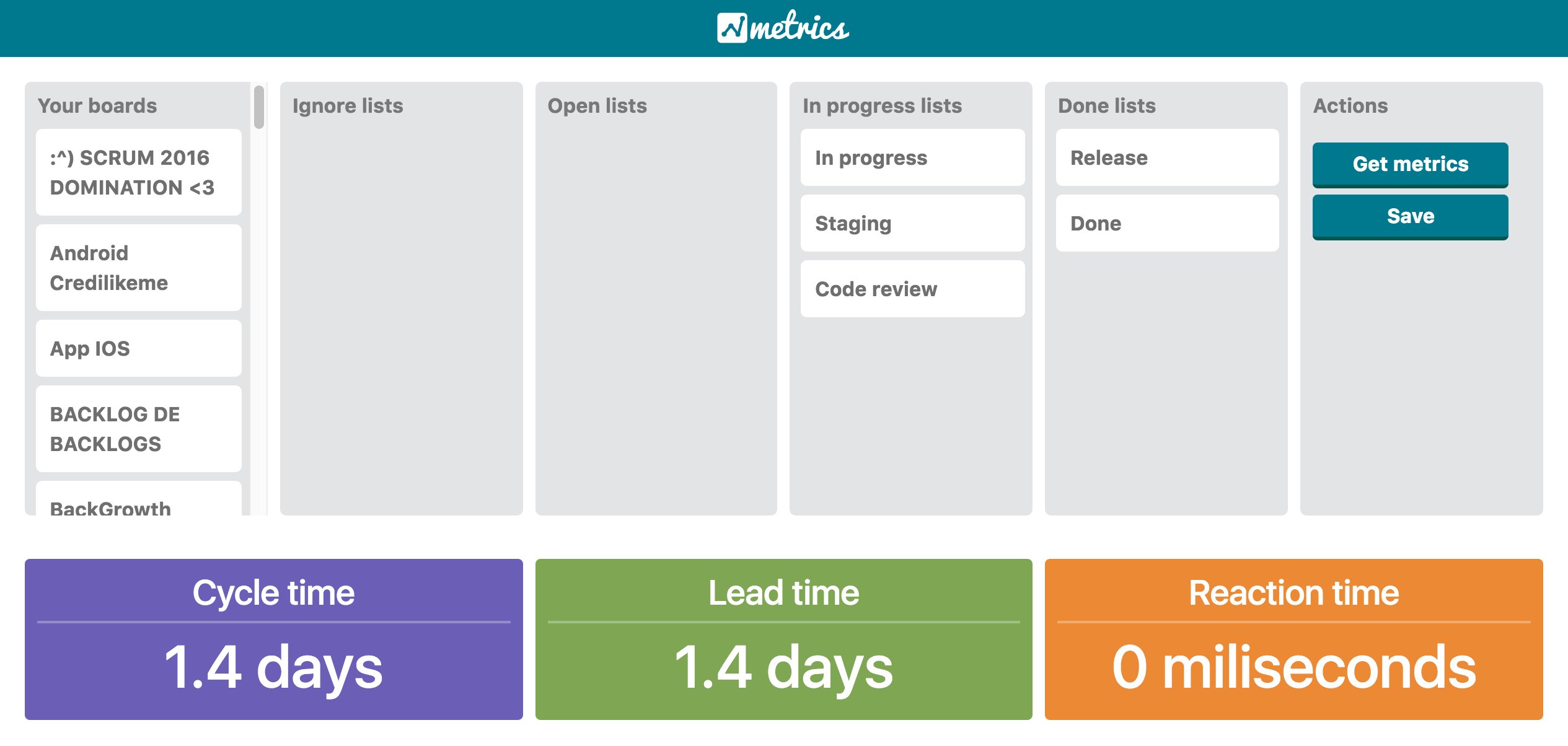Trello metrics simple started
Trello metrics allows developers view their team's statistics like the Cycle Time, Lead Time, Reaction Time and Cumulative Flow.
New in this version v0.5.0
- Cycletime metric
- Historical cycletime
- Lead time metric
- Reaction time
- Cumulative flow
To get trello metrics follow next steps
Clone the repo and install dependencies:
$ git clone https://github.com/safv12/nodejs-api.git
$ cd trello_metrics
$ npm install
Edit /server/config/index.js with your trello token
-
To get your TRELLO_KEY visit: https://trello.com/app-key
-
To read a user’s private information, get a token by directing them to https://trello.com/1/connect?key=[PUBLIC_KEY]&name=MyApp&response_type=token replacing, of course, <PUBLIC_KEY> with the public key obtained in the first step.
trello: { key: '[TRELLO_KEY]', token: '[TRELLO_TOKEN]' }
And finally start the app:
$ npm start ### start the app