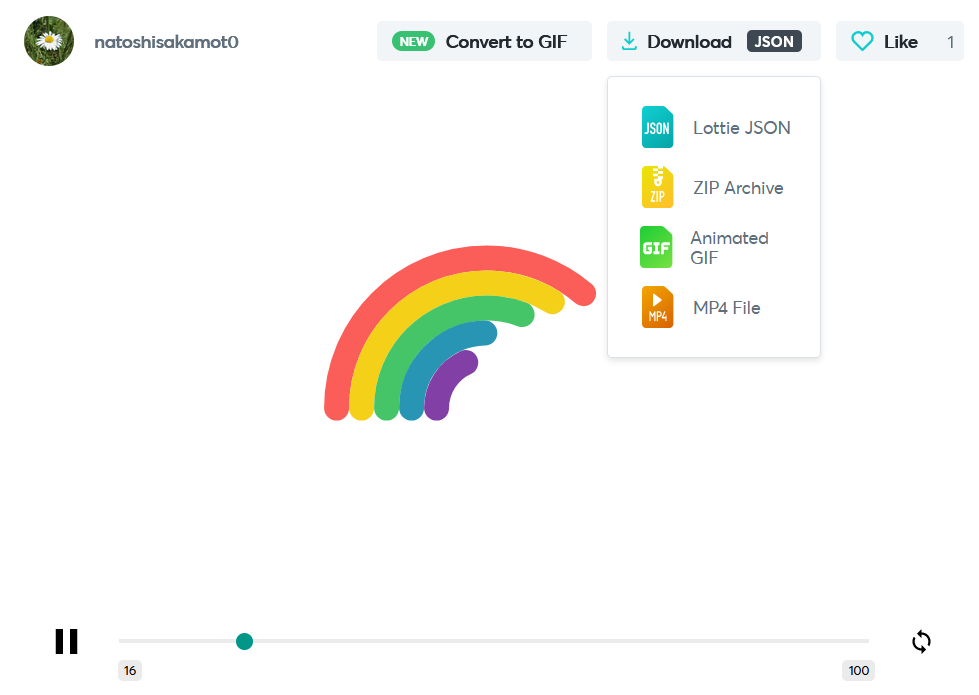Airbnb's Lottie-web is a library for rendering animations exported from Adobe After Effects using the BodyMovin plugin. This package allows you to easily import animation files (available in .json format) into your Vue.js project.
You can browse and download animations from LottieFiles. First, find an animation you like > signup > click export JSON and save to your project. In vue you can save these under assets and then use require('@/assets/animation.json') to load them into the LottieAnimator as part of the lottie-web-vue component.
Example: https://lottiefiles.com/38726-stagger-rainbow
Add lottie-web-vue to your project package using:
npm install --save lottie-web-vueor
yarn add lottie-web-vue
Add to global scope
import Vue from 'vue'
import LottieAnimation from 'lottie-web-vue'
Vue.use(LottieAnimation); // add lottie-animation to your global scope
new Vue({
render: h => h(App)
}).$mount('#app')or
Add to view file
<template>
<div>
<lottie-animation
ref="anim"
:animationData="require('@/assets/animation.json')"
/>
</div>
</template>
<script>
import LottieAnimation from 'lottie-web-vue' // import lottie-web-vue
export default {
components: {
LottieAnimation
},
data: () => ({
...
})
};
</script> Basic:
<lottie-animation
ref="anim"
:animationData="require('@/assets/animation.json')"
/>Full available props and events:
<lottie-animation
ref="anim"
:animationData="require('@/assets/animation.json')"
:loop="false"
:autoPlay="false"
:speed="1"
@loopComplete="loopComplete"
@complete="complete"
@enterFrame="enterFrame"
/>The component has a number of props you can use to control the animation playback.
You must pass animationData to load the animation prior to the component being played.
Type: Object
Required: true
Include animation data from a require statement that imports the .json file from your assets folder. e.g. require('@/assets/animation.json') (save you animation as a.json file and put under src/assets in your project)
Type: [Boolean, Number]
Required: false
Default: false
True: Animation continously loops
False: Animation plays only once
[number e.g. 3]: Animation plays N number of times before stopping (pass an integer)
Type: Boolean
Required: false
Default: true
True: Animation will play as soon as it has finished loading
False: Animation will play only when you call this.$refs.lottieAnimation.play() (see below for playback controls)
Type: Number
Required: false
Default: 1
The speed that the animation will play back.
You can listen for events emitted by the component by using the @ syntax, passing in the parent method you wish to trigger. For more documentation about the Lottie-web events see here.
Fired once a complete loop of the animation has occurred
Fired once the animation has completed (only fired when loop = false)
As each frame is played this event is fired. Warning - this fires very frequently.
You can call animation playback methods directly on the component if you wish to trigger playback on an event (i.e. when a user clicks the button, play the animation). You need to use the this.$refs syntax and give your LottieAnimation a ref id to use in the this.$refs.[your-name-here].
<lottie-animation
ref="anim"
:animationData="require('@/assets/animation.json')"
/>Once your component (in the parent view) has a ref id you can then use this in a method of your choosing:
... // in your parent .vue file
methods: {
buttonClicked() {
this.$refs.anim.play() // .play, .pause, .stop available
}
}Using this.$refs.anim.play() will play the animation.
Using this.$refs.anim.pause() will pause the animation.
Using this.$refs.anim.stop() will stop the animation.
See here for an example:
<template>
<div id="app">
<lottie-animation
ref="anim"
:animationData="require('@/assets/animation.json')"
:loop="true"
:autoPlay="true"
@loopComplete="loopComplete"
@complete="complete"
@enterFrame="enterFrame"
/>
</div>
</template>
<script>
import LottieAnimation from 'lottie-web-vue'
export default {
components: {
LottieAnimation
},
mounted() {
this.$refs.anim.play()
},
methods: {
loopComplete() {
console.log('loopComplete')
},
complete() {
console.log('complete')
},
enterFrame() {
console.log('enterFrame')
}
}
}
</script>To use this in a Vue 3 project that uses the setup Composition API use the following:
<template>
<div id="app">
<lottie-animation
ref="anim"
:animationData="require('@/assets/animation.json')"
:loop="true"
:autoPlay="true"
@loopComplete="loopComplete"
@complete="complete"
@enterFrame="enterFrame"
/>
</div>
</template>
<script>
import LottieAnimation from 'lottie-web-vue'
import { onMounted, ref } from 'vue'
export default {
components: {
LottieAnimation
},
setup() {
const anim = ref(null)
const loopComplete = () => {
console.log('loopComplete')
}
const complete = () => {
console.log('complete')
}
const enterFrame = () => {
console.log('enterFrame')
}
onMounted(() => {
// the DOM element will be assigned to the ref after initial render
anim.value.play()
})
return {
anim,
loopComplete,
complete,
enterFrame
}
}
}
</script>