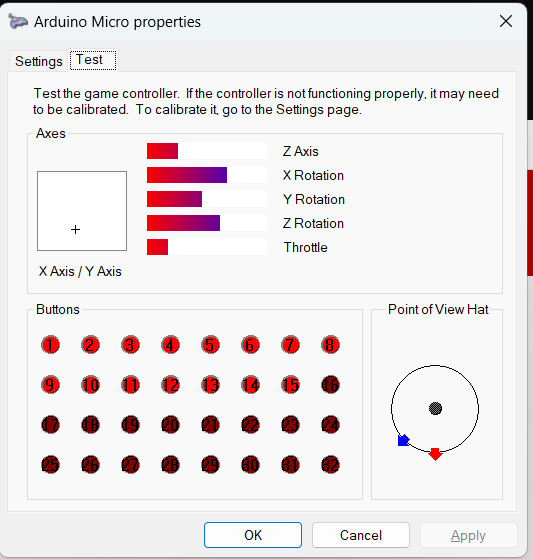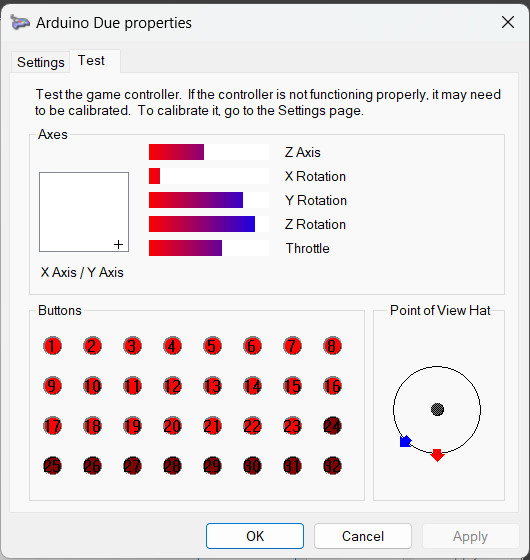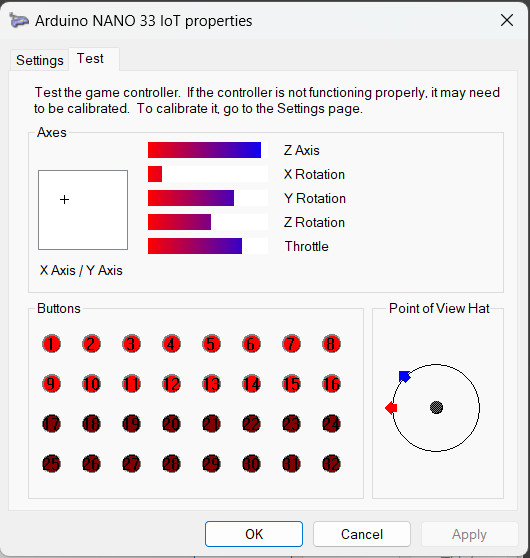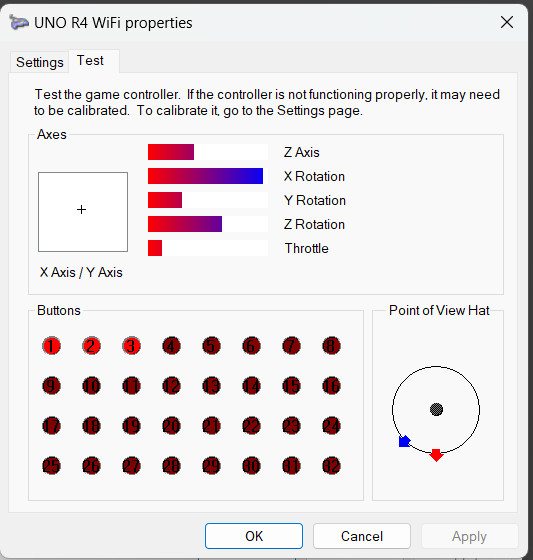Arduino USB Joystick for Windows
USB HID Joystick with 11 axes, 2 8-way direction pads, and 32 buttons. These are apparently the limits of the Windows generic joystick device driver.
The following joystick class works when plugged into a computer running Windows 11 and a computer running Ubuntu Linux. The class depends only on HID.h and does not contain board specific code so it may work on other boards.
Oddly on some boards (Uno R4 WiFi and Due), the Serial port must be opened to use the joystick. This code is in the test sketch, not the Joystick class.
Tested boards
The joystick properties window does not show all the axes. The Point of View Hat has two indicator arrows because there are two direction hats.
Arduino Micro (same processor as in Pro Micro and Leonardo) running JoystickWin on Win11
Arduino Due running JoystickWin on Win11
Arduino Nano 33 IoT running JoystickWin on Win11
Arduino Uno R4 WiFi running JoystickWin on Win11
Limitations
This driver does not work on Arduino boards using mbed because mbed USB works differently. For example, Giga R1.
This driver does not work on boards without an integrated USB controller such as Uno and Mega. See UnoJoy.
This driver is a generic jumbo joystick that does not emulate any commercial joystick/gamepad such as PS3 or Xbox 360 so game software that require a specific brand/model of joystick/gamepad will not work.