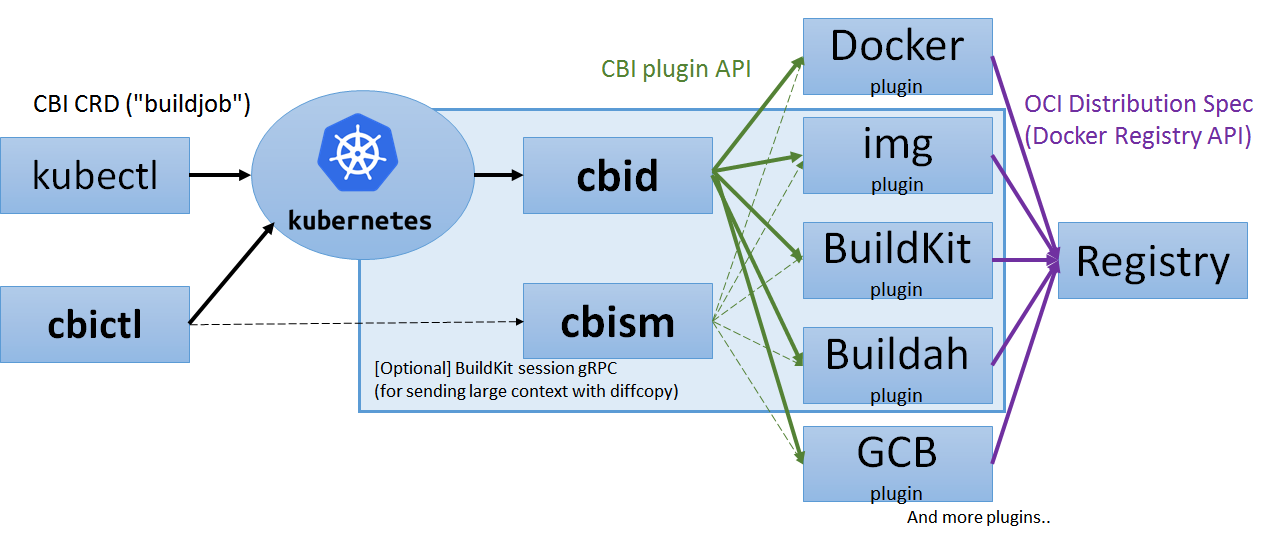⚠️ CBI is no longer under active development, in favor of Tekton. See tektoncd/pipeline and tektoncd/catalog.
CBI provides a vendor-neutral interface for building (and pushing) container images on top of a Kubernetes cluster, with support for several backends such as Docker, BuildKit, Buildah, kaniko, img, Google Cloud Container Builder, Azure Container Registry Build and OpenShift Source-to-Image (S2I).
- CBI CRD: pre-alpha, see
pkg/apis/cbi/v1alpha1/types.go. - CBI plugin API: pre-alpha, see
pkg/plugin/api/plugin.proto.
-
CBI controller daemon (
cbid): pre-alpha, seecmd/cbid. -
Plugins (all of them are pre-alpha):
| Plugin | Backend | Dockerfile | cloudbuild.yaml |
OpenShift S2I | BuildKit LLB | ACB Pipeline |
|---|---|---|---|---|---|---|
docker |
Docker | Yes ✅ | ||||
buildkit |
BuildKit | Yes ✅ | Planned | |||
buildah |
Buildah | Yes ✅ | ||||
kaniko |
kaniko | Yes ✅ | ||||
img |
img | Yes ✅ | ||||
gcb |
Google Cloud Container Builder | Yes ✅ | Yes ✅ | |||
acb |
Azure Container Registry Build | Yes ✅ | Planned | Planned | ||
s2i |
OpenShift Source-to-Image (S2I) | Yes ✅ |
-
Planned plugins (subject to change): Bazel, Singularity, OpenShift Image Builder, Orca, ...
-
Context providers (available for all plugins)
- ConfigMap
- Git, with support for SSH secret
- HTTP(S)
- Rclone: Amazon Drive, Amazon S3, Backblaze B2, Box, Ceph, DigitalOcean Spaces, Dreamhost, Dropbox, FTP, Google Cloud Storage, Google Drive, HTTP, Hubic, IBM COS S3, Memset Memstore, Microsoft Azure Blob Storage, Microsoft OneDrive, Minio, Nextloud, OVH, Openstack Swift, Oracle Cloud Storage, Ownloud, pCloud, put.io, QingStor, Rackspace Cloud Files, SFTP, Wasabi, WebDAV, Yandex Disk
-
Planned context providers: BuildKitSession
Please feel free to open PRs to add other plugins.
Requires Kubernetes 1.9 or later.
$ kubectl apply -f https://raw.githubusercontent.com/containerbuilding/cbi/master/cbi-latest.yamlEverything (except CustomResourceDefinition, ClusterRole, and ClusterRoleBinding) will be installed to the cbi-system namespace.
You may edit the YAML file to change the namespace or to add NetworkPolicy.
Hint for Google Kubernetes Engine (GKE) users
If you hit an error while creating clusterrolebindings, you need to execute kubectl command as follows:
$ pw=$(gcloud --format json container clusters describe ${YOUR_GKE_CLUSTER_NAME} | jq -r .masterAuth.password)
$ kubectl --username=admin --password=${pw} ...
Hint for OpenShift users
oc login -u system:admin -n default might be needed before running kubectl.
You would also need to enable privileged containers for most plugins. (how?)
The CBI controller daemon and the following plugins will be installed:
| Plugin | Requirements |
|---|---|
docker |
Docker needs to be installed on the hosts |
buildah |
Privileged containers needs to be enabled |
buildKit |
Privileged containers needs to be enabled |
kaniko |
None (Google Cloud is not needed) |
img |
Privileged containers needs to be enabled (See kubernetes/community#1934 and Jess's blog for the ongoing work to remove this requirement) |
gcb |
Requires Google Cloud service account with IAM roles, see this section (Your cluster does not need to be GKE or on GCE) |
acb |
Requires Azure service principal with IAM roles, see this section (Your cluster does not need to be AKS or on Azure VMs) |
s2i |
Docker needs to be installed on the hosts (OpenShift is not needed) |
The default plugin is docker.
You may edit the YAML file to remove unneeded plugins or change the priorities.
Create a buildjob ex-git-nopush from examples/ex-git-nopush.yaml:
$ kubectl create -f https://raw.githubusercontent.com/containerbuilding/cbi/master/examples/ex-git-nopush.yaml
buildjob "ex-git-nopush" createdMake sure the buildjob is created:
$ kubectl get buildjobs
NAME AGE
ex-git-nopush 3sInspect the underlying job and the result:
$ kubectl get job $(kubectl get buildjob ex-git-nopush --output=jsonpath={.status.job})
NAME DESIRED SUCCESSFUL AGE
ex-git-nopush-job 1 1 30s
$ kubectl logs $(kubectl get pods --selector=job-name=ex-git-nopush-job --show-all --output=jsonpath={.items..metadata.name})
Sending build context to Docker daemon 79.87 kB
Step 1 : FROM alpine:latest
...
Successfully built bef4a548fb02Delete the buildjob (and the underlying job)
$ kubectl delete buildjobs ex-git-nopush
buildjob "ex-git-nopush" deletedFirst you need to create a credential using kubectl create secret docker-registry ....
See Kubernetes's manual.
Hint for Amazon Elastic Container Registry (ECR) users
You can create the credential as follows (expires per 12 hours):
$ TOKEN=`aws ecr get-authorization-token --output text --query authorizationData[].authorizationToken | base64 -d | cut -d: -f2`
$ kubectl create secret docker-registry my-registry-secret \
--docker-server=https://12345678.dkr.ecr.ap-northeast-1.amazonaws.com \
--docker-username=AWS \
--docker-password="${TOKEN}" \
--docker-email="${EMAIL}"
Hint for Google Container Registry (GCR) users
See here for creating the credential.
Hint for Azure Container Registry (ACR) users
See here for creating the credential.
You can specify the registry credential via spec.registry.secretRef.name.
Example manifest:
apiVersion: cbi.containerbuilding.github.io/v1alpha1
kind: BuildJob
metadata:
name: ex-git-push
spec:
registry:
target: example.com/foo/bar:baz
push: true
secretRef:
name: docker-registry-secret-name
language:
kind: Dockerfile
context:
kind: Git
git:
url: ssh://me@git.example.com/foo/bar.gitNote: for Google Cloud Container Builder plugin, please refer to the Google Cloud Container Builder plugin section.
Note: for Azure Container Registry Build plugin, please refer to the Azure Container Registry Build plugin section.
This is the easiest but only suitable for trivial images.
Example manifest:
apiVersion: v1
kind: ConfigMap
metadata:
name: ex-configmap-nopush-configmap
data:
Dockerfile: |-
FROM busybox
ADD hello /
RUN cat /hello
hello: "hello, world"
---
apiVersion: cbi.containerbuilding.github.io/v1alpha1
kind: BuildJob
metadata:
name: ex-configmap-nopush
spec:
registry:
target: example.com/foo/ex-configmap-nopush
push: false
language:
kind: Dockerfile
context:
kind: ConfigMap
configMapRef:
name: ex-configmap-nopush-configmapGit context is suitable for most cases.
If the repo is private, you need to create a SSH secret as follows, and specify the secret via spec.context.git.sshSecretRef.name:
$ kubectl create secret generic ssh-secret-name --from-file=id_rsa=$HOME/.ssh/id_rsa --from-file=config=$HOME/.ssh/config --from-file=known_hosts=$HOME/.ssh/known_hostsExample manifest:
apiVersion: cbi.containerbuilding.github.io/v1alpha1
kind: BuildJob
metadata:
name: ex-git-nopush
spec:
registry:
target: example.com/foo/bar:baz
push: false
language:
kind: Dockerfile
context:
kind: Git
git:
# only url is mandatory. See git(1) for url spec.
url: ssh://me@git.example.com/foo/bar.git
revision: master
sshSecretRef:
name: ssh-secret-nameHTTP(S) context provider allows using tar(.gz) archive as a build context. This is useful for sending large contexts without interacting with a git repo.
You can create a temporary HTTP server in the Kubernetes cluster, and upload a context tarball as follows.
$ kubectl run nginx --image nginx:alpine --port 80
$ kubectl expose deployment nginx
$ tar cvf a.tar /path/to/your-context-directory
$ kubectl cp a.tar $(kubectl get pod -l run=nginx -o jsonpath={..metadata.name}):/usr/share/nginx/htmlExample manifest:
apiVersion: cbi.containerbuilding.github.io/v1alpha1
kind: BuildJob
metadata:
name: ex
spec:
registry:
target: example.com/foo/bar:baz
push: false
language:
kind: Dockerfile
context:
kind: HTTP
http:
url: http://nginx/a.tarRclone supports fetching files and directories from various storage services: Amazon Drive, Amazon S3, Backblaze B2, Box, Ceph, DigitalOcean Spaces, Dreamhost, Dropbox, FTP, Google Cloud Storage, Google Drive, HTTP, Hubic, IBM COS S3, Memset Memstore, Microsoft Azure Blob Storage, Microsoft OneDrive, Minio, Nextloud, OVH, Openstack Swift, Oracle Cloud Storage, Ownloud, pCloud, put.io, QingStor, Rackspace Cloud Files, SFTP, Wasabi, WebDAV, Yandex Disk.
Any backend supported by Rclone should work with CBI, although only Amazon S3 is tested with CBI currently.
To use Rclone context provider, you need to create a secret from your ~/.config/rclone/rclone.conf, and specify as spec.context.rclone.secretRef.
$ kubectl create secret generic my-rclone-secret --from-file=$HOME/.config/rclone/rclone.confExample manifest:
apiVersion: cbi.containerbuilding.github.io/v1alpha1
kind: BuildJob
metadata:
name: ex-rclone-nopush
spec:
registry:
target: example.com/foo/ex-rclone-nopush
push: false
language:
kind: Dockerfile
context:
kind: Rclone
rclone:
remote: s3
path: my-s3-bucket/some-directory
secretRef:
name: my-rclone-secretTo use SFTP remote, you might need to specify spec.context.rclone.sshSecretRef as in Git context.
Usually. the plugin is automatically selected by the CBI controller daemon.
However, if you prefer a specific plugin for some reason such as performance or stability,
you can specify the plugin explicitly using spec.pluginSelector constraint.
e.g. for Buildah plugin (plugin.name=buildah),
apiVersion: cbi.containerbuilding.github.io/v1alpha1
kind: BuildJob
metadata:
...
spec:
pluginSelector: plugin.name=buildah
...You need to create a Google Cloud service account JSON with the following IAM roles in https://console.cloud.google.com/iam-admin/serviceaccounts :
Cloud Container Builder EditorProject ViewerStorage Admin
And create a corresponding Kubernetes secret that contains json as follows:
$ kubectl create secret generic my-gcb --from-file=json=my-gcb-service-account.jsonYou don't need to use GKE (of course you can use though).
Example manifest:
apiVersion: cbi.containerbuilding.github.io/v1alpha1
kind: BuildJob
metadata:
name: ex-git-push
annotations:
cbi-gcb/secret: my-gcb
cbi-gcb/project: my-gcp-project
spec:
registry:
target: gcr.io/example/foo
push: true
language:
kind: Dockerfile
context:
kind: Git
git:
url: https://git.example.com/foo/bar.git
pluginSelector: plugin.name=gcbNote:
metadata.annotations["cbi-gcb/secret"]needs to be set to the name of the secretmetadata.annotations["cbi-gcb/project"]needs to be set to the name of the Google Cloud projectspec.registry.targetneeds to be in thegcr.io/*or*.gcr.io/*namespace.spec.registry.pushneeds to betruespec.registry.secretRefmust not be set
In addition to Dockerfile, gcb plugin also supports building images from cloudbuild.yaml.
See examples/ex-google-cloudbuild-push.yaml.sh.
You need to create a Azure service principal with a PEM/DER cert:
$ az ad sp create-for-rbac --name ServicePrincipalName --create-cert
{
"appId": "...",
"displayName": "..."",
"fileWithCertAndPrivateKey": "my-acb.pem",
"name": "http://...",
"password": null,
"tenant": "..."
}And create a corresponding Kubernetes secret that contains cert as follows:
$ kubectl create secret generic my-acb --from-file=cert=my-acb.pemYou don't need to use AKS (of course you can use though).
Example manifest:
apiVersion: cbi.containerbuilding.github.io/v1alpha1
kind: BuildJob
metadata:
name: ex-git-push
annotations:
cbi-acb/secret: my-acb
cbi-acb/app-id: APP_ID
cbi-acb/tenant: TENANT
spec:
registry:
target: example.azurecr.io/example/foo
push: true
language:
kind: Dockerfile
context:
kind: Git
git:
url: https://git.example.com/foo/bar.git
pluginSelector: plugin.name=acbNote:
metadata.annotations["cbi-acb/secret"]needs to be set to the name of the secretmetadata.annotations["cbi-acb/app-id"]needs to be set to the App ID.metadata.annotations["cbi-acb/tenant"]needs to be set to the tenant ID.spec.registry.targetneeds to be in the*.azurecr.io/*namespace.spec.registry.secretRefmust not be set- To prevent the password from being leaked via the
az logincommand line strings in Kubernetes Job objects, we don't support password-based authentication for the service principal. You may need to create an additional password-based service principal forImagePullSecret. See here.
s2i plugin supports building images from S2I source but it does not support Dockerfile.
See examples/ex-s2i-nopush.yaml.
CBI is composed of the following specifications and implementations.
Specifications:
- CBI CRD: Kubernetes custom resource definition for
buildjobobjects. - CBI plugin API: gRPC API used for connecting
cbidto plugins.
Implementations:
- CBI controller daemon (
cbid): a controller that watches creation of CBI CRD objects and creates Kubernetes Job objects correspondingly. - CBI CLI (
cbictl): a reference CLI implementation forcbid - CBI plugins: the actual pods that build and push images.
- CBI session manager (
cbism): pods that speak BuildKit session gRPC (or other similar protocols) for supporting large build context and diffcopy.
The concept of CBI session manager (cbism) is decoupled from cbid, so as to make cbid free from I/O overhead.
CBI defines the following values for context.kind:
ConfigMap: Kubernetes config map. Only suitable for small contexts.Git: git repository, with support for Kubernetes secretsHTTP: HTTP(S) tar(.gz) ballRclone: Rclone
Plugin implementations SHOULD implement ConfigMap, Git, and HTTP, but none of them is mandatory.
Also, implementations MAY accept non-standard context.kind values.
For ease of implementation of these context providers, CBI provides cbipluginhelper image that contains CLI utilities for accessing these remote contexts.
Plugin implementations may inject the cbipluginhelper image with an emptyDir volume into the initContainers of the job pods, so as to support contexts that are not natively supported by the backends.
e.g. CBI plugin for Docker (cbi-docker) supports Rclone context using cbipluginhelper, while Docker itself does not support Rclone.
If BuildkitSession is specified as context.kind, the pod ID of a CBI session manager, TCP port number, and the session ID would be set to the status fields of the BuildJob object.
The client is expected to send the context to the specified session manager pod using BuildKit session gRPC (via the HTTP/1.1 gate).
To connect to the pod, the client may use kubectl port-forward or kubectl exec ... socat.
Future version would also provide Ingress for exposing the CBI session manager in more efficient ways.
- Vendoring is managed via dep.
- To update CRD definition, please edit
pkg/apis/cbi/v1alpha1/types.goand runhack/codegen/update-codegen.sh. Please do not edit autogenerated files manually.
$ ./hack/build/build-push-apply.sh your-registry.example.com:5000/cbi test20180501This command performs:
- Build and push CBI images as
your-registry.example.com:5000/cbi/{cbid,cbi-docker,...}:test20180501 - Generate
/tmp/cbi.generated.yamlso that the manifest uses the images onyour-registry.example.com:5000/cbi/{cbid,cbi-docker,...}:test20180501. - Execute
kubectl apply -f /tmp/cbi.generated.yaml.
You may use hack/dind/up.sh for setting up a local Kubernetes cluster and a local registry using Docker-in-Docker.
$ ./hack/dind/up.sh
$ DOCKER_HOST=localhost:62375 ./hack/build/build-push-apply.sh cbi-registry:5000/cbi test20180501
$ ./hack/dind/down.shThe Kubernetes cluster and the "bootstrap" Docker listening at localhost:62375 can connect to cbi-registry:5000 without auth.
A: No, the Dockerfile specification has been maintained by Docker, Inc.
CBI itself is neutral to any image building instruction language (e.g. Dockerfile).
However, most backend implementations would accept Dockerfile.
A: No, CBI just provides an abstract interface for several backends such as BuildKit.
A: Currently no, unlike CRI/CNI/CSI.
But it'd be good to donate CBI to such a vendor-neutral organization if CBI becomes popular.