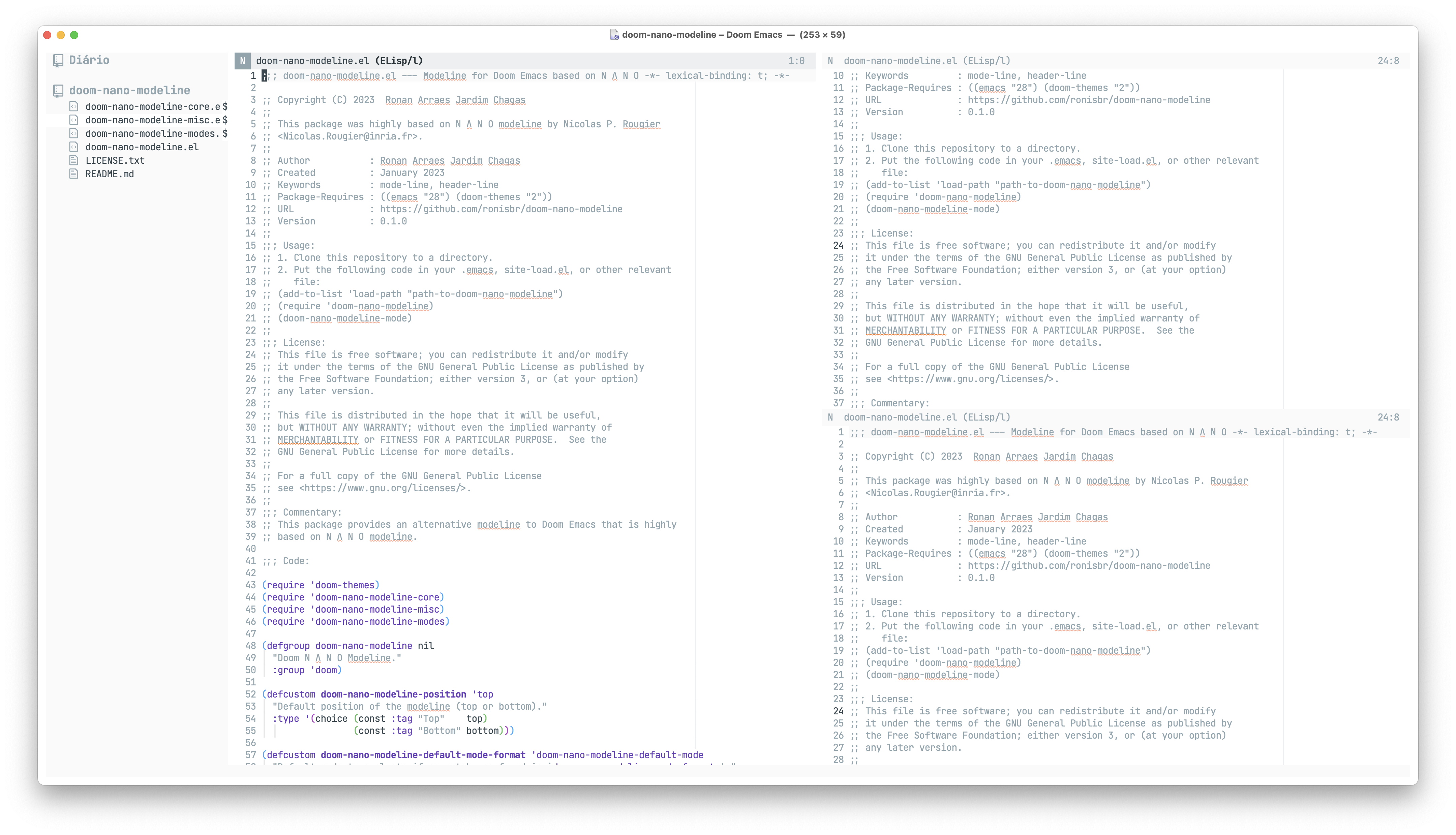This package contains an attempt to port N Λ N O Modeline to Doom Emacs. It has the same design principle as the original one, but adapted to work correctly with Doom Emacs and Evil mode.
This package is not in MELPA yet. The recommended way to install it is using
use-package as follows.
Add the following code in your packages.el:
(package! doom-nano-modeline
:recipe (:host github
:repo "ronisbr/doom-nano-modeline"))And the following code in you config.el:
(use-package! doom-nano-modeline
:config
(doom-nano-modeline-mode 1)
(global-hide-mode-line-mode 1))It is also recommended to disable the module modeline in the section ui of
your init.el.
The following image shows a screenshot of Doom Emacs using this package with the Doom N Λ N O theme.
The package provides some faces to customize its design. Check the available
options under the group name doom-nano-modeline-.
If you want to customize the modeline in a particular mode, you need to add a
new entry to the variable doom-nano-modeline-mode-formats. This new entry must
be a property list with the following entries:
mode-p(REQUIRED): A function that returnstif the are in the desired mode ornilotherwise.format(REQUIRED): A function that returns the decorated string to be rendered in the modeline. Check the helper functiondoom-nano-modeline--renderthat provides an easier interface to create this string.on-activate(OPTIONAL): A function that will be run when the modeline is loaded.on-inactivate(OPTIONAL): A functions that will be run when the modeline is deactivated.
The user can append information to the mode-line right side, which will be shown
to the left of the cursor position. In this case, we need to provide a function
to the custom variable doom-nano-modeline-append-information that must return
a list in which each element is:
(text . face)
where text will be rendered using face. Hence, if the user wants to show,
for example, the buffer encoding, they can do:
(defun get-buffer-encoding ()
"Return the encoding of the current buffer."
(let* ((sys (coding-system-plist buffer-file-coding-system))
(cat (plist-get sys :category))
(sym (if (memq cat
'(coding-category-undecided coding-category-utf-8))
'utf-8
(plist-get sys :name)))
(str (upcase (symbol-name sym))))
`((,str . font-lock-comment-face)
(" " . nil))))
(setq doom-nano-modeline-append-information #'get-buffer-encoding)