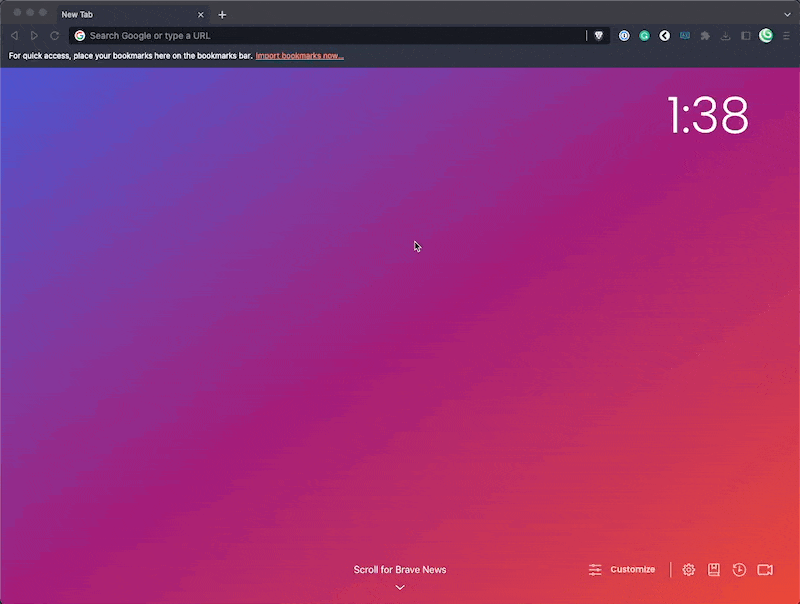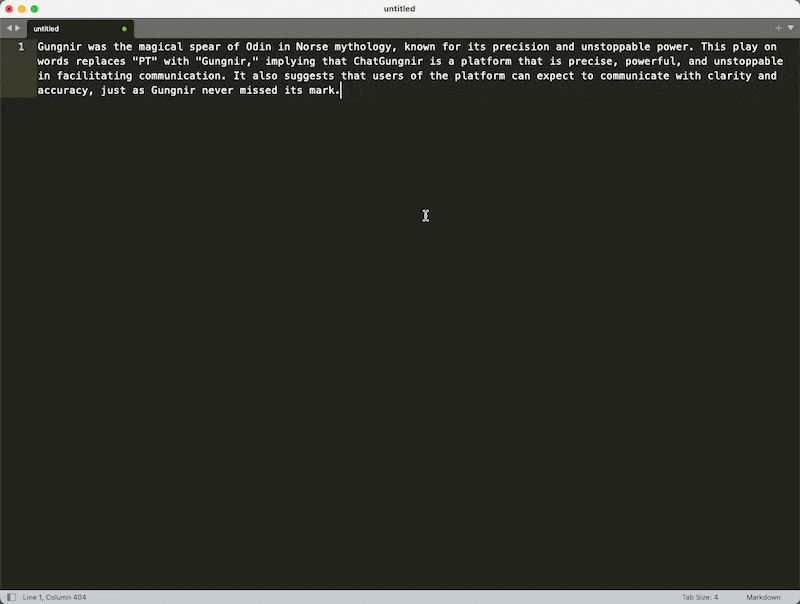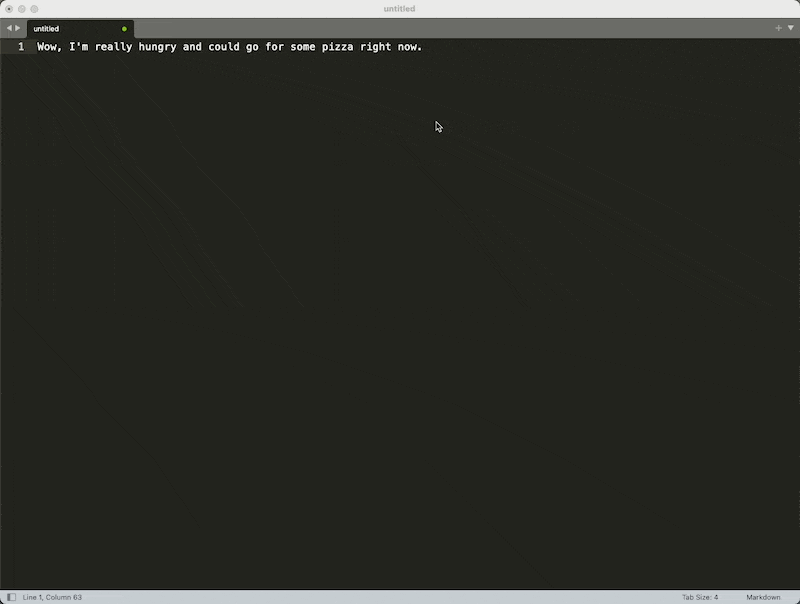"With Gungnir in hand, Odin could conquer any realm, including Asgard itself."
Gungnir was the magical spear of Odin in Norse mythology, known for its precision and unstoppable power. This play on words replaces "PT" with "Gungnir," implying that ChatGungnir is a platform that is precise, powerful, and unstoppable in facilitating communication. It also suggests that users of the platform can expect to communicate with clarity and accuracy, just as Gungnir never missed its mark.
This Alred workflow allows you to quickly search https://chat.openai.com/ based on an input provided. There are a few ways to work with your data, each of which are outlined below.
This workflow is designed to work with both paid and free accounts for ChatGPT.
To use the workflow, simply type chat (or whichever keyword you determine) followed by your question or request.
You can also initiate this workflow using Alfred's Universal Actions. This function allows to highlight text and then interact with it based on a prompt added in the Workflow.
Similar to Method #2, you can use select your prompts from a list filter by pressing and holding command and typing your selected keyword. This will take the most recent clipboard item and apply the prompt to it.
- The workflow is currently only available for use with the Brave browser, but it can be adapted upon request.
- This is very much a beta product: further testing is needed to ensure that everything works as expected, every time.
- "Does it work well enough to use in my day-to-day work?" → Yes, it does! 😊 I use it almost every day in some way, shape, or form.