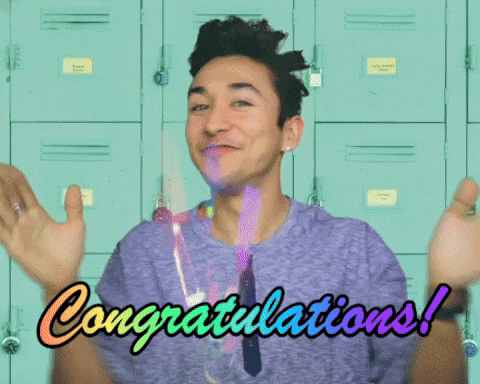Web-D Classes by Robotics Club MMMUT 2022
Course Overview
Video Lectures
Sample Project
Submit Your Project
To Submit Your Project run
1. Fork this repository.
2. Clone your forked copy of the project.
git clone --depth 1 https://github.com/<your_username>/rc-web-d-classes2022.git
3. Navigate to the project directory 📁 .
cd rc-web-d-classes2022
4. Add a reference(remote) to the original repository.
git remote add upstream https://github.com/connectnitesh/rc-web-d-classes2022.git
5. Check the remotes for this repository.
git remote -v
6. Always take a pull from the upstream repository to your master branch to keep it at par with the main project(updated repository).
git pull upstream main
7. Create a new branch.
git checkout -b <your_branch_name>
8. Put your project code
9. Track your changes:heavy_check_mark: .
git add .
10. Commit your changes .
git commit -m "Relevant message"
11. Push the committed changes in your feature branch to your remote repo.
git push -u origin <your_branch_name>
12. To create a pull request, click on compare and pull requests. Please ensure you compare your feature branch to the desired branch of the repo you are suppose to make a PR to.
13. Put Your name as Title and Screenshot of webpage as Description.
14. Click on Create Pull Request.
15 You have successfully submit your project. Sit back patiently and relax while the your PR is reviewed.
In case of any help, please free to contact us via email !
Feedback Form :- https://forms.gle/fF6uRjrtMGoJeUw78