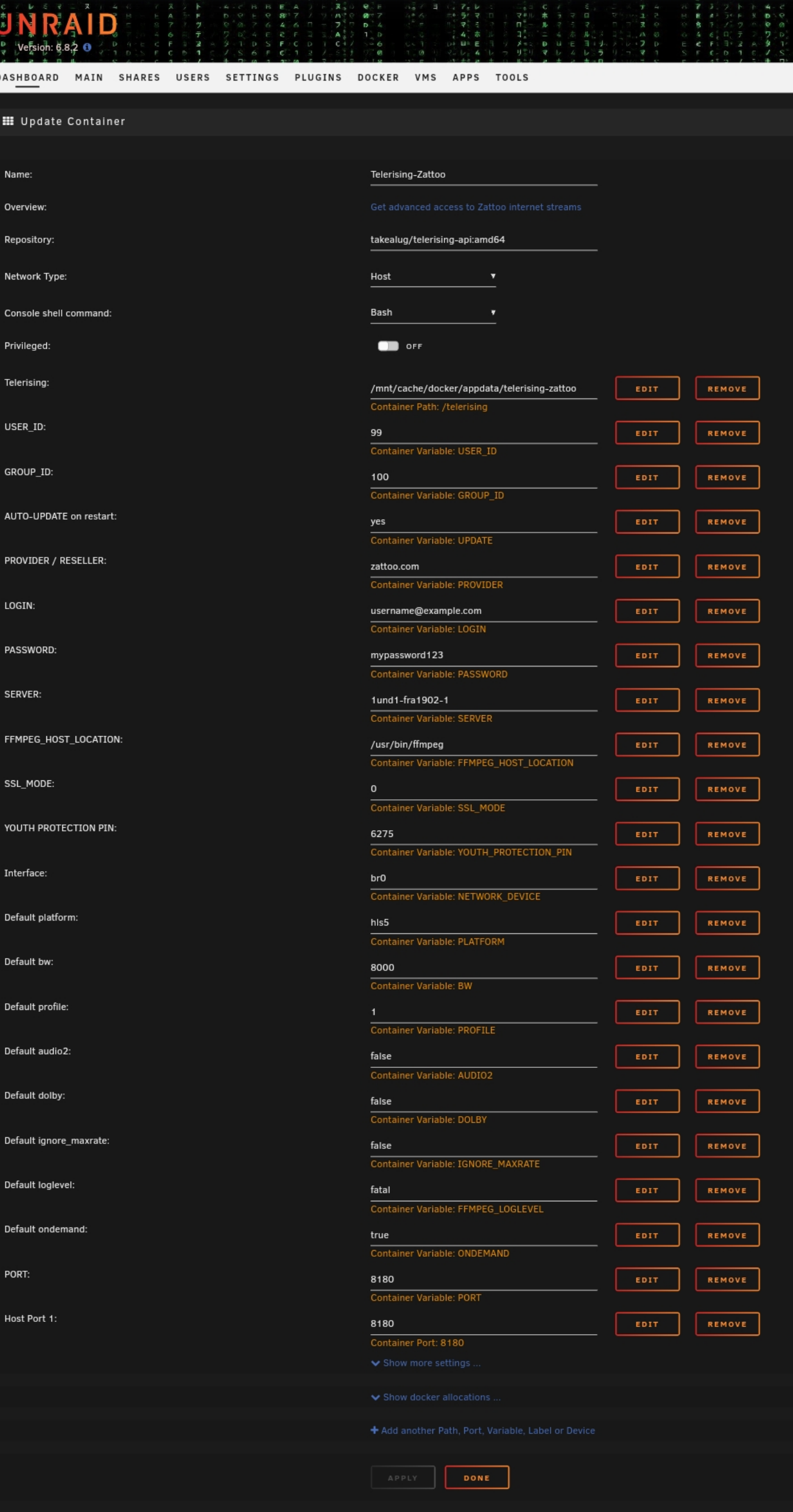A docker container for running telerising API
You will need to have docker installed on your system and the user you want to run it needs to be in the docker group.
Note: The image is a multi-arch build providing variants for amd64, arm32v7 and arm64v8 - the correct variant for your Architecture needs to be tagged eg :amd64 :arm32v7 :arm64v8
To learn how to manually start the container or about available parameters (you might need for your GUI used) see the following example:
docker run \
-d \
-e USER_ID="99" \
-e GROUP_ID="100" \
-e TIMEZONE="Europe/Berlin" \
-e UPDATE="yes" \
-e PROVIDER="zattoo.com" \
-e LOGIN="firstname.lastname@example.com" \
-e PASSWORD="mypassword123" \
-e YOUTH_PROTECTION_PIN="1234" \
-e SERVER="fr5-0" \
-e SSL_MODE="0" \
-e NETWORK_DEVICE="eth0" \
-e PORT="8180" \
-e SSL_DOMAIN="empty" \
-e SERVER_PIN="empty" \
-e FFMPEG_HOST_LOCATION="/usr/bin/ffmpeg" \
-e PLATFORM="hls5" \
-e BW="8000" \
-e PROFILE="1" \
-e AUDIO2="false" \
-e DOLBY="false" \
-e IGNORE_MAXRATE="false" \
-e FFMPEG_LOGLEVEL="fatal" \
-e ONDEMAND="false" \
-p 8180:8180 \
-v {TELERISING_STORAGE}:/telerising \
--name=telerising-api \
--restart unless-stopped \
--tmpfs /tmp \
--tmpfs /var/log \
--net="bridge" \
takealug/telerising-api:tag
The available parameters in detail:
| Parameter | Optional | Values/Type | Default | Description |
|---|---|---|---|---|
USER_ID |
yes | [integer] | 99 | UID to run telerising as |
GROUP_ID |
yes | [integer] | 100 | GID to run telerising as |
TIMEZONE |
yes | [string] | Europe/Berlin | Timezone for the container |
PROVIDER |
no | [string] | zattoo.com | The Provider / Reseller u USE |
UPDATE |
yes | yes/no | yes | Updates Telerising Script inside This Container each restart |
LOGIN |
no | [string] | firstname.lastname@example.com | Your Provider Account NAME |
PASSWORD |
no | [string] | mypassword123 | Your Account Password |
YOUTH_PROTECTION_PIN |
yes | [string] | 123 | Your Youth Protection Pin to unlock FSK Content |
SERVER |
yes | [string] | fr5-0 | The Server u want to use |
SSL_MODE |
yes | 0/1 | 0 | Enable / Disable SSL Verify with Provider |
FFMPEG_HOST_LOCATION |
yes | [string] | /usr/bin/ffmpeg | The Path to ffmpeg on your TVH/FFMPEG-Client |
ONDEMAND |
yes | true/false | false | Enable Video on Demand |
SERVER_PIN |
yes | [string] | empty | Set an Protection Pin four your API, unlock with querystring &code=[string] |
Default Client Settings, can be overwritten by Querystrings:
| Parameter | Optional | Values/Type | Default | Description |
|---|---|---|---|---|
PLATFORM |
yes | hls/hls5 | hls5 | hls - for: VLC, IPTV Simple, hls5 - for: ffmpeg, tvHeadend |
BW |
yes | 8000/4999/5000/3000/2999/1500 | 8000 | Streamquality |
PROFILE |
yes | 1/2/3/4 | 1 | Use 2 Audio Streams |
AUDIO2 |
yes | true/false | false | use 2nd audio stream (HLS5 only) |
DOLBY |
yes | true/false | false | use 1st Audio Stream ,- Dolby audio (HLS5 only) |
IGNORE_MAXRATE |
yes | true/false | false | The stream quality check can be disabled by using the IGNORE_MAXRATE value (set to "true") |
FFMPEG_LOGLEVEL |
yes | [string] | fatal | The ffmpeg loglevel can be changed by using the "loglevel" value. |
Network Settings:
| Parameter | Optional | Values/Type | Default | Description |
|---|---|---|---|---|
NETWORK_DEVICE |
no | [string] | eth0 | The Device listen to on (nedded for Host-Mode) |
ADDRESS |
yes | [string] | --- | If you Setup an IP ADDRESS or Hostname like 192.168.0.1 or example.com, Telerising is is listen to that Setting, NETWORK_DEVICE will be Ignored |
PORT |
yes | [integer] | 8180 | Telerising Listenport inside this Container (Hostmode) |
-p |
yes | [integer] | 8180:8180 | Map Container Listenport to Host Device Listen Port (Bridge Mode) |
--net |
yes | bridge/host | bridge | The Network Mode to run The Container in |
SSL_DOMAIN |
yes | mydomain.de/folder | empty | Set a Domain Name if you are behind an SSL Proxy |
Note: If you plan to use VLC / tvheadend ect outside of your Docker network (e.g. 172.17.0.X) to use, you should run the container in --net = "host" and you must also enter the correct -e NETWORK_DEVICE = "XXX" of your host system.
Frequently used volumes:
| Volume | Optional | Description |
|---|---|---|
TELERISING_STORAGE |
no | The directory to persist telerising to |
When passing volumes please replace the name including the surrounding curly brackets with existing absolute paths with correct permissions.
If you like my Work, please 
Note: An Template for Unraid can be found here : https://raw.githubusercontent.com/DeBaschdi/docker.telerising-api/master/Templates/Unraid/my-Telerising-API.xml Please safe it to into \flash\config\plugins\dockerMan\templates-user, after that you can use this Template in Unraids Webui. Docker > Add Container > Select Template and choose Telerising-API