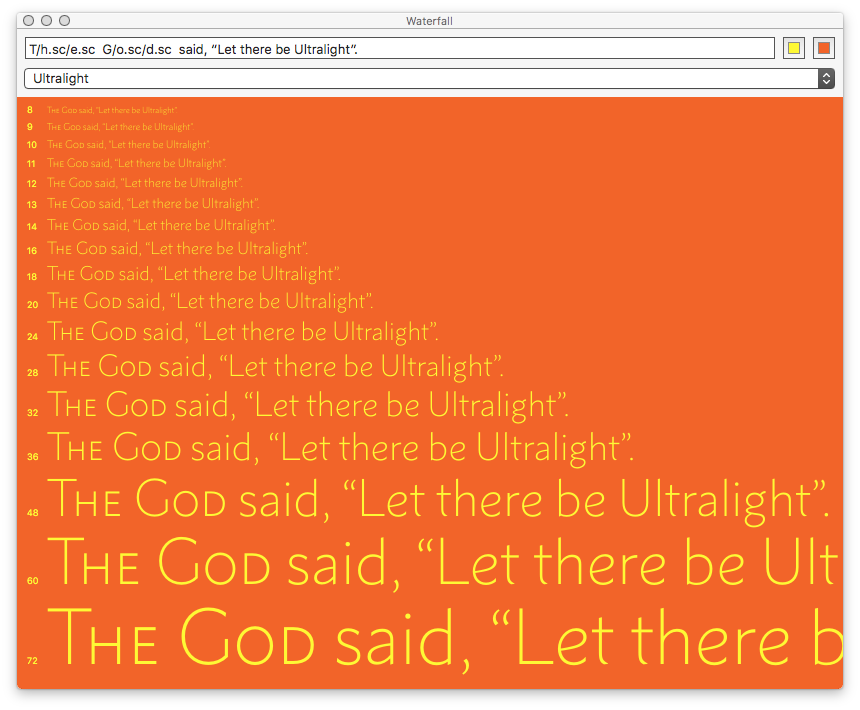This is a plugin for the Glyphs font editor by Georg Seifert. It is a window that shows the current font in different sizes. After installation, it will add the menu item Window > Waterfall. You can set a keyboard shortcut in System Preferences. Massive thanks to Mark2Mark for the help!
You can use Glyphs' Plugin Manager and let it handle everything. If you want it the hard way...
- Download the complete ZIP file and unpack it, or clone the repository.
- Double click the .glyphsReporter file. Confirm the dialog that appears in Glyphs.
- Restart Glyphs.
The plugin will appear in Window > Waterfall.
Copyright 2017 Toshi Omagari(@tosche_e).
Licensed under the Apache License, Version 2.0 (the "License"); you may not use this file except in compliance with the License. You may obtain a copy of the License at
http://www.apache.org/licenses/LICENSE-2.0
See the License file included in this repository for further details.