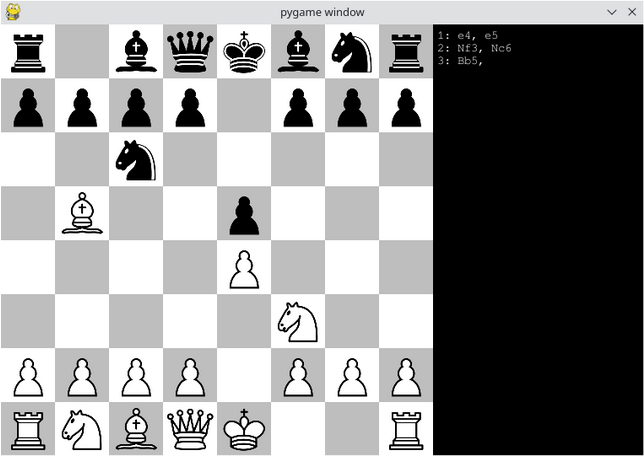I am taking a break from updating this project.
I will probably release a new build sometime after 2023.
Chess program in Python (including an AI opponent)
To download this to your computer, there are two methods:
People with
gitinstalled can usegit clone https://github.com/commandcontrolQ/pychess-tf.If you do not have git, you can click on the green 'Code' button and then select
Download ZIP, or you can use this link: https://tinyurl.com/pychessgit
Traceback (most recent call last):
File "C:\foo\bar\pychess.py", line 253, in <module>
import pygame
ModuleNotFoundError: No module named 'pygame'
You will get this error if you do not have pygame installed.
To install pygame, run the command pip install pygame.
If that command does not run, try using
py -m pip install pygame,python -m pip install pygame, orpython310 -m pip install pygame.If you already have installed pygame, then you likely have more than one installation of Python, and they are conflicting. Make sure that you run the program using the version of Python that pygame was installed onto!
This work is licensed under CC BY-NC-SA 4.0. To view a copy of this license, visit https://creativecommons.org/licenses/by-nc-sa/4.0/.