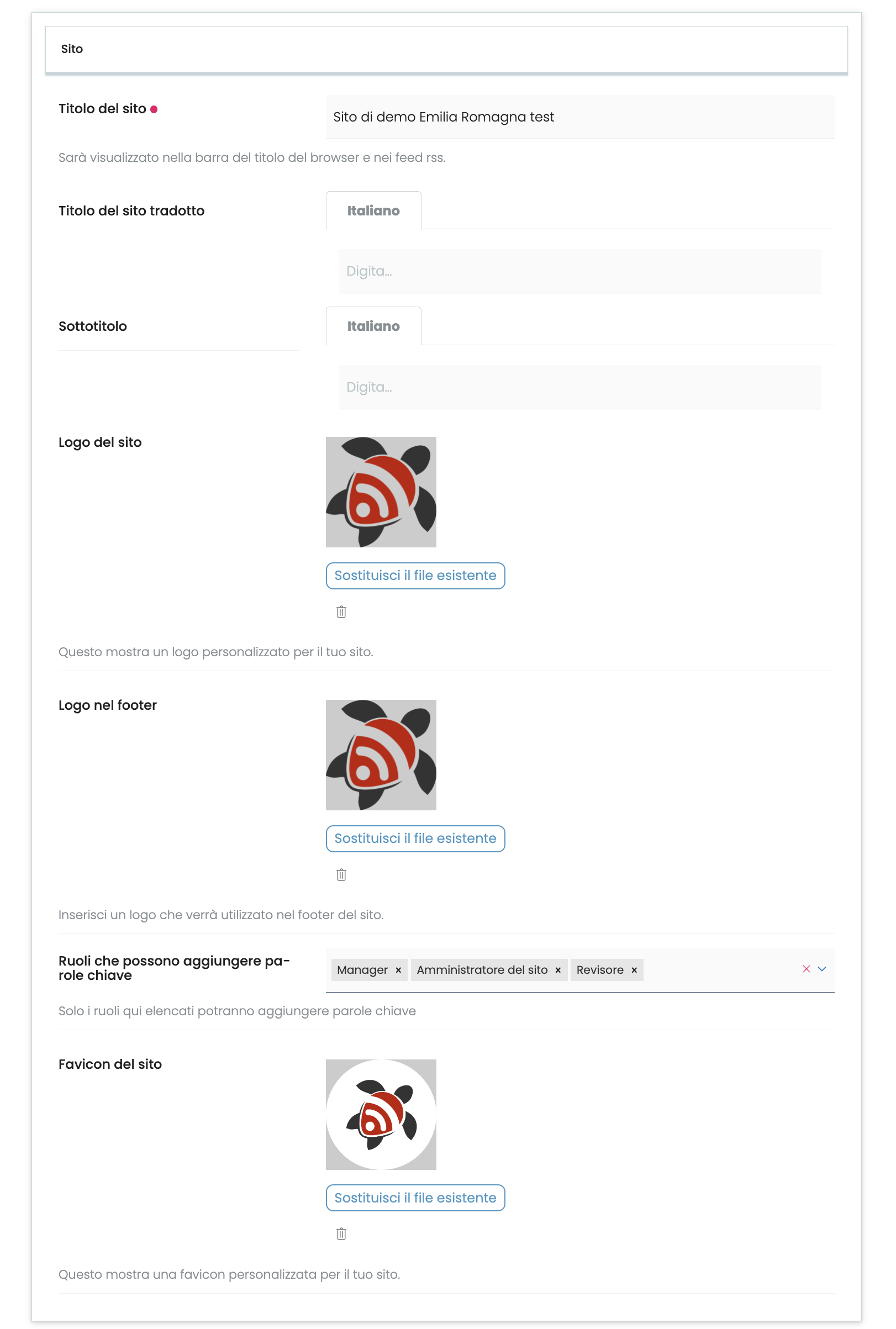Note: This add-on currently needs collective.volto.sitesettings to be installed in order to work.
This addon enable user to change and translate:
- site title
- site subtitle
and to change:
- site logo
- site footer logo
- site favicon
from control panel
and sets page title template with current site title. If volto-subsites is installed, it calculates site-title and site logo if you are under a subsite.
yarn add volto-site-settingsUse SiteProperty component to get site properties: For example, to get site title:
import { SiteProperty } from 'volto-site-settings';
const title = SiteProperty = ({
property = 'site_title',
getValue: true
});or
import { SiteProperty } from 'volto-site-settings';
<SiteProperty property="site_title" />;or to get logo:
import { SiteProperty } from 'volto-site-settings';
import logo from './logo.png';
<SiteProperty
property="site_logo"
defaultValue={{ url: logo, width: 82, height: 82 }}
className="icon"
alt={alt}
/>;Contributions are welcome, feel free to open an issue or submit a PR.
This project uses the conventional changelog specification (see COMMITLINT.md).
This product is licensed under the MIT License.
This product was developed by the RedTurtle Technology team.