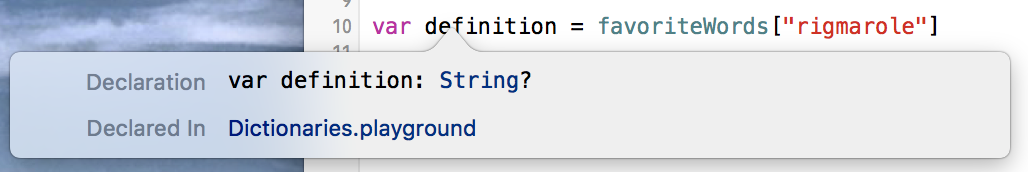When you're at the end of your rope, tie a knot and hold on.
- Explain that a
Dictionaryis a type, similar to how name is of typeStringin the following code snippet:
let name: String = "Theodore Roosevelt"- Explain that a dictionary stores associations between keys of the same type and values of the same type in a collection with no defined ordering (from apple doc.).
- Explain why they are using a dictionary. You use a dictionary when you need to look up values based on their identifier similar to how yo use a real-word dictionary to look up the definition for a particular word.
Remember the days before Google and Siri when you came across a word you didn't know and had to look it up in a big, heavy dictionary? Think back to those days, if you can still remember them. How is a dictionary organized?
A dictionary lists words and their definitions. You have to know a word to find a definition, but once you know a word, finding its definition is a trivial matter. The opposite is not true: You've probably had the experience of wanting to find a word to match a definition, in which case, you'd have to read the entire dictionary until you found the definition you're looking for.
You can think of a dictionary of being a list of word/definition pairs. A given word appears once and only once in the dictionary, and is matched with its definition.
Let's call the word a key and its definition a value. The entire entry can be thought of as a key/value pair.
As it turns out, this structure is used frequently in the real world. Can you think of other things that are organized in key/value pairs? Maybe you remember the days when you had to look up people's phone numbers in the phone book. Phone books were organized much like dictionaries: A person's name was matched with their phone number. If you knew a person's name, you could easily find out their phone number. But if you only had a phone number, you were out of luck, unless you wanted to peruse the entire phone book.
This method of organizing information is so common, in fact, that most programming languages have a similar structure that matches a key with a value. These structures are even called dictionaries in computer science parlance because of the obvious similarity to language dictionaries. And guess what? Dictionaries are one of Swift's built-in data structures.
Just like real-world dictionaries, Swift's dictionaries are used to associate a key with a value. The key can be anything, although it is usually a String. Likewise, the value can be anything you want to associate with the key.
To demonstrate, let's recreate a real-world dictionary using a Swift dictionary. We won't do the entire dictionary, since that would take a long time; instead, we'll just demonstrate Swift's dictionaries by making a dictionary that consists of some interesting words.
Here's a cool word: rigmarole. Let that one roll off the tongue a few times. Here's the definition of rigmarole: "a lengthy and complicated procedure." Not at all like learning about Swift's dictionaries!
How would you represent this very basic dictionary in Swift code?
Here's how to declare a Dictionary variable in Swift and populate it with the definition of rigmarole:
var favoriteWords = ["rigmarole": "a lengthy and complicated procedure"]Probably looks a bit like an Array definition, doesn't it? Can you spot the difference?
Notice that this definition contains a colon (:). A Dictionary definition in Swift looks a lot like an Array definition, except you define both the key and its related value, separated by :.
The syntax looks similar because a Dictionary shares a lot of similarities with Arrays. They both are lists of items, the difference being that a Dictionary associates one item with another. Remember how Arrays had to contain the same type of data? An Array of Strings could not contain an Int, for example—all the items had to be Strings.
Dictionaries have similar limits. In a Dictionary, all of the keys have to be the same type, and all of the values have to be the same type. Keys need not be the same type as values, though. For example, keys could be Ints and values could be Strings, and that would be fine.
You can get a sense of this by examing what Xcode reports as the type of a variable. In your playground, Option-click on your favoriteWords variable. You'll see this popup:
Notice that the type of favoriteWords is [String: String]. This syntax indicates that it is a Dictionary of String keys to String values.
You just made your first dictionary in Swift!
You're not limited to just associated Strings with other Strings, though. You can use other types. For example, here's a Swift dictionary that maps an Int to its English word (as a String):
var numberWords = [1: "one"]Can you guess the type of numberWords? If you guessed [Int: String], you're right!
Let's get back to our dictionary of favorite words. You can easily declare a Dictionary containing multiple items by separating them with commas—just like you do with arrays. Here's your favoriteWords variable declared with four entries:
var favoriteWords = [
"rigmarole": "a lengthy and complicated procedure",
"gobbledygook": "language that is meaningless; nonsense",
"lollygag": "spend time aimlessly",
"wabbit": "weary, exhausted",
](Note that you don't have to put each item on a separate line. You could have declared this variable in a single line, as long as the items are separated by commas, but putting one item on each line makes it a lot easier to read.)
So how do you use this dictionary you created? Remember real-world dictionaries: Given a word you know (like "rigmarole"), you can easily look up a definition. Swift dictionaries are no different: Given a key you know, you can easily find a value stored in the dictionary.
Let's say you want to find the definition of "rigmarole". It's pretty easy to look that up. In fact, accessing an item in a dictionary looks the same as accessing an item in an array, except you pass a key in brackets instead of an array index:
var definition = favoriteWords["rigmarole"]Here, definition will be a String.
Or wait...no. Take another look. definition isn't actually a String; it's an optional String (that is, it is of type String?). You can confirm this by Option-clicking on it:
Why did you get back an optional String?
Consider another case: You search for a key that doesn't exist in the dictionary:
var nonexistentDefinition = favoriteWords["strategery"]"Strategery" isn't even a word, and it's certainly not in the favoriteWords dictionary! If you try to get a value for a key that doesn't exist, you will get nil back instead.
So: If you access a key in a dictionary, you get nil back. That means the return value has to allow for nil, which means it has to be an optional type. That's why you get back an optional String (String?) even if the key does exist in the dictionary.
You can see this if you try to unwrap and print the definitions you retrieved from the dictionary:
if let definition = definition {
print("The definition of 'rigmarole' is '\(definition)'")
} else {
print("'rigmarole' isn't a word!")
}
// prints "The definition of 'rigmarole' is 'a lengthy and complicated procedure'
if let definition = nonexistentDefinition {
print("The definition of 'strategery' is '\(definition)'")
} else {
print("'strategery' isn't a word")
}
// prints "'strategery' isn't a word"On second thought, perhaps you decided that you really do like the word "strategery", and want it to be a part of your dictionary of favorite words. How can you add it?
Since favoriteWords is a variable, you can add new items to it. (If you had declared it as a constant using let, however, you would not be able to add items to it, just like you can't add items to a constant array.) It's pretty easy to add "strategery" to your dictionary. Just assign a value to the key:
favoriteWords["strategery"] = "strategy"You can easily check to see if that key is now a part of your dictionary, either by printing the entire dictionary to the console, or by retrieving the definition using "strategery" as the key:
definition = favoriteWords["strategery"]Try it out in your playground!
Say later on, a friend points out that "strategery" isn't really a word, so it definitely can't be a favorite word, so you decide to remove it from the dictionary. Removing a key from a dictionary is pretty easy: Just assign that key the nil value.
favoriteWords["strategery"] = nilYou can confirm that it has been deleted by printing it to the console. You won't see an entry for "strategery" anymore!
print(favoriteWords)
// prints ["wabbit": "weary, exhausted", "rigmarole": "a lengthy and complicated procedure", "lollygag": "spend time aimlessly", "gobbledygook": "language that is meaningless; nonsense"]That's enough about dictionaries for now. In future lessons, you'll learn a lot more about them and how powerful they can be.