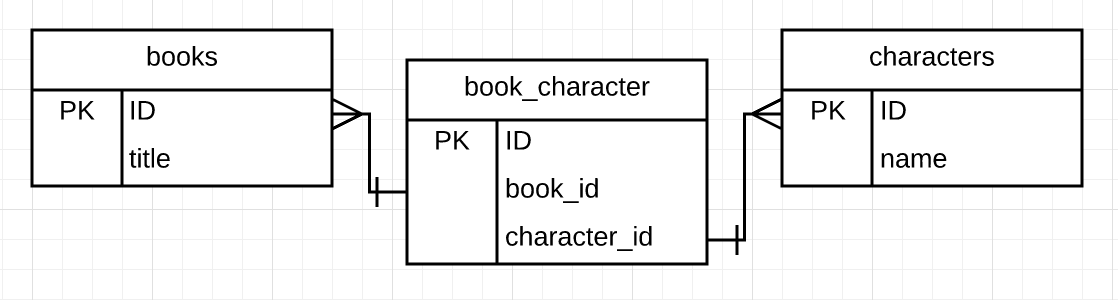npm installcreatedb insertTestknex migrate:latestknex seed:runnodemon
Running on local host 3000 your site should look like this:
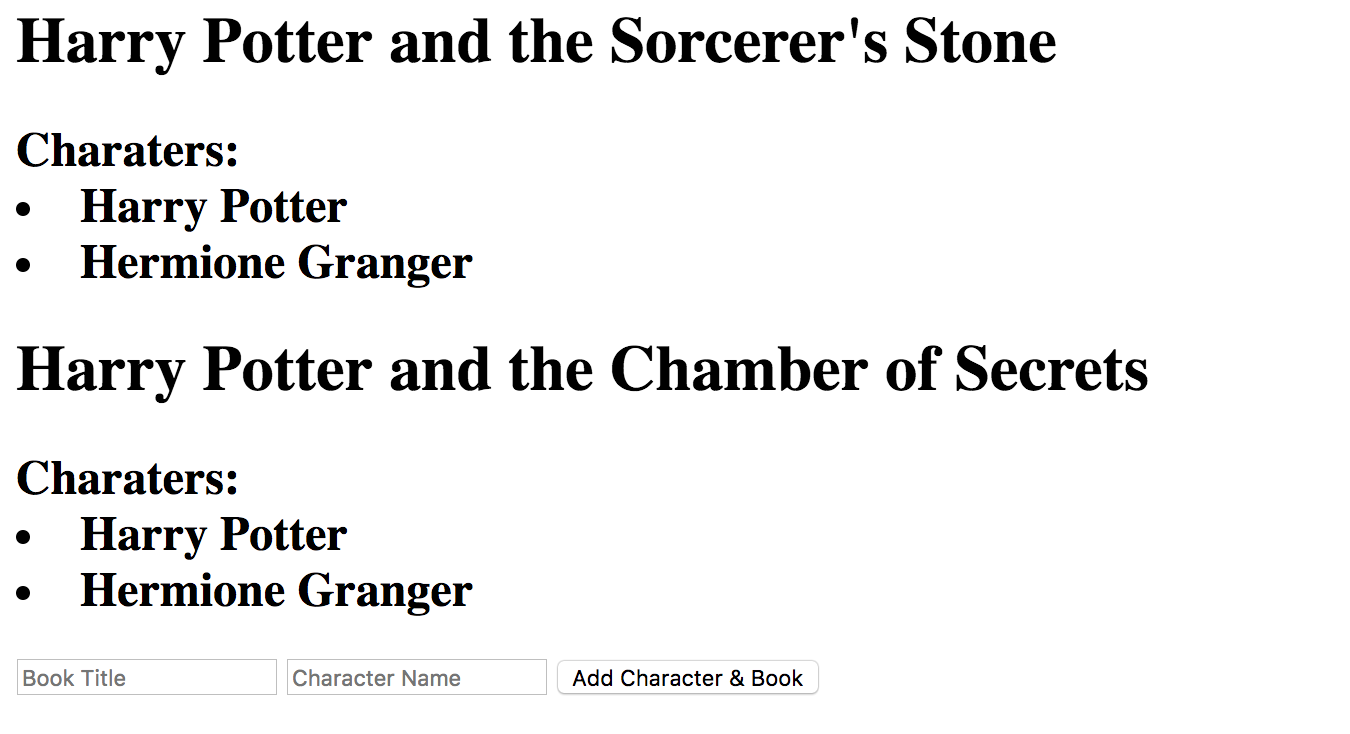
Using this route as your guide:
app.post('/add', (req, res) => {
let bookTitle = {title: req.body.title}
let characterName = {name: req.body.name}
query.addBook(bookTitle)
.then((data) => {
let bookId = data
query.addCharater(characterName)
.then((data) => {
let characterId = data
query.addJoin(bookId, characterId)
.then(() => {
res.redirect('/')
})
})
})
})- Update the addBook query to add a new book into the db if the book does not currently exist
- Return the book id (existing id, or new if just created)
- Update the addCharacter query to add a new character name into the db if the character does not currently exist
- Return the character id (existing id, or new if just created)
- Update the addJoin query to add a new relationship between book and character into the db if the relationship does not currently exist this is why returning the book and character id is crucial
-
Submitting
title: Harry Potter and the Chamber of Secrets, name: Harry Pottershould result in 0 inserts -
Submitting
title: Harry Potter and the Chamber of Secrets, name: Lunashould result in 2 inserts (character and join) -
Submitting
title: Harry Potter and the Half Blood Prince, name: Ronshould result in 3 inserts (book, character and join)
-
You will not need to change the app.js, main.hbs or the getBooks query to achieve this. You can place console.logs there to troubleshoot
-
Use an if statement to determine if something should be added to the db