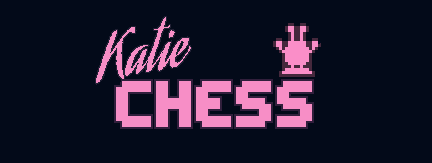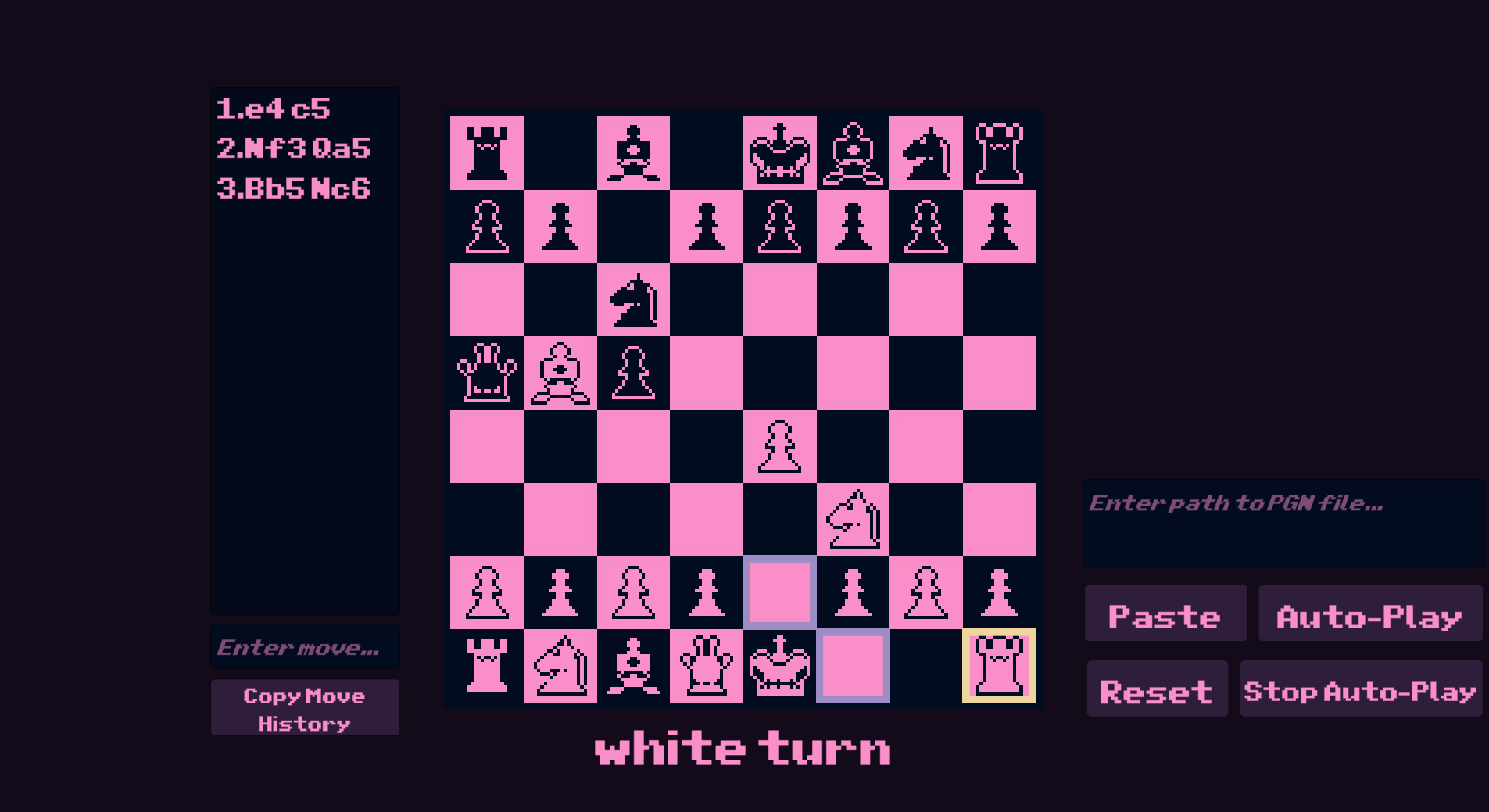Katie chess is a project I created to get familar with scripting C# in Unity. It is basic chess with all your favorite moves including castling & en passant, and includes a couple extra cute features:
- Move either by clicking indicated spots OR using standard algebraic notation
- Load in your favorite chess games (often stored as *.pgn files, portable game notation, but it can be any text file) and watch your favorite chess game play out
- Copy move history to your clipboard to save it in a pgn file
Please be aware that katie chess is not:
- A chess engine with any kind of AI
- An online chess game
This project is not in active development at this time.
ChessGames.com has an impressive database of downloadable games as *.pgn files, but any text file with valid algebraic notation will work. You can type path of the .pgn file and paste in the textbox labeled Enter path to pgn file... OR you can copy the path and use the Paste button to populate that textbox with your clipboard contents. Then hit Auto-Play button. If you would like to stop the automated moves you can use the Stop Auto-Play button. The Reset button will reset the board back to a new game position. This will delete the move history so copy that using the Copy Move History BEFORE hitting reset if you'd like.
If you are hurting for .pgn files, there is a Sample PGN folder enclosed with this executable with a few tested versions. Note the Byrne v Fischer game is suffering from the checkmate bug listed below.
- Checkmate Bug: Game may fail to recognize checkmate if king could capture a checking piece, but that capture would keep king in check.
- Future work would address this by replacing the MoveTable architecture with the more common board representation/threat map paradigm.
- .pgn file parsing is still a little too picky about formatting.
- Invalid move in pgn file doesn't automatically stop auto-play
- Sometimes it takes a couple tries to capture a piece by clicking
- Pawn promotion isn't available yet
- .pgn files with a lot of editorials in
{}can cause errors (i.e. very well studied games like Robert Byrne vs. Bobby Fischer), but just a few comments should handled ok.- I think this is related to how lines 55 and 92 in
AutoPlayBehavior.csare both intended to remove annotaitons, and they are in two different methods, further confusing things.
- I think this is related to how lines 55 and 92 in
Described in CodeDocs.md to keep this readme friendly and a manageable length.
- Pawn promotion
- Loading .pgn files from dialog box instead of pasting a file path
- Saving .pgn files instead of copying to clipboard
- Computer opponent AI