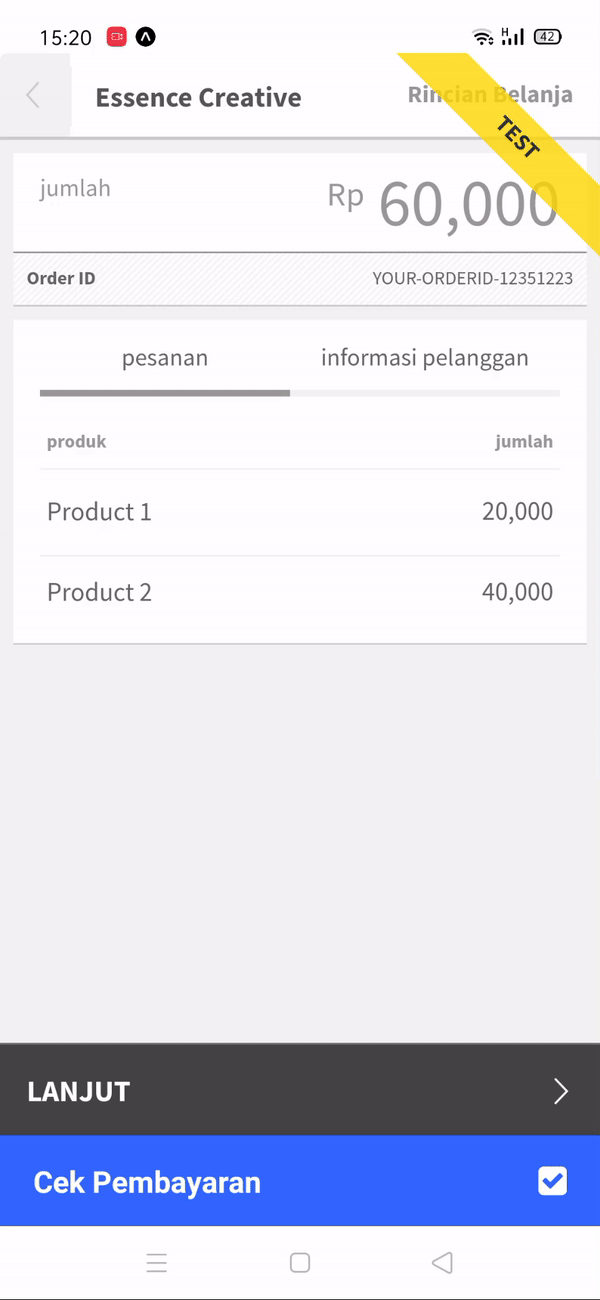SNAP Midtrans payment gateway example on client side (this is not the best way to do this, better all the midtrans API processed on a cloud functions for better performance *I think)
Unfortunately midtrans npm package not supported for Expo projects
I found the way to use snap midtrans payment gateway using their HTTP API, full docs here
SNAP midtrans gives response a url for the payment gateway you can use react-native-webview or open the url on a browser, but I use react-native-webview for better UX 😛
"dependencies": {
"base-64": "^1.0.0",
"expo": "^41.0.0",
"expo-status-bar": "~1.0.4",
"react": "16.13.1",
"react-dom": "16.13.1",
"react-native": "https://github.com/expo/react-native/archive/sdk-41.0.0.tar.gz",
"react-native-web": "~0.13.12",
"react-native-webview": "11.2.3"
}midtrans() to get the payment gateway url
-
Get your midtrans server key https://dashboard.sandbox.midtrans.com/settings/config_info
// dont forget add ":" in the end of the string const serverKey = "YOURSERVERKEY:"; const base64Key = base64.encode(serverKey);
-
API endpoint
This endpoint using method
POSTSandbox url
// Transactions url/payment gateway const transactionsUrl = "https://app.sandbox.midtrans.com/snap/v1/transactions";
Production url
// Transactions url/payment gateway const transactionsUrl = "https://app.midtrans.com/snap/v1/transactions";
-
Minimum transaction details (full read here)
{ "transaction_details": { "order_id": "ORDER-101", "gross_amount": 10000 } }
-
Response success
{ "token":"66e4fa55-fdac-4ef9-91b5-733b97d1b862", "redirect_url":"https://app.sandbox.midtrans.com/snap/v2/vtweb/66e4fa55-fdac-4ef9-91b5-733b97d1b862" }
getStatus() to check status of the transaction
-
Get your midtrans server key https://dashboard.sandbox.midtrans.com/settings/config_info
// dont forget add ":" in the end of the string const serverKey = "YOURSERVERKEY:"; const base64Key = base64.encode(serverKey);
-
API endpoint
This endpoint using method
GETrequire an
idSandbox url
// Status url/check status of the transaction using an ID const statusUrl = `https://api.sandbox.midtrans.com/v2/${ID}/status`;
Production url
// Status url/check status of the transaction using an ID const statusUrl = `https://app.midtrans.comv2/${ID}/status`;
-
Response
// Example response { "status_code" : "200", "status_message" : "Success, transaction found", "transaction_id" : "249fc620-6017-4540-af7c-5a1c25788f46", "masked_card" : "481111-1114", "order_id" : "example-1424936368", "payment_type" : "credit_card", "transaction_time" : "2015-02-26 14:39:33", "transaction_status" : "capture", "fraud_status" : "accept", "approval_code" : "1424936374393", "signature_key" : "2802a264cb978fbc59f631c68d120cbda8dc853f5dfdc52301c615cf4f14e7a0b09aa...", "bank" : "bni", "gross_amount" : "30000.00", "channel_response_code": "00", "channel_response_message": "Approved", "card_type": "credit" }
-
Transactions status see here
if you find these useful don't forget to give it a star ⭐ and share it to your friends ❤️
Reach me on twitter