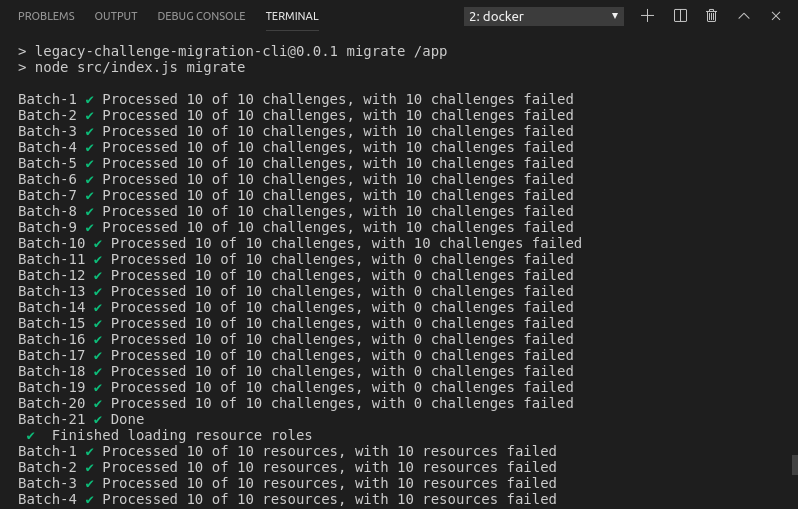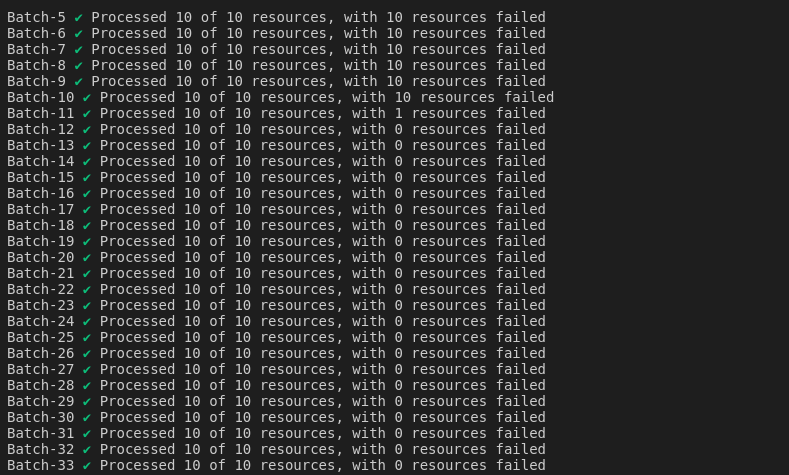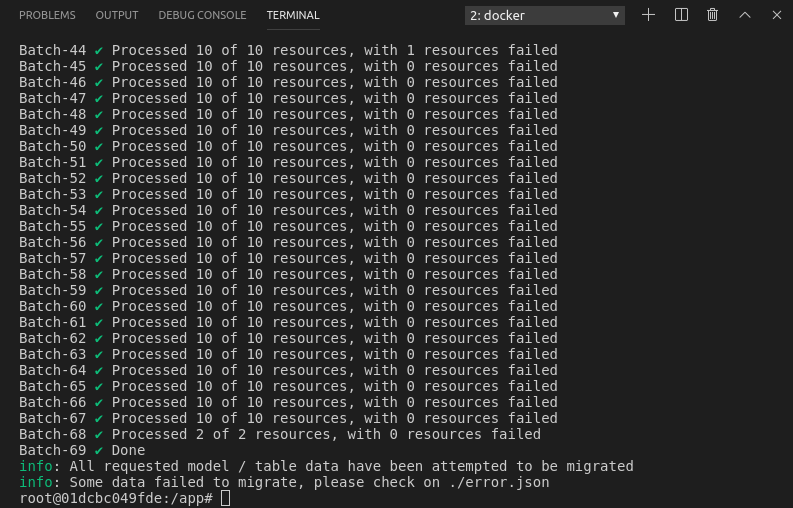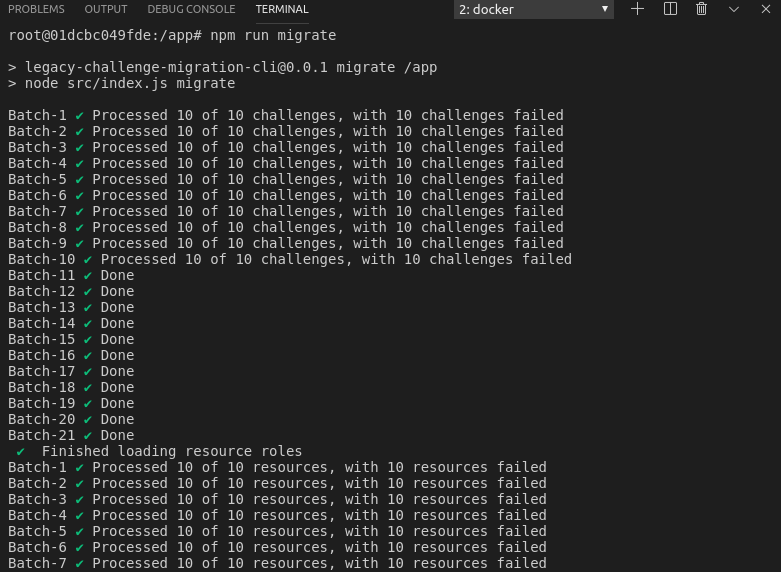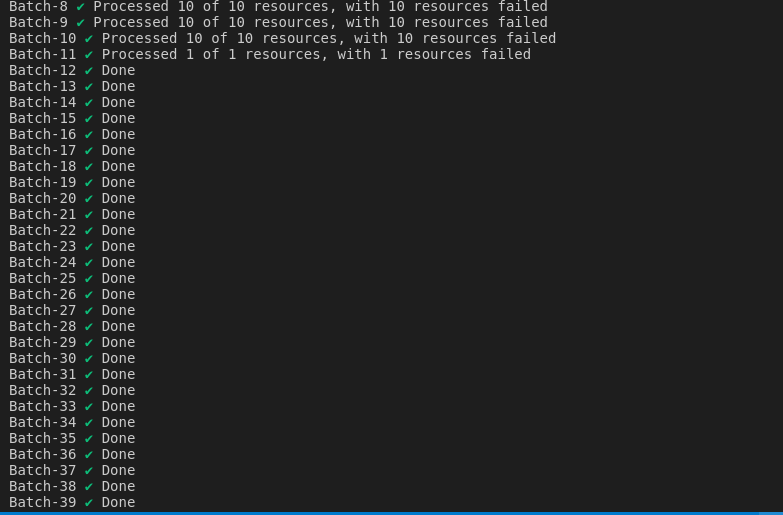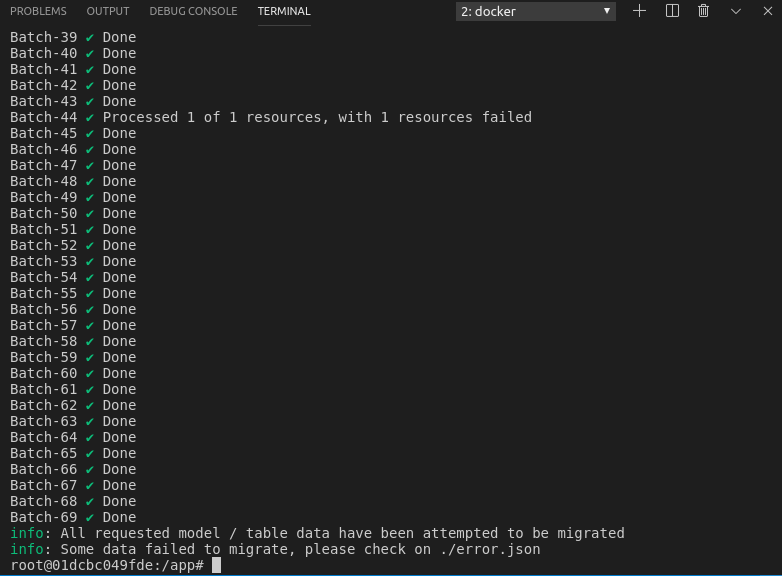Legacy Challenge Migration CLI Tool
Requirement
- docker CE 17+
- docker-compose
Configuration
See config/default.js. Most of them is self explain there.
PORT: API server port; default to3001API_VERSION: API version; default tov5SCHEDULE_INTERVAL: the interval of schedule; default to5(minutes)CHALLENGE_TYPE_API_URLChallenge v4 api url from which challenge types data are fetched.CHALLENGE_TIMELINE_API_URLChallenge v5 api url from which challenge timelines are fetched.CREATED_DATE_BEGINA filter; if set, only records in informix created after the date are migrated.BATCH_SIZEMaximum legacy will be load at 1 queryERROR_LOG_FILENAMEFilename for data that error to migrate.RESOURCE_ROLEList of resource role to be included in migration
Other configuration is for informix, dynamodb and elastic-search which use same format as challenge-api
Note
- If
CREATED_DATE_BEGINis not set from env variable, the date will be read from the most recent record in the ChallengeHistory table and an error will be thrown if no record exists in the table.
Deployment
To simplyfies deployment, we're using docker. To build the images or run the container:
cd <legacy-challenge-migration-cli>/docker
docker-compose up
This will automatically build the image if have not done this before. After container has been run, go to container shell and install dependencies:
docker exec -ti legacy-challenge-migration-cli bash
npm i
Command
To run this command you need to run the container first and install dependencies( see above):
- Migrate legacy data (currently supporting challenges and resources) one after another:
npm run migrate - If only specific data wants to be migrated
npm run migrate:challengeornpm run migrate:resource, please note resource has dependency on challenge so if migration wants to be done separately, please ensure challenge is migrated first before resource aka callingnpm run migrate:challlengebeforenpm run migrate:resource - Create DynamoDB tables:
create-tables: create all tablescreate-table:challengecreate-table:resourcecreate-table:resourcerolecreate-table:challengetypecreate-table:challengehistory
- Drop DynamoDB tables:
drop-tables: drop all tablesdrop-table:challengedrop-table:resourcedrop-table:resourceroledrop-table:challengetypedrop-table:challengehistory
- Create ES index:
npm run init-es - View DynamoDB data:
view-data: for challengeview-data:challengehistoryview-data:resourceview-data:resourceroleview-data:challengetype
- View ES data:
view-es-data: for challengeview-es-data:resourceview-es-data:resourceroleview-es-data:challengetype
- Check linting
npm run lint - Fix linting error:
npm run lint:fix
Command for API
- Inside the docker container, start the express server:
npm start
This command also run a schedule to execute the migration periodically at an interval which is defined by SCHEDULE_INTERVAL.
Verification
- Run containers
cd docker
docker-compose up
- Insert test data
docker cp ./tests/test_data.sql iif_innovator_c:/
docker exec -ti iif_innovator_c bash
# Inside container shell
dbaccess - test_data.sql
- Install dependencies dan initialize DB
docker exec -ti legacy-challenge-migration-cli bash
# inside container shell
npm i (I faced a problem to build ifxnjs if I only follow the guidance from original version of the CLI)
If the same problem happens to you, run below instead of just npm i
sudo ln -s /home/informix/node-v8.11.3-linux-x64/bin/npm /usr/bin/npm
sudo ln -s /home/informix/node-v8.11.3-linux-x64/bin/node /usr/bin/node
sudo ln -s /home/informix/node-v8.11.3-linux-x64/lib/node /usr/lib/node
sudo npm i
npm run create-tables
or
npm run create-table:challenge
npm run create-table:resource
npm run create-table:resourcerole
npm run create-table:challengetype
npm run create-table:challengehistory
npm run init-es
- Run migration command
# Still inside legacy-challenge-migration-cli container shell above, continue
export CREATED_DATE_BEGIN=1970-01-01
npm run migrate
or
use specific migrate command to migrate each table separately (e.g. npm run migrate:challenge or npm run migrate:resource)
- Run migration API
# Still inside legacy-challenge-migration-cli container shell above, continue
export CREATED_DATE_BEGIN=1970-01-01
npm start
# After that you can run migration by requesting the api using the `curl` command:
curl -X POST localhost:3001/v5/challenges/migrations -i
# And check the migration status:
curl localhost:3001/v5/challenges/migrations -i
- Run retry command
# Still inside legacy-challenge-migration-cli container shell above, continue
npm run retry
or
use specific retry command to retry migration of each table separately (e.g. npm run retry:challenge or npm run retry:resource)
- Check data on DynamoDB and ES
npm run view-data
npm run view-data:challengehistory
npm run view-data:resource
npm run view-data:resourcerole
npm run view-data:challengetype
npm run view-es-data
npm run view-es-data:resource
npm run view-es-data:resourcerole
npm run view-es-data:challengetype
For fail data to be migrated you can see on error.json
Additional information for migration of challenge resource:
- It can fail if challenge doesn't exist in DynamoDB because it will need to use challenge UUID (not legacy ID) as attribute for inserting resource to DynamoDB
- It can fail if resource role doesn't exits in DynamoDB because it will need to use resource role UUID as attribute for inserting resource to DynamoDB
- Normally, error.json will contain error message like "One or more parameter values were invalid: An AttributeValue may not contain an empty string" along with resource ID (resource legacy ID) information when the fields required like challengeId or roleId is empty because those data don't exist in DynamoDB tables yet
- Network connection is needed for fetching challenge types data from remote API when migrating challenges.
Screenshot (the screen-shot is just for reference what output the CLI will produce. Because we can use additional data for testing, don't compare screen-shots blindly)
Reference
Most queries are taken from https://github.com/topcoder-platform/tc-elasticsearch-feeder-service.
This app act as data feeder for https://github.com/appirio-tech/ap-challenge-microservice