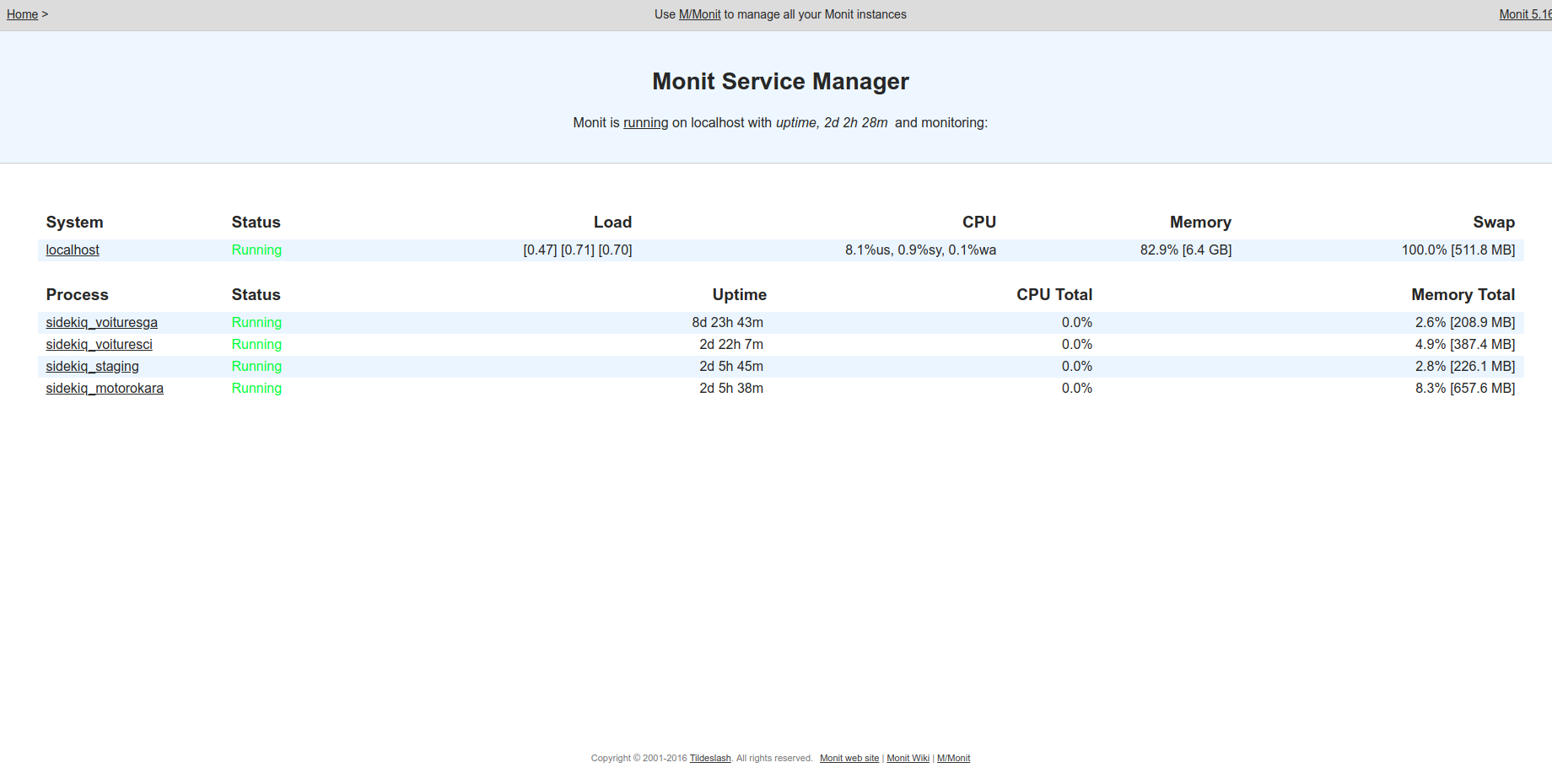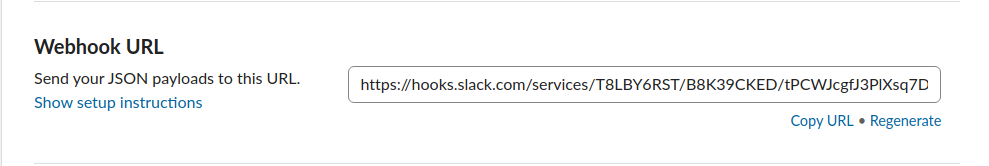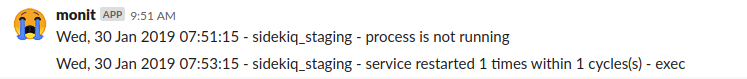Monit is a small Open Source utility for managing and monitoring Unix systems. Monit conducts automatic maintenance and repair and can execute meaningful causal actions in error situations.
Monit can:
- Start a process if it does not run
- Restart a process if it does not respond
- Stop a process if it uses too much resources.
You can use Monit to monitor files, directories and filesystems for changes, such as timestamps changes, checksum changes or size changes.
Monit is easiest to install through apt-get:
sudo apt-get install monit
Once monit downloads, you can add programs and processes to the configuration file:
sudo nano /etc/monit/monitrc
Monit can be started up with a command that then keeps it running in the background
monit
Typing monit status displays monit’s details:
System 'localhost'
status Running
monitoring status Monitored
load average [1.21] [0.87] [0.81]
cpu 11.3%us 1.3%sy 0.2%wa
memory usage 6.4 GB [81.9%]
swap usage 511.9 MB [100.0%]
data collected Fri, 01 Feb 2019 12:25:10
Monit comes with it’s own web server running on port 2812. To configure the web interface, find and uncomment the section that begins with set httpd port 2812. Once the section is uncommented, write in your server’s IP or domain name as the address, allow anyone to connect, and then create a monit user and password
set httpd port 2812
use address 12.34.56.789 # only accept connection from localhost
allow 0.0.0.0/0.0.0.0 # allow localhost to connect to the server and
allow admin:monit # require user 'admin' with password 'monit'
After configuration is done, monit should reload and reread the configuration file, and the web interface will be available:
monit relaod
You will then be able to access the monit web interface by going to “example.com:2812”
Login with your user credentials:
This is an example of a script for sidekiq monitoring with Monit
check process sidekiq_staging with pidfile /tmp/pids/sidekiq.pid
start program = "bundle exec sidekiq -d -e production -c 3 -q staging -P /tmp/pids/sidekiq.pid"
stop program = "bundle exec sidekiqctl stop /tmp/pids/sidekiq.pid 11'"
It's pretty cool to have all notifications in one place, so we shall create a channel for our monit alerts.
First, we need to configure slack for webhooks integration and get webhook URL
Let's create a script that uses curl to POST a message to a channel on Slack
URL="https://hooks.slack.com/services/T7W3HFJSO/B7XLPmQAZ/avi" # Slack Webhook URL
PAYLOAD="{
\"attachments\": [
{
\"title\": \"$PROCESS was restarted\",
\"color\": \"warning\",
\"mrkdwn_in\": [\"text\"],
\"fields\": [
{ \"title\": \"Date\", \"value\": \"$MONIT_DATE\", \"short\": true },
{ \"title\": \"Host\", \"value\": \"$MONIT_HOST\", \"short\": true }
]
}
]
}"
curl -s -X POST --data-urlencode "payload=$PAYLOAD" $URL
Before running the script we should add some permissions
$ sudo chmod u+x /usr/local/bin/slack-webhook.sh
Next step is to configure our process monitoring to use slack
check process sidekiq_staging with pidfile /tmp/pids/sidekiq.pid
start program = "bundle exec sidekiq -d -e production -c 3 -q staging -P /tmp/pids/sidekiq.pid"
stop program = "bundle exec sidekiqctl stop /tmp/pids/sidekiq.pid 11'"
if 1 restart within 1 cycle then exec "/etc/monit/slack.sh"
if does not exist then exec "/etc/monit/slack.sh"
if does not exist then restart
Here is how our notifications look like:
services-monitoring-with-monit is Copyright © 2015-2019 Codica. It is released under the MIT License.
We love open source software! See our other projects or hire us to design, develop, and grow your product.