This repo is deprecated and the generated artefact is not supported anymore. It is going to be merged with the repo_info_extractor.
Wrapper for repo_info_extractor to extract/process multiple repositories at once. If you have a GitHub account with multiple repos (public or private) you can use this script to analyze them at once by providing a token.
-
First it is going to initialize repo_info_extractor. If it is previously cloned, it will be updated.
-
Secondly all of your repos (with given provider and visibility) is going to be cloned or updated (if it cloned previously). All repos are going to be processed and resulting json file will be uploaded to CodersRank. Resulting file only has metadata and don't have any code from the processed repository.
-
Lastly, this program will open your browser with codersrank website to link your repositories with your account.
- We are using docker version of repo_info_extractor so you need to have docker installed.
- Git
- Optional (build from source): Golang
$ git clone https://github.com/codersrank-org/multi_repo_extractor
$ cd multi_repo_extractor
$ go build .
Executables are available here: https://github.com/codersrank-org/multi_repo_extractor/releases
This will extract all the private repos from GitHub that are available by the given token.
go run . -token="{your_actual_token}" -emails="email1@example.com,email2@example.com"
or using the binary
./multi_repo_extractor_linux -token="{your_actual_token}" -emails="email1@example.com,email2@example.com"
If you want to change the default configurations you can do it like this:
./multi_repo_extractor_linux -token="{your_actual_token}" -emails="email1@example.com,email2@example.com" -repo_visibility="all" -provider="github.com"
-emailsstring: Your emails which are used when making the commits. Provide a comma separeted list for multiple emails (e.g. "one@mail.com,two@email.com")-providerstring: Provider for repos. Onlygithub.com,bitbucket.orgare supported now. (default "github.com")-repo_visibilitystring Which repos do you want to get processed? Options: all, public and private. (default "private")-tokenstring Token for accessing repositories. You can also set this with TOKEN enviroment variable.
There are also two enviroment variables you can use:
-
REPO_EXTRACTOR- If you want to use already downloaded repo_info_extractor, provide the local path of the repo with this enviroment variable.
-
TOKEN- If you don't want your token to be printed on the command line (for example if you running this program with a cron job on a remote server), you can set your token as an enviroment variable instead of providing it with a flag.
- If this is set, program will ignore the token provided with flag.
First you have to obtain a GitHub Personal Access Token (PAT).
Navigate to this url and create your token. After clicking on Generate new token button, select the required scope (repo) and click on Generate token at the bottom of the page.
Right now BitBucket Cloud is supported. For authentication your have to use your username
and password. Password must be set via the -token flag. Example usage:
./multi_repo_extractor_linux -token="password1" -username="username1" -emails="email1@example.com,email2@example.com" -repo_visibility="all" -provider="bitbucket.org"
When you create the a new app password make sure you select all the necessary scopes.
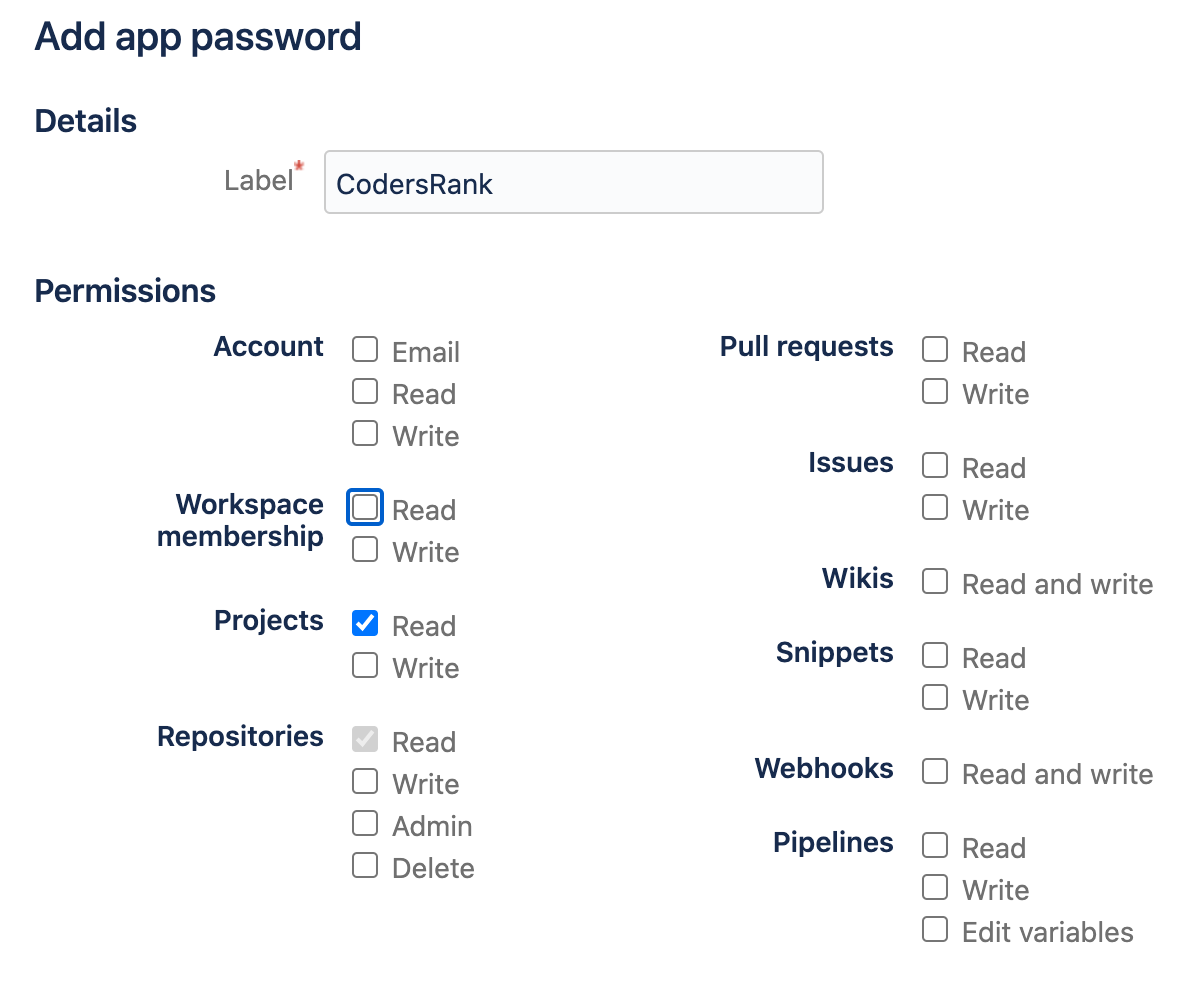 The safest way if you create an
The safest way if you create an app password and use it instead of your user's password.
You can create it here: https://bitbucket.org/account/settings/app-passwords/
