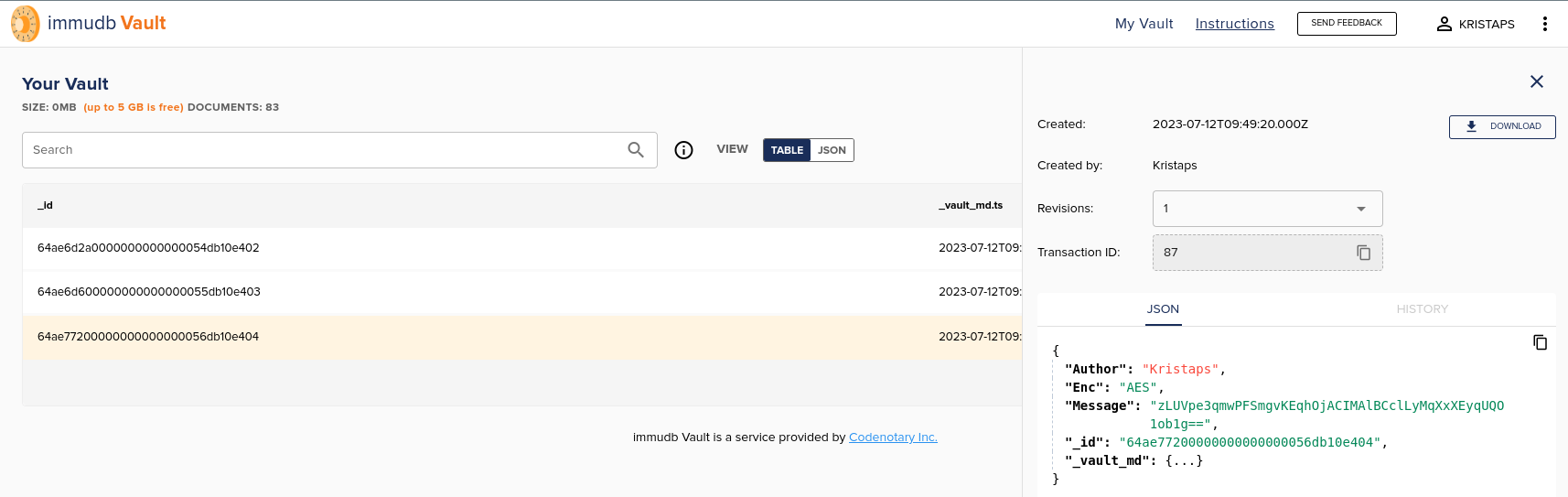immuCh - Immutable Communication Channel Tool
immuch is a tool written in Golang for secure communication backed by immudb Vault service. It implements a simple message sending and receiving while guaranteeing tamperproof exchange.
Message can be sent either in plain text, encrypted with a symmetric AES key, or making use of PGP public/private key infrastructure.
What you need to fire it up
- Register on https://vault.immudb.io/ and get your API key
- Exchange your read (not the write key!) API key with the other party
- (Optional but recommended) Generate your AES or PGP keys for message encryption
- Get the immuch by building it from source or getting an already compiled binary
Generating keys
To keep your data secure we encourage you to use an additional security layer by using your own encryption keys either AES or PGP.
Generating AES key
AES (Advanced Encryption Standard) is a symmetric block cipher standardized by NIST. It has a fixed data block size of 16 bytes. Its keys can be 128, 192, or 256 bits long.
Given the above you can start with a key with a length of 16 characters
date +%s | sha256sum | base64 | head -c 16 ; echo
Generating a PGP key
Start with generating a new key pair. You will be asked to protect it with a password
gpg --gen-key
Export the public and private keys as separated files from the pubring.kbx keyring
gpg --export "Kristaps <kristaps@codenotary.com>" > ~/.gnupg/pubkey.asc
gpg --export-secret-key "Kristaps <kristaps@codenotary.com>" > ~/.gnupg/private.gpg
Running it
First, you will need to setup your environment based on the encryption chosen. Running the setup command allows you to make up your configuration.
./immuch -h
immuch is a secure CLI messager making use of immudb Vault as a backend:
It enables two parties to communicate securely by using a trusted central authority for exchanging their messages.
immudb Vault guarantees the integrity of contents saved by mathematical proof.
Usage:
immuch [command]
Available Commands:
completion Generate the autocompletion script for the specified shell
help Help about any command
receive Receive an immutable message
send Send out an immutable message
setup Setup your configuration
Flags:
--config string config file (default is $HOME/.immuch.yaml)
-h, --help help for immuch
-t, --toggle Help message for toggle
--verbose enable verbose output
You can start simply by just setting your API key for Vault
./immuch setup --vault-key <your-vault-key>
./immuch send "Hi there!"
Using config file: /home/u/.immuch.yaml
2023/07/12 11:09:34 !!! sending in plain text
Wednesday, 12-Jul-23 11:09:34 EEST sent: anonymous ---> Hi there!
To receive the message on the other end just use the receive command
./immuch receive
Using config file: /home/u/.immuch.yaml
Wednesday, 12-Jul-23 11:09:34 EEST received: anonymous ---> Hi there!
To make use of AES encryption add the required configuration based on your generated AES key and set the flag to encrypt it
./immuch setup --enc-aes ZTg5MGM4NzM1MDFm
/immuch send "Hi there encrypted with AES" --encrypt-aes
Using config file: /home/u/.immuch.yaml
Wednesday, 12-Jul-23 11:14:30 EEST sent: anonymous ---> Hi there encrypted with AES
To receive it back once again just use the receive command. It will automatically recognize the type of encryption as long as you have your key configured on the receiving end.
./immuch receive
Using config file: /home/u/.immuch.yaml
Wednesday, 12-Jul-23 11:14:30 EEST received: anonymous ---> Hi there encrypted with AES
To enable encryption with PGP keys configure the ImmuCh tool with the following parameters.
./immuch setup --enc-pgp-pub ~/.gnupg/pubkey.asc --enc-pgp-priv ~/.gnupg/private.gpg --enc-pgp-passphrase password123
./immuch send "hi pgp encrypted 1" --encrypt-pgp
Using config file: /home/u/.immuch.yaml
Wednesday, 12-Jul-23 11:26:53 EEST sent: anonymous ---> Hi! This is PGP encrypted
./immuch receive
Using config file: /home/u/.immuch.yaml
Wednesday, 12-Jul-23 11:26:53 EEST received: anonymous ---> Hi! This is PGP encrypted
As you can see all the previous messages were sent without any identity. This can be simply configured with the --identity flag within the setup.
./immuch setup --identity Kristaps
The configuration, in the end, would look like this
cat ~/.immuch.yaml
enc_key_aes: ZTg5MGM4NzM1MDFm
enc_key_pgp_passphrase: 3iy6d17qFbFV5h/mUkXtm2Z3s85rfi971N27+0iH68IZNtWWpMIp
enc_key_pgp_priv: /home/u/.gnupg/private.gpg
enc_key_pgp_pub: /home/u/.gnupg/pubkey.asc
identity: Kristaps
seckey: wnbBJbRkS26L4HHuuzwJLg==
vault_key: <vault-key-here>