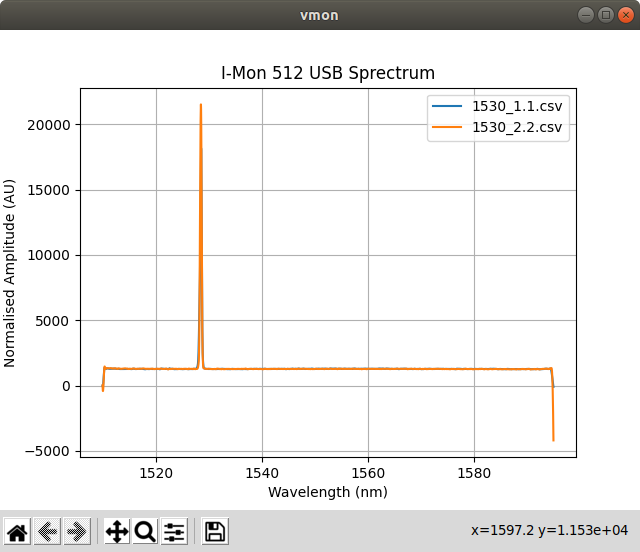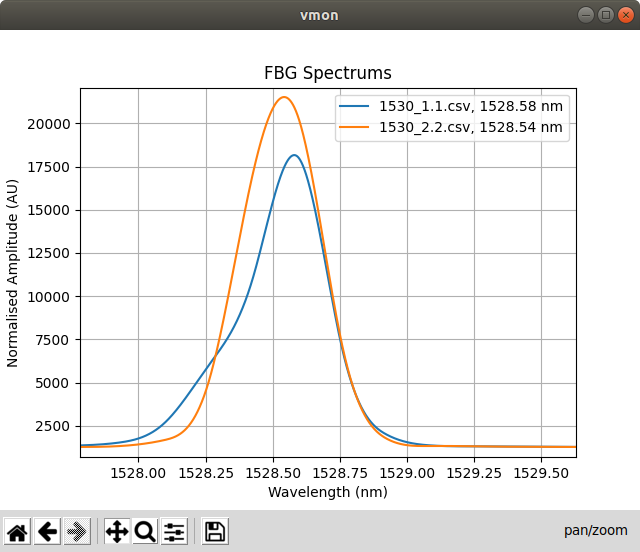vmon-cli - CLI Viewer for Ibsen 512 USB interrogator
- Install Using pip
$ pip install vmon-cli
$ pip install vmon-cli --no-cache
Collecting vmon-cli
Downloading vmon_cli-0.2.0-py3-none-any.whl (17 kB)
Collecting Pillow==8.0.1
Downloading Pillow-8.0.1-cp36-cp36m-manylinux1_x86_64.whl (2.2 MB)
|████████████████████████████████| 2.2 MB 12.3 MB/s
Requirement already satisfied: pyparsing==2.4.7 in /home/aananth/.virtualenvs/opencv/lib/python3.6/site-packages (from vmon-cli) (2.4.7)
Collecting numpy==1.19.4
Downloading numpy-1.19.4-cp36-cp36m-manylinux2010_x86_64.whl (14.5 MB)
|████████████████████████████████| 14.5 MB 11.9 MB/s
...- Install from Source
# clone the repository
$ git clone git@github.com:codenio/vmon-cli.git
# move into tmon-cli folder
$ cd vmon-cli
# install requirements
$ pip install -r requirments.txt
# intall tmon
$ pip install .
# check installation
$ vmon --help
Usage: vmon [OPTIONS] COMMAND [ARGS]...
vmon - I-Mon Spectrum Viewer and Exporter
Options:
--help Show this message and exit.
Commands:
export Export Processed I-Mon data read from <file>.csv into...
plot Plot the I-Mon data into graphs-
vmon commands
vmon --help Usage: vmon [OPTIONS] COMMAND [ARGS]... vmon - I-Mon Spectrum Viewer and Exporter Options: --help Show this message and exit. Commands: export Export Processed I-Mon data read from <file>.csv into... plot Plot the I-Mon data into graphs
-
plot sub command
$ vmon plot --help Usage: vmon plot [OPTIONS] FILES... Plot the I-Mon data into graphs Options: -p, --path TEXT path form which csv files are to be imported, default = . -t, --title TEXT set custom title for the plot, default = . -n, --normalise normalise the data before ploting -pk, --peaks show peaks in the plot --help Show this message and exit.
-
export sub command
$ vmon export --help Usage: vmon export [OPTIONS] [FILES]... Export Processed I-Mon data read from <file>.csv into <file>_vmon.csv files Options: -p, --path TEXT path form which csv files are to be imported, default = . -n, --normalise normalise the data before ploting -i, --inspect inspect the plot before exporting --help Show this message and exit.
- Plot Command
$ vmon plot -p ./data/ 1530_1.1.csv 1530_2.2.csv
- Plot Command with customised title, peaks and zoomed
$ vmon plot -p ./data/ 1530_1.1.csv 1530_2.2.csv -pk -t "FBG Spectrums"
- Export Command
$ ls data/ 1530_1.1.csv 1530_2.2.csv $ vmon export -p ./data/ 1530_1.1.csv 1530_2.2.csv ls data/ 1530_1.1.csv 1530_1_vmon.csv 1530_2.2.csv 1530_2_vmon.csv $ head data/1530_1_vmon.csv Wavelength (nm),Amplitude (AU) 1510.0,0.0 1510.001,-4.46409379834189 1510.002,-8.822075456896682 1510.003,-13.074451526489682 1510.004,-17.221728557946186 1510.0049999999999,-21.264413102091495 1510.0059999999999,-25.20301170975091 1510.0069999999998,-29.03803093174973 1510.0079999999998,-32.769977318913256