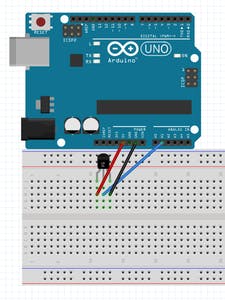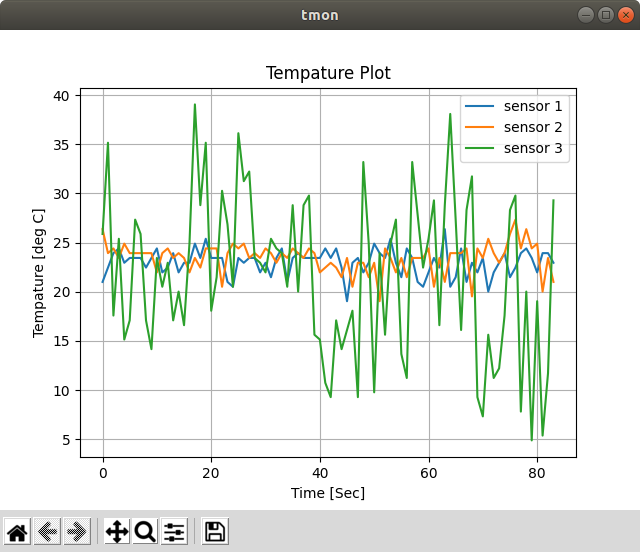A Command Line Utility for Temperature measurement using LM35 and Arduino
- A1 <- sensor 1
- A2 <- sensor 2
- A3 <- sensor 3
# clone the repository
$ git clone git@github.com:filsgrp/tmon-cli.git
# move into tmon-cli folder
$ cd tmon-cli
# install requirements
$ pip install -r requirments.txt
# intall tmon
$ pip install .
# check installation
$ tmon
Usage: tmon [OPTIONS] COMMAND [ARGS]...
tmon - Temperature Mointor Utitlity for capturing data from 3 LM35
Temperature sensors through Arduino.
Options:
--help Show this message and exit.
Commands:
run collect the serial data from Arduino
view view previously collected data FILE - specify the .csv file
location...
# change the required number of trials in the timon.ino and dump the file into the development board
$ head tmon-cli/arduino/tmon/tmon.ino
int i = 0;
int trials = 100;
// connect sensor 1 to Analog pin A1
int sensor1= A1;
// connect sensor 2 to Analog pin A2
int sensor2= A2;
// connect sensor 3 to Analog pin A3
int sensor3= A3;
-
tmon commands
$ tmon Usage: tmon [OPTIONS] COMMAND [ARGS]... tmon - Temperature Mointor Utitlity for capturing data from 3 LM35 Temperature sensors through Arduino. Options: --help Show this message and exit. Commands: run collect the serial data from Arduino view view previously collected data FILE - specify the .csv file location... -
run sub command
$ tmon run --help Usage: tmon run [OPTIONS] collect the serial data from Arduino Options: -p, --path TEXT path for output csv file to be created -o, --output TEXT name of the output csv file to be created -s, --show show captured data as a plot at the end --help Show this message and exit. -
view subcommand
$ tmon view --help Usage: tmon view [OPTIONS] FILE view previously collected data FILE - specify the .csv file location that you want to view Options: --help Show this message and exit.
-
Run Command
# when arudino connetion is not available, tmon exists with the following message $ tmon run Arduino Connection Not Found, Check the USB Connection..!! # when arduino is connected, tmon starts collecting serial data $ tmon run listening for serial data.... 26.37 26.37 26.37 26.37 26.37 26.86 26.86 26.37 26.86 26.37 26.37 26.86 ................. ................. 26.37 26.86 26.86 26.37 26.37 26.86 finished Connection Closed saving data into csv file data saved to : ./temperature-20201203-160507.csv
-
View Command
$ tmon view data/temperature-20201202-155207.csv