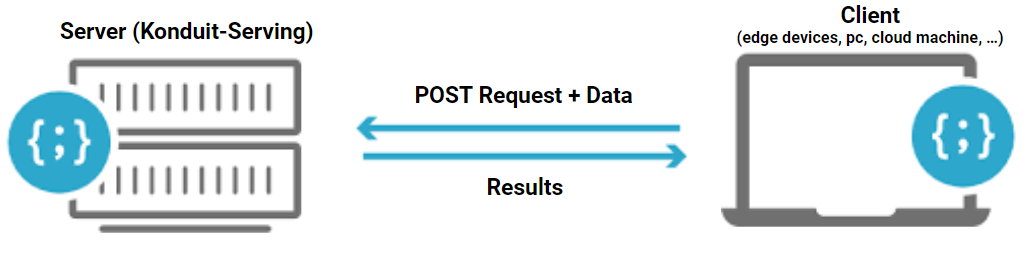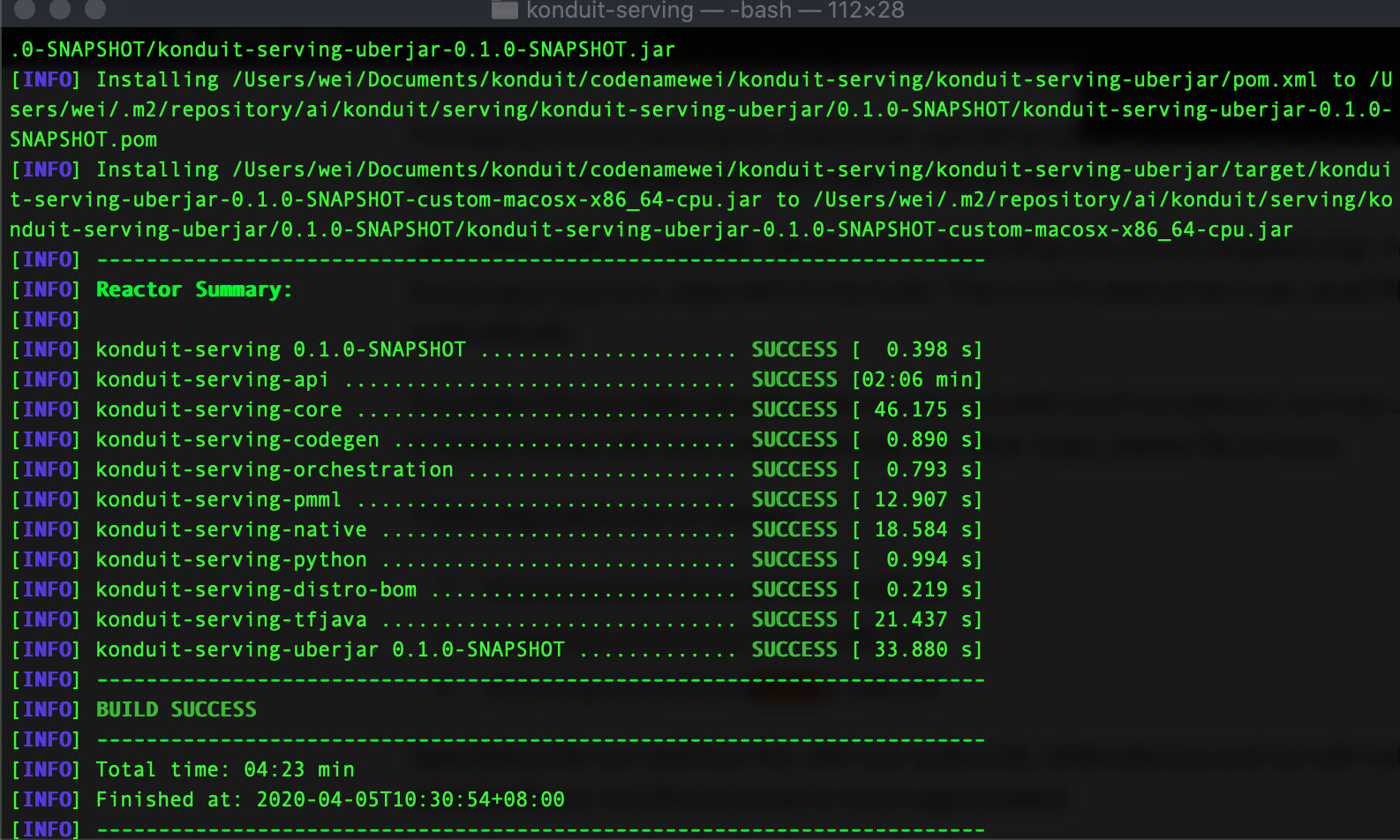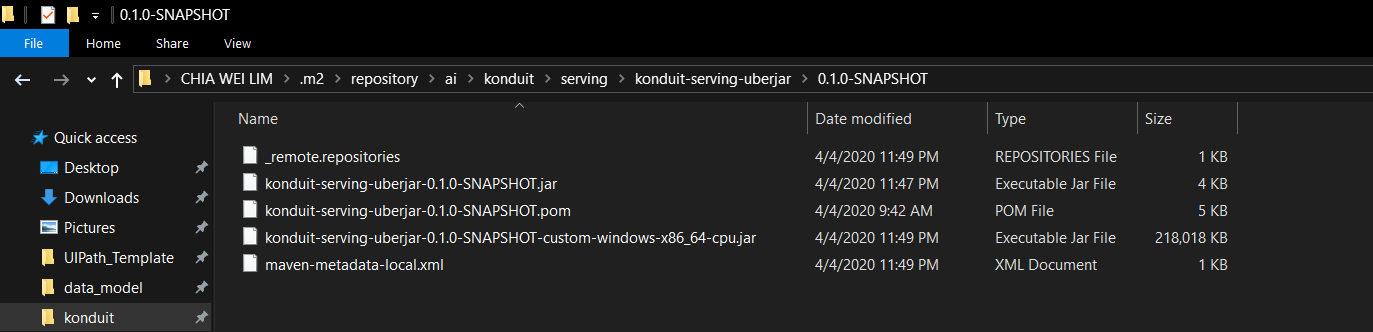Deployment of ML models with Konduit-Serving
Models are served and run in a server-client architecture model,
where the models are deployed on the server.
Inference can be called via REST endpoints with Python / Java.
Konduit-Serving is provided in a jar file with all the dependencies.
- To build the jar files, download / clone the repository from https://github.com/KonduitAI/konduit-serving
- Go to the root directory through terminal /command prompt
- Run command
mvn -Ppython -Ppmml -Dchip=cpu -Djavacpp.platform=windows-x86_64 -Puberjar clean install -Dmaven.test.skip=true
You can get more information of the Konduit-Serving on the readme.md of the repository.
The most crucial thing is remember to change the platform according to OS you are using
through the argument javacpp.platform.
- Windows: Djavacpp.platform=windows-x86_64
- Linux: Djavacpp.platform=linux-x86_64
- Mac: Djavacpp.platform=macosx-x86_64
Image below shows a successful build of jar file.
You will see the jar file in the subdirectory path of .m2 folder.
The jar will consume the most file size compared to other files in the same folder.
conda env create -f config-cpu.yml
conda activate konduit-test-env
Konduit-Serving provides Python CLI to ease the client running process.
To get Python Cli, you can install through pip
Alternatively to get the latest version, runpip install . in the python directory of konduit-serving repository.
To start a server with python client,
you have to set the path of KONDUIT_JAR_PATH in your system first.
konduit serve --config config.yaml
java -d64 -cp path\to\konduit-serving-uberjar-0.1.0-SNAPSHOT-custom-windows-x86_64-cpu.jar ai.konduit.serving.configprovider.KonduitServingMain --configPath config.json
Note: java command serve json file instad of yaml
Windows:
taskkill /F /PID pid_number
Mac:
kill -9 pid_number
Enable create_logging_endpoints: True in yaml file.
You can view logs on http://localhost:portNumber/logs/all. Example: http://localhost:65322/logs/all
Alternatively, you can find the main.log log file on the directory where you run client code.
The files are structured in a standalone use case structure.
-
To serve a model and get prediction, retrieve the models and data paths through Google Drive for the very first time.
-
Set path in config.yaml and client.py to the corresponding file paths
-
Start the server either with java / python
-
Run python client file