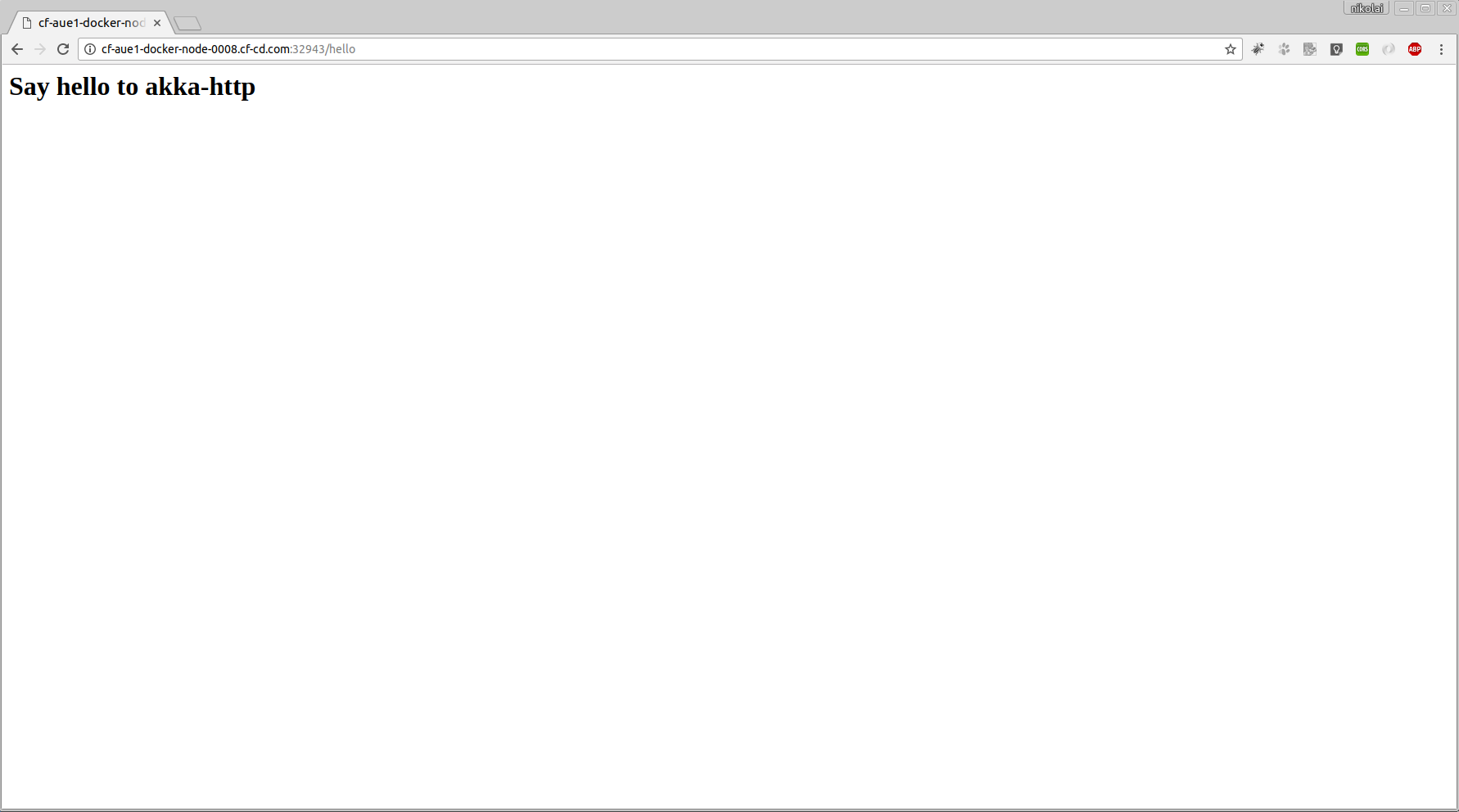So, you've decided to try Codefresh? Welcome on board!
Using this repository we'll help you get up to speed with basic functionality such as: compiling, and building Docker images.
This project uses Scala to build an application which will eventually become a distributable Docker image.
In the root of this repository you'll find a file named codefresh.yml, this is our build descriptor and it describes the different steps that comprise our process.
Let's quickly review the contents of this file:
To bake our application into a Docker image we use Codefresh's Build step.
The Build is a simplified abstraction over the Docker build command.
generate_dockerfile:
image: noamt/pre-cached-sbt
working_directory: ${{main_clone}}
commands:
- sbt -mem 4096 clean compile package
- sbt docker:stage
build_step:
type: build
image_name: codefresh/example-scala
working_directory: ${{main_clone}}/service/target/docker/stage
dockerfile: Dockerfile
tag: ${{CF_BRANCH}}Use the image_name field to declare the name of the resulting image (don't forget to change the image owner name from codefreshdemo to your own!).
This is where it gets real! Let's use Codefresh's Launch Composition step to run our composition within Codefresh!
Launching compositions within Codefresh means you have your very own staging area, at a click of a button!
launch_composition:
title: Launch Composition
type: launch-composition
composition: docker-compose.yml
environment_name: 'scala-example'
entry_point: scalaUsing the composition field, we direct Codefresh to the location if the docker-compose file in our repository.
Once the Launch Composition step has completed successfully, you'll be able to review and share your running composition in the Environments page.
Just add the path '/hello' to application url. Something like that http://cf-aue1-docker-node-0008.cf-cd.com:32943/hello
Now that we've gotten a grip on the flow, let's get cracking!
To use this example:
- Fork this repository to your own [INSERT_SCM_SYSTEM (git, bitbucket)] account.
- Log in to Codefresh using your [INSERT_SCM_SYSTEM (git, bitbucket)] account.
- Click the
Add Servicebutton. - Select the forked repository.
- Select the
I have a Codefresh.yml fileoption. - Complete the wizard.
- Rejoice!
This is a simple example of how to create Docker image for a Scala application.
To build the Docker image, run following commands in sbt
> compile
> docker:publishLocal
To run the docker image, run following command in terminal
$ docker run -p 8080:8080 example/example-service:0.1.0
Open http://localhost:8080/hello in browser and you'll see a hello page.