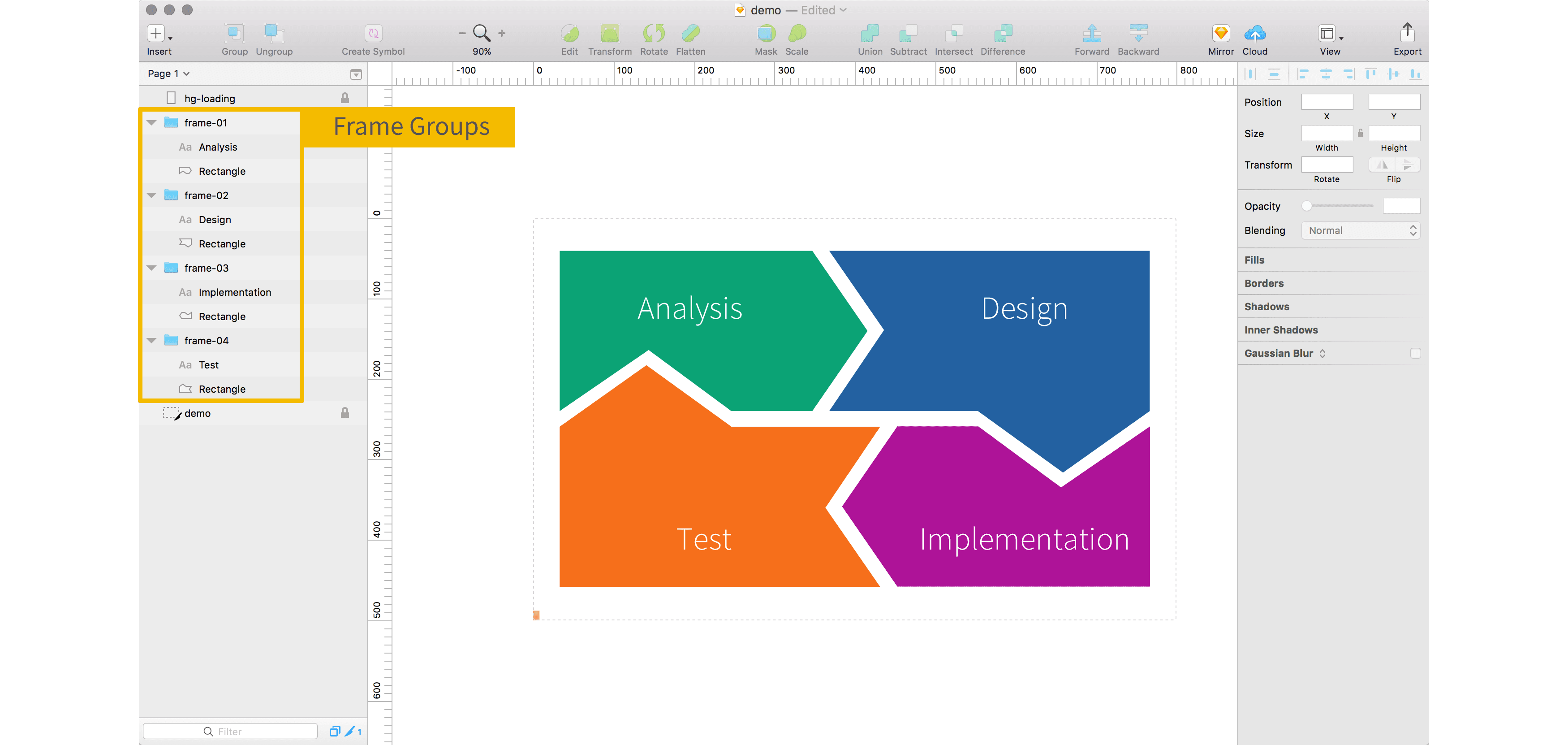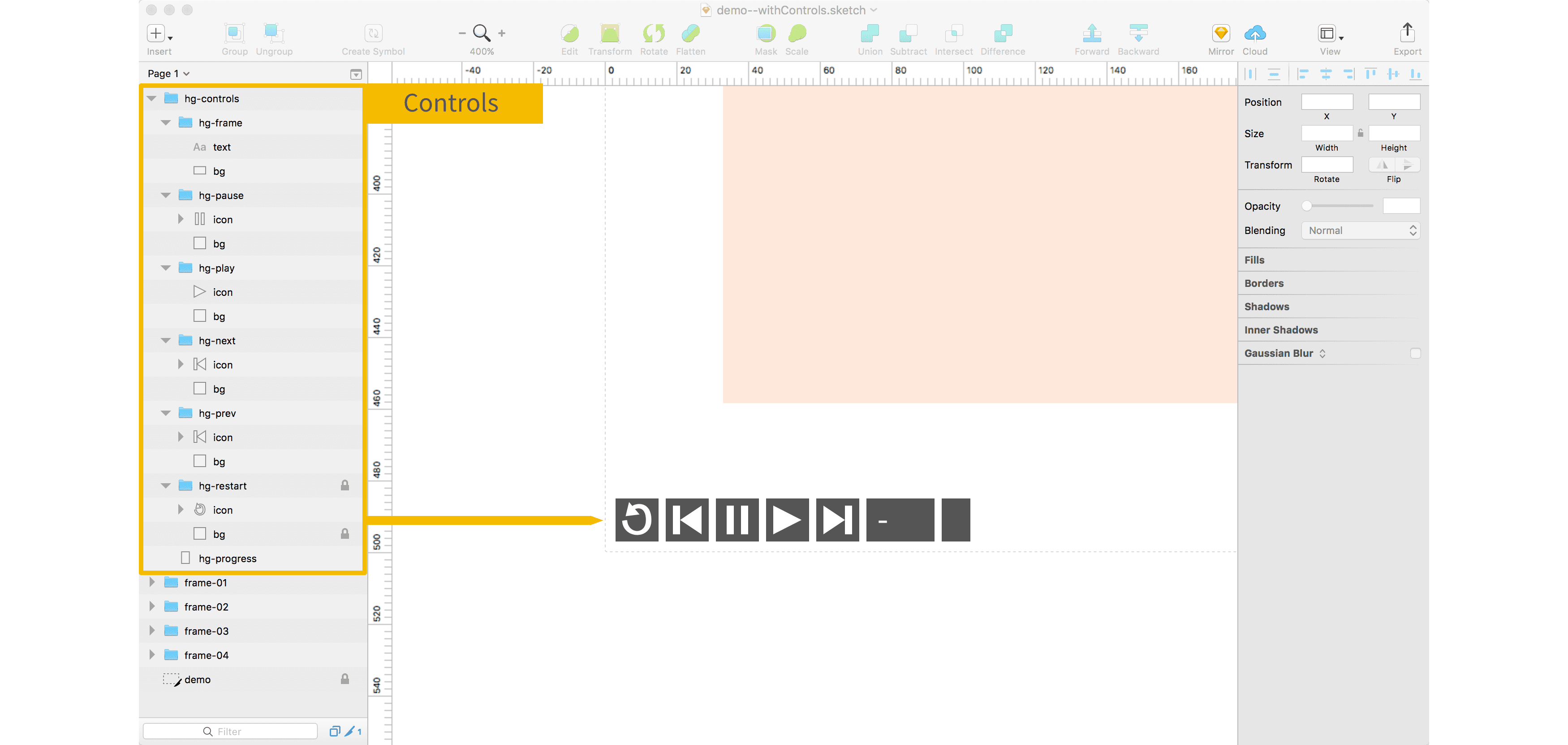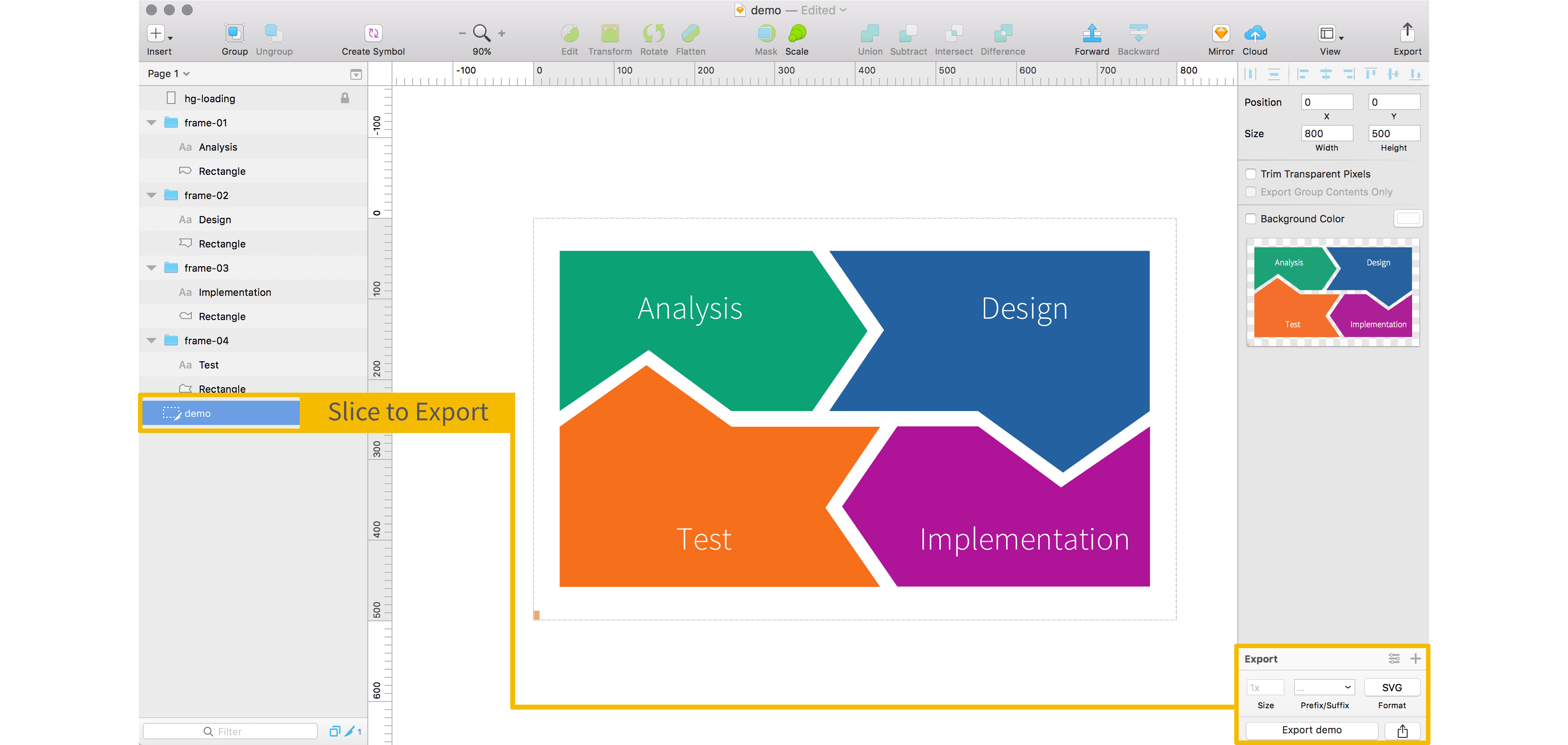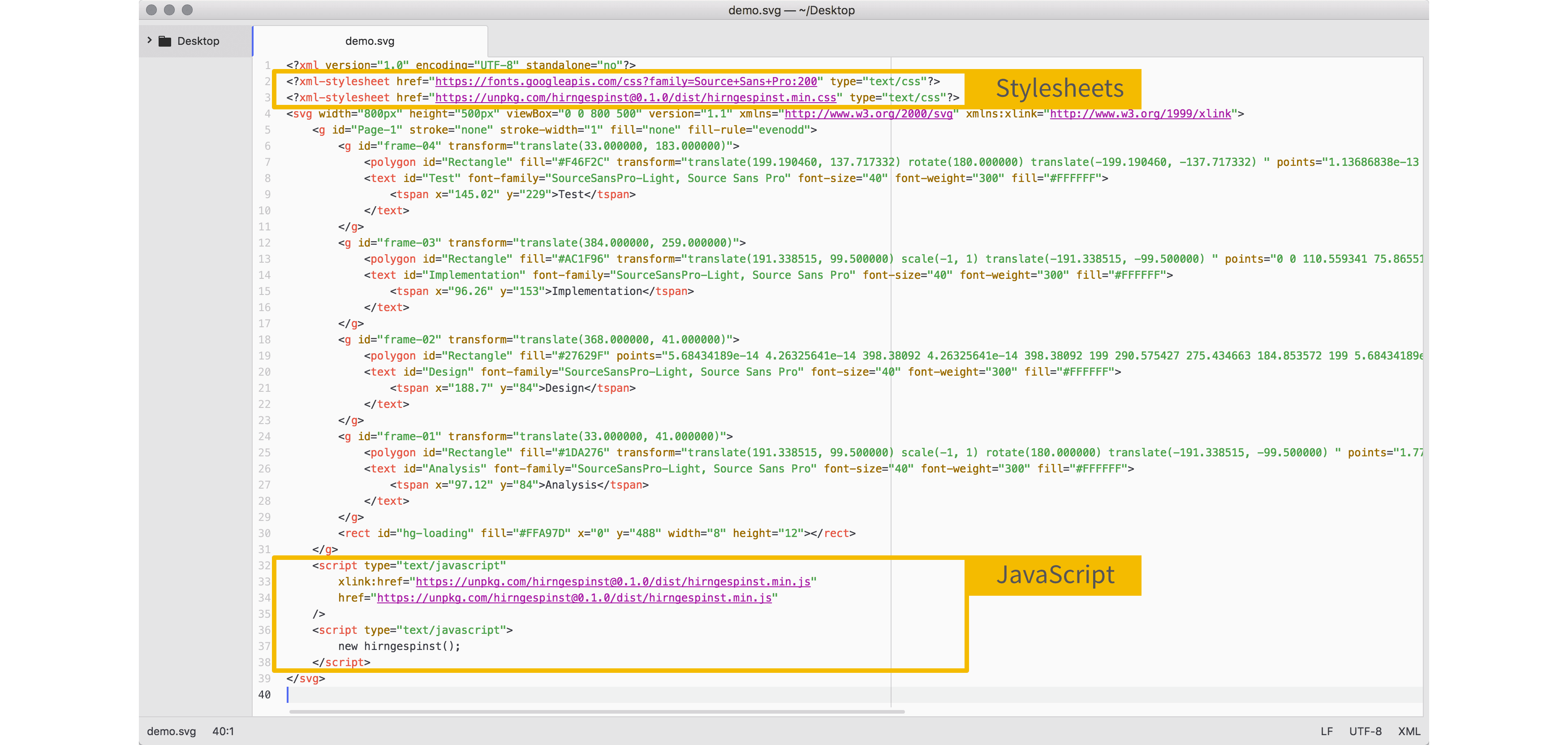📣 End of Lifetime Notice: We no longer provide support for this repository. It will be made readonly, you can still fork it and adapt it to your needs.
create self-contained »slideshow-like« SVG infographics with ease
✨ DEMO
- single purpose
- create »slideshow-like« infographics
- vanilla-javascript
- modern browser support and IE11
- self-contained - the svg animates itself
- convention over configuration - works out of the box
- progress bar is animated
- automatic looping
- indentation of leading whitespace of tspan by 5px each
- minified: js 4.7 KB css 0.8 KB total 5.5 KB
- gzipped: js 1.6 KB css 0.4 KB total 2.0 KB
You can easily create such above graphic with Sketch and Atom like so:
⬛(1) Download the example 📕demo.sketch or 📕demo--withControls.sketch file.
⬛(2) Create groups with names from frame-01 to frame-99 which get shown after each other.
⬛(3) OPTIONAL: Create a rect with name hg-progress placed in the bottom left. This rect will then be expanded to 100% width as an animation.
⬛(4) OPTIONAL: You can create controls like play, pause, prev and next. If you specify them, the ids of the elements must match.
⬛(5) Insert a slice and export as SVG. Make sure all frame-groups are visible even if they overlap, otherwise they will not get exported.
⬛(6) Open the SVG in an Editor like the awesome Atom and add the following.
<?xml version="1.0" encoding="UTF-8" standalone="no"?>
<?xml-stylesheet href="https://fonts.googleapis.com/css?family=Source+Sans+Pro:200" type="text/css"?>
<?xml-stylesheet href="https://cdn.jsdelivr.net/npm/hirngespinst@0.2.1/dist/hirngespinst.min.css" type="text/css"?>
<svg width="751px" height="529px" viewBox="0 0 751 529" version="1.1"
xmlns="http://www.w3.org/2000/svg"
xmlns:xlink="http://www.w3.org/1999/xlink">
<g>
...
<!-- svg stuff -->
...
</g>
<script type="text/javascript"
xlink:href="https://cdn.jsdelivr.net/npm/hirngespinst@0.2.1/dist/hirngespinst.min.js"
href="https://cdn.jsdelivr.net/npm/hirngespinst@0.2.1/dist/hirngespinst.min.js"
/>
<script type="text/javascript">
new hirngespinst();
</script>
</svg>
⬛(7) Now use your SVG like so in your website
WILL NOT WORK: <img src="http://myserver/my.svg" />
WILL WORK: <object data="http://myserver/my.svg" type="image/svg+xml"></object>
Demo
See working demos:
Options
You can customize the options like so
new hirngespinst({
frameVisibleInSeconds: 10, // Duration how long a frame is shown
frameAutoHide: true // will hide the frame after it was shown for a certain time
});
Works in all modern browsers and was tested in the following versions
Note: Internally CSS animations with @keyframe are used since SMIL browser-support will fade out.
- IE11:
- when having multiple objects on the same page webfont fails for either one
- Solution: load webfont on the page itself.
See DEVELOPMENT.md