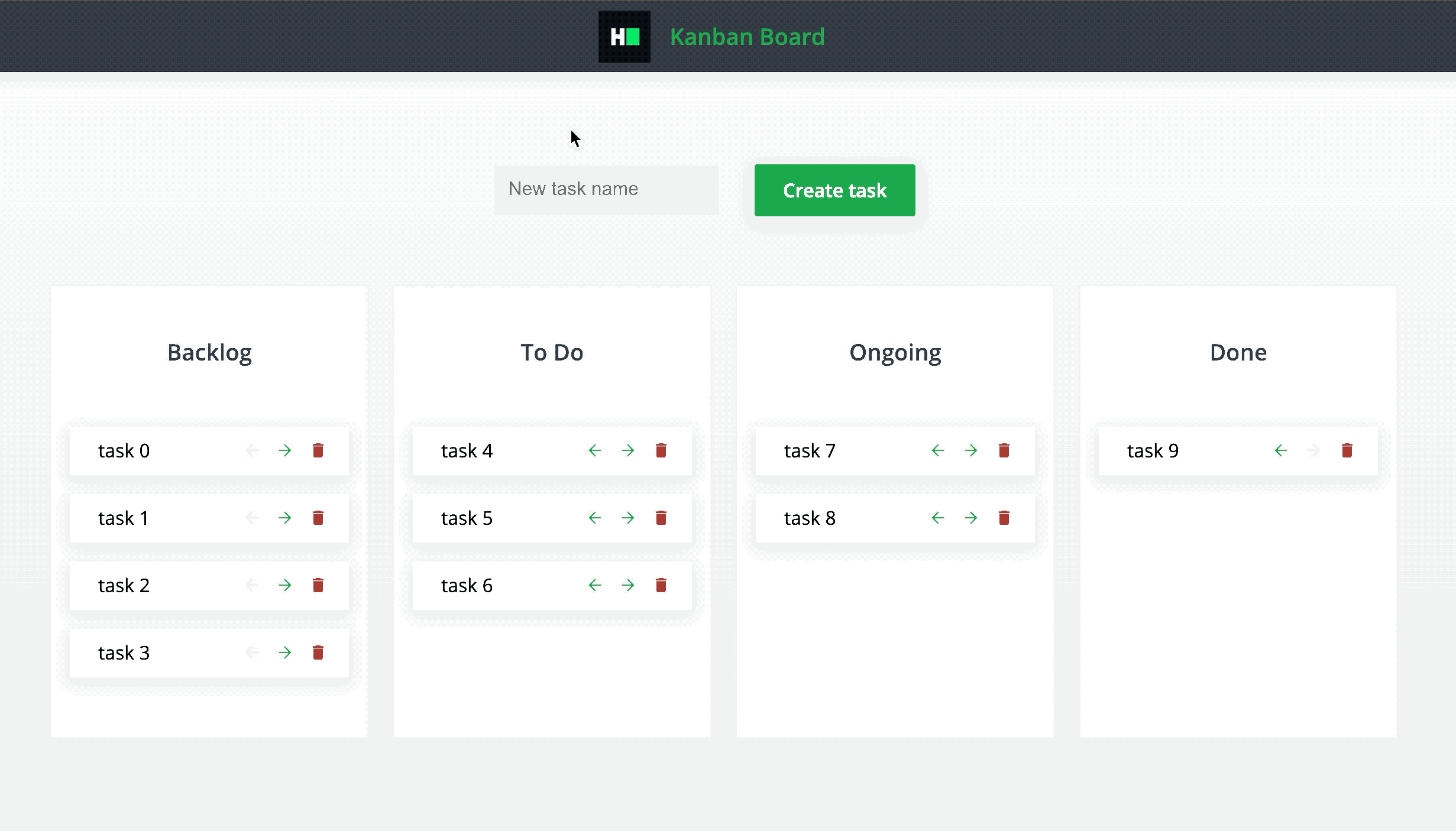- React Version: 16.13.1
- Node Version: 14(LTS)
- Default Port: 8000
-
The board contains 4 stages of tasks in sequence - 'Backlog', 'To Do', 'Ongoing' and 'Done'.
-
The 'New Task Name' input should initially be empty. The user can type a task name in this input box and clicking on 'Create task' button should add a new task with this task name. This newly created task should be added to the Backlog stage (the first stage). Post this, clear the input field.
-
If 'Create Task' button is clicked with input being empty, nothing should happen.
-
In every individual stage, the tasks are rendered as a list
<ul>where each task is a single list item<li>which displays the name of the task. -
Each task list item has 3 icon buttons at the right -
- Back button - This moves the task to the previous stage in sequence, if any. This button is disabled if the task is in the first stage.
- Forward button - This moves the task to the next stage in sequence, if any. This button is disabled if the task is in the last stage.
- Delete button - This removes the task from the board.
-
Each task has 2 properties -
- name - name of task. This is the unique identification for every task. [STRING]
- stage - stage of task [NUMBER] (0 represents Backlog stage, 1 represents To Do stage, 2 represents Ongoing stage, 3 represents Done stage).
- Input should have the data-test-id attribute 'create-task-input'.
- 'Create task' button should have the data-test-id attribute 'create-task-button'.
<ul>for 'Backlog' stage should have the data-test-id attribute 'stage-0'.<ul>for 'To Do' stage should have the data-test-id attribute 'stage-1'.<ul>for 'Ongoing' stage should have the data-test-id attribute 'stage-2'.<ul>for 'Done' stage should have the data-test-id attribute 'stage-3'.- Every single
<li>task should have below:- The
<span>containing the name should have data-test-id attribute 'TASK_NAME-name' where TASK_NAME is the name of the task joined by hyphen symbol. For example, for the task named "task 0", it should be 'task-0-name'. For the task named "abc", it should be 'abc-name'. - The back button should have data-test-id attribute 'TASK_NAME-back' where TASK_NAME is the name of the task joined by hyphen symbol. For example, for the task named "task 0", it should be 'task-0-back'. For the task named "abc", it should be 'abc-back'.
- The forward button should have data-test-id attribute 'TASK_NAME-forward' where TASK_NAME is the name of the task joined by hyphen symbol. For example, for the task named "task 0", it should be 'task-0-forward'. For the task named "abc", it should be 'abc-forward'.
- The delete button should have data-test-id attribute 'TASK_NAME-delete' where TASK_NAME is the name of the task joined by hyphen symbol. For example, for the task named "task 0", it should be 'task-0-delete'. For the task named "abc", it should be 'abc-delete'.
- The
Read Only Files
- src/App.test.js
Commands
- run:
npm start- install:
npm install- test:
npm test