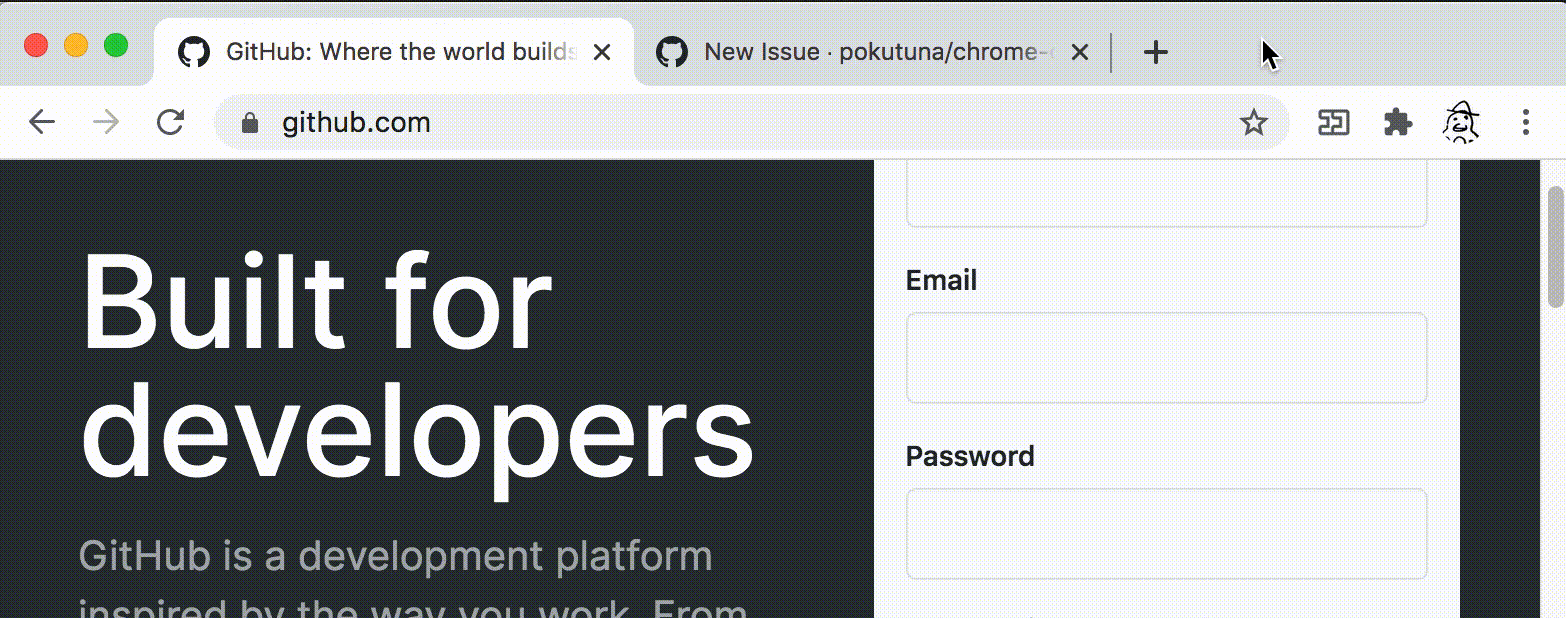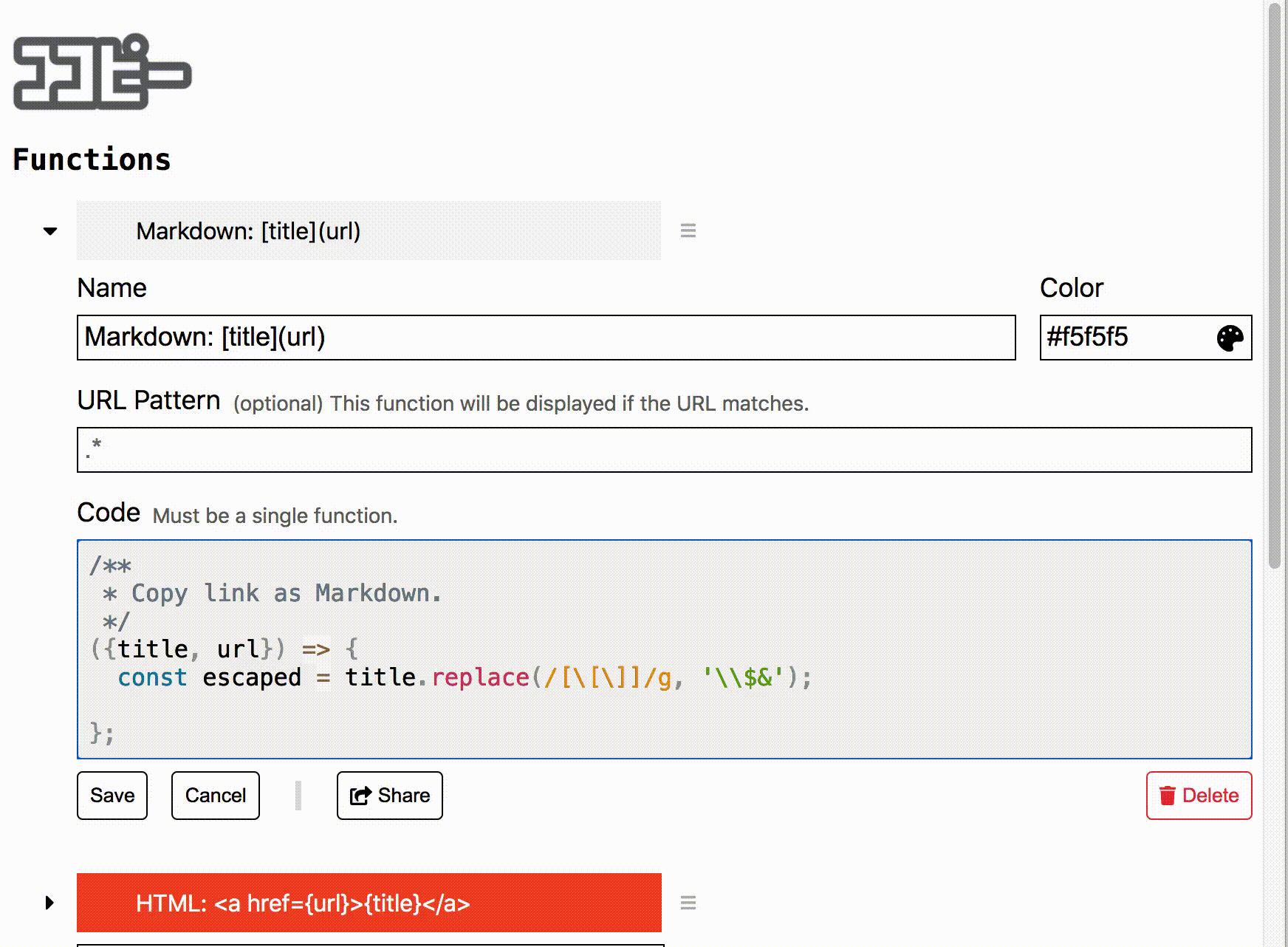a chrome extension to copy text by your code.
(In Japanese) コードで(by code) コピー(copy)
Install from Chrome Web Store
- By selecting a function, it runs with the current page content.
- The return value of the function is copied to the clipboard.
- You can use the number keys to select a function.
- You can open the options page from the cog icon ⚙️ on the popup and define & edit a function
- The function receives an object having these properties.
title: same asdocument.title.url: same aslocation.href.content: same asdocument.documentElement.outerHTML. You can query it usingDOMParser.selectingText: same aswindow.getSelection().toString().
- The code runs safely under the sandbox, not under the page.
Set it up in chrome://extensions/shortcuts .
The default suggested keys to open popup are Ctrl+Shift+L or Cmd+Shift+L(Mac).
Check for the settings conflicts with other extensions and re-input your shortcut keys if it doesn't work. (e.g. 1Password X)
Go to the gallery to add more functions and see sample codes.
There are functions to ...
- Simplify Amazon.co.jp URL.
- Copy current playing position on YouTube video.