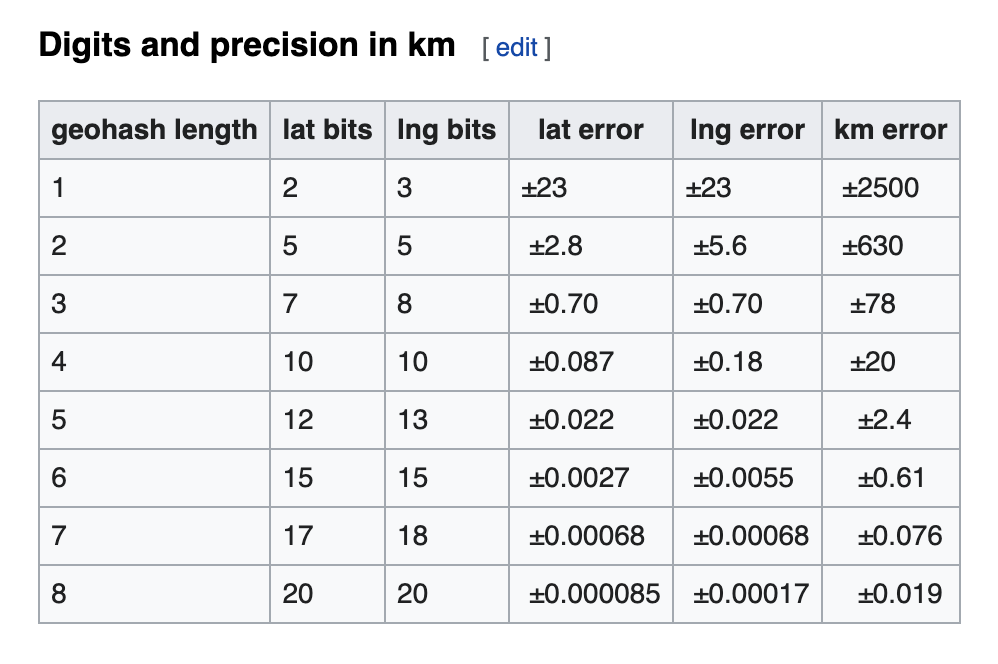(App shown running on a laptop)
(App shown running on a laptop)
This is a simple Python Flask and Javascript app which illustrates some of the new spatial capabilities in CockroachDB 20.2. The scenario is this: in the Web app, an icon represents the user, and this user is situated at a location randomly chosen from a set of destinations, each time the page is refreshed. Then, an HTTP POST is made from the Javascript front end, including the user's location and the type of amenity to search for. Within the Python Flask app, those values are featured in a SQL query against a CockroachDB instance loaded with spatial data. This query uses the following spatial data types, operators, and indexes to find and return a set of the nearest amenities, sorted by distance:
GEOGRAPHY: the data type to represent each of thePOINTdata elements associated with the amenityST_Distance: used to calculate the distance from the user to each of these locationsST_YandST_X: are used to retrieve the longitude and latitude of each of these points, for plotting onto the mapST_DWithin: used in theWHEREclause of the SQL query to constrain the results to points within 5km of the user's locationST_MakePoint: converts the longitude and latitude representing the user's location into aPOINT- A GIN index on the
ref_pointcolumn in theosmtable speeds up the calculation done byST_DWithin ST_GeoHash: to create the primary key for thetourist_locationstable
These types and operators, together with the GIN index, will be familiar to users of PostGIS, the popular spatial extension available for PostgreSQL. In CockroachDB, this layer was created from scratch and PostGIS was not used, though its API was preserved.
One aspect of CockroachDB's spatial capability is especially interesting: the way the spatial index works. In order to preserve CockroachDB's unique ability to scale horizontally by adding nodes to a running cluster, its approach to spatial indexing is to decompose of the space being indexed into buckets of various sizes. Deeper discussion of this topic is available in the docs and in this blog post.
(App running in an iPhone, in Safari, maps by OpenStreetMap)The data set is a sample of an extract of the OpenStreetMap
Planet Dump which is accessible from here.
The planet-latest.osm.pbf file was downloaded (2020-08-01) and then processed
using Osmosis as
documented in this script. The bounding box
specified for the extract was --bounding-box top=72.253800 left=-12.666450 bottom=33.120960 right=34.225994,
corresponding to the area shown in the figure below. The result of this operation
was a 36 GB Bzip'd XML file (not included here). This intermediate file was then
processed using this Perl script, with the
result being piped through grep and, finally, gzip to produce a smaller data
set containing
a smaller set of points which lie in the areas the app focuses on.
DDL and sample SQL queries: The data set is loaded into one table which has a primary key and one secondary index. Here is the DDL:
DROP TABLE IF EXISTS osm;
CREATE TABLE osm
(
id BIGINT
, date_time TIMESTAMP WITH TIME ZONE
, uid TEXT
, name TEXT
, key_value TEXT[]
, ref_point GEOGRAPHY
, geohash4 TEXT -- First 4 characters of geohash, corresponding to a box of about +/- 20 km
, amenity TEXT
, CONSTRAINT "primary" PRIMARY KEY (geohash4 ASC, amenity ASC, id ASC)
);
CREATE INDEX ON osm USING GIN(ref_point);
NOTE: ./load_osm_stdin.py creates the osm table and the GIN index if they don't already exist.
There is an additional table, tourist_locations (see below), which contains the set of places where
our "tourist" might be situated when the page loads. This is populated by load_osm_stdin.py. Only
locations for which enabled is TRUE will be used, so the number of possible locations can be
managed by manipulating the existing rows in this table, or by adding new ones, though the data set
may need to be expanded to accommodate the new values. The DDL for this table contains features
worth mentioning: the goal was to use the geohash column as the primary key, but to also derive
this value from the lat and lon values; lines 7 and 8 show how this can be acheived within
CockroachDB:
1 CREATE TABLE tourist_locations
2 (
3 name TEXT
4 , lat FLOAT8
5 , lon FLOAT8
6 , enabled BOOLEAN DEFAULT TRUE
7 , geohash CHAR(9) AS (ST_GEOHASH(ST_SETSRID(ST_MAKEPOINT(lon, lat), 4326), 9)) STORED
8 , CONSTRAINT "primary" PRIMARY KEY (geohash ASC)
9 );
The Flask app runs one of two variations of a query, depending
on whether the environment variable USE_GEOHASH is set and, if so, its value
(true or false), as shown in the following code block (line numbers have
been added here). The main difference is that, when USE_GEOHASH is set to
true, the GIN index is not used, but rather the four character substring of
the geohash of the point is used, which effectively constrains the search area
to a +/- 20 km box (see lines 14 - 17). This geohash4 column is the leading
component of the primary key, so is indexed, allowing this to perform very well
while also having lower impact on data load speeds. Now, if this query was
more complex than "find me the N closest points within a radius of X", the GIN
index would be preferable since it permits far more complex comparisons.
1 sql = """
2 WITH q1 AS
3 (
4 SELECT
5 name,
6 ST_Distance(ST_MakePoint(%s, %s)::GEOGRAPHY, ref_point)::NUMERIC(9, 2) dist_m,
7 ST_Y(ref_point::GEOMETRY) lat,
8 ST_X(ref_point::GEOMETRY) lon,
9 date_time,
10 key_value
11 FROM osm
12 WHERE
13 """
14 if useGeohash:
15 sql += "geohash4 = SUBSTRING(%s FOR 4) AND amenity = %s"
16 else:
17 sql += "ST_DWithin(ST_MakePoint(%s, %s)::GEOGRAPHY, ref_point, 5.0E+03, TRUE) AND key_value && ARRAY[%s]"
18 sql += """
19 )
20 SELECT * FROM q1
21 """
22 if useGeohash:
23 sql += "WHERE dist_m < 5.0E+03"
24 sql += """
25 ORDER BY dist_m ASC
26 LIMIT 10;
27 """
Here is an example showing a query to find all pubs within 300 meters of a path along the center of the Thames in central London. It uses GeoJSON functions and this nice UI.
Run the app in one of 3 ways: (1) locally, (2) locally, but with app in a Docker container, (3) in Kubernetes (K8s)
-
Download, install, and start a CockroachDB cluster using version 20.2 or above. Installation instructions can be found here, and the startup procesure is documented here. The default user is
rootand the default database isdefaultdb, so these values don't need to be set. -
Load the data (see above) using this script:
$ export PGHOST=localhost
$ export PGPORT=26257
$ curl -s -k https://storage.googleapis.com/crl-goddard-gis/osm_50k_eu.txt.gz | gunzip - | ./load_osm_stdin.py
- Start the Python Flask app, which provides the data REST service and also serves the app's HTML template and static assets (PNG, CSS, and JS files):
$ export PGHOST=localhost
$ export PGPORT=26257
- Edit
./docker_run_image.sh, changing environment variables as necessary to suit your deployment.
$ ./docker_run_image.sh
Optional: stop the app, disable the use of the GIN index in favor of the
primary key index on the geoash substring, then restart the app. Try both ways
(e.g. unset USE_GEOHASH vs. export USE_GEOHASH=true) and compare the time
it takes to load the amenity icons in the browser.
$ export USE_GEOHASH=true
-
You'll need access to a K8s environment. This document describes running this in Google's GKE.
-
What follows is derived from these docs.
-
The procedure outlined below demonstrates the following:
- Deploying the CockroachDB K8s operator
- Using that to spin up a 3 node CockroachDB cluster
- The DB Console
- Deployment of the CockroachDB Geo Tourist web app
- Loading data for the app into the CockroachDB cluster
- Performing a zero-downtime upgrade of the CockroachDB software
- Scaling the cluster from 3 to 4 pods
- Terminating one of the pods and verifying that the app remains available
-
The files in the
./k8ssubdirectory are used for a K8s deployment. They are:deploy_k8s.sh: script to deploy a 5 VM K8s cluster in GKEdata-loader.yaml: pod definition which loads the datacrdb-geo-tourist.yaml: app deployment and load balancer servicecockroachdb.yaml: an edited version of theexample.yamlfile provided in the operator docs (above)create_user.sql: used by the deployment script to create a role with a passwordrolling_upgrade.yaml: used to perform a zero-downtime rolling upgrade of CockroachDBscale_out.yaml: used to scale the 3 node cluster out to 4 nodes (also an online operation)
-
Change to the
./k8sdirectory:cd ./k8s/ -
Edit
./deploy_k8s.sh, changing any of the following to suit your needs:
MACHINETYPE="e2-standard-4"
NAME="${USER}-geo-tourist"
ZONE="us-east4-b"
N_NODES=5
- Run the script and follow the prompts:
./deploy_k8s.sh
Edit Dockerfile as necessary, and then change ./docker_include.sh to set
docker_id and anything else you'd like to change.
$ ./docker_build_image.sh
$ ./docker_tag_publish.sh