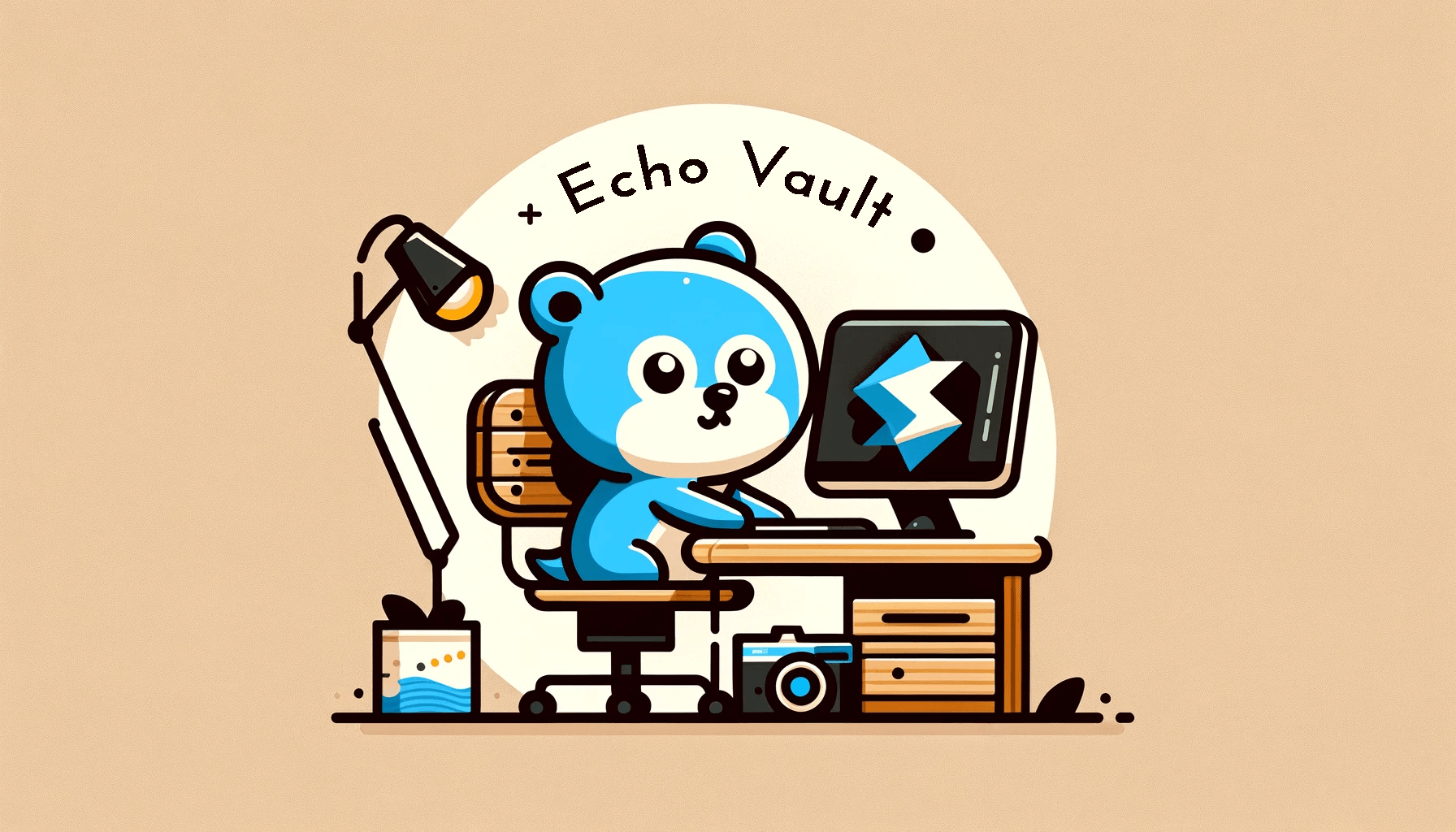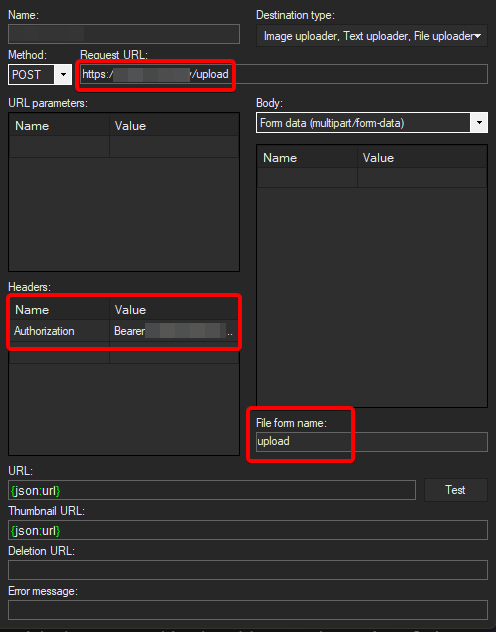A blazing fast minimal ShareX backend written in golang. This backend is designed to be as minimal as possible and therefore does not provide a built-in UI. Instead, it provides a simple API that can be used to build a UI on top of it. It also converts all uploaded images to webp for better compression and faster loading times.
- Import existing images
- Minimal setup & config
- Optional image compression
- ... and more!
- Download the precompiled binary or compile it yourself
- Run the binary once to generate a config file
- Edit the config file to your liking
- Upload the echo_vault.service file to the same directory as the binary
- Allow the binary to be executed using
chmod +x echo_vault - Adjust the path in the service file to the path of the binary
- Create a symlink to the service file using
ln -s /path/to/echo_vault.service /etc/systemd/system/echo_vault.service - Start the service using
service echo_vault start - Configure nginx (or your reverse proxy of choice) to proxy requests to the backend
- Configure ShareX to use the backend
When you run the program for the first time, it will generate a config.json file in the same directory as the executable. You can edit this file to change the configuration.
The base URL of the server. This is used to generate the URL of the uploaded image. This should be the URL of the server, including the protocol (e.g. https://example.com).
The port to run the server on. This should be a number between 1 and 65535. If you are running the server behind a reverse proxy, you should set this to the port that the reverse proxy is targeting.
The token that ShareX will use to authenticate with the server. This should be a random string of characters. Default is p4$$w0rd, but you should change this to something else. Authentication is done by sending the token as a Bearer token in the Authorization header.
The maximum file size in megabytes. If the file is larger than this, the server will return an error.
The backend does not provide a route to view the uploaded images. For performance reasons this should be done through a reverse proxy like nginx.
location / {
root /path/to/your/storage;
# Fix for old versions not using webp
if ($request_uri ~* ^(.+)\.(jpg|png)$) {
set $webp_uri $1.webp;
return 301 $webp_uri;
}
expires 30d;
}
location ~ ^/(upload|echos) {
proxy_pass http://localhost:8080;
proxy_set_header X-Forwarded-For $proxy_add_x_forwarded_for;
proxy_set_header Host $host;
}Uploads an image to the server. The image should be sent as a multipart form with the key upload. A successful response will look like this:
{
"extension": "png",
"hash": "AXHN6RKPCT",
"url": "http://localhost:8080/AXHN6RKPCT.png"
}Lists all uploaded images, ordered by timestamp desc. Returns max 15 results. Pagination is done by sending the page query parameter. A successful response will look like this:
[
{
"id": 8,
"hash": "3ZFPMNRGFJ",
"name": "2023-11-24 00_04_28.png",
"extension": "png",
"upload_size": 4818389,
"timestamp": 1701110029
}
]Deletes an uploaded image. The :hash parameter should be the hash of the image. A successful response will look like this:
{
"success": true
}The backend also provides a few CLI commands to manage the database.
Scans the storage directory for images and adds them to the database. It also converts any existing png/jpg echos to webp (compressing them). This is useful if you already have a directory full of images and want to import them into the database. Depending on how many images you have that need to be added/converted, this command may take a while to complete.
You can also use a small bash script like this one, to convert all images in the storage to webp (decent bit faster than the go implementation):
cd storage
for file in *.{jpg,jpeg,png}; do
if [ -e "$file" ]; then
echo $file
cwebp -q 80 $file -o "${file%.*}.webp" -quiet -mt && rm $file
fi
doneYou'd then afterwards have to update the extensions in the database yourself like so:
UPDATE echos SET extension = "webp" WHERE extension IN ("png", "jpg");