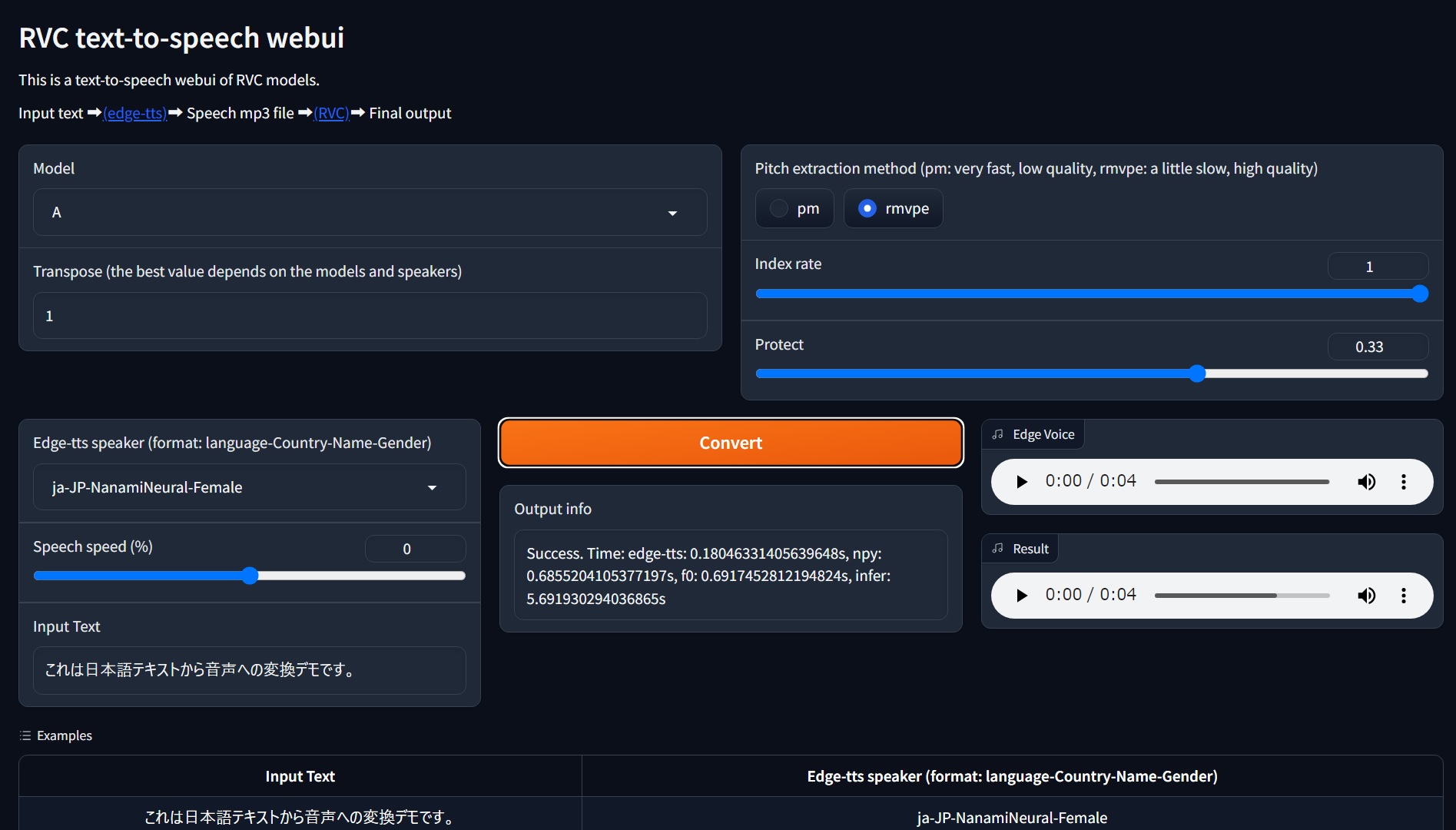This is a text-to-speech Gradio webui for RVC models, using edge-tts.
This can run on CPU without GPU (but slow).
This is a fork of the original repo intended to run in Colab.
{ "nbformat": 4, "nbformat_minor": 0, "metadata": { "colab": { "provenance": [], "gpuType": "T4", "authorship_tag": "ABX9TyPhu2JwUWluSKorHEpyTi5w", "include_colab_link": true }, "kernelspec": { "name": "python3", "display_name": "Python 3" }, "language_info": { "name": "python" }, "accelerator": "GPU" }, "cells": [ { "cell_type": "markdown", "metadata": { "id": "view-in-github", "colab_type": "text" }, "source": [ "<a href="https://colab.research.google.com/gist/cmooredev/b7a9e627a182e7cce20b870aceff22fc/copy-of-rvcttswebui.ipynb" target="_parent"><img src="https://colab.research.google.com/assets/colab-badge.svg" alt="Open In Colab"/>" ] }, { "cell_type": "code", "execution_count": null, "metadata": { "id": "VQEOzs7Emp7f" }, "outputs": [], "source": [ "# Clone the repo\n", "!git clone https://github.com/cmooredev/rvc-tts-webui.git\n", "%cd rvc-tts-webui\n", "\n", "# Download the model files\n", "!curl -L -O https://huggingface.co/lj1995/VoiceConversionWebUI/resolve/main/hubert_base.pt\n", "!curl -L -O https://huggingface.co/lj1995/VoiceConversionWebUI/resolve/main/rmvpe.pt\n" ] }, { "cell_type": "code", "source": [ "# Install requirements\n", "!pip install -r requirements.txt" ], "metadata": { "id": "Z2mL0i7sntnR" }, "execution_count": null, "outputs": [] }, { "cell_type": "code", "source": [ "%run app.py" ], "metadata": { "id": "ZfD8b99Vmr5n" }, "execution_count": null, "outputs": [] } ] }
Requirements: Tested for Python 3.10 on Windows 11. Python 3.11 is probably not supported, so please use Python 3.10.
git clone https://github.com/litagin02/rvc-tts-webui.git
cd rvc-tts-webui
# Download models in root directory
curl -L -O https://huggingface.co/lj1995/VoiceConversionWebUI/resolve/main/hubert_base.pt
curl -L -O https://huggingface.co/lj1995/VoiceConversionWebUI/resolve/main/rmvpe.pt
# Make virtual environment
python -m venv venv
# Activate venv (for Windows)
venv\Scripts\activate
# Install PyTorch manually if you want to use NVIDIA GPU (Windows)
# See https://pytorch.org/get-started/locally/ for more details
pip install torch torchvision torchaudio --index-url https://download.pytorch.org/whl/cu118
# Install requirements
pip install -r requirements.txtPlace your RVC models in weights/ directory as follows:
weights
├── model1
│ ├── my_model1.pth
│ └── my_index_file_for_model1.index
└── model2
├── my_model2.pth
└── my_index_file_for_model2.index
...Each model directory should contain exactly one .pth file and at most one .index file. Directory names are used as model names.
It seems that non-ASCII characters in path names gave faiss errors (like weights/モデル1/index.index), so please avoid them.
# Activate venv (for Windows)
venv\Scripts\activate
python app.pygit pull
venv\Scripts\activate
pip install -r requirements.txt --upgradeerror: Microsoft Visual C++ 14.0 or greater is required. Get it with "Microsoft C++ Build Tools": https://visualstudio.microsoft.com/visual-cpp-build-tools/
[end of output]
note: This error originates from a subprocess, and is likely not a problem with pip.
ERROR: Failed building wheel for fairseq
Failed to build fairseq
ERROR: Could not build wheels for fairseq, which is required to install pyproject.toml-based projects
Maybe fairseq needs Microsoft C++ Build Tools. Download installer and install it.