Jesse Zhang1, Karl Pertsch2,3, Jiahui Zhang1, Joseph J. Lim4
1University of Southern California 2UC Berkeley 3Stanford University 4KAIST
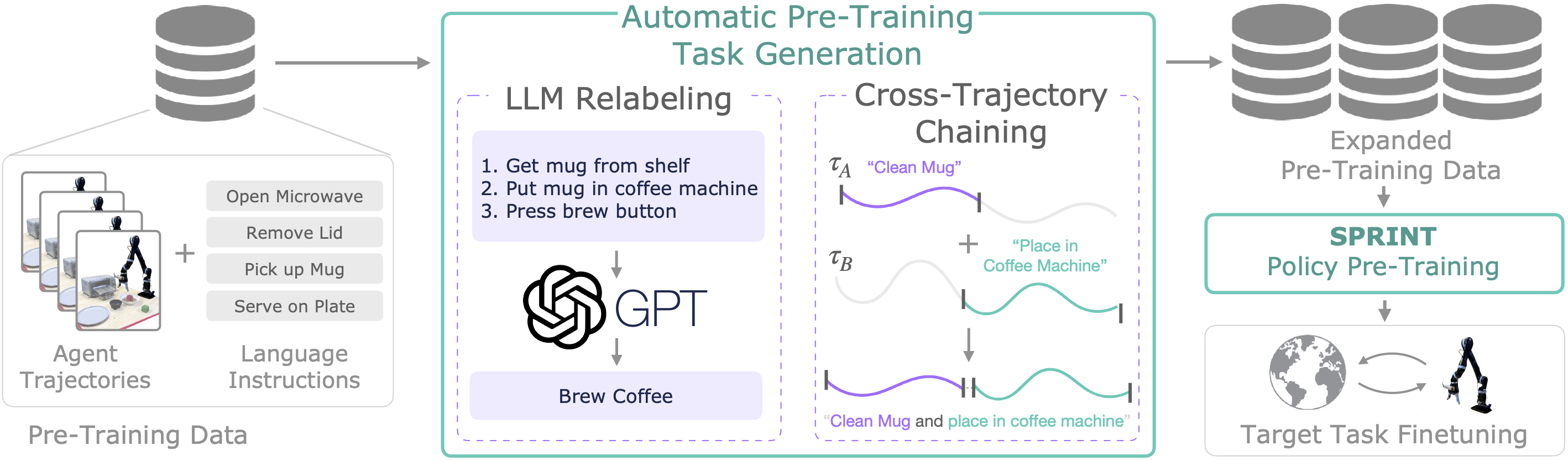
This is the official PyTorch implementation of the paper "SPRINT: Scalable Semantic Policy Pre-training via Language Instruction Relabeling" (ICRA 2024).
This is the code for running simulated experiments on our ALFRED-RL task benchmark.
The environment can be installed either through pip or conda.
Pip install:
pip3 install -r requirements.txt
OR
Conda install:
conda env create -f environnment.yml
Then, you must pip install the sprint package:
pip install -e .
The ALFRED environment requires some additional dependencies -- installing may require sudo access. Read the ALFRED README for more details if this doesn't work:
cd sprint/alfred/scripts
sh install_deps.sh
All results will be written to WandB. Before running any of the commands below, create an account and then change the WandB entity and project name at the top of sprint/utils/wandb_info.py to match your account and name for the project holding the runs for this repo.
Add the location in which you git cloned SPRINT to your ~/.bashrc:
export SPRINT=[SPRINT_DOWNLOAD_LOCATION]
You need to pre-train models to run zero-shot or finetuning experiments. If you don't want to pre-train a model yourself, you can skip to step 3 as you don't need the pre-training dataset file.
Download the ALFRED dataset here: Google Drive Link.
You can use Gdown to directly download the dataset to your server/computer at the desired location (18GB download):
cd [SPRINT_REPO_LOCATION]
mkdir data
cd data
pip3 install gdown
gdown 1ZgKDgG9Fv491GVb9rxIVNJpViPNKFWMF
Once the dataset is downloaded (px_llama_13b.tar.gz) simply untar it (36GB after extraction):
tar -xvzf px_llama_13b.tar.gz
To run evals and fine-tuning experiments, you must extract ALFRED evaluation data we have processed (Google Drive Link):
cd [SPRINT_REPO_LOCATION]
cd sprint/alfred/data
gdown 1MHDrKSRmyag-DwipyLj-i-BbKU_dxbne
tar -xvzf json_2.1.0_merge_goto.tar.gz
We log using WandB. First create a wandb account if you don't already have one here.
Then, run wandb login to login to your account on the machine.
Finally, fill in WANDB_ENTITY_NAME, WANDB_PROJECT_NAME in the file utils/wandb_info.py where WANDB_ENTITY_NAME refers to your wandb account name and WANDB_PROJECT_NAME is the name of the wandb project you want to log results to.
You can either pre-train a model yourself or download a pre-trained checkpoint. Pre-trained model checkpoints can be found here: Google Drive Link.
Otherwise, run the following command from the base SPRINT repo location to train our model, SPRINT:
python sprint/pretrain.py --experiment_name [WANDB_EXP_NAME] --run_group [WANDB_RUN_GROUP] --model sprint
--experiment_name and --run_group are used to name the experiment and group of runs in WandB. Experiments in the same run_group will appear grouped together on wandB for easier comparison, but this command is completely optional.
To run a language conditioned BC policy (L-BC in the paper) on primitive skill labels, run
python sprint/pretrain.py --experiment_name [WANDB_EXP_NAME] --run_group [WANDB_RUN_GROUP] --sample_primitive_skill True --epochs 135 --save_frequency 15 --train_with_advantage False --chain_multi_trajectory False
To run a basic IQL offline RL policy on primitive skill labels (L-BC used for finetuning experiments in the paper), run
python sprint/pretrain.py --experiment_name [WANDB_EXP_NAME] --run_group [WANDB_RUN_GROUP] --sample_primitive_skill True --epochs 135 --save_frequency 15 --chain_multi_trajectory False
To run Actionable Models, run
python sprint/pretrain.py --experiment_name [WANDB_EXP_NAME] --run_group [WANDB_RUN_GROUP] --model am
To run Episodic Transformers, run
python sprint/pretrain.py --experiment_name [WANDB_EXP_NAME] --run_group [WANDB_RUN_GROUP] --use_llm_labels False
All models are saved to saved_models/ by default. You can add a --save_dir command to specify a different location.
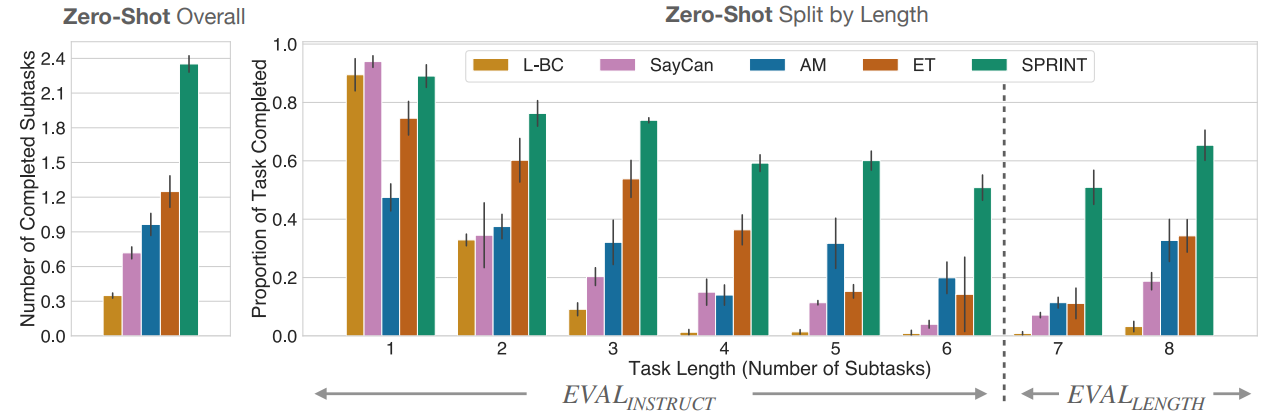
To run the ALFRED environment, you must first start the X server to render the environment. This can be done by running the following command in a separate tmux window (it must stay running):
sudo python3 sprint/alfred/scripts/startx.py 2
where 2 refers to the X display. If this doesn't work, try other X display numbers (2, 3, 4, etc.) and change the DISPLAY environment variable in sprint/alfred/gen/constants.py to match the display number you are using.
For more details or help, see the ALFRED README and Repo.
Running these scripts uses python multithreading, and there can be hanging processes.ctrl+c should work to kill the process but if it is run while the agent is executing in the environment with multiple threads, the processes need to finish executing before being killed. It may be easier to just ctrl+z and then run ps to check if there are hanging Ai2Thor processes and run kill -9 % to kill all associated ones in the current terminal window.
Zero-shot evaluations can be run with the following command for all methods except SayCan, a curve of eval_subgoal_success and eval_average_return will be plotted on WandB with the x-axis corresponding to # of training batches:
python sprint/eval.py --model_checkpoint_dir [SAVED_CHECKPOINT_FOLDER] --env_type {eval_instruct, eval_length, eval_scene} --run_group [RUN_GROUP] --experiment_name [EXP_NAME]
Simply change the env_type to specify which eval environment set to evaluate on. In the paper, we do zero-shot evaluations on eval_instruct and eval_length.
Checkpoints are saved in sprint_saved_rl_models/
To run SayCan zero-shot evals, pre-train the L-BC baseline above and then:
python sprint/saycan_eval.py --model_checkpoint_dir [L-BC PATH] --env_type {eval_instruct, eval_length, eval_scene} --run_group [RUN_GROUP] --experiment_name [EXP_NAME] --llm_gpus [GPU]
The optional llm_gpus flag allows you to input a comma separated list of GPU IDs to put the LLM onto since it might be too big to fit on the same GPU as the model.
The 13b llama model we used is no longer available on huggingface, so to fully reproduce this you should follow the llama instructions to download LLaMA-13B. Right now this script defaults to LLaMA-7B, but the empirically the performance is very similar.
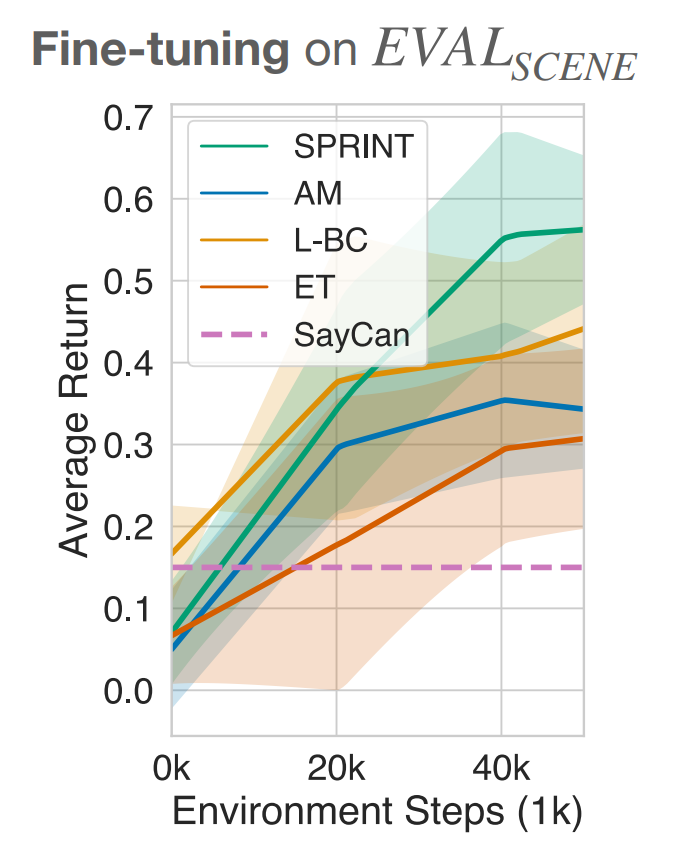
Finally, the last set of fine-tuning experiments can be reproduced with the following line for SPRINT, L-BC, Actionable Models, or Episodic Transformers:
python sprint/finetune.py --model_checkpoint_dir [SAVED_CHECKPOINT_FOLDER] --env_type eval_scene --specific_task [TASK_ID] --run_group [RUN_GROUP] --experiment_name [EXP_NAME]
In the paper, we perform RL finetuning to eval_scene as these ALFRED floorplans are not seen anywhere in the training dataset.
--specific_task specifies the task id. In the paper we fine-tune all methods to all 10 tasks in eval_scene individually and then average the results, so you can run the above command 10 times with TASK_ID ranging from 0 to 9.
For example, to run on all:
for i in {0..9}; do python sprint/finetune.py --model_checkpoint_dir [SAVED_CHECKPOINT_FOLDER] --env_type eval_scene --specific_task $i --run_group [RUN_GROUP]_$i --experiment_name [EXP_NAME]_$i; done
If you find this work useful, please cite it:
@inproceedings{zhang2024sprint,
title={SPRINT: Scalable Policy Pre-Training via Language Instruction Relabeling},
author={Jesse Zhang and Karl Pertsch and Jiahui Zhang and Joseph J. Lim},
year={2024},
booktitle=ICRA,
url={https://arxiv.org/abs/2306.11886}
}