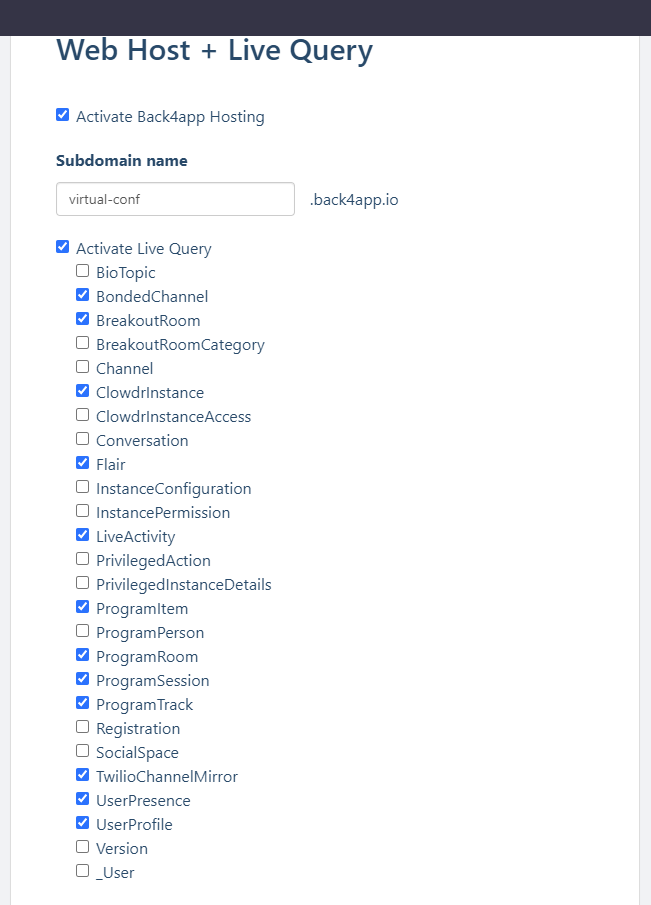Versions 0 through 2 of Clowdr live(d) in this repository, which we're keeping here for anyone using it. The new development of Clowdr is over in the clowdr repo.
Suggestions and relevant contributions and issues from this repository will gradually be carried over into the new repository as we progress the redevelopment.
Clowdr is an open source tool suite to make it easier to run interactive and engaging virtual conferences. Imagine that your conference attendees could video and text chat with each other and easily drift between different conversations in different rooms. Now imagine that this app also integrated your conference program (directly imported from conf.researchr.org), and let attendees see who else is watching the same content. We were unable to find a technology platform that allowed for these interactions, so we built Clowdr.
This repository contains the source code for the Clowdr web app.
See the User Manual for instructions on how to use Clowdr as a conference participant.
Please see the Clowdr Conference Organizer's Manual for instructions and answers to frequently asked questions about running Clowdr.
If you are interested in using Clowdr for your event, there is no need for you to download any code or run your own server (unless you want to!). We can host your backend server for free; the only costs to your conference are for streaming video (you'll need accounts with Zoom and Twilio). Clowdr has been battle-tested by thousands of users already this year at PLDI, ICSE and ISSTA. In August, VL/HCC and ICFP plan to use Clowdr. As we gain deployment experience, we hope to offer conference organizers a one-click installation of Clowdr. However, in the meantime, if you are considering Clowdr for your virtual conference, please email us at hello@clowdr.org and we can provide a demo and deployment for your conference.
If you are looking for the most stable version, use the stable branch. If you
want the latest code, which may or may not be stable and/or properly documented,
use the dev branch.
Clowdr uses the Parse Platform as the backend. You can run this on your local machine for development.
We provide scripts which generate data sets for you to test against, as well as an automated test suite. Please try to follow the principles of TDD - it helps us make sure things work first time, every time. It also enables us to rapidly see what you change and whether it's safe for us to merge.
In order to test video/chat/email features of Clowdr, you will need to set up Twilio and SendGrid accounts. This is optional. If you just want to tweak some part of the UI not related to video/chat/email, then you don't need to set these up.
-
Make sure MongoDB and MongoDB Database Tools (both) are installed on your system.
- Mongo is the database used by Parse. We create a local datastore called
clowdrby default which is populated with the test data. - You will need MongoDB installed to run the database.
- You will also need the MongoDB Database
Tools which are a
separate download that includes the
mongodbrestoreutility.
- Mongo is the database used by Parse. We create a local datastore called
-
Run
npm install -g parse-server parse-dashboard mongodb-runner.parse-server: The backend frameworkparse-dashboard: Service utility to view Parse Server configuration and datamongodb-runner: Provides easier access tomongodbcommands
-
Clone clowdr-web-app - our Parse-based backend and React frontend
-
Clone clowdr-backend - our plain Node backend for Twilio callbacks
-
Within
clowdr-web-app, runnpm install -
Within
clowdr-web-app/backend/cloud, runnpm install -
Within
clowdr-backend, runnpm install -
Start the parse server.
Run this command from within
clowdr-web-app:parse-server \ --port 4000 \ --appId XXXXXXXXXXXXXXXXXXXXXXXXXXXXXXXXXXXXXXXX \ --clientKey XXXXXXXXXXXXXXXXXXXXXXXXXXXXXXXXXXXXXXXX \ --masterKey XXXXXXXXXXXXXXXXXXXXXXXXXXXXXXXXXXXXXXXX \ --javascriptKey XXXXXXXXXXXXXXXXXXXXXXXXXXXXXXXXXXXXXXXX \ --restAPIKey XXXXXXXXXXXXXXXXXXXXXXXXXXXXXXXXXXXXXXXX \ --databaseURI mongodb://localhost/clowdr \ --liveQuery "{ \"classNames\": [\"AttachmentType\",\"Conference\",\"ConferenceConfiguration\",\"ContentFeed\",\"Flair\",\"PrivilegedConferenceDetails\",\"ProgramPerson\",\"ProgramItem\",\"ProgramItemAttachment\",\"ProgramSession\",\"ProgramSessionEvent\",\"ProgramTrack\",\"Sponsor\",\"SponsorContent\",\"TextChat\",\"TextChatMessage\",\"UserProfile\",\"VideoRoom\",\"YouTubeFeed\",\"ZoomRoom\",\"WatchedItems\"] }" \ --startLiveQueryServer \ --allowCustomObjectId \ --cloud ./backend/cloud/main.js- Don't worry: The "XXX..." are supposed to be like that and you don't need to replace them for testing.
- This is our main backend. It runs the Parse REST API and our additional
API functions, from the scripts in
clowdr-web-app/backend/cloud/. - The option
allowCustomObjectIdis necessary for the test data setup. Do not use it in production. - You can also append the option
--verboseto debug failing requests. This is particularly useful for debuggingObject not foundand permission related issues.
-
Run parse dashboard.
Run this command (in any folder):
parse-dashboard \ --port 4001 \ --dev \ --appId XXXXXXXXXXXXXXXXXXXXXXXXXXXXXXXXXXXXXXXX \ --masterKey XXXXXXXXXXXXXXXXXXXXXXXXXXXXXXXXXXXXXXXX \ --serverURL http://localhost:4000/parse \ --appName clowdr- Don't worry: The "XXX..." are supposed to be like that and you don't need to replace them for testing.
-
Open
http://localhost:4001in a browser. You should see the Parse Dashboard. -
You can now close (/stop) the dashboard, but leave the Parse Server running.
-
Create an environment configuration file:
- Make a copy
.env.devwithinclowdr-web-app - Rename the copy to
.env - That's it, no further customisation is required for local development.
- Make a copy
-
Ensure
mongo,mongodumpandmongorestoreare on your PATH. -
From within
clowdr-web-app, runnpm run init-test-data -
From within
clowdr-web-app, runnpm start. This may take a while. -
If all went well, you will (eventually - it can take minutes!) end up with a browser tab showing you a test instance of Clowdr.
For this step you will need to enter the CLOWDR interface using:
EMAIL: clowdr@sys.admin
PASSWORD: admin
Navigate to Administration > Conference Configuration. You will need to add various API keys and tokens to this interface. (Make sure to hit SAVE after each token.)
NOTE DO NOT hit "Initialize Conference" now. The backend is required first.
Clowdr uses Twilio as the text and video chat service.
- Go to Twilio, and create an account.
- Create an API key/secret. (Select API Keys on the left under settings.)
- Set these configuration values accordingly.
| Config Value | Description |
|---|---|
TWILIO_ACCOUNT_SID |
Visible on the account dashboard. |
TWILIO_API_KEY |
The SID of the new API key you created. |
TWILIO_API_SECRET |
The secret for the API key you created. |
TWILIO_AUTH_TOKEN |
Visible on the account dashboard. |
TWILIO_CHAT_SERVICE_SID |
Under "..." on the left, go to "Programmable Chat". Create a chat service. Use its SID. |
REACT_APP_FRONTEND_URL |
For development, this is just http://localhost:3000. |
Clowdr uses Sendgrid to deliver emails to conference participants.
- Go to Sendgrid, and create an account.
- Create a Web API, and a key for it.
- Set up a verified sender address (or domain), for example you+clowdr@gmail.com or any other email address that is yours. That will be used as the sender of your Clowdr installation's emails. Sendgrid will ask you to verify it before you can send emails via their API.
- Fill in the appropriate configuration values.
| Config Value | Description |
|---|---|
SENDGRID_API_KEY |
Your sendgrid API key. |
SENDGRID_SENDER |
Your verified sender address. |
To use zoom embedding, you need to create a JWT app on Zoom, and set the
instance configuration variables ZOOM_API_KEY and ZOOM_API_SECRET with the
values from Zoom.
- Clone the CLOWDR backend.
- Run
npm installin the backend directory. - Run
ln -s "../clowdr-web-app/.env" .envto link the.envfile. - Run
npm start.
Now you can hit "Initialize Conference" in CLOWDR and begin using the app.
The following steps only need to be taken when deploying your own instance of CLOWDR.
From the app created in back4app, turn on live queries for the tables in the image below by going to Server Settings -> Web Hosting and Live Query:
Also check the Activate Back4App hosting box, and make sure the subdomain name
you give it, YOUR_APP_NAME matches the environment variable
REACT_APP_PARSE_DOMAIN=wss://YOUR_APP_NAME.back4app.io in your .env file.
Deploying the cloud functions requires the installation of the Back2App console
client. Follow the
instructions there. Clowdr's cloud code can be found under the folder backend;
both of the subfolders in there must be deployed to Back4App. If, during the
setup of the b4a CLI, you get an error saying that it can't use the existing
backend folder, create a parallel back4app folder under the clowdr-web-app,
and copy the two subfolders of backend, and their entire contents, there.
Then, before deploying, change to back4app/cloud and do npm init. After
this, you can do b4a deploy.
Pull requests are welcome. For major changes, please open an issue first to discuss what you would like to change.
Join us on the Slack CLOWDR workspace!
Copyright 2020 Twitter, Inc and other contributors Code licensed under the MIT License: http://opensource.org/licenses/MIT Graphics licensed under CC-BY 4.0: https://creativecommons.org/licenses/by/4.0/