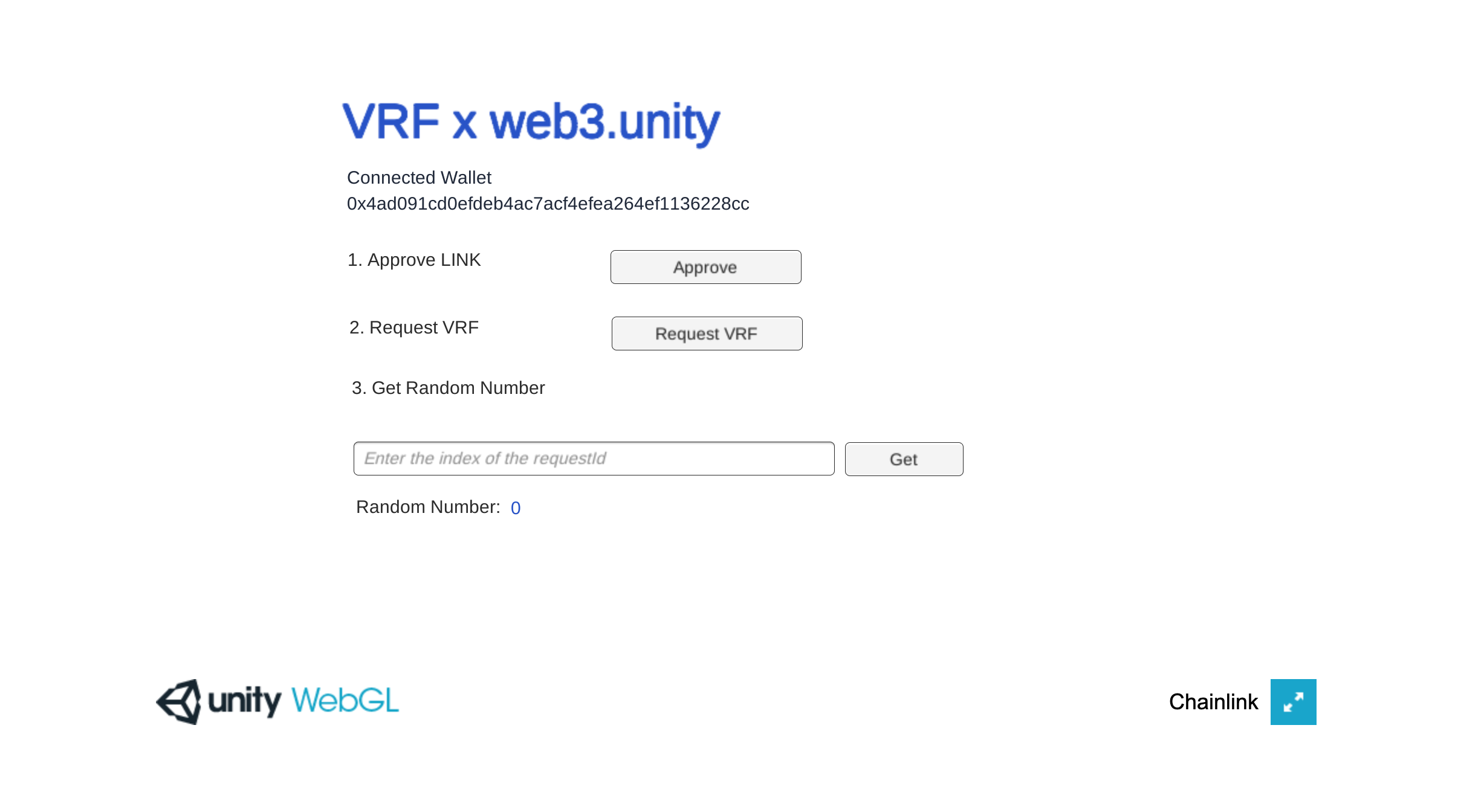Technologies Used:
-
Ethereum Blockchain:
- The project is grounded in the Ethereum blockchain, providing a secure and decentralized foundation for transactions, asset ownership, and user interactions.
-
Chainlink VRF:
- The ethereal dance of unpredictability is orchestrated by Chainlink VRF, adding an element of secure randomness to various aspects of the metaverse.
-
Webgl+XR Plugin:
- To bridge the realms between virtual and tangible, the Webgl+XR Plugin creates an immersive environment accessible across diverse devices and platforms.
-
Unity Game Engine:
- Unity serves as the canvas for the metaverse, allowing the creation of scenic landscapes, dark skies, and mountains, elevating the visual and interactive experience.
-
Chainsafe SDK:
- The integration of Chainsafe SDK contributes to the safety and security of transactions within the metaverse, enhancing the overall trustworthiness of the virtual environment.
Integration:
-
Ethereum and Chainlink Synergy:
- Ethereum and Chainlink are seamlessly integrated to ensure secure and transparent transactions. Chainlink VRF operates as an oracle, providing verifiable randomness while interacting harmoniously with the Ethereum blockchain.
-
Webgl+XR Plugin Harmony:
- The Webgl+XR Plugin is carefully woven into the Unity game engine, creating an immersive and accessible virtual space. This integration ensures a fluid experience for users exploring the metaverse.
-
Chainsafe SDK Security Layer:
- Chainsafe SDK acts as a security layer, complementing the Ethereum blockchain. Its integration strengthens the overall safety of transactions within the metaverse, aligning with the project's commitment to trust and transparency.
Notable Considerations:
-
Meaningful Asset Trading Algorithm:
- The algorithm governing asset trading after deep talks is designed to prioritize meaningful connections. It ensures that virtual assets hold sentimental value, enriching the trading experience and reflecting the depth of interactions.
-
User-Controlled Conversations Architecture:
- The architecture empowering users to reject conversations is designed with simplicity and user-centricity in mind. It allows for seamless control, emphasizing a comfortable and empowered user experience.
-
Chainlink VRF Panel Integration:
- The unlickable Chainlink VRF panel within the demo provides a glimpse into the secure transaction functionalities. Its integration serves as a notable step towards ensuring the unpredictability and fairness of virtual experiences.
Benefits of Partner Technologies:
-
Chainlink VRF: Ensures secure and verifiable randomness, adding an enriching layer of unpredictability to interactions.
-
Chainsafe SDK: Strengthens the security of transactions, aligning with the project's commitment to safe and trustworthy virtual experiences.
Future Iterations:
- Future development involves refining the demo, addressing any existing limitations, and further enhancing the metaverse's functionalities. The goal is to create a seamlessly functioning, secure, and deeply engaging space for users.
Previous Check-Ins:
Tech stack in plan to use: Chainlink VRF with Unity Unity Game Engine Gravity Sketch in Meta Quest 3
Short and sweet description: 'Experience Love,' a metaverse space using Unity and Chainlink VRF for XR where customizable experiences await. Social data fuels immersive customized exploration, while VRF powers asset transactions. It accompanies people to explore their worth, which AI can't replace yet.
About the project:
Experience Love is a metaverse space integrating Unity with Chainlink's VRF Asset, being a practical and engaging 3D motion experience for users to customize quests and feel loveable. Users navigate love-themed challenges using Chainlink's secure randomness, ensuring unique experiences. Upon entry, user data from social platforms is connected with consent to generate special and custom collaborative puzzle-solving and emotional scenarios for exploration and love. This step is aided by another AI integration and may be altered at an early stage. The Unity Chainlink VRF Asset not only adds authenticity but also introduces revenue streams, enabling tokenized events and in-app transactions of the metaverse assets. This practical integration positions Experience Love as a human-focused and revenue-generating immersive space, emphasizing harmony between beings, nature, and technologies.
This Unity asset utilizes the ChainSafe web3 Unity plugin to request Chainlink VRF (Verifiable Random Function) data in your Unity WebGL project. By default, this asset uses the Direct Funding VRF Consumer contract on the Polygon Mumbai network with the address 0xbD7736931920BCC87Dd296c78224ea740E7e6f62. You can change and configure the contract address and network after importing the assets. This README will guide you through the necessary steps to set up and use this asset in your Unity project, using Unity version 2021.3.8f1.
- Unity 2021.3.8f1
- Approve LINK tokens for the VRF contract on the desired network
- MetaMask browser extension
- Polygon Mumbai: 0x9472fBaE5c692DD391725B529932f8939f8a5Ad1
- Ethereum Goerli : 0xFB34a709B04314651aB63bb96007E5B1e4f692c5
- Ethereum Sepolia : 0x67965649a77AED694F38019a3e8321c496130424
- BSC Testnet : 0xC50f1ce56c664262c2F15590c1Ff73D8756200f3
Follow these steps to set up the Unity project with Chainlink VRF asset:
- Download the latest release of the
web3.unitypackageasset by ChainSafe from the official GitHub repository. - Launch Unity and create a new project or open an existing project using Unity version 2021.3.8f1.
- Import the downloaded
web3.unitypackageasset by dragging it into the Unity Editor window. You can also import the asset from theassetsdirectory of this repository.
- Drag and import the
vrf-chainsafe.unitypackageasset from theassetsdirectory of this repository. - Navigate to the downloaded
vrf-chainsafe.unitypacakgeasset file and clickOpen. This will load thevrf-chainsafe.unitypackageasset in the Unity Editor. - You will be prompred to relaod the sample scene. Click
Reloadto reload the scene.
- In the Unity Editor, navigate to
Assets > Web3Unity > Scenes. - Drag the
WebLoginasset to the Hierarchy window.
- In the Unity Editor, go to
File > Build Settings. - Switch the platform to
WebGLby selecting it and clickingSwitch Platform. - Click on
Player Settingsand navigate toPlayer > Resolution and Presentation. - Check the
Web3GL-2020xoption underWebGL Template. - Close the Player Settings window and, in the Build Settings window, click
Add Open Scenesto add the current scene to the build. - Make sure that the
WebLoginscene is at the top of the list of scenes in the Build Settings window. - Click
Build and Runto build the project and open it in a browser.