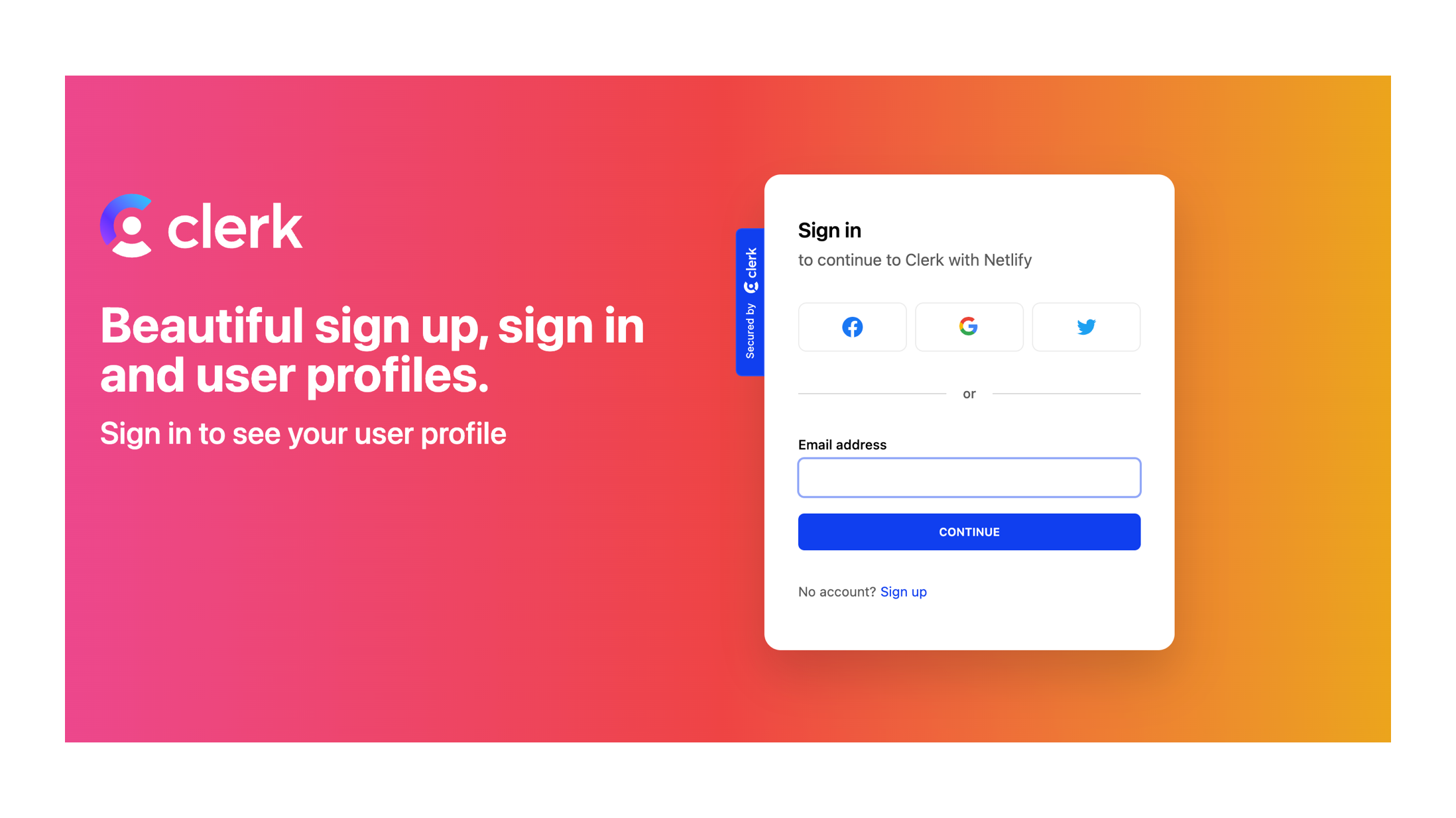Learn more about Clerk.
-
Select the "Use This Template" button at the top right-hand corner of this repo.

-
Clone the new repository
git clone <repo url>
- If you don't already have an account with Clerk you can easily set one up with just a few steps here. Once your account is created you should be prompted to create a new application, you will need to add a name for your new app and can keep the pre-selected settings under 'Standard Authentication' and 'Connected Accounts'. You will then be sent to the Application dashboard, which you will need to go back to when deploying your new site.
-
Install all dependencies & the Netlify CLI:
npm install npm install netlify-cli -g
-
Create or connect to your Netlify project by running through the Netlify
initscript. This will walk you through the process of setting up and deploying your site on Netlify:netlify init
-
For the Environment variables the API and JWT keys will be located under Developers > API Keys within the Clerk dashboard. Add your Clerk environment variables to a
.envfile like.env.local.samplefile or through the Netlify project dashboard at https://app.netlify.com/ Site settings/Build & deploy/Environment:NEXT_PUBLIC_CLERK_FRONTEND_API="" CLERK_API_KEY="" CLERK_JWT_KEY=""🚨 Once you've added in the environment variables, you will need to go to the 'Deploy' tab within your Netlify Dashboard and trigger a new deploy.
-
Start dev server (This starts your app in development mode, rebuilding assets on file changes.):
npm run dev or netlify dev
Your new site should now be up and running!