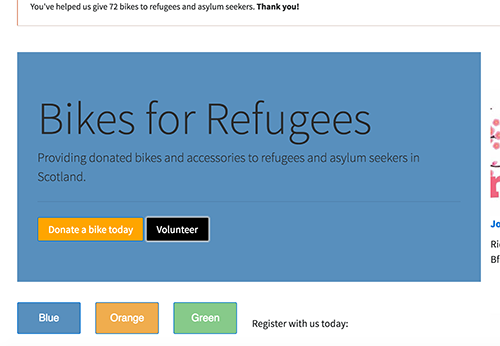Open index.html in your browser. Notice there are 3 buttons: blue, orange and green.
Edit the file ./js/main.js and add the following functionality:
Clicking on the buttons should change the "theme" of the website:
- When clicking blue it should change:
- Jumbotron background color to
#588fbd- Donate a bike button background color to#ffa500- Volunteer button background color toblackand text color towhite - When clicking orange it should change:
- Jumbotron background color to
#f0ad4e- Donate a bike button background color to#5751fd- Volunteer button background color to#31b0d5and text color towhite - When clicking green it should change:
- Jumbotron background color to
#87ca8a- Donate a bike button background color toblack- Volunteer button background color to#8c9c08
Here's an example of how the website should look for the blue button:
Just below the buttons, there's a form called Register with us.
Continue working in ./js/main.js to add the following functionality:
When the submit button is pressed, it should check that all the form fields are valid:
- The Your name, Email and Describe yourself fields need to be non-empty (Hint: their
valuelength has to be greater than zero) - For the Email field also check if it contains the
@character
For all the fields that invalid, it should make their background color red.
IF all the fields are valid, when you click Submit it should:
- Display an alert to thank you for filling out the form
- Blank out (make empty) all the text fields
Important hint: In your function that handles clicks on the Submit button you will need to call event.preventDefault() to stop the browser from refreshing the page. To read more on how to do this: https://developer.mozilla.org/en/docs/Web/API/Event/preventDefault