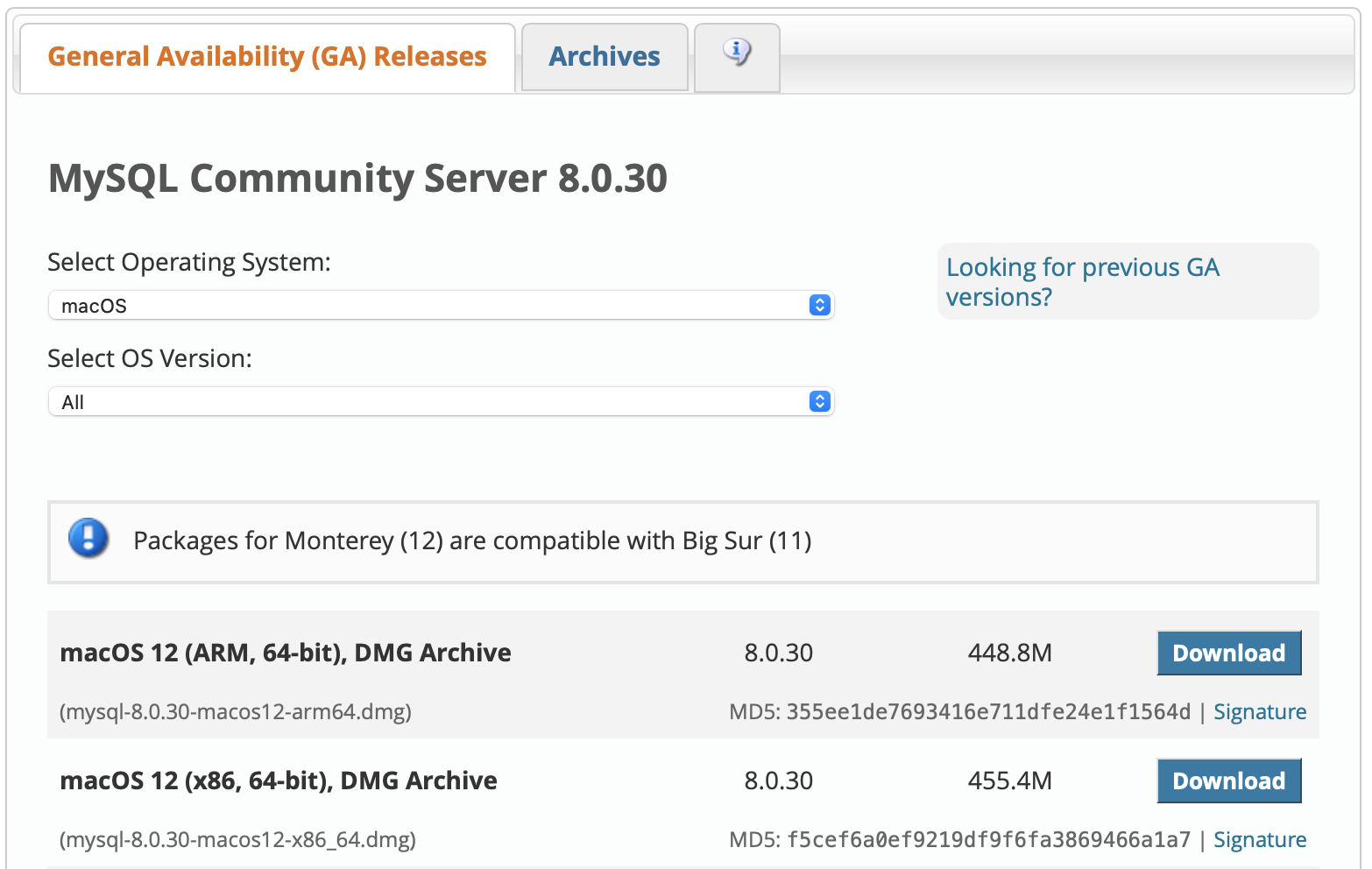A gentle introduction to medical databases by Clayton Hamilton, PharmD.
Instructions verified to be working as of September 2022.
Please submit any identified problems via Issue.
The goal of this assignment is to create and interact with a database on your machine using MySQL. I chose MySQL because it's relatively straightforward to setup and plays nicely with Mac, Windows, and Linux.
I set up the MySQL instance on my MacBook. You may need to do a little Googling if you’re using a different system (Windows, Linux) to determine which DMG Archive file is appropriate for your machine.
- Download lecture files onto your machine
- Installing the necessary software
- MySQL Database software
- SQL Editor (MySQL Workbench)
- Open the file
DataManipulationScript.sqlin the MySQL Workbench and follow along!
Begin by downloading and placing all lecture files in this repository into a new folder named "SQL" in any location (desktop is fine).
- Download and install the DMG Archive file for your specific operating system found at https://dev.mysql.com/downloads/mysql/. For example, my Mac doesn't have the latest ARM chip so the appropriate install choice for me is "macOS 12 (x86, 64-bit)".
- When the download page appears, scroll to the bottom and click “No thanks, just start my download”.
- You can and should validate any files downloaded from the internet to ensure that your download is exactly as expected with no modifications by malicious parties. At a high-level the MD5 is a cryptographic algorithm that receives data of any length and converts it to a 128-bit hash value (checksum). Notice that the download checksum provided by MySQL as seen in the picture above is
f5cef6a0ef9219df9f6fa3869466a1a7. If even a single letter has been modified in the received download the hash value will differ from the original document hash value. This article describes how to retrieve your downloads MD5 checksum on Windows or Mac. Once you retrieve the MD5 checksum for your downloaded document you can compare it to the original checksum using this site. If there's a match, great! Your download is exactly as expected and you are clear to proceed. - During the install process you will create a password when you reach the "Configuration" step. You will need this password to connect to the MySQL instance later.
MySQL Workbench is the SQL Editor you will use to connect to your database and query data.
- Download and install MySQL Workbench from https://dev.mysql.com/downloads/workbench/.
- When the download page appears, just click “No thanks, just start my download”.
- Compare MD5 checksums using the process outlined in step 3 above.
- Open your new application named MySQLWorkbench.
- Under MySQL Connections you should see your local instance 3306. Click your local instance and enter your password you created in step 4 in the previous section if prompted.
- The Workbench editor should open. This is where you will execute your SQL commands.
- Select
File->Open SQL Script-> Navigate to the “SQL” folder containing the lecture materials that you downloaded -> Open the file namedDataManipulationScript.sql.