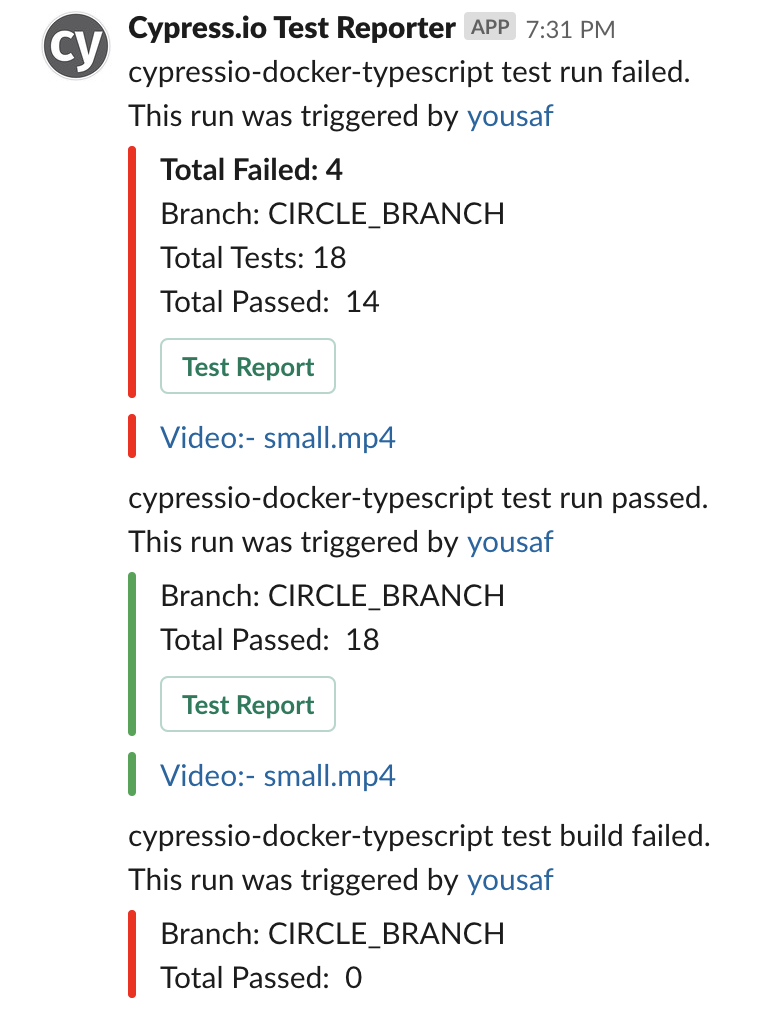cypress-slack-reporter
A Slack Reporting tool built for Cypress but should work with any mocha based framework that is using mochawesome
- Slack reporter with integration with CircleCI
- Reports Github/BitBucket Triggering Commit Details
- Reports CirleCI Build Logs / Status / Artefacts
- Reports Test Status & Provides Report Links
- Takes the output of Mochawesome JSON output to determine test result & corresponding slack message
- Provides a URL link to the Test Artefacts (Mochawesome HTML Test Report / Cypress Video & Screenshots)
- Programatically run Cypress via a script file with full report generation and Slack Reporting.
For users who are not using CircleCi, you can get a simple report
- pass
--ci-provider noneprovider flag to provide a simple slack message based on the mochawesome report status
Reporting Features
It provides the following distinct message types
- Build Failure / Cypress error
- Test Failure
- Test Success
It provides the following information
- CircleCI Build Status
- Test Stats (Total Tests / Passes / Failures)
- Author with link to Github commit
- Branch name
- Pull Request number and link to PR (only if PR)
And the following build/test artefacts
- CircleCI Build Log button
- HTML Test report button (only on build success)
- Videos of test runs (one link per test)
- Screenshots of failed tests (one link per failing test)
Screenshots showing Slack Alert Format
Installation
Note Please see the pre-requisites folder to current neccessary pre-requisites
-
Install the app
$ yarn add cypress-slack-reporter --dev
or
$ npm install cypress-slack-reporter --save-dev
-
Create a Slack app & create an incoming webhook
Set the following environment variables in your localhost or CI configuration.
-
$SLACK_WEBHOOK_URL- The full URL you created in the last step$ export SLACK_WEBHOOK_URL=yourWebhookUrlHere
Execution
$ npx cypress-slack-reporter --help
Usage: index.ts [options]
Options:
-v, --version output the version number
--vcs-provider [type] VCS Provider [github|bitbucket|none] (default: "github")
--ci-provider [type] CI Provider [circleci|none] (default: "circleci")
--report-dir [type] mochawesome json & html test report directory, relative to your package.json (default: "mochareports")
--screenshot-dir [type] cypress screenshot directory, relative to your package.json (default: "cypress/screenshots")
--video-dir [type] cypress video directory, relative to your package.json (default: "cypress/videos")
--verbose show log output
-h, --help output usage information
Pre-Requisites
- A test tool capable of utilising mochawesome to report results
- mochawesome for json test result generation
- mochawesome-merge to combine multiple mochawesome reports
- mochawesome-report-generator to generate a HTML report, from your mochawesome json test results
- cypress-multi-reporters to allow you to use multple reporters, in case you require other outputs (junit/spec etc)
Yarn installation Instructions
yarn add mochawesome --dev
yarn add mochawesome-merge --dev
yarn add mochawesome-report-generator --dev
yarn add cypress-multi-reporters --devNPM installation Instructions
npm install mochawesome --save-dev
npm install mochawesome-merge --save-dev
npm install mochawesome-report-generator --save-dev
npm install cypress-multi-reporters --save-dev- Add the following in the base of your project
cypress.json
{
...
"reporter": "cypress-multi-reporters",
"reporterOptions": {
"configFile": "reporterOpts.json"
}
}
reporterOpts.json
{
"reporterEnabled": "mochawesome",
"mochawesomeReporterOptions": {
"reportDir": "cypress/reports/mocha",
"quiet": true,
"overwrite": false,
"html": false,
"json": true
}
}CircleCI
This project is building in CircleCI and can be viewed at the following link
See the .circleci folder
config.yml- Contains the CircleCI build configuration
The following env vars are read for CircleCI users.
CIRCLE_SHA1- The SHA1 hash of the last commit of the current buildCIRCLE_BRANCH- The name of the Git branch currently being built.CIRCLE_USERNAME- The GitHub or Bitbucket username of the user who triggered the build.CIRCLE_BUILD_URL- The URL for the current build.CIRCLE_BUILD_NUM- The number of the CircleCI build.CIRCLE_PULL_REQUEST- Comma-separated list of URLs of the current build’s associated pull requests.CIRCLE_PROJECT_REPONAME- The name of the repository of the current project.CIRCLE_PROJECT_USERNAME- The GitHub or Bitbucket username of the current project.CI_URL="https://circleci.com/api/v1.1/project"CIRCLE_PROJECT_ID- This project ID used in artefact URLS
If you wish to use another CI provider, you can pass any name other than circleci into the CLI flag --ci-provider, which will allow you to enter your own environment variables for CI.
CI_URLCI_SHA1,CI_BRANCH,CI_USERNAME,CI_BUILD_URL,CI_BUILD_NUM,CI_PULL_REQUEST,CI_PROJECT_REPONAMECI_PROJECT_USERNAME
CircleCI Artifact Notes
CircleCI have recently changed the API for retrieving API's. A URL is generated for artefacts in the format
https://${CI_BUILD_NUM}-${CI_PROJECT_ID}-gh.circle-artifacts.com/0
You can get the CIRCLE_PROJECT_ID by checking https://circleci.com/docs/api/#artifacts-of-a-build
For example. the ID for this project is 177880476, you can see it in the following URL
https://circleci.com/api/v1.1/project/github/YOU54F/cypress-slack-reporter/1/artifacts
which will return
[ {
"path" : "root/app/mochareports/.gitignore",
"pretty_path" : "root/app/mochareports/.gitignore",
"node_index" : 0,
"url" : "https://1-177880476-gh.circle-artifacts.com/0/root/app/mochareports/.gitignore"
},
...
]In order to correctly construct your artifact URL, you will need to manually retrieve this ID and set it as an env var titled CIRCLE_PROJECT_ID
EXPORT CIRCLE_PROJECT_ID=177880476
in windows
SET CIRCLE_PROJECT_ID=177880476
or in your CircleCI project's environment page.
Scripted Runner
An example script is here as cli/spec/ts
A example of how you can use this script in your project to:-
- Run Cypress with Mochawesome & junit reporters
- Merge mochawesome reports with
mochawesome-merge - Construct a slack alert with the merged report, screenshots and videos
Either with the cli
./node_modules/.bin/cypress-slack-reporter-fullOr with your own script
rm -rf ./cypress/reports/mocha && npx ts-node script.ts// tslint:disable-next-line: no-reference
/// <reference path='./node_modules/cypress/types/cypress-npm-api.d.ts'/>
import * as CypressNpmApi from "cypress";
import {slackRunner}from "cypress-slack-reporter/bin/slack/slack-alert";
// tslint:disable: no-var-requires
const marge = require("mochawesome-report-generator");
const { merge } = require("mochawesome-merge");
// tslint:disable: no-var-requires
CypressNpmApi.run({
reporter: "cypress-multi-reporters",
reporterOptions: {
reporterEnabled: "mocha-junit-reporters, mochawesome",
mochaJunitReportersReporterOptions: {
mochaFile: "cypress/reports/junit/test_results[hash].xml",
toConsole: false
},
mochawesomeReporterOptions: {
reportDir: "cypress/reports/mocha",
quiet: true,
overwrite: false,
html: false,
json: true
}
}
})
.then(async results => {
const generatedReport = await Promise.resolve(generateReport({
reportDir: "cypress/reports/mocha",
inline: true,
saveJson: true,
}))
// tslint:disable-next-line: no-console
console.log("Merged report available here:-",generatedReport);
return generatedReport
})
.then(generatedReport => {
const program: any = {
ciProvider: "circleci",
videoDir: `cypress/videos`,
vcsProvider: "github",
screenshotDir: `cypress/screenshots`,
verbose: true,
reportDir: `cypress/reports/mocha`
};
const ciProvider: string = program.ciProvider;
const vcsProvider: string = program.vcsProvider;
const reportDirectory: string = program.reportDir;
const videoDirectory: string = program.videoDir;
const screenshotDirectory: string = program.screenshotDir;
const verbose: boolean = program.verbose;
// tslint:disable-next-line: no-console
console.log("Constructing Slack message with the following options", {
ciProvider,
vcsProvider,
reportDirectory,
videoDirectory,
screenshotDirectory,
verbose
});
const slack = slackRunner(
ciProvider,
vcsProvider,
reportDirectory,
videoDirectory,
screenshotDirectory,
verbose
);
// tslint:disable-next-line: no-console
console.log("Finished slack upload")
})
.catch((err: any) => {
// tslint:disable-next-line: no-console
console.log(err);
});
function generateReport(options: any) {
return merge(options).then((report: any) =>
marge.create(report, options)
);
}TODO
- provide user ability to provide own CI artefact paths
- typescript s3 uploader scripts and add to CLI
- tsified
- able to run in isolation
- mock aws-sdk s3 upload function
- tests
- retrieve s3 links for test report/artefacts and inject into the slack report
- uploading artefacts to s3
- add to CLI
- programatically run
- Add into main slack-reporter script
- provide CLI options to provide paths/credentials
- Programatically run
- provide ability to be programatically run via a script
- provide example
- add usage instructions to readme
- test example
- compile
- Migrate Slack mock to seperate module available at npm - slack-mock-typed