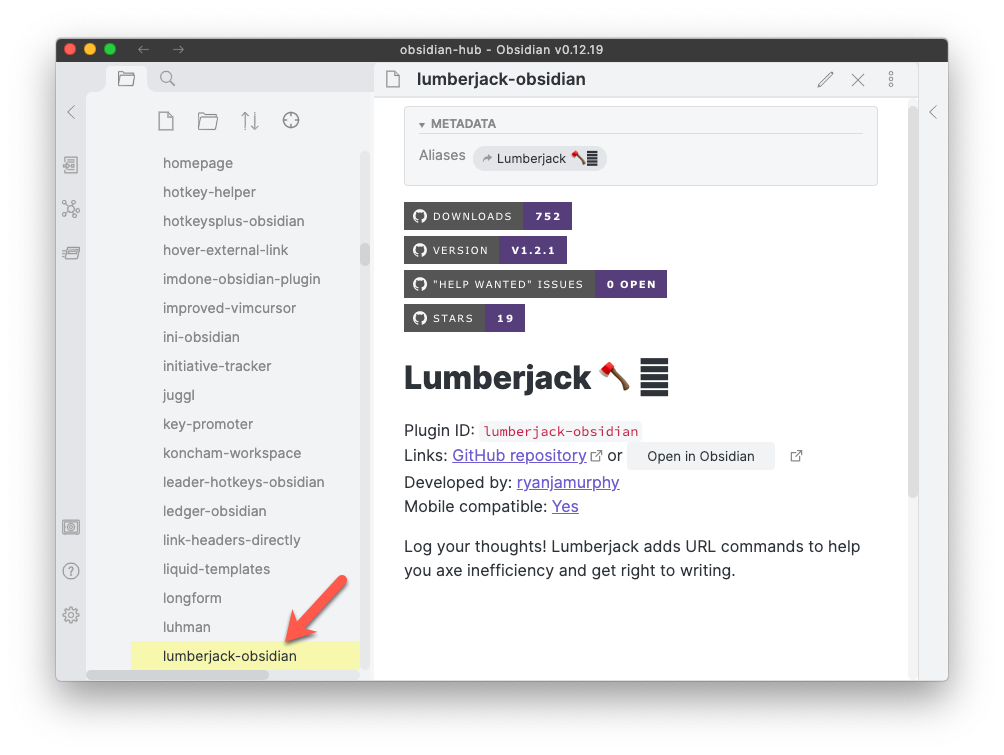Reveal Active File Button is an Obsidian plugin that adds a single-click button to make the Obsidian.md File Explorer/Navigator show your active file, for example to find neighbouring files.
This is a convenient addition to these built-in options already included in Obsidian:
- The command "File explorer: Reveal active file in navigation"
- The pane menu option "Reveal file in navigation"
To scroll Obsidian File Explorer/Navigator show your active file, click on the crosshairs icon:
The result:
- If the File Explorer/Navigator does not quite scroll to the correct position, click the button a second time and it will work.
- Explanation: the button simply invokes the built-in Obsidian command "File explorer: Reveal active file in navigation".
- In large vaults, or for a file in a folder with a large number of files, the command does not always move to the correct position the first time.
- A second request appears to work reliably.
If you are one of a few people that tested this plugin before it was added to the list of Community Plugins, you should remove that old version, as the plugin has been renamed.
For help with doing that, see Removing version 1.0.0.
See Changelog.
- Collapse All
- Automatically Reveal Active File
- Use this if you always want the navigator to show the active file
- And you don't mind Obsidian jumping away from other views, like Search results or the Tags panel
- This code is heavily based on Nathan Smith's Collapse All plugin, with thanks.