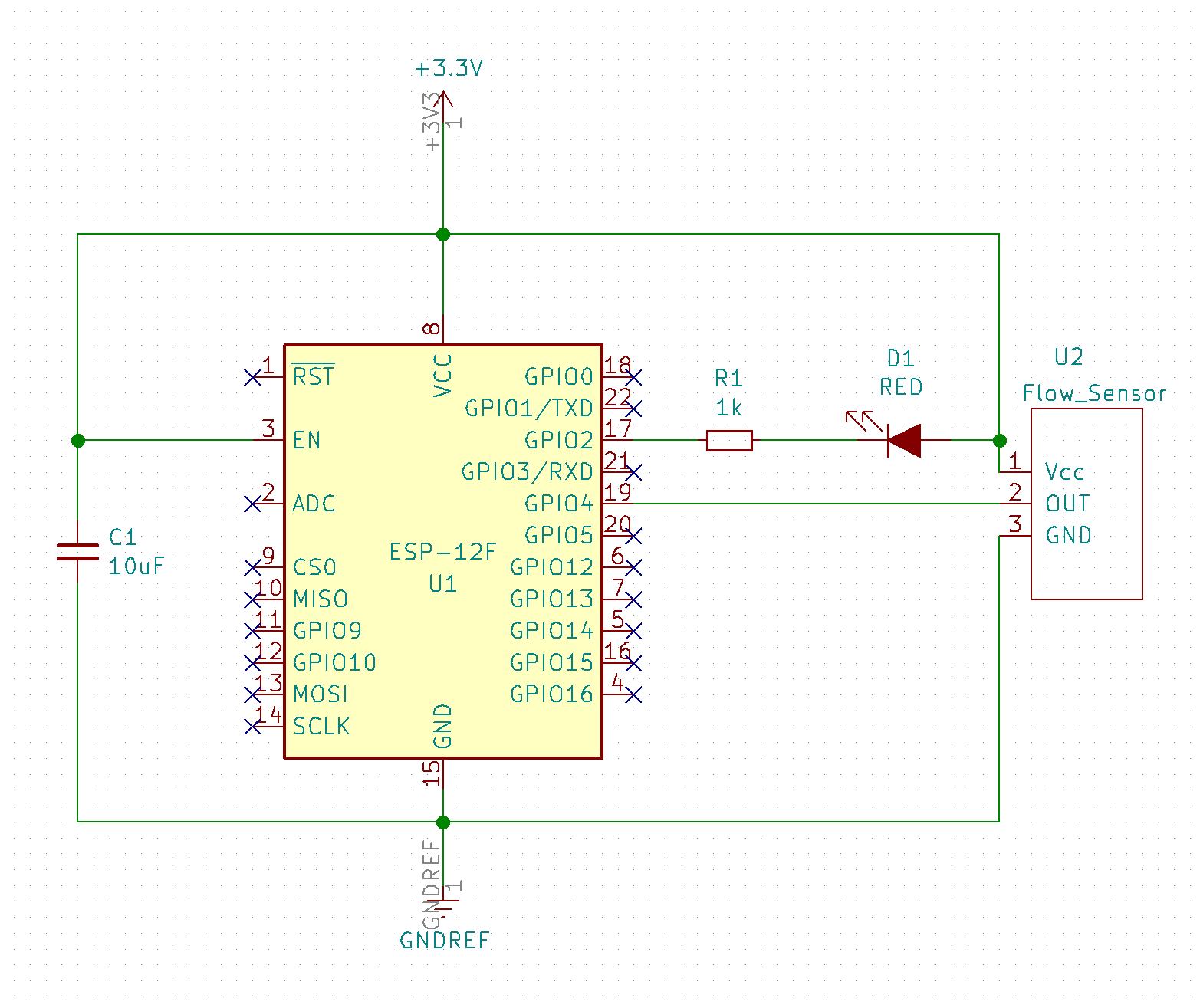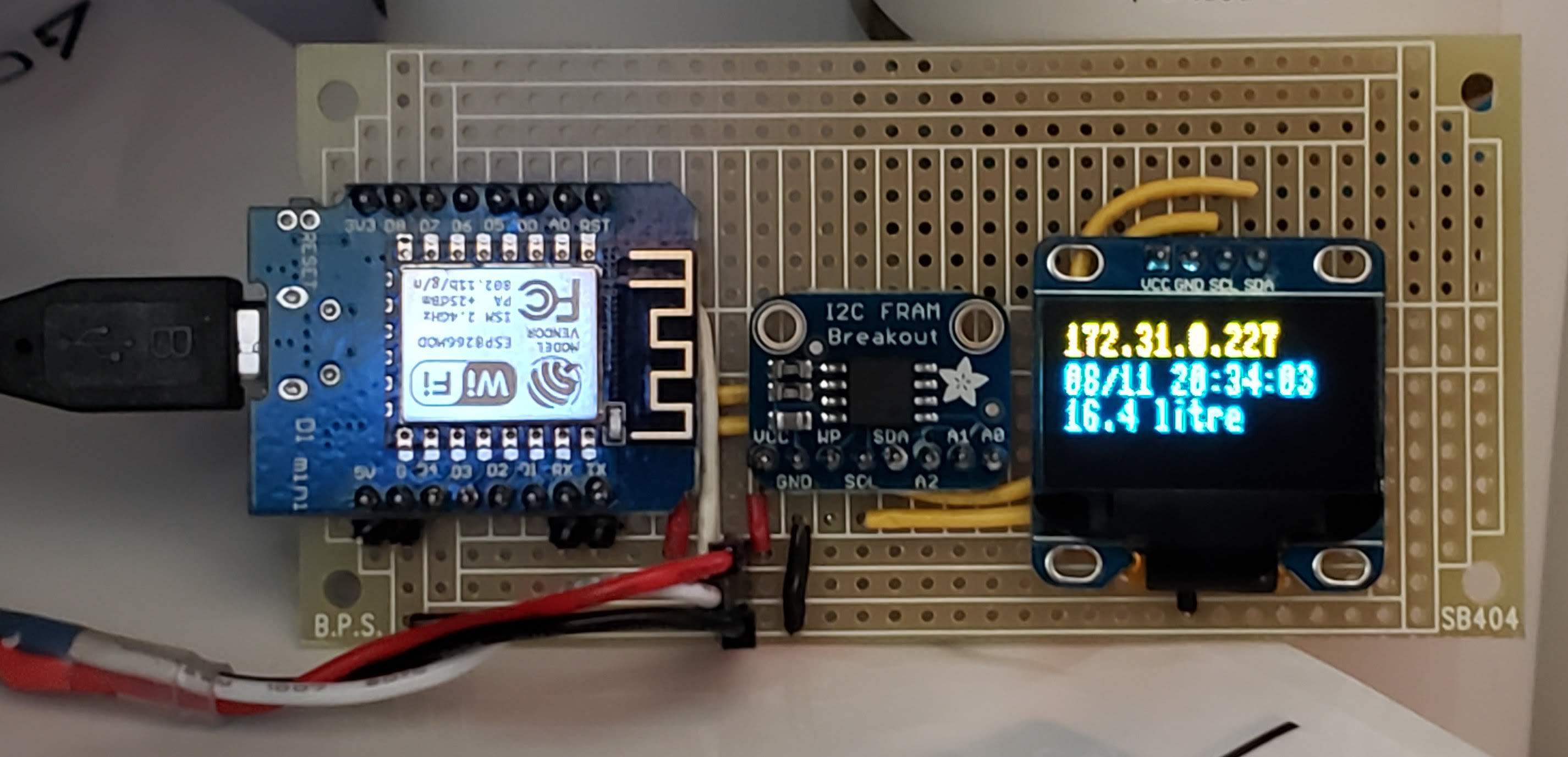This is a simple ESP8266 powered water flow sensor. A typical use case might be to measure the amount of water that has passed through a reverse osmosis water filter to know when the filter media should be changed.
Pretty simple, really. Take one NodeMCU, connect the 3.3V regulated output pin to Vcc (red wire) on a hall effect sensor. Ground pin to GND (black wire). GPIO4 (it happens to be D2 on my board) to OUT (yellow wire) on the sensor. Finally, add an I2C memory (persisting state to on-board flash is a great way to wreck your device... says the voice of bitter experience).
That's it.
The circuit toggles one of the on-board LEDs whenever a pulse arrives from the sensor but that's purely eye-candy.
If you want to get fancy, you can add an I2C display.
The watermeter is based on micropython with a customized set of frozen
modules. This is necessary due to the limited amount of memory available
for runtime compilation of modules on the file system, the fact that not
all the modules are available to be installed with upip, and an upper bound
on flash image size prevents me from just shipping all of micropython-lib
as frozen modules. As recommended by the documentation, the water meter
application is in a single module which can be imported and then invoked by
main().
After startup, the water meter will emit a UDP broadcast packet to port 1900 every 30 seconds announcing its presence. The UDP packet is sourced from the same IP and port where the TCP listener is running. The same information is logged on the serial console.
Log:
INFO:None:advertised 192.168.1.42:2782 to 192.168.1.255
Network Advertisement:
08:57:55.771389 IP 192.168.1.42.2782 > 192.168.1.255.1900: UDP, length 46
0x0000: 4500 004a 0018 0000 ff11 3711 c0a8 012a E..J......7....*
0x0010: c0a8 01ff 0ade 076c 0036 6178 7761 7465 .......l.6axwate
0x0020: 726d 6574 6572 2072 756e 6e69 6e67 206f rmeter.running.o
0x0030: 6e20 6874 7470 3a2f 2f31 3932 2e31 3638 n.http://192.168
0x0040: 2e31 2e34 323a 3237 3832 .1.42:2782
- Flash micropython to the target board
- I have provided a binary of my micropython build here
- You can build your own by adding and removing the listed modules
- Copy in watermeter.py, eg.
ampy -p /dev/ttyUSB0 watermeter.py- Some boards don't have enough memory to compile, so I've included precompiled bytecode here
- Connect to the ESP8266 over its serial console
import watermeterwatermeter.initconfig('your-wifi-ssid-here', 'your-wifi-password-here', False)# or justwatermeter.netconfig()watermeter.install_and_reboot()# renames watermeter.py to main.py so that the bootloader will run it at startup
- apa102
- dht
- ds18x20
- neopixel
- onewire
- port_diag
- upip
- upip_utarfile
- logging / ulogging
- picoweb
- pkg_resources
- uasyncio
- ssd1306
/
List all the API endpoints
/usage
This endpoint returns a timestamped report of current usage, eg. {"timestamp": "2018-11-21 08:14:22.002", "volume": 1.6704, "pulses": 1305, "k": 1.28, "unit": "litre"}
/calibrate?mls=<x>&pulses=<y>
/calibrate?k=<mls_per_pulse>
This endpoint sets the calibration value for the sensor. Different turbines, impellers, and pipe will have varying volumes per pulse.
/metric
/imperial
Switch the reporting unit between metric (litres) and imperial (gallons).
/sync
Forces an immediate save to flash.
/uninstall
renames main.py to watermeter.py so that it will not restart at boot.