Selenium Java
Helper Repository for Selenium Classes
How To Use This Repository
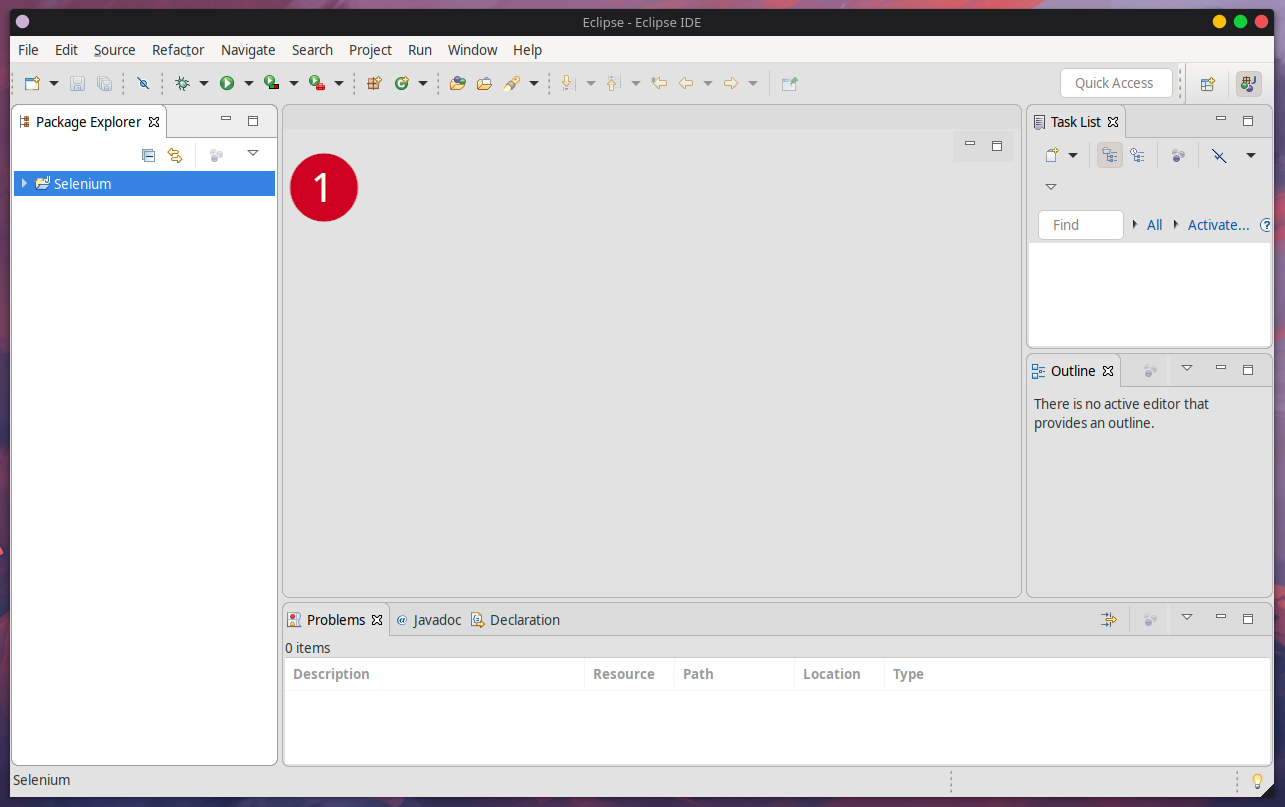
1. Open Eclipse.
Highlight Your Project and press ALT + ENTER to open the properties menu.
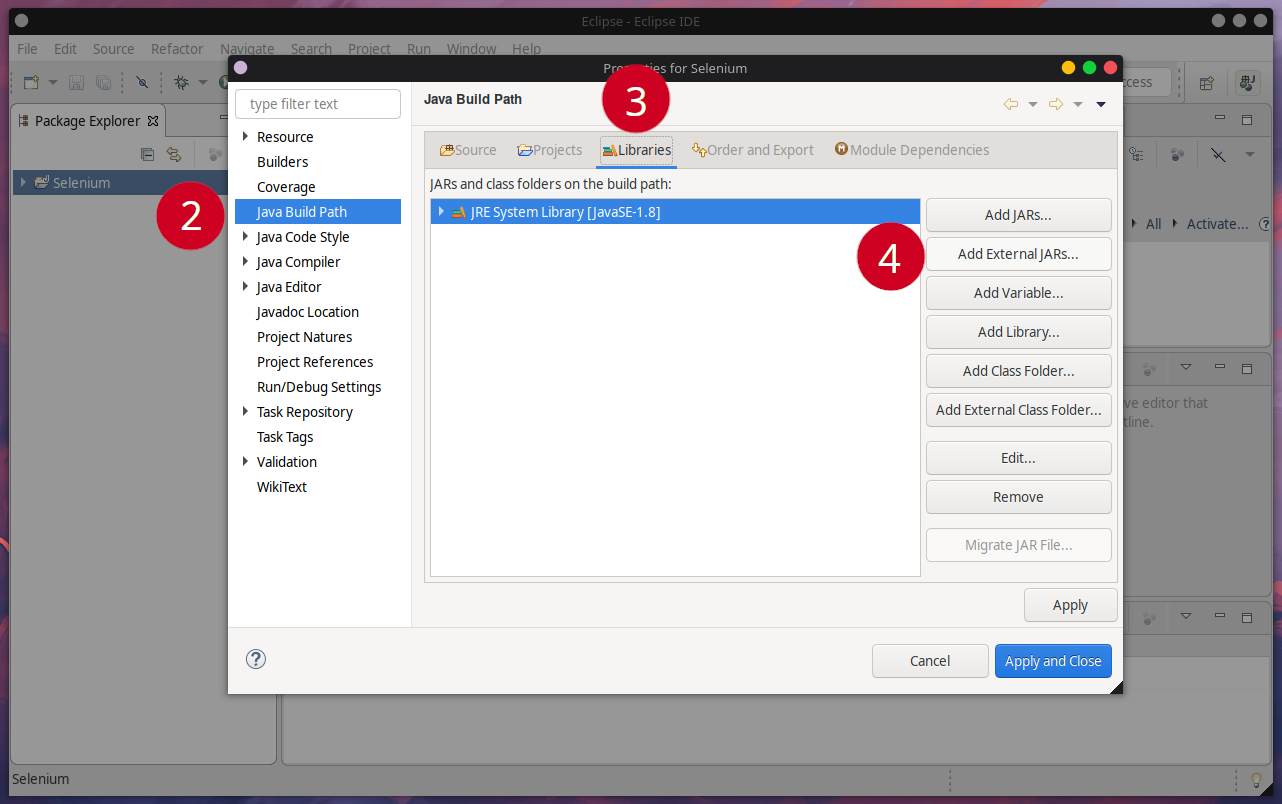
2. Select "Java Build Path" on the left hand menu.
3. Click "Libraries" on the top navigation bar.
4. Click "Add External Jars" in the right hand menu.
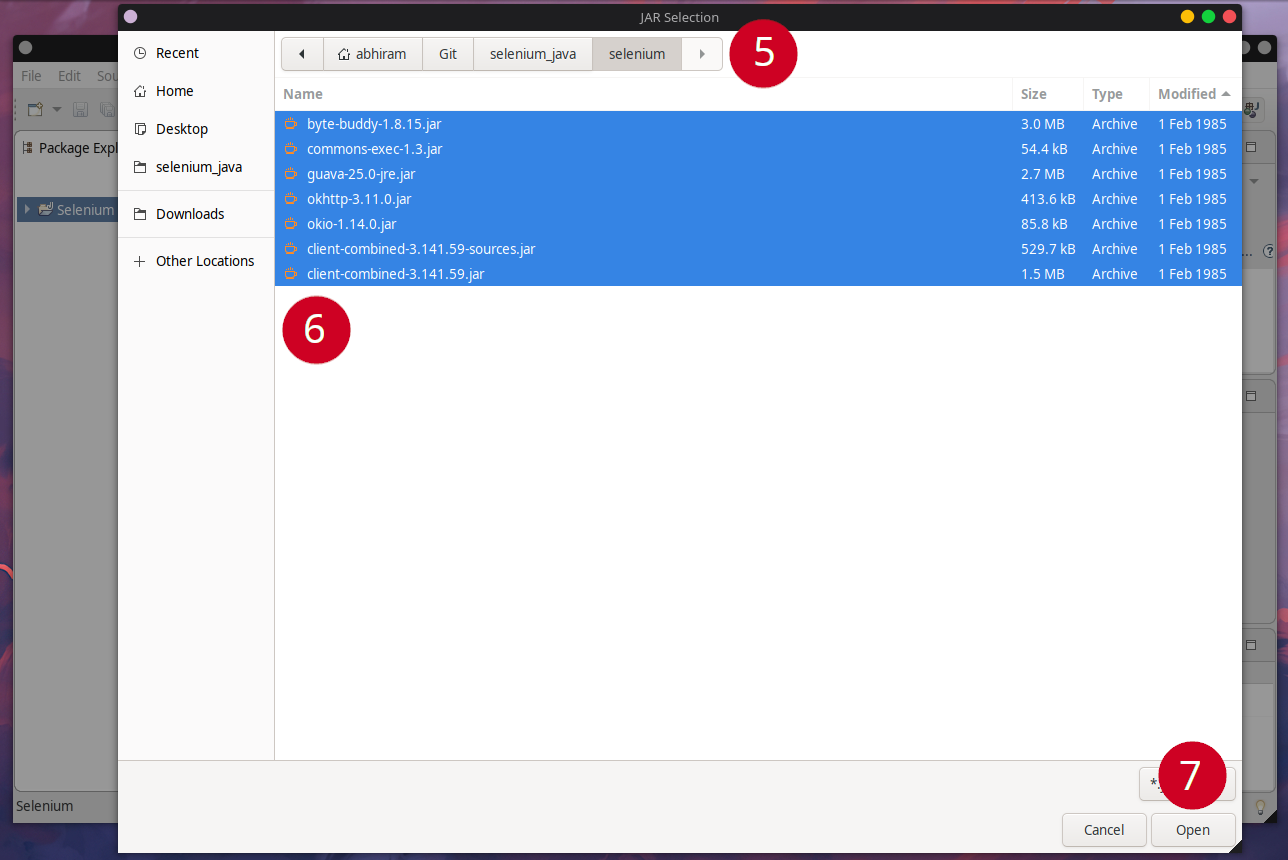
5. In the window that opens, navigate to the folder where you cloned this repo.
6. Select all the jar files in the directory.
7. Click "Open".
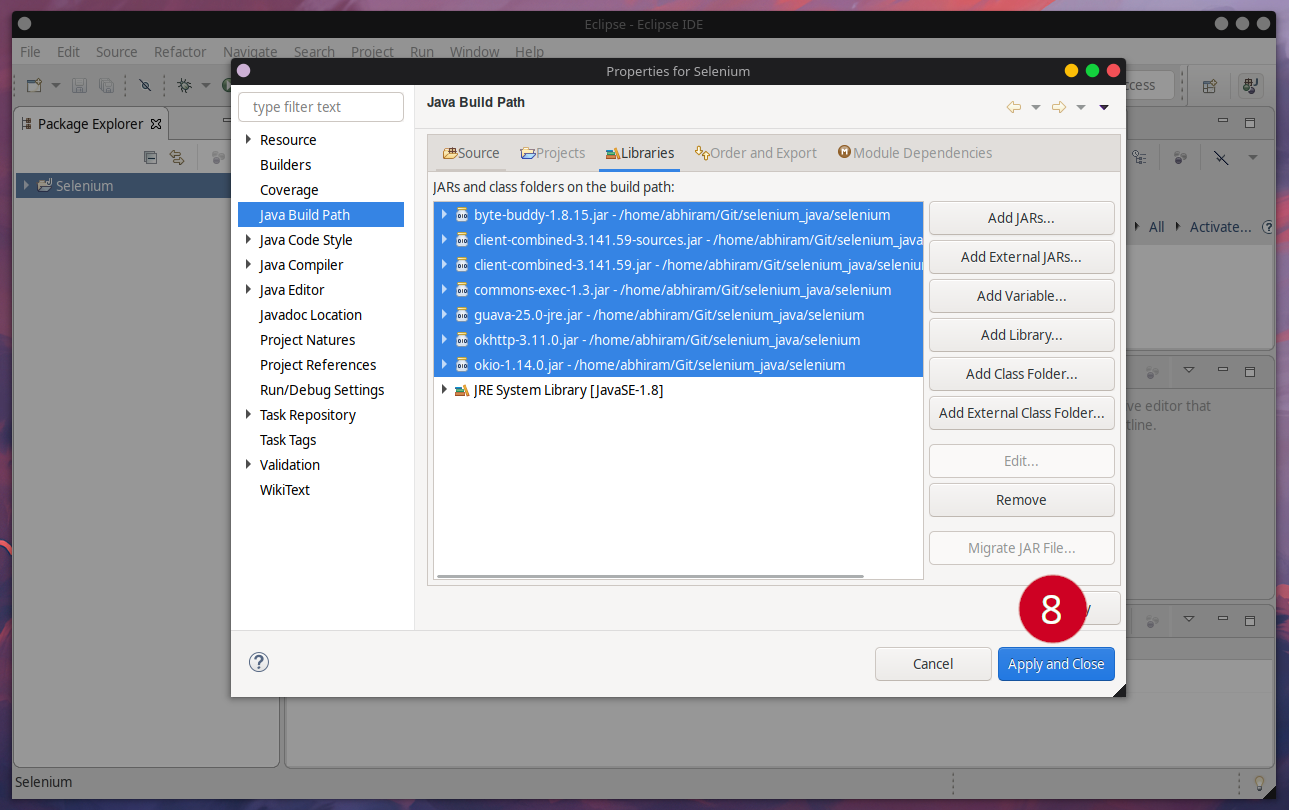
8. Click "Apply and Close".